How to delegate steem power or vesting share with steem connect
Hello guys in this tutorial I will show how to share your steem power to other steemit user. Its a very easy process. Just follow this tutorials.
What Will I Learn?
- How to share your steem power to other user
- Calculation steem power to vesting share
Requirements
- Internet connection
- any calculator
Difficulty
- Basic
Tutorial Contents
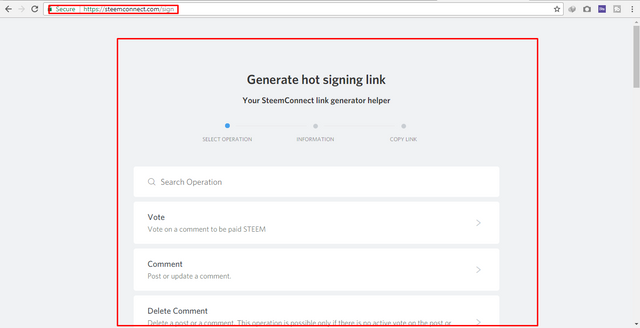
First go to https://steemconnect.com/sign this website you will find this interface.
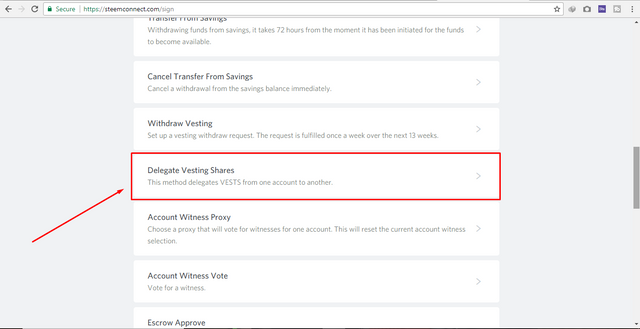
Now scroll down and down. You will see Delegate Vesting Shares. Click there.
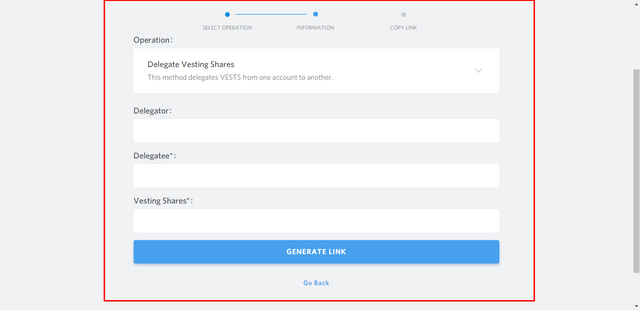
You will get this interface.
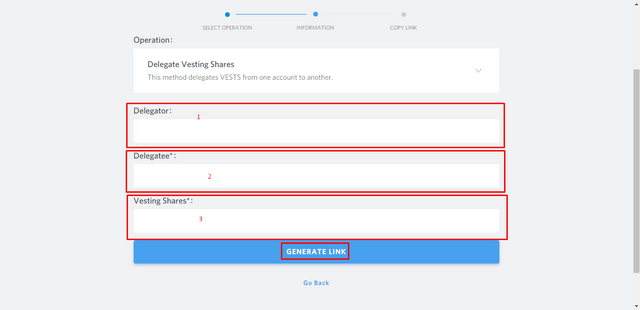
Here no 1 is Delegator. Put the user name who want to delegate.
No 2 is Delegatee. Put the user name of whom you want to delegate your steem power.
No 3 its very important think. You Have to calculate Steem power to Vesting share. Don't worry. I will show you how to do that.
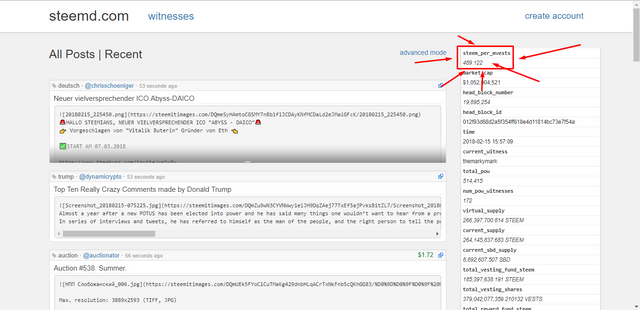
Go to https://steemd.com/ this link you will see this interface. Note the steem per vests. Cause it will help us to calculate steem power to Vesting share.
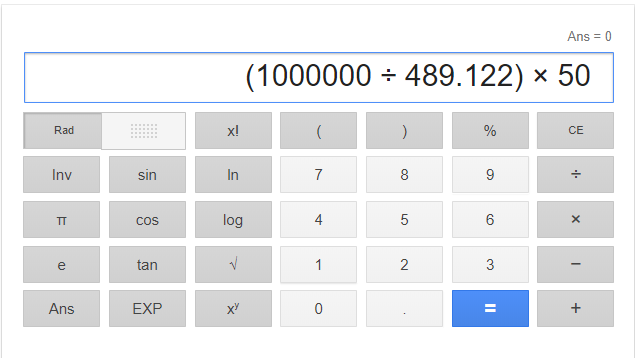
Now open your calculator and calculate like this.. 1000000 is for condition divide 489.122 (It is Steem per vests. We get it from https://steemd.com/) multiply 50(It is steem power which you want to delegate. I want to delegate 50 sp so I use 50) Then hit equal
Calculate steem power to vesting share condition like this:
(1000000÷Steem per vests)× Steem power = vesting share
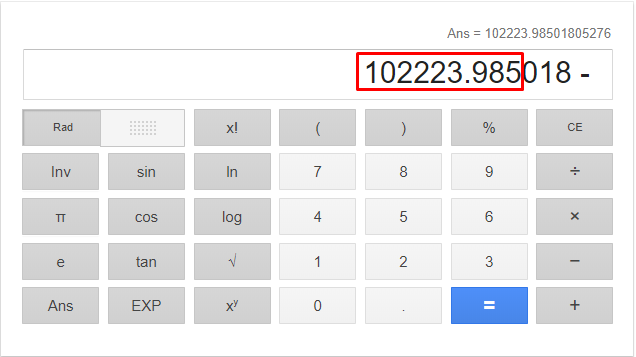
This the amount of vesting share for 50 steem power. Full amount is 102223.985018 but we just use 102223.985 Note: If you take more than 3 number after decimal it will show an error.
So just take 3 number.
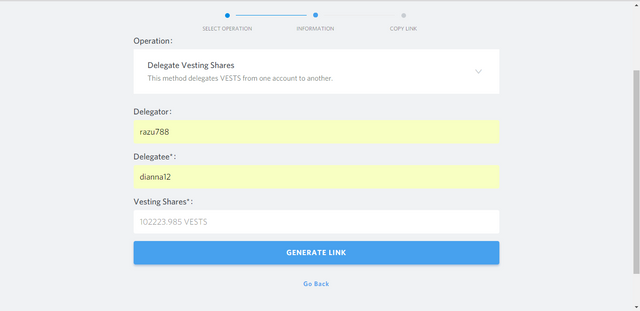
Now fill the form like this. Here delegator razu788 and delegatee dianna12. Be careful to put vesting share amount. Put like this first vesting share amount then space then type VESTS
example:
102223.985 VESTS
Then click generate link
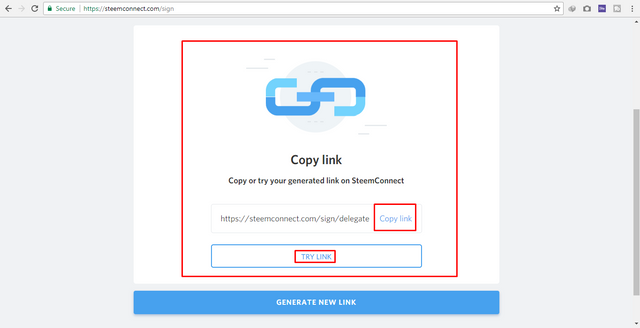
You will see this interface. Now Copy the link if you do it for some one. Or If you do it for own just click TRY LINK
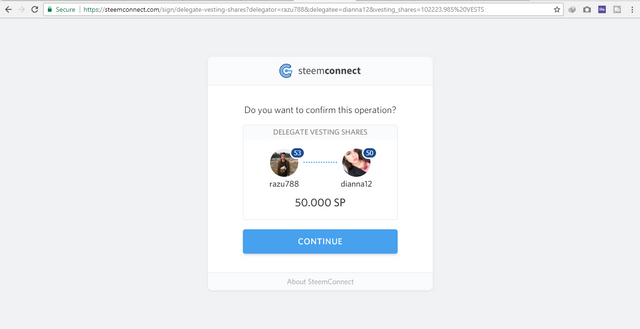
Look this interface will come. Then click CONTINUE
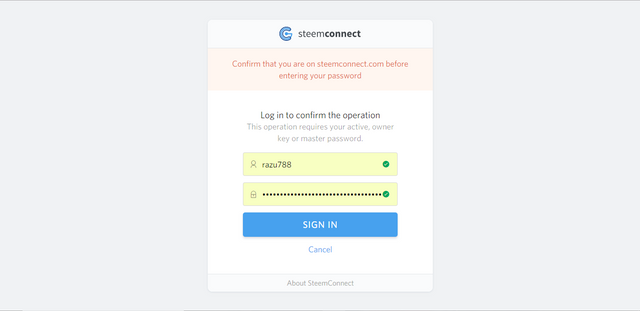
This interface will come. Now just give your delegator user name and his steemit password. Then click SIGN IN
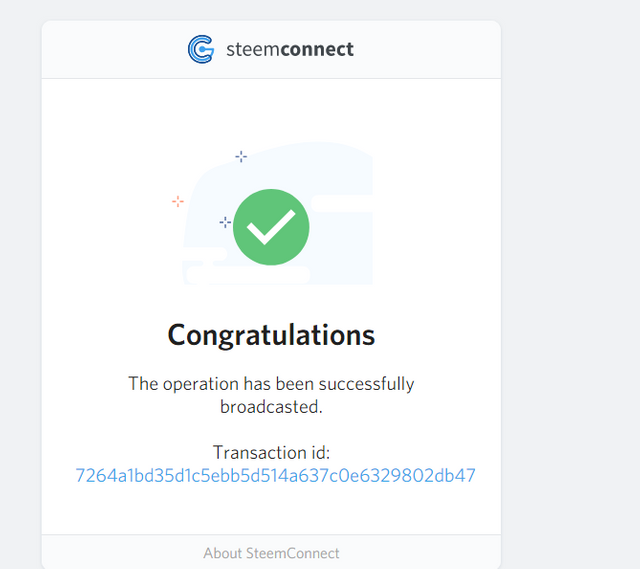
You have done.
If you have any question on it just comment. I will try to solve.
Follow my post. In next tutorial I will show how to undelegate your steem power.
Curriculum
This is first post on it.
Posted on Utopian.io - Rewarding Open Source Contributors
Your contribution cannot be approved because it does not follow the Utopian Rules.
There are tutorials on the same topic shared before on Utopian.
You can check it out here.
You can contact us on Discord.
[utopian-moderator]
Can you give me link?
Yeap can you give me link?
1.83% @pushup from @razu788