Unique Android Apps : Episode 1A
INTRODUCTION
Hi, and happy new year to everyone out there.
I am Adelabu Micheal, known as princekelly. I have been away from blogging and other online activities for over two months now. My absence from blogging was due to some health issues I had around November last year, and I was advised by a health physician to stay away from screens for a while, for a quick recovery. During this period of rest, I misplaced my mobile device; I got some device back after some couple of days.
Am back to full health, and couldn’t come up with something unique to write on, not until two days ago, while I was helping my friend with some utility apps on his device, that an idea struck me. I felt my adrenaline pumping like I have been charged by Black lightening (My favorite hero in 2018).
The idea was a huge one in my head, which I had to break down properly for my esteemed readers. I had to fight off my excitement about starting this series and thought of ways in which I could simplify it right. You would see this breakdown in the course of reading through this episode.
I got my first android device over eight years ago or more, I remembered the first device I got back then. I got a Samsung Galaxy Y duo, for around 37,000 naira ($100). Most of my friends were using the popular Blackberry mobile device, but I had a massive disdain for the device. Reasons I will keep to myself for now.
Along the years; I developed a deep connection with the Android platform, as I changed from one android device to another. I have used a lot of open source apps on my mobile device, and Nova launcher is the most popular open source app I install first on any of my new mobile devices.
The Android platform is open source, but sadly, most apps being used on it aren’t open source. The reasons for this vary from each Android user to the other, which I won’t be writing about in this episode. My open source blogging crusade has been to increase the awareness of relevant and sophisticated open source apps for android users.
Using open source apps has its advantages over closed or proprietary apps, from security, privacy and use without Google services. I discussed the pros and cons of both open source and closed source apps, in my previous blog post here.
There are numerous open source apps on the Google play store, but due to a large number of apps in the Google play store. It’s a bit difficult to identify open source apps.
This Blog series will cover some open source apps present of the Google play store, from Utilities, productivity, internet, privacy, phone and SMS to system apps.
I said some open source apps because I can’t use all apps in there. The Blog series is about apps that I have used, apps I use and have immense knowledge on the apps — writing my very own personal thoughts and experiences using such apps.
NOTE: Readers are entitled to agree or disagree with the contents of this blog in a healthy manner. As I said earlier, the contents of this blog are based on my personal use and experience with the app. The contents are my opinion alone, and readers are liable for whatever actions and the resulting consequences of the actions they take from reading this blog article.
With the entire above introduction of this blog series, it’s time we move into the breakdown of this blog series.
Break down of the series
It became a little bit of an issue for me, in choosing which categories to start from and picking the right strategy to help my readers follow the blog series. I finally decided to start with what I presume as simple apps on androids. Below are the categories I have divided the apps into, based on my opinion of the functionality of each app.
- Phone and Messaging.
- Utility.
- Productivity.
- Internet.
- Multi-media.
- Security.
- Misc.
- Navigation.
- Science and Education.
- Graphics.
- System.
Phone and Messaging will be episode one in this series, that is; all articles for apps under phone and messaging will be named from episode 1A, 1b. The apps in each category will be arranged in an alphabetically order as a subscript to the assigned number for its category, as listed above.
For example, all articles for the Internet category are named as episode 4A, 4B and so on.
PHONE and SMS

Image Source
Introduction
I believe the primary reasons why phones were developed, was for easy and fast communication between family and friends, lovers and connect with other parts of the world. Back in ancient times, people had to travel long distances to get in touch and connect with loved ones. The development of phones from landlines to the more sophisticated mobile phones we have today have greatly helped in solving human communication problems.
Furthermore, I remembered when one of my country’s ex-president, Olusegun Obasanjo brought in the first mobile telecommunication company (MTN) into Nigeria in the year 2001. This large development helped solve the limitations of the land phones in the country. Today Olusegun Obasanjo is seen by many as a leader to be remembered by generations to come. Why, is this so? He had laid the foundations for the future development of mobile communication in the country.
Lastly, apps you will be reading about in this category are universal apps like contact apps, SMS apps, dialer apps, and chat apps. Now let's move on to the juicy part.
QKSMS
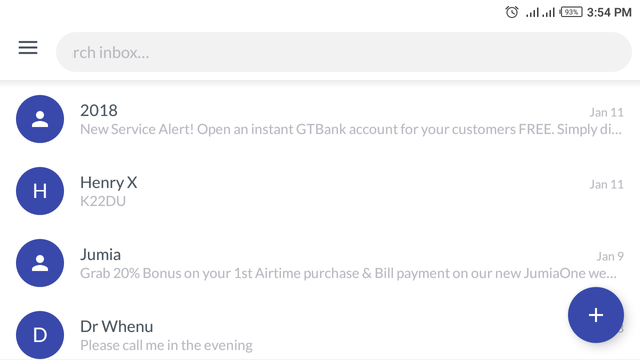
QKSMS is a messaging app that comes with so many features; it is a great app to replace the boring stock messaging apps on our Android devices. I have been using this app in place of my Infinix X557 stock SMS app for some years now. It has redefined texting for me, offering me more than my stock SMS app can provide. It’s the most beautiful SMS app I have ever used as an android user.
QKSMS has some premium features within the app, called the QKSMS+. The premium features include premium themes, auto backup of your messages, advance blocking and lots more. To use these premium features, you will need to donate a few bucks to the developer through PayPal. However, I don’t have the QKSMS+ unlocked on my version. I have been using the app before it had the premium section and am satisfied with it. So, if you want more from the app, you can donate a few bucks to the developer.
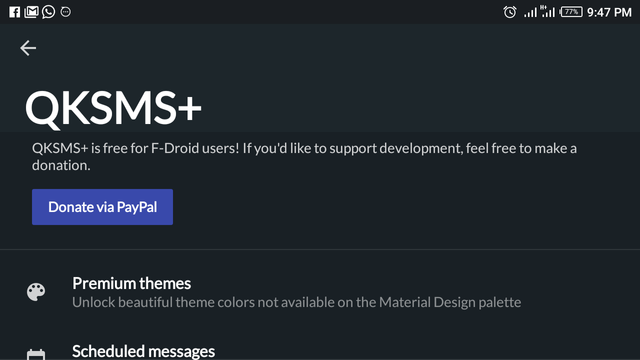
Features of QKSMS
These are some of the unique features I use on QKSMS, which are not available on my device stock SMS app.
- Customization.
- Backup and Restore.
- Scheduling.
- Blocking.
1. Customization
With QKSMS, you have a lot of customizations you can choose from to suit your specific needs. From themes, notifications, font size, night mode. I use only two of these customization, themes and night mode.
a. My favorite customization is the theme, being able to use my favorite color on my SMS app. My favorite color is blue; it’s no wonder you see my QKSMS screenshot above having a cool blue look and feel. The app has over 18 primary colors you can set as your theme and more for premium users. I am satisfied with the free blue effect I got as a nonpremium user.
An exciting part of QKSMS customization for me is that it can be done from any section of the app. You don’t necessarily have to move to the main setting menu to customize your app. I commend the developer for this swift customization process embedded in the app. I have no more whitish, dull, and ugly look for my messaging app.
Check the screenshot below for theme comparison between my QKSMS and stock SMS app.
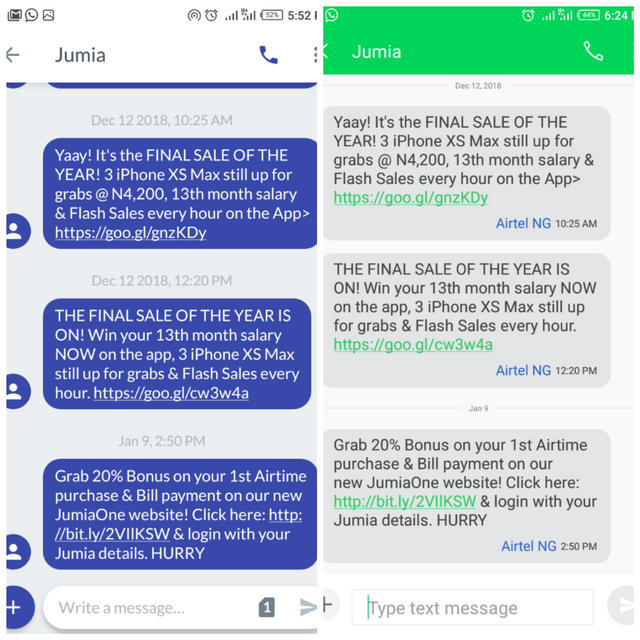
b. The second customization I use on my QKSMS app is the night mode feature. Night mode is a feature that darkens the app to help with light sensitivity at night. I receive and reply text messages at night; this helps me a lot to reduce the light strain on my eyes. I mentioned earlier in this article about my physician advice on staying away from any bright screen devices for a while. One of my health issues is as a result of heavy use of phone and PC, the strain of these screens on my eyes affected my health negatively. I didn’t know of the importance of this feature, until the physician advice against regular staring at a bright screen. Now I set my QKSMS night mode at automatic. As you can see from the screenshot below, the night mode auto starts at 6:00 pm and end in the morning by 6:00 am. This auto mode is beneficial to me; it helps in regulating my screen light, all on its own. I use the default timer; you can your start and end time to your desired time. Bright lights at night are dangerous to our eyes and our general health. You can go online and read more on the effects of bright lights at night to the human eye.
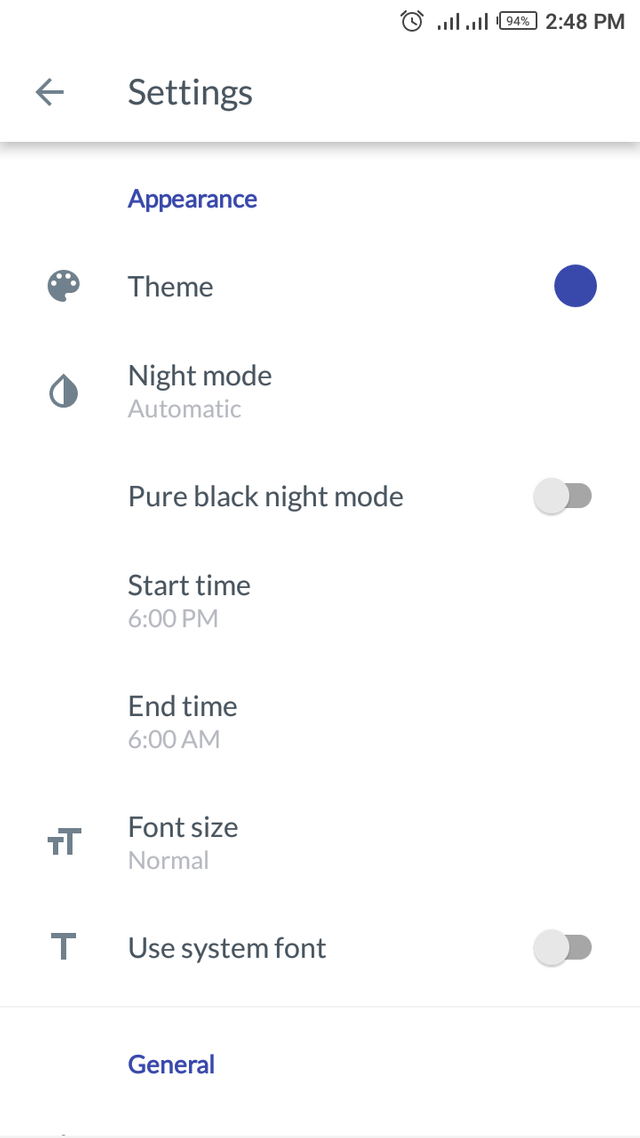
Conclusion
I have been able to deliver the following in this episode effectively;
- My thoughts on open source apps.
- Explained the basic idea behind my writing of the blog series.
- Share what to expect from this series, and accurate categorization of the series to maintain an organized pattern.
- I introduced and explained one feature of QKSMS, and some comparison with my stock SMS app.
Here is the first contribution I made to this project, almost a year ago now.
In the next article for the category phone and SMS, I will be writing my thoughts on the remaining features I use on the QKSMS app.
Thank you all for reading.
Links
Project Repository:
https://github.com/moezbhatti/qksms
Github profile:
https://github.com/princekelly1
Resources
Contents of this article were written based on my knowledge, opinions, and experience using the app. Most of the images used are screenshots from my device.
Series backlinks:
This is my first post in this series.
Hint: I am dropping this, as an expose on another interesting blog series of mine. I will be discussing Top Android apps missing on Google Play store, in this series. Watch out for this exciting series.
Hello, @princekelly!
Thank you for your contribution. This series is very interesting, and I am already looking forward to reading the next part. Your review is informative and well-illustrated with relevant screenshots.
On the content side, even though I like all the information provided, I have to admit that I wanted to read a bit more about the project itself. Regardless, I enjoyed reading your review, and I appreciate the fact that you took the time to share your personal views and experience; this is the kind of content we like to see in blog posts.
That said, there were minor issues of style and proofreading, but not to the level where it hurt the reading experience. You did a good job, and I expect to see more of the same in your future contributions.
Your contribution has been evaluated according to Utopian policies and guidelines, as well as a predefined set of questions pertaining to the category.
To view those questions and the relevant answers related to your post, click here.
Need help? Chat with us on Discord.
[utopian-moderator]
Thank you for the review. Am sure to improve in the next part of this episode and the series as a whole.
Thank you for your review, @lordneroo! Keep up the good work!
Hey, @princekelly!
Thanks for contributing on Utopian.
We’re already looking forward to your next contribution!
Get higher incentives and support Utopian.io!
Simply set @utopian.pay as a 5% (or higher) payout beneficiary on your contribution post (via SteemPlus or Steeditor).
Want to chat? Join us on Discord https://discord.gg/h52nFrV.
Vote for Utopian Witness!
Congratulations @princekelly! You have completed the following achievement on the Steem blockchain and have been rewarded with new badge(s) :
Click here to view your Board
If you no longer want to receive notifications, reply to this comment with the word
STOPTo support your work, I also upvoted your post!
Hi @princekelly!
Your post was upvoted by @steem-ua, new Steem dApp, using UserAuthority for algorithmic post curation!
Your post is eligible for our upvote, thanks to our collaboration with @utopian-io!
Feel free to join our @steem-ua Discord server