Arduino Programming part 1 and Buzzer Control with Potentiometer

What Will I Learn?
- What is Arduino ?
- Which application will we use?
- How to do the Arduino programming?
- Circuit Design and Application (Fritzing)
- Example : Buzzer Control with Potentiometer
- Video of the application
Requirements
- Arduino IDE(I used version 1.8)
- Intermediate code and algorithm knowledge
Difficulty
- Intermediate
Tutorial Contents
This is an intermediate level Arduino lesson. In this course, we will make an application about the installation of Arduino, circuit design, and the programming language of Arduino. And finally, we're going to put the live version of the application in the post and show it as a video.
I would like to share the continuing lessons of Arduino, which is open source code, and those that should be considered when implementing it.
What is Arduino?
Arduino is an open-source electronics platform based on easy-to-use hardware and software. Arduino boards are able to read inputs - light on a sensor, a finger on a button or a Twitter message - and turn it into an output - activating a motor, turning on an LED, publishing something online. You can tell your board what to do by sending a set of instructions to the microcontroller on the board. To do so you use the Arduino programming language (based on Wiring), and the Arduino Software (IDE), based on Processing.
- Which application will we use?
Arduino provides many different possibilities for users. These are the compiler you download to your computer or a compiler that you can use online. We will use Arduino IDE to upload the code we have written. You can use this program on Linux, Windows and Mac operating systems.
Arduino Ide Download Link - How to do the Arduino programming?
To load the code written in our Arduino card, we need to use Arduino IDE. I'm using the latest version of Linux. You should install the appropriate system specified on the page. Windows Setup is quite simple. Ubuntu users can download it from the relevant link or install it from Ubuntu software. When you open the compiler after the installation is finished, this should appear.
Sample
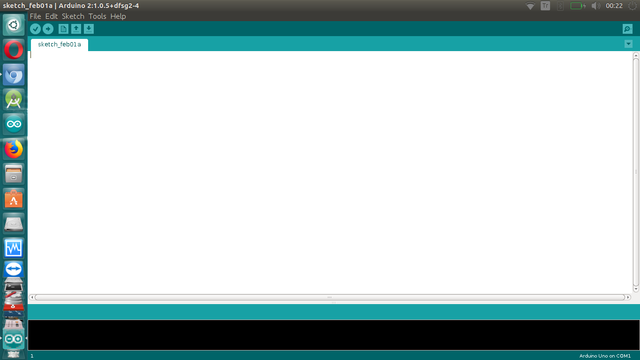
- Circuit Design and Application (Fritzing)
This part is very important!
In this section we will use the fritzing application which is open source. It is very simple and easy to use for the Arduino design. It's important that we see it theoretically before we start our circuit. This habit is important in terms of the life of circuit elements that we use. Electronic circuits should always be implemented in a controlled manner.
Sample
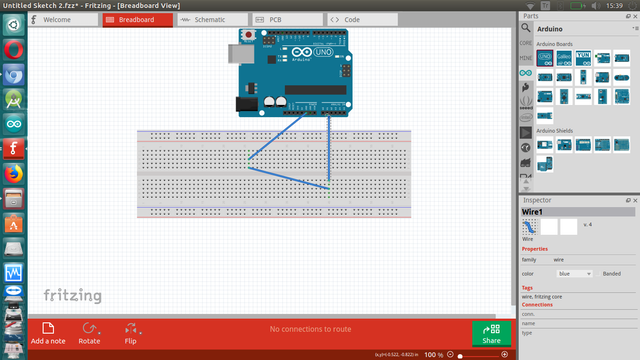
We will be making designs using Fritzing as shown in the picture
Buzzer control with potentiometer
Components
-Arduino Uno
-Breadboard
-10K Potansiometer(1)
-Buzzer(1)
-Jumper Wires
Short description:
Potentiometer adjustment is performed through the adjustment lever on the potentiometer . Thus, in electronic devices, the potentiometer is used in any case where the user wishes to adjust the electricity level.
Project description:
In this project we'll use potentiometer to control the volume with the buzzer. Potentiometer changes the resistance against physical interference. As a result, the sound changes when the current changes. First, we will write the code for the project we have drawn and load it into Arduino UNO and do the experiment.Circuit screenshot
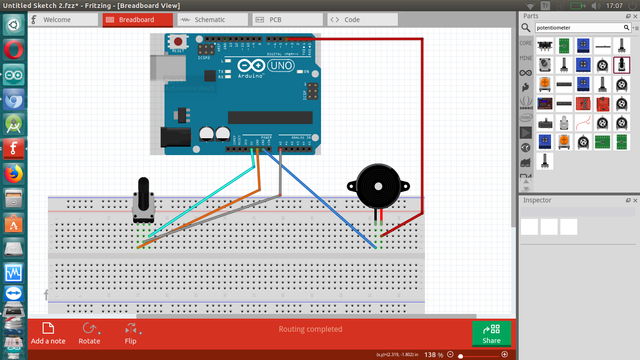
Warning : Do not load the codes without properly connecting the cables!
Code Examples
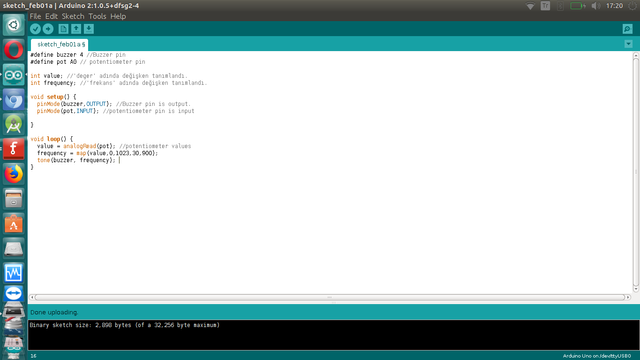
Result:Video
My Previous projects
Posted on Utopian.io - Rewarding Open Source Contributors
- Which application will we use?
- Intermediate
- Arduino IDE(I used version 1.8)
güzel proje güzel anlatım tebrik ederim
çok teşekkürler
i was always curious, i'll try
thank you :)
Its cool. You are tesla!!
you r welcome :)
good post :)
thank you bro :)
Congratulations @ozgurbulut! You have completed some achievement on Steemit and have been rewarded with new badge(s) :
Click on any badge to view your own Board of Honor on SteemitBoard.
For more information about SteemitBoard, click here
If you no longer want to receive notifications, reply to this comment with the word
STOPThank you for the contribution. It has been approved.
You can contact us on Discord.
[utopian-moderator]
Thank you :)
Hey @ozgurbulut I am @utopian-io. I have just upvoted you!
Achievements
Suggestions
Get Noticed!
Community-Driven Witness!
I am the first and only Steem Community-Driven Witness. Participate on Discord. Lets GROW TOGETHER!
Up-vote this comment to grow my power and help Open Source contributions like this one. Want to chat? Join me on Discord https://discord.gg/Pc8HG9x