Wordpress Tutorial: Removing Date and Time from Comments
Why to Remove Date and Time from WordPress Comments
Bloggers all over the world are thinking about how to make their blogs look newer. This is simply because normal visitors of your sites will opt new articles and avoid the aging articles.
Aging articles will seem to be outdated which is not a good thing for any blogger.
Removing dates and time from all comments on your site is the solution. Eradicating date and time from comments on your site is very straightforward. In this tutorial, I will show you two simple ways to do this, i.e. using the WordPress plugins or coding.
Removing WordPress dates using a plugin.
Wordpress has got some amazing plugins that will help you do this. Here are some of the plugins that will you out of this date and time challenges.
a. WP Old Post Date Remover.
This plugin removes the date from old posts. It doesn't interfere with the dates of the newer posts. It also removes the dates on the archive pages.
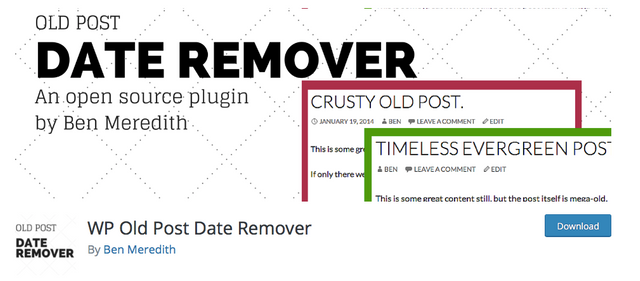
The istallation instructions are available at wordpress.org
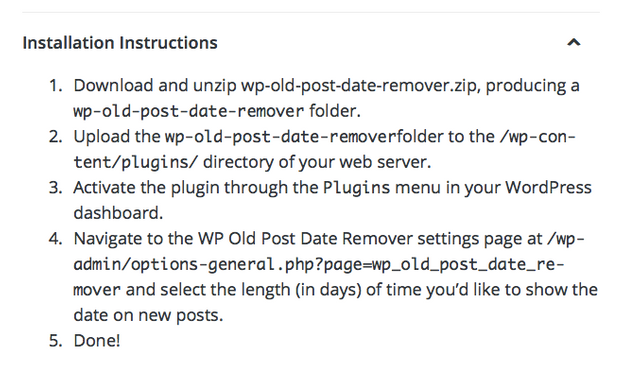
b. WP Date Remover.
- Install and activate this plugin.
- Select the category you want to remove date and time.
- You also have to select whether you want to remove date and time of a specific post or in all posts.
Removing date and time from WordPress posts using codes.
This is an option if the plugins have not worked as per your expectations.
To remove date and time using this method in a Genesis framework you will be required to add some codes to the CSS file.
a. To open the theme CSS file Click on 'Appearance' > 'Editor' >
- Now select the CSS file of the theme which you want to remove the dates and time.
- Copy and paste the following codes
/**
* Removes The Date and Time On Every Comment Site Wide
*
*
*/
.comment-meta {
display: none;
}
b. If you are not using a Genesis or WordPress default theme use the following code to remove the date and time in your comments posted.
/**
* Removes The Date and Time On Every Comment Site Wide
*
*
*/
.comment-metadata {
display: none;
}
c. In case you are not using two themes use the following code to remove date and time from your comments posts
/**
* Removes The Date and Time On Every Comment Site Wide
*
*
*/
.comment time{
display:none;
}
If you have not successfully removed the date and time from your dates and comments post move on and use the next code. Since themes do differ you can try all the three codes one by one to remove the dates and time from your comments.
If you want to delete old comments from your site such that your visitors will not see them you can delete the posts as per the date they were posted.
The above methods will help you solve the date and time challenge. Your visitors will not avoid the
aging comments since they will not be able to tell the date or time the comment was posted.
Removing date and time from your comments will make your visitors read all the posts on the site no matter the date they were posted.
Posted on Utopian.io - Rewarding Open Source Contributors
Your contribution cannot be approved yet because it is not as informative as other contributions. See the Utopian Rules. Please edit your contribution and add try to improve the length and detail of your contribution (or add more images/mockups/screenshots), to reapply for approval.
You may edit your post here, as shown below:

You can contact us on Discord.
[utopian-moderator]
done. check now.
Thank you for the contribution. It has been approved.
You can contact us on Discord.
[utopian-moderator]
Congratulations @osblog! You have completed some achievement on Steemit and have been rewarded with new badge(s) :
Click on any badge to view your own Board of Honor on SteemitBoard.
For more information about SteemitBoard, click here
If you no longer want to receive notifications, reply to this comment with the word
STOPHey @osblog I am @utopian-io. I have just upvoted you!
Achievements
Suggestions
Get Noticed!
Community-Driven Witness!
I am the first and only Steem Community-Driven Witness. Participate on Discord. Lets GROW TOGETHER!
Up-vote this comment to grow my power and help Open Source contributions like this one. Want to chat? Join me on Discord https://discord.gg/Pc8HG9x