WHY YOU SHOULD USE LAVERNA – A NOTE TAKING APP
Repository
https://github.com/Laverna/laverna
Introduction
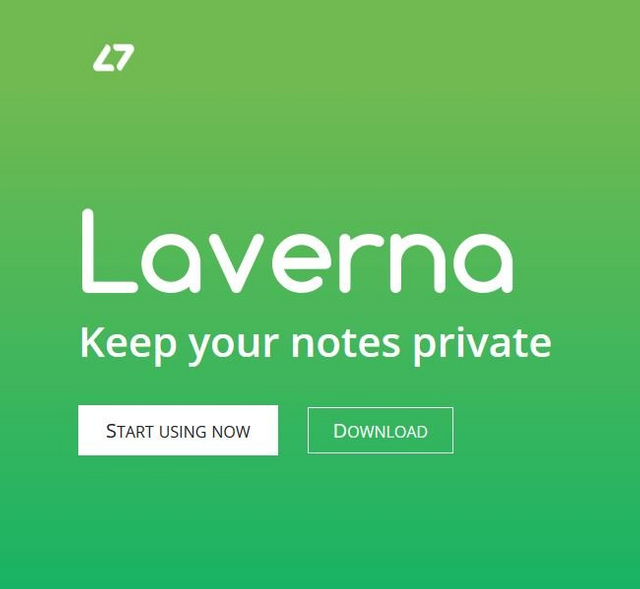
Imagine this scenario: you are having a phone call with a friend and your friend begins to reel out some important information about some necessary items you need to purchase and their prices. You look towards your left for a piece of paper and a pen but there is none in sight. You look towards your right and it is the same thing. In front of you, your laptop sits pretty tight, nobody on it. What do you do?
This is where note taking apps come in to play. With note taking apps be it on mobile or on your desktop, you are given the ability to jot down information in real time and save them securely. There are several note taking apps presently available such as Evernote, Colornote, and even notepad. In the course of this article, we will be looking at another awesome notepad which you can use and enjoy – Laverna.
The Laverna Note Taking App
This is an app that you can use to note down your important information, maintain, conserve and securely save or back them up. With the Laverna app, a lot of information that could have been momentarily lost in a moment of forgetfulness, can now be typed down and saved. As we all know, the human memory is incapable of retaining information for very long periods when compared to what the computers are capable of doing.
With the Laverna open source app, saving and documenting such vital and necessary information is done excellently well and without the fear of losing any important files or information in the process. The Laverna app comes with a beautiful markdown editor which has a lot of important features that makes your note taking activities a smooth and flawless process. In addition to the notes you jot down on this app, you can also create and save your To-Do lists.
In the next section of this article, we shall be looking at how to use the Laverna Web app and the different versions of the app that has been made available to users. With this information, you can easily access the different versions and begin using and enjoying the Laverna note taking app.
Using the Laverna Note Taking App
To make the Laverna Note taking app very easy for users to use, the developers of this app has provided two major versions of the app for current and potential users. The first is the web app version of Laverna. This app version will require users to visit a website before they can begin using this app. The website address is laverna.cc. All users need to do is to input that address into their browser and click the enter button. Once it loads completely, the note taking app presents you with a mark down editor where you can begin typing your notes.
Apart from the web version of the Laverna app, there is also a desktop version of the app created for users of Windows, Linux or Mac operating systems. The desktop app has been made available on the Github link address of the Laverna note taking app, Simply download, install and you can begin using the app at once. If you use Laverna on more than one device, syncing between devices has been made easier on this app. Therefore, whatever notes you have on one device will also be made available on any other device you have installed and used the Laverna app.
You may be wondering “what are the features possessed by this app that will make you want to use it”? Of course, it is important you know so as to be able to compare and contrast with other apps in the same category and decide on which one to use. In the next section, we will be looking at the features of the Laverna note taking app.
Features of Laverna Note App
i. Open source: One very important feature of the Laverna note taking app is that it is an open source app. What this simply means for you who will be interested in using this app is that first of all, you can access and view the codes used in building this app on Github. This means that you have no fear whatsoever of any malicious codes being inserted into the codes without your knowledge as you can scrutinize and each line of codes yourself.
Apart from this, Laverna being an open source app means that users can contribute to the development of the application. Therefore, if you are quite good in writing codes and building applications, and you have an important feature you want to be added to the app, you can write the codes and push it to the Github as a contribution and it will be added after a careful scrutiny of your codes.
ii. Free to download and use: If you are looking to use the Laverna note taking app, then rest assured that the app is free to access, download and use. You do not need to pay any fee before you can begin using the app. Simply visit the website or visit Github to download and install the desktop version. It is available for use on Linux, Mac and Windows operating systems.
iii. High Focus on Privacy: When you make use of the Laverna app on your device, you are assured of a high level of privacy and security. This is important if you have certain sensitive information you may want to keep away from the prying eyes of the public. You will need an encryption password which guarantees you higher levels of privacy and security.
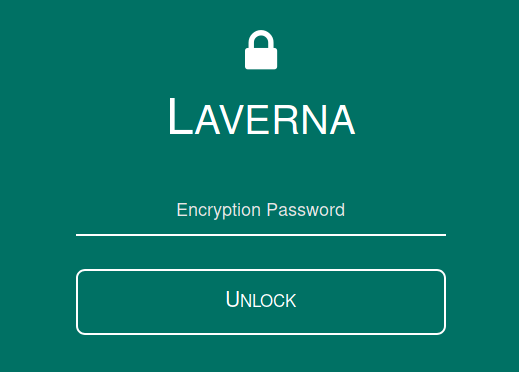
iv. Syncing between Different Devices: If you make use of Laverna on two or more devices, and you’d wish for all information stored on one device to be available on the other, then you do not need to be so worried. Once you provide the necessary details, your files on the both devices will be automatically synced together.

v. Import and Export of Notes: The Laverna note taking app allows users to import notes from other note apps to the app and save or continue editing it on Laverna. This is important and saves you the stress of retyping them or copying and pasting. With a few clicks of the button, you can easily import a note into Laverna.
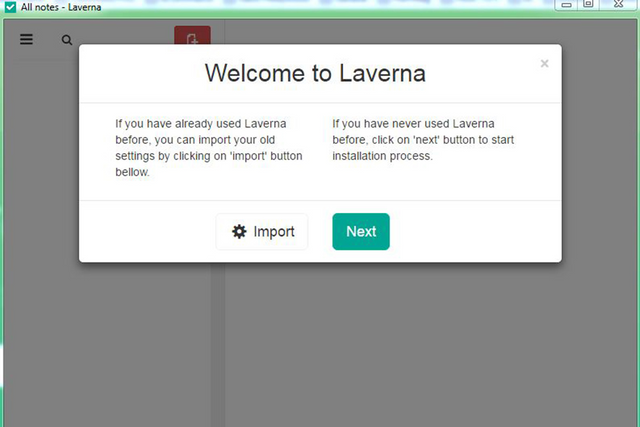
Just as with importing notes, you can also export notes from the Laverna app to places where they are urgently needed. It all happens with the click of just a few buttons.
vi. No registration required: If you need to use a note taking app urgently, you can be sure to use Laverna quickly without the sometimes annoying registration before use requirements by some like manner apps. Simply visit the website and begin jotting down your notes immediately.
vii. Supports code highlighting: On the Laverna app, if you have some codes you are jotting down with the rest of the information, code highlighting can be enabled for these codes. What this does is to highlight the code in a very visible manner for whoever reading the notes to realize that some codes are embedded in the rest of the write-up.
viii. Data saved in your browser’s database files: To ensure that your files are securely saved in private places, Laverna employs the use of your browser’s database files to store whatever data you input. What this simply means is that your saved notes will not be stored to your desktop or documents folder. Instead, it will be stored in your browser’s database files for more privacy.
ix. Allows for Cloud Based Saving: If you wish to save your notes securely in the cloud, that option has been made available on Laverna. To securely save your notes to the cloud on Laverna, you can make use of Google Drive or Dropbox for free. This option may require you to create an account with any of the cloud services for a more secure access to your files.
Conclusion
There are so many note taking apps present today. The problem is – how do users know which ones to go for that would allow them type and save notes faster, securely and also gives them the privacy they want. Users simply want a great service, security and privacy oriented application. All of these can be found in the Laverna note taking app. A trial with the app will go a long way to convince you.
Resources
A. https://www.technochops.com/laverna-notes-review-heres-a-padlock-for-your-secret-thoughts/10233/
Series Backlinks:
This is the first post of this series
Hello, @neduzze5!
Thank you for this post.
While I was checking the project repository, I realized that the project has not received any program code updates for longer than 6 months. Therefore, according to Utopian guidelines, this contribution is not eligible for potential reward.
If you want to contribute content that is relevant to Utopian, please read our guidelines. I would also recommend reading our weekly Top Of Utopian posts to get an idea of the kind of content we particularly like.
I look forward to seeing awesome relevant content from you in the future.
Due to ineligibility, your contribution has not been evaluated.
Chat with us on Discord.
[utopian-moderator]