Steemit-Sidebar v0.5.0

New Features
- I added a settings-menu to the Steemit-Sidebar using jQuery-UI.
The settings menu is accessed by clicking on the little cog-symbol on the left side:

The user can edit the colors of the bars using the 2 color input fields:
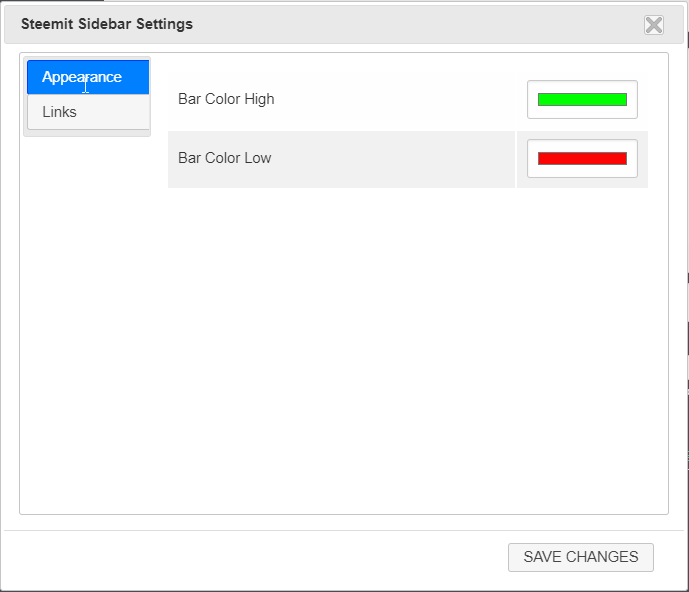
One can insert his own links or delete the default ones.
(There is also a button to restore the default links, if deleted by accident)
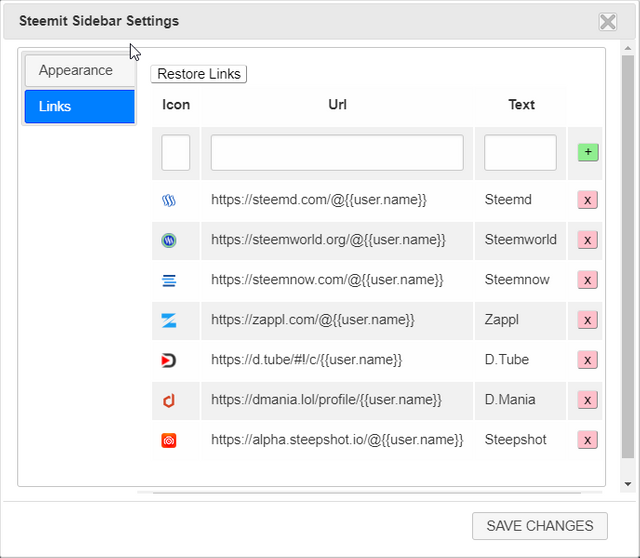
The changes made should be applied instantly.
If one closes the settings menu using the cross-button, it discards all settings.
If one clicks Save Changes, the settings are saved and the settings menu closes.
Which means you could let your sidebar now look like this:
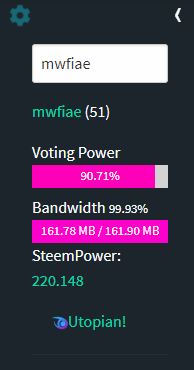
Other Enhancements
- Better symbol for collapsing/expanding
- Added calculation for TB to the Bandwidth
- Big refactoring to make the code more clean/robust
- Replaced js intervalls with timeout's
- Implemented my own "Templating-Engine" (makes everything alot easier, especially once it comes to translation)
- Implemented a better scrollbar (also fixes a bug with the collapse-button)
Links to Github
Posted on Utopian.io - Rewarding Open Source Contributors
The sidebar looks nice. Only, I feel it would be nicer on the right side just below the drop down by the right nav. That would make the user experience a bit more sleek.
Thank you for your feedback :)
I put it to the left side as navigations are normally on the left. Also steempunk is on the right^^
BUT you are of course not wrong, so I will make it customizable in the future! :)
Greetings,
Martin
Sneak-Preview :D
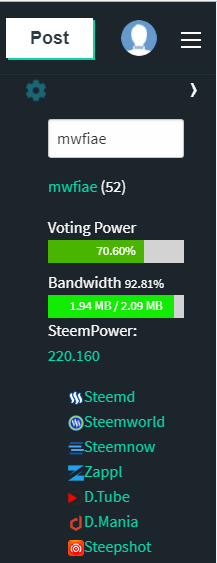
I'm not happy with the positioning of the buttons yet, so I will have to tinker a little bit more :)
Nice...it looks more natural on this side. Only, more tweaks can be done to the UI.
If you have any more suggestions I would be glad to hear them :)
Hi,
du hast die falsche GitHub-Repo ausgewählt. Du schreibst doch über deine Sidebar und nicht über die Steem-Blockchain. :-)
Ach ja, ein Direktlink im GitHub zum Projekt oder noch besser zu den aktuellen Commits ist bei den Mods immer gern gesehen. :-)
Oh, hatte mich da bisschen spielen müssen, damit der neue Pullrequest angezeigt wird^^
Werds ausbessern,
Danke! :)
Thank you for the contribution. It has been approved.
You can contact us on Discord.
[utopian-moderator]
Thank you, Vladimir! :)
Hey @mwfiae I am @utopian-io. I have just upvoted you!
Achievements
Community-Driven Witness!
I am the first and only Steem Community-Driven Witness. Participate on Discord. Lets GROW TOGETHER!
Up-vote this comment to grow my power and help Open Source contributions like this one. Want to chat? Join me on Discord https://discord.gg/Pc8HG9x
Resteemed your article. This article was resteemed because you are part of the New Steemians project. You can learn more about it here: https://steemit.com/introduceyourself/@gaman/new-steemians-project-launch
Settings cog? Mine appears under my (so-far) blank avatar on the right, but these new options are not visible.
Is that a whales-only feature? Or an experimental feature only available to people willing (and capable) of lifting the hood and poking around in the Steemit engine?
Hello :)
This is not a whales-only feature (I'm far from beeing one myself^^ ), but it is only available if you install my tampermonkey script :)
In this post you can find an installation guide.
After it is installed steemit should look like this:
click to enlarge
Also note, that so far it is only tested in firefox and chrome.
If you have any more problems feel free to ask :)
Greetings,
Martin
Thanks, Martin. I might check it out, but conjoining tamper and monkey does not inspire confidence ;-).
BTW: Martin sounds much more reliable.
Tampermonkey is not my invention, so I don't have influence on the naming :D
To cite the official site: https://tampermonkey.net/
You don't have to trust me, you can check the source code yourself!
But 200 people already think that the code is ok ;)
And of course over 10 million people are trusting tampermonkey, despite it's silly name :D
BR,
Martin
Thank you for setting my mind at peace. I used Greasemonkey many years ago, so Tampermonkey (yes, it is a silly name) now sounds OK.
Yeah Tampermonkey is 100% like Greasemonkey only for more browsers :)
The Tampermonkey site notes that the scriptmanager can "access your data for all websites". That means it could access my private Steemit keys, doesn't it? That's a mighty big security risk.
That is correct.
I think it depends on which key was used to login, so if you login with the posting key it shouldn't be possible to access a "higher level" key.
That's just my speculation seeing that you need to extra login to see some private keys...
But yes nonetheless, every script or addon you install to modify the steemit site (there are a few of them) could possibly steal your keys.
That's why you should never install a closed source skript/addon!
I'm inviting everybody to check my script for any malicious intent, it's open source and I have nothing to hide :)
And I'm not sure, but I think the utopian moderators would also check for such things^^
Greetings,
Martin