Steemit-Sidebar
Steemit Sidebar
What is the project about?
This is a Tampermonkey-Script designed to show a bar on the left side of steemit with a few practical links and informations about the current user (editable with an input field) and the user that is currently displayed (profil or posts).
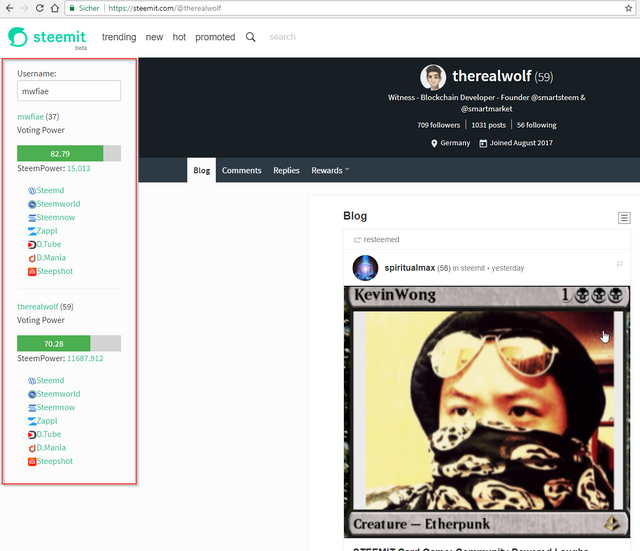
You can currently see the current Reputation, Voting Power and SteemPower (the link brings you to the steemit profil, as well as the wallet).
Furthermore you can use the links to open a new tab to another website with further Informations to the profil.
Technology Stack
- Like mentioned it is implemented as a Tampermonkey-Script, so the appropriate browser extension is needed to install it. (If anybody needs help with this, just text me, I'm glad to help)
- It's programmed in Javascript and runs directly in the browser.
- It saves the user that is written in the "Username" input field in a cookie. It should work just fine without cookies enabled, but then you would have to input your name everytime you want to see the infos about yourself.
- Uses jQuery, Moment.js and the Steemit Javascript API.
- Tested in Chrome and Firefox
Roadmap
- Implementing more features and convenience tool for users
- Make more things customizable (which links to display, etc.)
- Make the sidebar collapsible so it doesn't take any space if you don't need it at the moment
- Of course fixing any bugs that would appear.
How to contribute?
You can come in contact with me with the usual methods:
- creating issues on github
- writing me on steemit
- on the german steemit discord channel
- etc. (I'm not difficult to find)
Installation
- Install the Tampermonkey Addon for your browser (the pictures are clickable).
Chrome
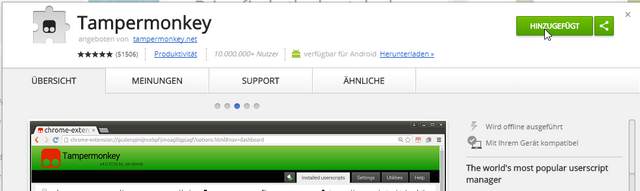
Firefox
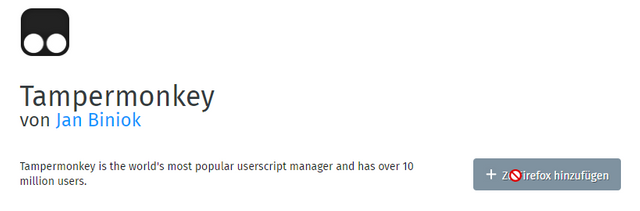
- Click on this link and click on install.
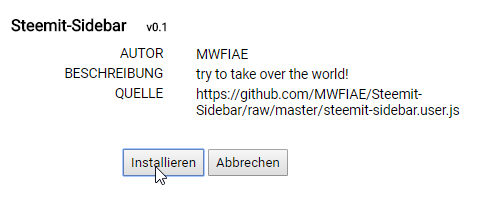
- Go to steemit.com and refresh the page with F5.
- Enter your username in the input field on the left side and hit Enter!
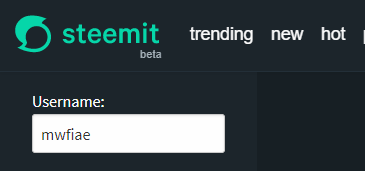
- Done! Have Fun!
Posted on Utopian.io - Rewarding Open Source Contributors
Hey @mwfiae I am @utopian-io. I have just upvoted you!
Achievements
Community-Driven Witness!
I am the first and only Steem Community-Driven Witness. Participate on Discord. Lets GROW TOGETHER!
Up-vote this comment to grow my power and help Open Source contributions like this one. Want to chat? Join me on Discord https://discord.gg/Pc8HG9x
Wow, just wow!
I'm literally speechless after completely losing my cool in the german discord and jumping around in my room! :D
I'm so thankful for all the support and help and motivation I'm receiving from this community, even though I'm only just a part of it for a few days!
And I will do my very best to repay this kindness and giving back to steemit and the opensource-community as a whole :)
Awesome job my friend!
Continue that way. :)
Hey Ray!
Thank you, I will do my best!
Great script. Thank you very much.
I have a question though: I'm also using the Chrome Extension "Steemit More Info" ( https://chrome.google.com/webstore/detail/steemit-more-info/dcbpmclnlapbkgkddhencielibcjogcf ). After enabling your script, I get the following error in the extension: "Die Erweiterung konnte den Antwort-Header "content-security-policy" einer Netzwerkanfrage nicht modifizieren, da die Modifikation einen Konflikt mit einer anderen Erweiterung (Tampermonkey) verursacht.". Is there a way for me to edit the script (with the error message I posted) so I can keep using both tools? Thanks in advance.
Hey there!
Maybe I (or better said @mindscapephotos, thank you buddy!) found the solution :)
Go into Tampermonkey:
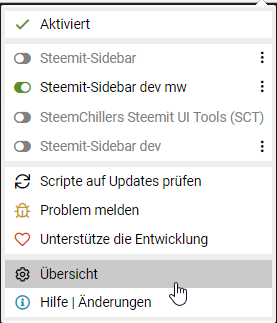
Change the Configuration Mode to "expert"

Then go to Security and change the csp setting to "no"
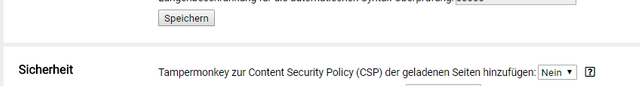
(All pictures are clickable for fullscreen view)
Please tell me if this solves your problems :)
Hi! Thanks for the response. I just tried it, but still couldn't get it to work. So i checked all my extensions and found out that if I turn off the "Privacy Badger" extension in chrome and switch the csp setting to no like you explained it works!
Thanks, now I'm all set. ;)
Hey there!
Unfortunatly I'm not sure why this error would appear. But I will look into it as soon as possible! :)
Thank you! Don't stress yourself though, I'm probably one of very few Steemers, who use both tools. Might also just be a problem on the Chrome extensions end.
Ah I just saw the message myself! I always thought it would be an error in the javascript console and couldn't reproduce it^^
But it seems very likely, that this is noch an error on my end. (I'm glad to be proven wrong! )
Are you experiencing any problems or features that wouldn't work for you? (besides the message)
Because it looked somewhat fine on my end, but I haven't tested Steemit More Info without tampermonkey, so maybe I'm missing obvious things...
Hi! Well, if I enable the script and the plugin both do not work at all anymore. Your script just shows the username box with my name, but it doesn't load the side bar. And it does not show any features of the chrome plugin anymore. Below the error message in the plugin I can click on "Ansichten prüfen: Hintergrundseite" and it shows this:
Don't know if this helps, I have no clue about programming. ;)
Ok, thank you!
I will have to investigate this further than...
PS: It's only a matter of time until the sidebar has all the features and even more than "steemit more info" ;)
This would be the plan B solution :D
Thats looks like a very very useful tool for every steemian!
Thank you for your feedback!
Awesome tool keep up the good work. :)
Thank you! :)
Seems good.
Thank you! :)
Thank you for the contribution. It has been approved.
You can contact us on Discord.
[utopian-moderator]
Jay!
Easy to install, clear instructions, nice tool! Keep up the good work and thanks a lot! :)
Thank you! :)
Your Post Has Been Featured on @Resteemable!
Feature any Steemit post using resteemit.com!
How It Works:
1. Take Any Steemit URL
2. Erase
https://3. Type
reGet Featured Instantly – Featured Posts are voted every 2.4hrs
Join the Curation Team Here
Your Post Has Been Featured on @Resteemable!
Feature any Steemit post using resteemit.com!
How It Works:
1. Take Any Steemit URL
2. Erase
https://3. Type
reGet Featured Instantly – Featured Posts are voted every 2.4hrs
Join the Curation Team Here