add progress bar & cancel button FFmpeg Video Editor Android
Problem
I really like to use FFmpeg video editor application on android to edit my video daily but after I finished editing my video and enter the process of saving video to my memory in the process it will pop up showing the storage process is running. The problem here is in the pop up there is no button to cancel the process or show the progress bar, so we can not undo the process and we do not know how far the process has been running.
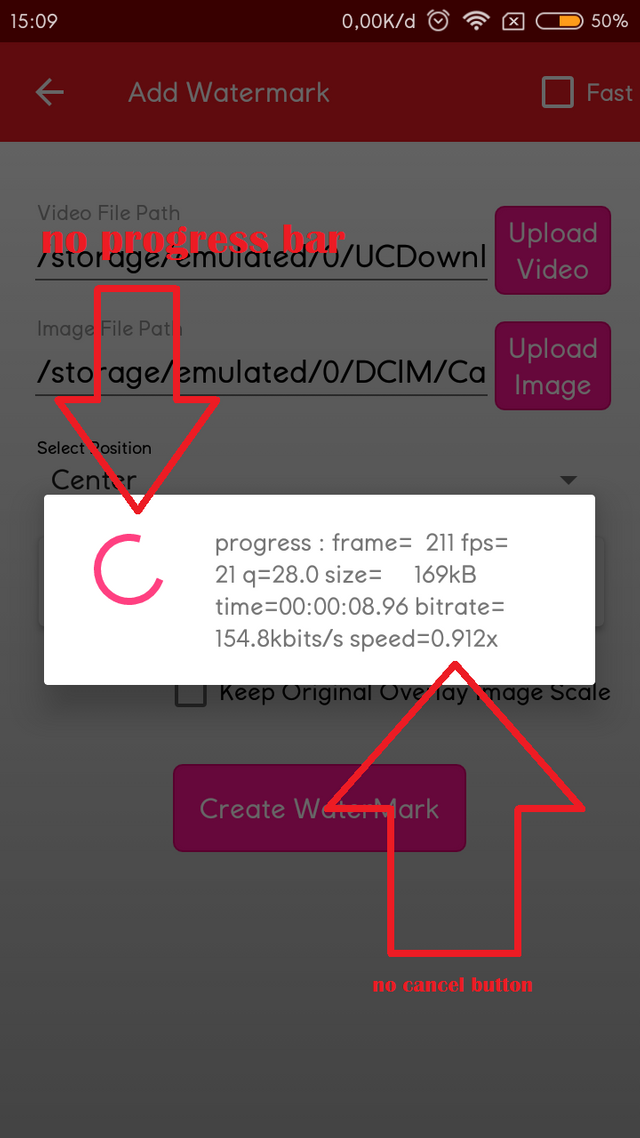
Suggestion
My suggestion the developer should add a progress bar and button to undo the process to make it easier for the user to see how far the process has run and the user can cancel the process if the user wants to add more edits to his video.
And I am here has a pop up example that is suitable to be used as a suggestion for your developers can see the picture pop up below, of course in the pop up its available progress bar and button to cancel the process.
Examples
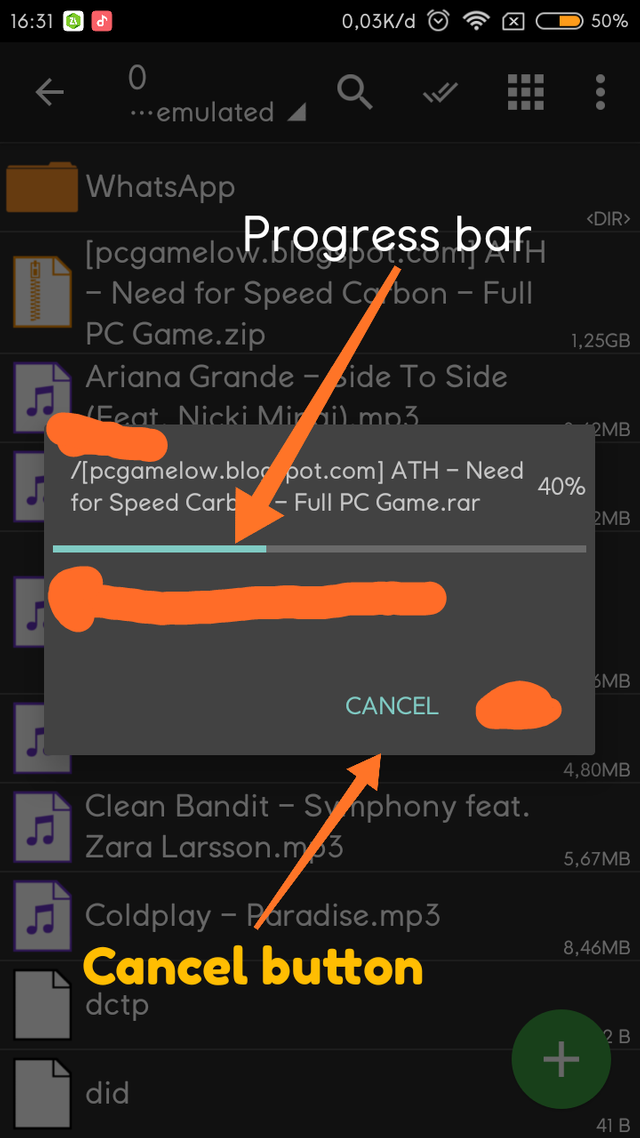
Design
For its pop up design I suggest to make it with a simple look to fit this application which I think looks very simple.
Conclusion
The conclusion of this new feature I recommend it will help everyone who will edit the video using this app because many people want to know how far their video storage process is running and many people change their mind when saving the video and choose to cancel it and add the edits again.
Hopefully my advice is heard and added by the developer because I know almost everyone needs this
Posted on Utopian.io - Rewarding Open Source Contributors
Yes, this is common mistakes they made, I think developers are new they don't have much knowledge about users requirements.
Your contribution cannot be approved yet. See the Utopian Rules. Please edit your contribution to reapply for approval.
You may edit your post here, as shown below:

You can contact us on Discord.
[utopian-moderator]
Thank you for the contribution. It has been approved.
You can contact us on Discord.
[utopian-moderator]
Hey @muhnofa I am @utopian-io. I have just upvoted you!
Achievements
Suggestions
Get Noticed!
Community-Driven Witness!
I am the first and only Steem Community-Driven Witness. Participate on Discord. Lets GROW TOGETHER!
Up-vote this comment to grow my power and help Open Source contributions like this one. Want to chat? Join me on Discord https://discord.gg/Pc8HG9x