make background photo blur with photoshop
This time I will share tutorial to make photo blur background with photoshop application
step 1. prepare photo background (free)
step 2. open the file folder and select open
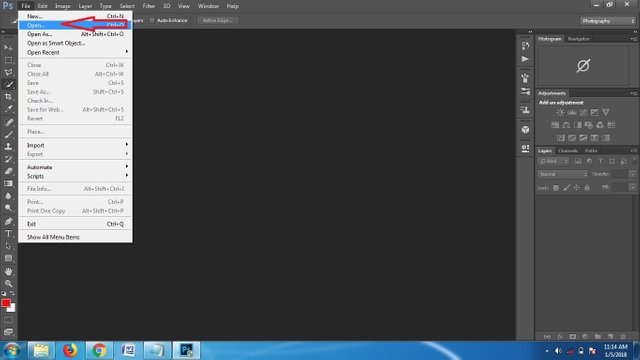
step 3. Set Auto Color by pressing Shift + Ctrl + B (to adjust the color and light), and add curves by putting Ctrl + M on the chart to the white direction. then the photo will look bright.
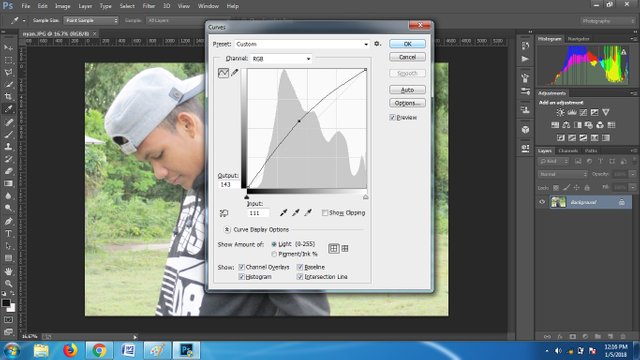
step 4. Duplicate the layer by pressing Ctrl + J
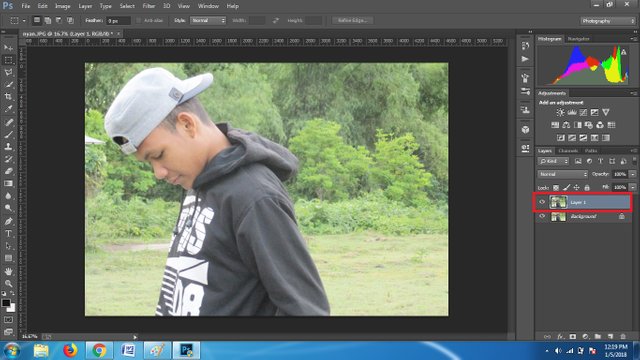
step 5. In the duplicate Layer (Layer 1) add blur effect, Filter -> Blur -> Gaussian blur, set the radius, the higher the blur.
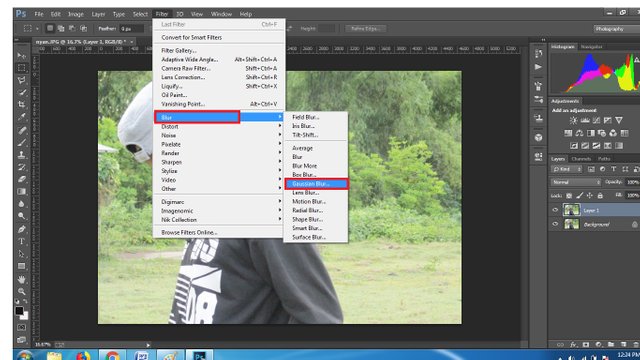
step 6. continue by selecting eraser tool, for those who do not know click how to use eraser tool, rubbing brush on Layer Mask in object area (person), this trick is aimed to mengahpus object that was in blur, because we want blur is Background.
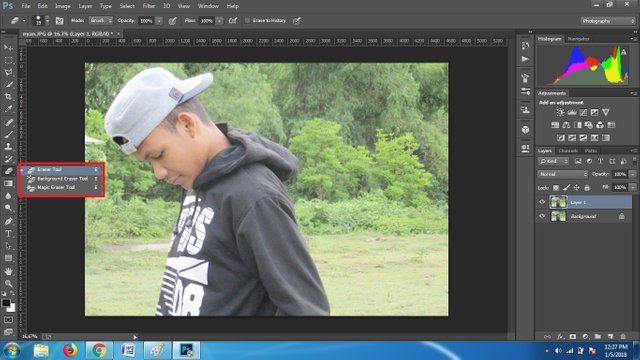
the deletion result will be like this

Hopefully this tutorial help photoshop users
Posted on Utopian.io - Rewarding Open Source Contributors
I use photoshop all the time and i've never used this effect! i'll try it out
I am happy to share and help all
Thanks for the guide. This will help me to update my profile. I am new to Steem.
I am happy to help
Your contribution cannot be approved because it does not refer to or relate to an open-source repository. See here for a definition of "open-source."
You can contact us on Discord.
[utopian-moderator]