Download YouTube videos easily with Music Downloader
Repository:
https://github.com/AndreaCioccarelli/MusicDownloader
Introduction
YouTube is the 'world's largest video hosting platform. With more than a billion videos uploaded on this platform. The platform is packed with great features and functionalities. Nevertheless, there is an important feature that isn't included in this platform. That's the ability to download videos to our device storage.
Why is this feature important?
There are two main reasons why I think the download feature is essential on this platform.
- The first reason is that users can watch their downloaded videos even when there is no network on their device. One perfect example is when someone is traveling by air. Everyone is often asked to put their phones on flight mode. That means they won't have access to network throughout that journey. In cases like this, the download feature is essential because users will be able to watch the video they downloaded.
- The second reason is that it saves data. Sometimes we watch a particular video more than once. Downloading that video would save the data we keep wasting watching the same video. Another instance would be when four student needs a particular tutorial video. Instead of them watching the video separately. One person would download the video and then share with the other student. Which will, in turn, save a lot of data that each of the students should have spent.
How to download videos on YouTube to your phone storage.
There is a download feature on YouTube, but the issue is that you can only view the downloaded video using the YouTube app. That means you can't share the video offline with other people. This is because Google uses encryptions that makes the video only accessible with the YouTube app.
That's why to download videos from YouTube to your device storage; you need a third-party app. In this post 'I'll be reviewing such an app. The app I'll be reviewing is called Music Downloader.
What is Music Downloader?
Music Downloader is an Android app developed by AndreaCioccarelli and here's the owner's description of Music Downloader:
Material design YouTube mp3/mp4 downloaderFrom my experience using this app, I will describe this app as an application that allows users to watch videos and also download mp4/mp3 from YouTube.
Project Updates
The app recently got updated to v1.3.10 on June 7, 2019. Which makes it the 14th version released since its initial release of v1.0.0 on August 31, 2018.
According to its developers, the changes included
- Changed click behavior and removed long-click action
- Used lazy-loading to enhance performances in ChecklistDialog
- Fixed update checker not being able to perform installations properly
- Changed font from Google Sans to Manrope (#15)
- Code style improvements & comment fixes
- Layouts & padding updates to enhance UI
How to get started
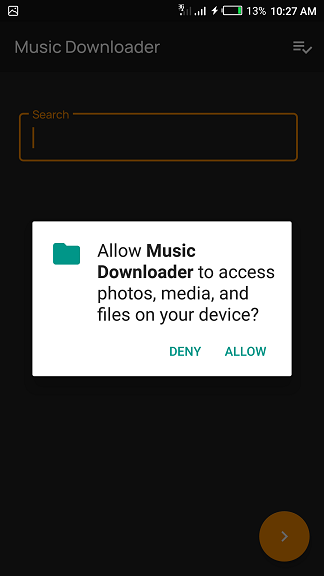
- Download Music Downloader from the bin folder on Github link
- Install and launch the app
- Grant the app permission to access photos, media, and files on your device.
- You are now ready to use this app.
Features
In this section, 'I'll be going through the features of this app. Although there 'isn't many features and functionalities to discuss because of the simplicity of the app. I'll try to discuss the few outstanding features.
Simplicity and clean UI
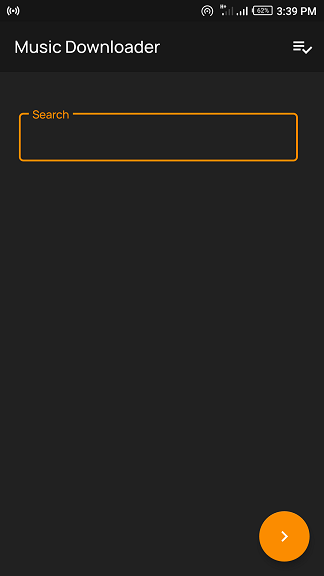
One of the things I love about this app is its simplicity and clean UI. I've used different YouTube Downloading application, and I'm yet to see any that beats this app when it comes to simplicity. On the homepage, you'll see a search box, a search button, a checklist, and that's all. The app is straight forward. Another noticeable thing is its dark theme. The orange and dark color combination looks great.
The app is designed in such a way that anybody can easily understand how to use it without looking for any instructional video.
Search feature
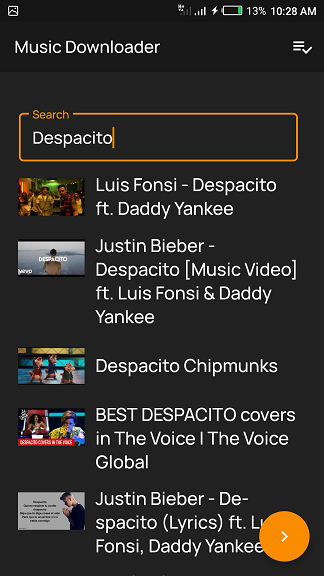
I was able to search for the video I want to download by typing the name of the video in the search box. Although the search feature works great. There are still a few settings I wish it did have to make it easier to find the video I'm searching. An example of this feature is the sort by feature, which makes the search result more precise.
Auto Detect Video Links
The auto-detect link feature enables the app to detect YouTube video links and search for the video automatically. Unlike other apps, which you have to manually copy and paste the links before the app searches for the video. This feature makes the app very easy and stress-free to use.
Downloading mp3/mp4 From YouTube
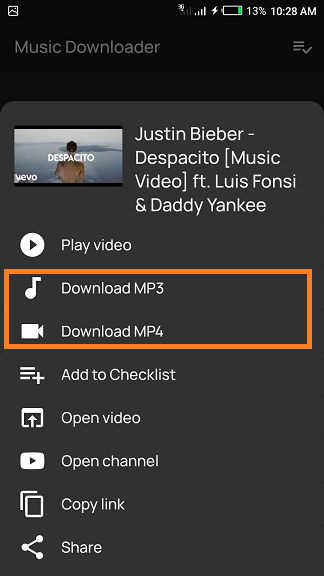
Downloading videos from YouTube is the primary function of this app. And after using this app, I will say the developer did an excellent job.
Just like every other feature in this app, downloading is also smooth and straight forward. To download you first search for the video you want to download, after that you select the format you wish to download. Either the mp3 or mp4 and that's all.
Another impressive thing about the downloading feature is the ability to download the videos in batch or a single video.
When downloading, I'm often concerned with the quality of the downloaded file. But I was impressed with the quality of the file when I used this app to download.
Watching videos
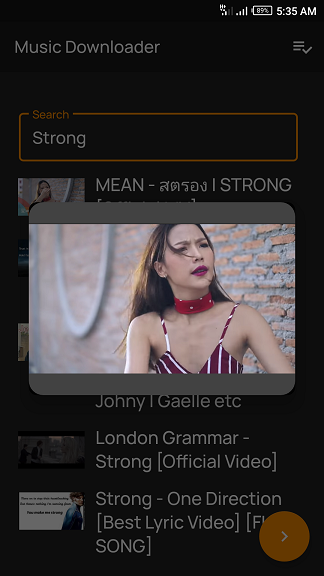
I was able to watch any video with this app. Though I wasn't impressed with this feature because of its lack of functionalities. The only thing I was able to do was to play and pause videos. I couldn't watch videos in full screen, nor reduce or increase the video quality.
Comparison with YouTube app.
It's no doubt that YouTube app is one of the best mobile apps out there. Nevertheless, there are significant differences when it comes to feature in both apps. With Music Downloader, 'I'm able to download videos to my phone storage, convert videos to audios. All these features are not available on the Youtube app. On the other hand, Youtube offers more functionalities when streaming videos and when searching for videos compare to Music Downloader.
Music Downloader Pros
- Ability to download videos to phone storage.
- Clean and straight forward interface.
- Ability to convert mp4 to mp3.
- Quality download.
Cons
- Unable to select video quality to download.
- Unable to watch videos on fullscreen.
Summary
Youtube app is one of the best apps out there. Nevertheless, not being able to download videos to our phone storage is a major problem for some. To solve this problem, we turn to third-party apps that enable us to download videos, convert mp4 to mp3, etc. Even when searching for these third-party apps. There are some features to look out for.
In this review, I've been able to discuss the features of Music Downloader that make the app outstanding. Its simplicity and straight forward design approach, combined with the quality of the videos downloaded using this app.
I recommend this app to anyone looking for ways to download videos from YouTube.
Resources
Most images used on this post are from my screenshot and others has been sourced.
Hello, @macspeaks. Thank you for your contribution. While this is a very nice open source application for downloading videos from YouTube, it is sadly, violating the terms and condition of YouTube which makes it Illegal. Youtube does not allow direct download of their video content, however, they have a mobile feature which allows their user to save video offline and watch later without an internet connection. Although, the saved video cannot be shared.
Sorry for the inconvenience as a result.
Need help? Chat with us on Discord.
[utopian-moderator]
I still don't understand your reason for rejecting my review when I've seen like three different blog post on this same project. All which was accepted and scored still base on utopian rules.
Hey, @macspeaks. I got to realize that after scoring your post. I see this as a fault of the moderator who has previously reviewed contribution, promoting this project. I'll assume that they did not scrutinize the project before scoring those previous contributions. The project is violating the terms and policy of another project which makes it kind of illegal and not eligible for a Utopian review. Again, sorry for the inconvenience as a result.
Thank you for your review, @knowledges! Keep up the good work!