How To Install Beem In Termux Android And Solve The Error

Repository
https://github.com/termux/termux-app
What Will I Learn?
- You will learn how to install beem in termux android
- You will learn how to solve the error
Requirements
- Termux app (You can get it in google play)
Difficulty
- Basic
Tutorial Contents
After you install the termux app, then open and write this command
pkg update && pkg upgrade
if it appears[Y / n]writeyand enter.Then install python with command
pkg install pythonThen type this command
pkg install clang openssl-dev python-devThen type this command
pip install -U beemIf there is an error like in the picture below
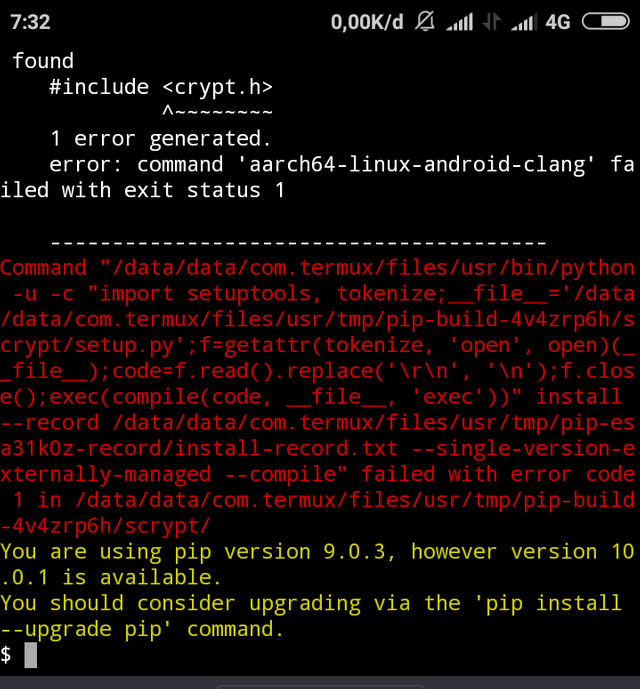
before, because we use python version 9. . then we upgrade to version 10. . with the command pip install --upgrade pip
the image above errors when running crypt.
So,type command pkg install libcrypt-dev
then repeat this command pip install -U beem
- Anything if an error occurs while running it. you just install it with the command
pkg install lib(error)-dev
Congratulations, you have installed the beem in your termux.
@therealwolf 's created platform smartsteem scammed my post this morning (mothersday) that was supposed to be for an Abused Childrens Charity. Dude literally stole from abused children that don't have mothers ... on mothersday.
https://steemit.com/steemit/@prometheusrisen/beware-of-smartsteem-scam