What is SteemWorld and how to use it ?
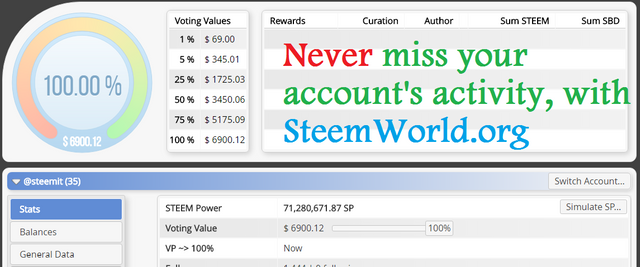
Today I present you a tool created by @steemchiller, which will allow you to have a complete and detailed view of your account on the Steem blockchain.
Thanks to its user-friendly and quite well designed interface, you will be able to follow the progress of your account, the rewards won, and many other interesting information.
I invite you to visit this site at the same time as this little presentation to familiarize yourself with this tool. : SteemWorld.
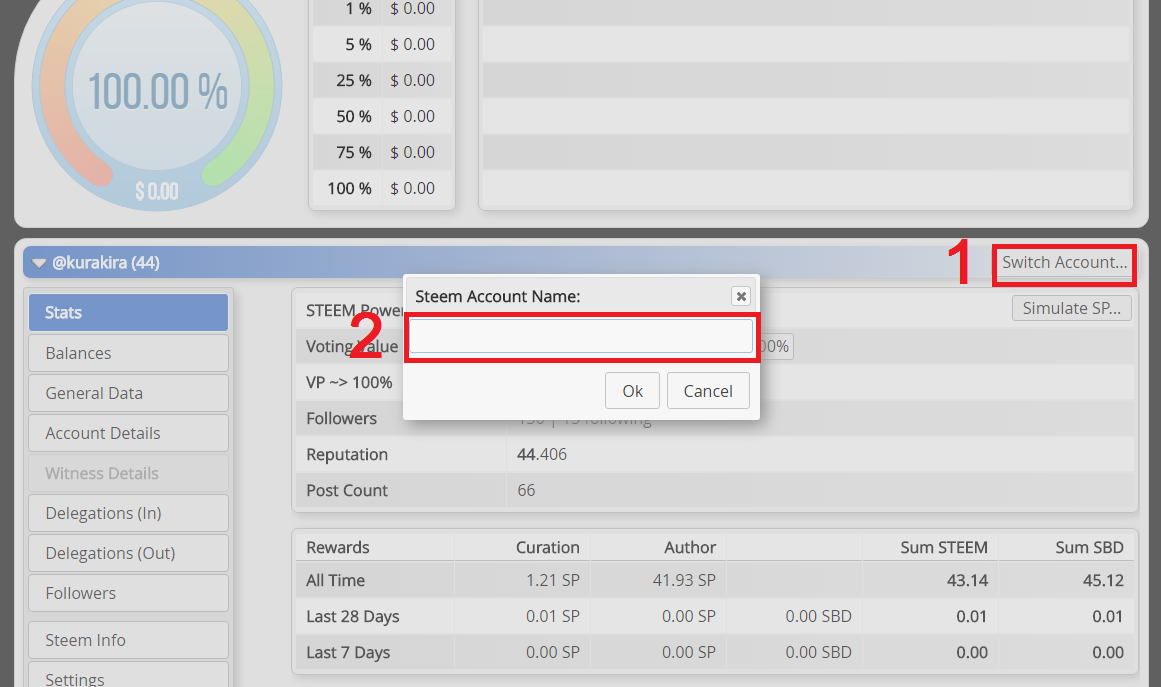
Click " *Switch Account... * ", then enter your username in the specified field.
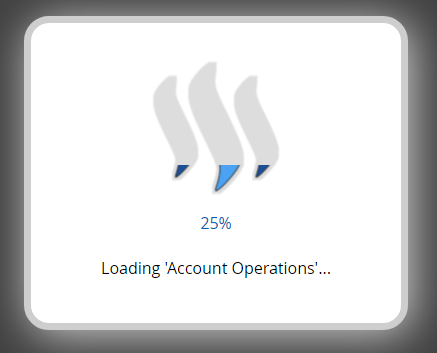
And... Voilà ! Let's take a closer look at what we can find.
Section 1
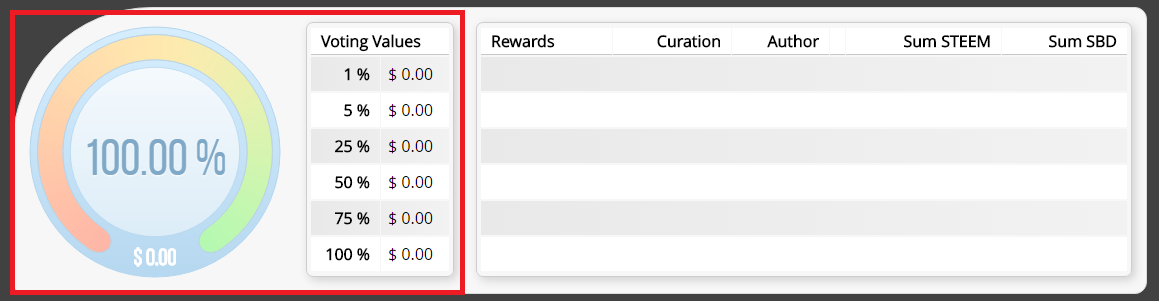
This first part of the site shows you your voting power, as well as the value of your vote, depending on the weight you decide to apply (1%, 5%,..., 50%, 100%). Very useful to keep an eye on it in case you are a veteran curator!
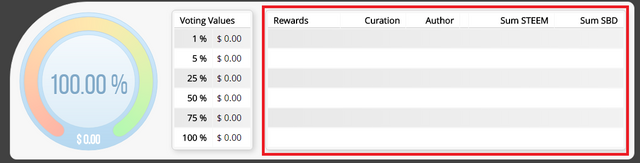
Next to this, you'll find the amount of reward you earn every day. For my part, I haven't won any rewards recently, so it's empty for now.
Now, let's look at the second section of this site.
Section 2
Stats
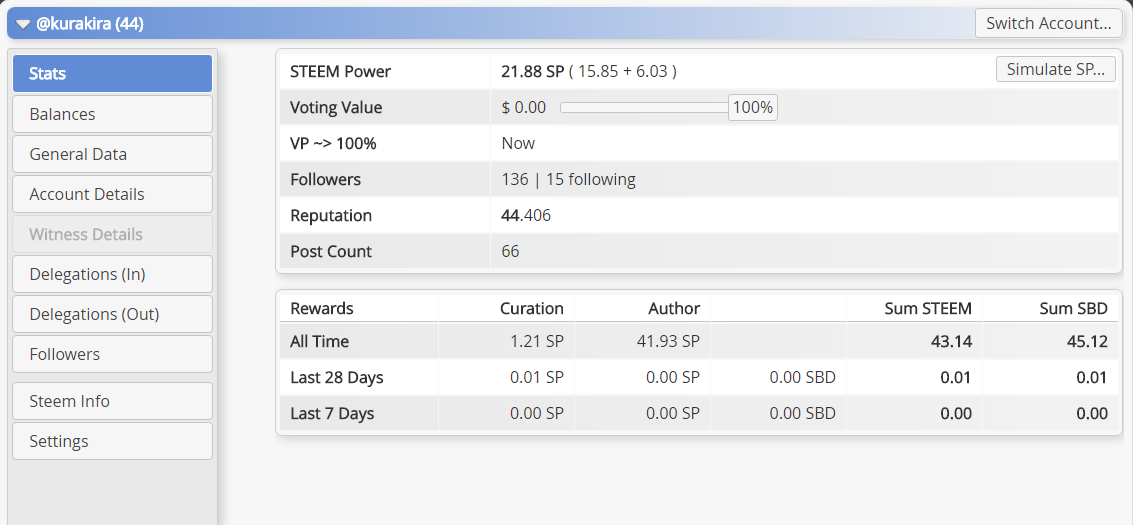
You can find all the essential information of your account, such as STEEM Power, the number of time remaining before you get 100% voting power, but also informations about your followers, your reputation and your activity on the site!
On the second table, there is a small history of your earnings over different time periods. Very useful to follow your progression.
On the left, there are 10 tabs, one of which is specific to witness, and for which I could not explain how it works in this article.
Balance
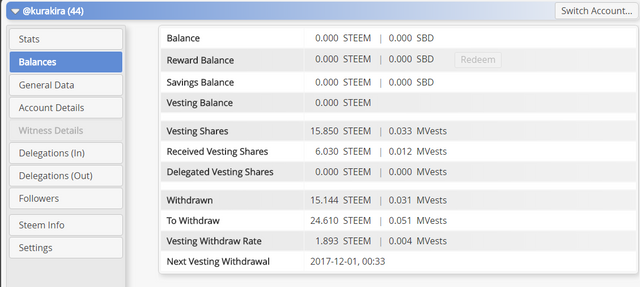
In this tab, you will find everything that is related to your Wallet.
General Data
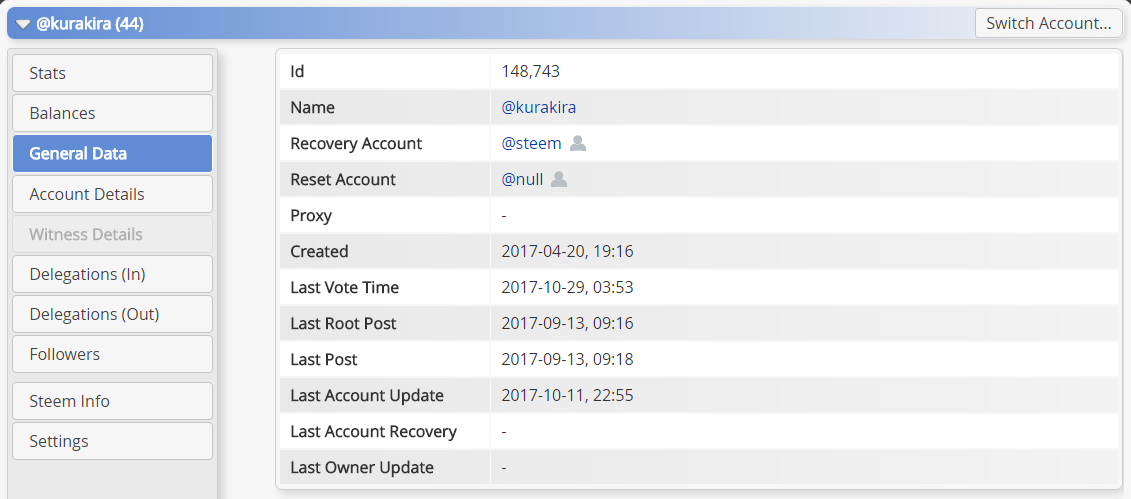
Under this tab, you will be able to find your account ID, your name, but also the creation date, as well as the last date you voted, posted an article or comment.
Account Details
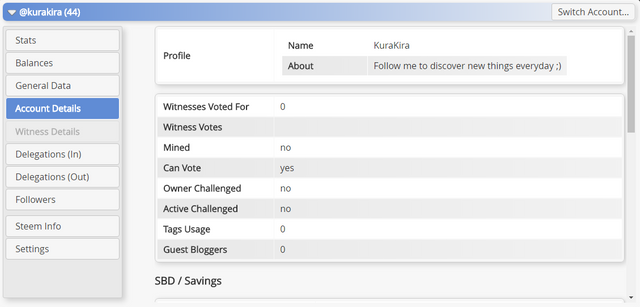
In this category, you can find a lot of information about your profile, from your profile photo to your public keys.
If you have already voted for some witnesses, then they will also appear in this section.
Delegations (In) and (Out)
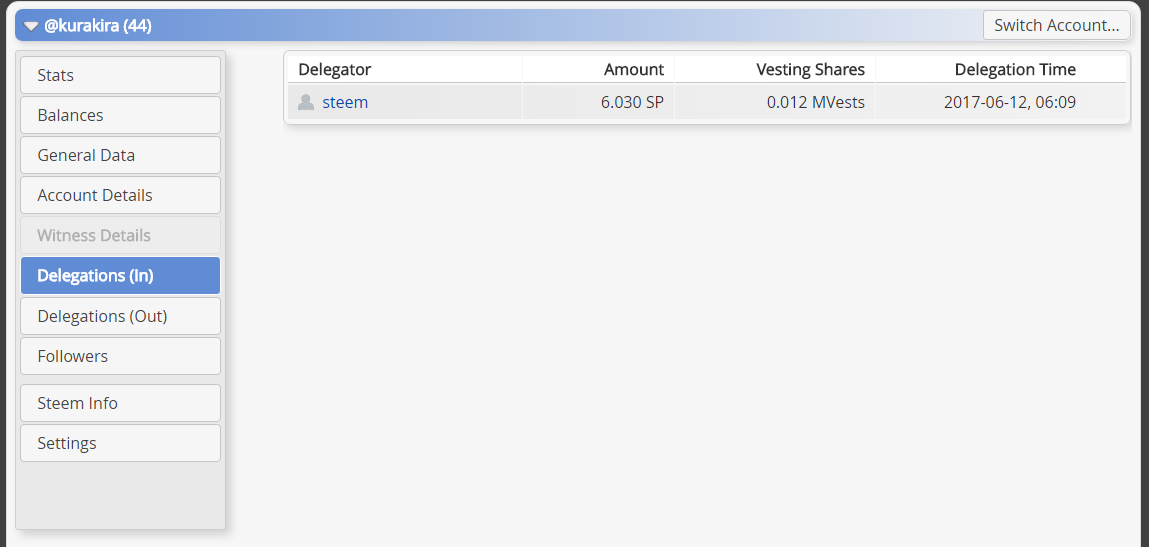
In the Delegations (In) tab, you can find out who currently has delegated Steem Power to you.
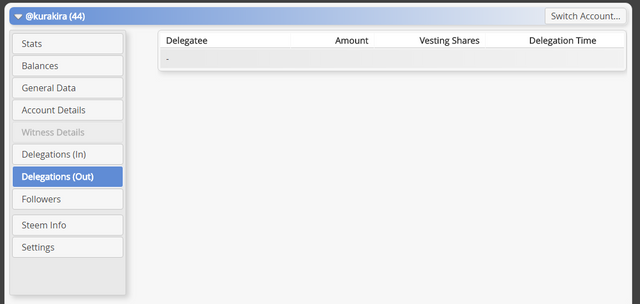
On the opposite, in the Delegation (Out) tab, you will find who you are currently making a delegation to.
Followers
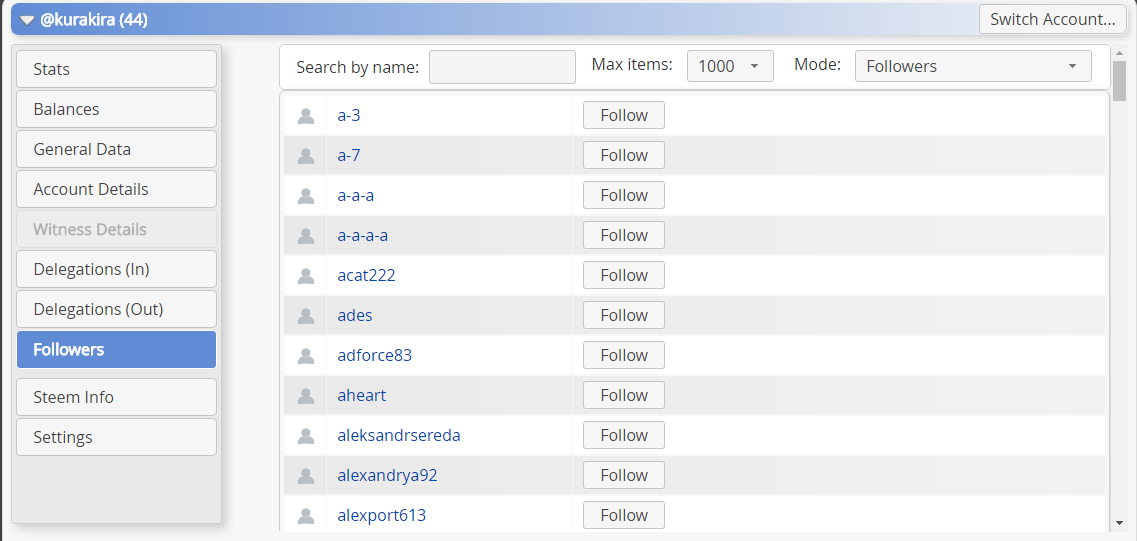
Under this tab, you will be able to see a list of all your followers, but also to search by name! Practical, isn't it?
Steem Info
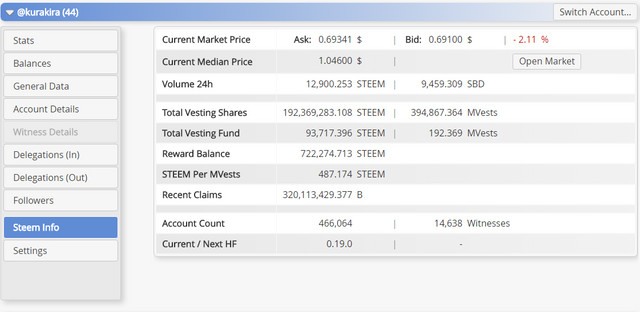
The Steem Info tab will provide you some information on the Steem market, in particular, the current price (in Steem Backed Dollars or SBD), the transaction volume of the last 24 hours.
You will also be able to track the total number of Steem invested by all users in the Steemit platform (192.3 Million Steems currently), as well as the Reward Balance.
Settings
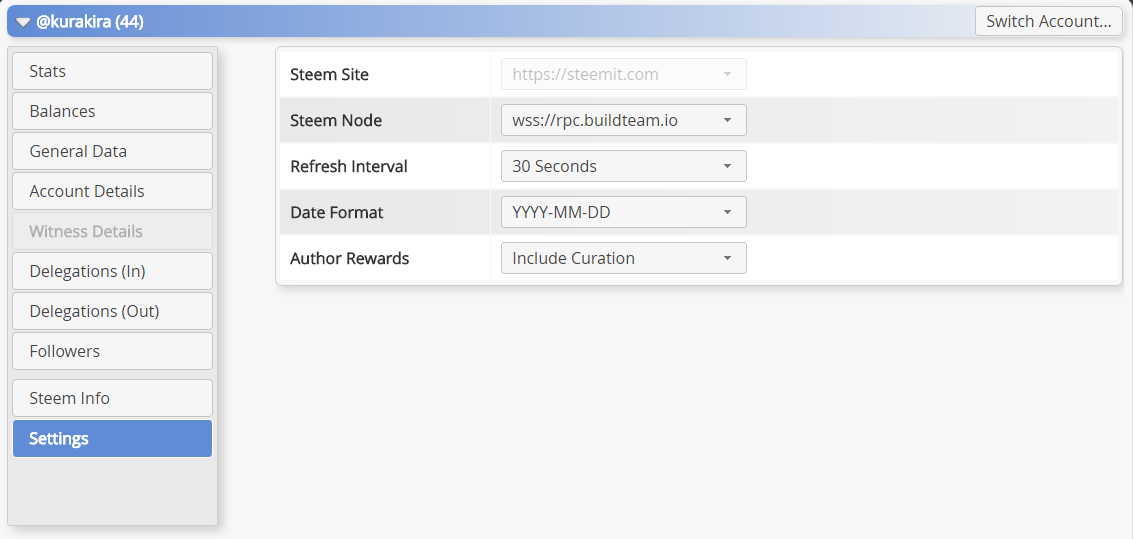
And finally in the last tab, we will find parameters to choose which node you want to use for collecting the data displayed on the SteemWorld site, or define the frequency at which the site reloads the data, or even modify the format of the date.
Section 3
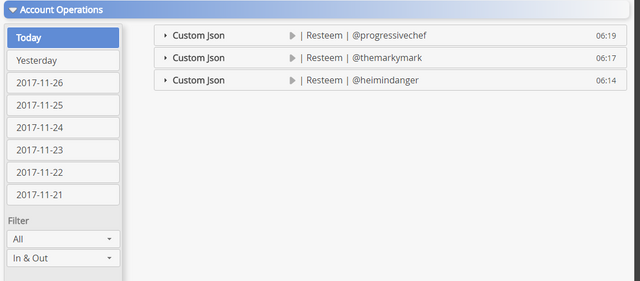
This section shows you the history of your account, organized by date. You can even add ** filters to make your searches easier**. It's really convenient, and we won't spend any more long minutes looking for what we want to find.
Section 4
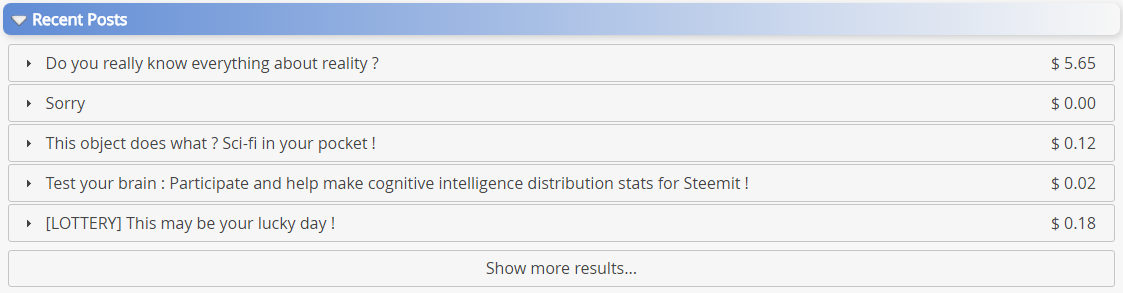
Here you will find a list of your latest publications and their value on the right.
Section 5
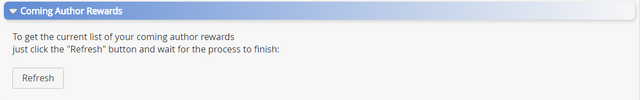
In this section you will be able to see the rewards coming on your account. By clicking on the " refresh " button, a list of your comments and publications during the curation period should appear.
There you go, mighty, isn't it? I think it's a more ergonomic and better organized tool than steemd for example. And you? What do you prefer to use as a tool to analyze your account data?
Posted on Utopian.io - Rewarding Open Source Contributors
Thank you for the contribution. It has been approved.
You can contact us on Discord.
[utopian-moderator]
Is steemworld open source?
Thank you for the correction. It indeed seems not to be the case. Unfortunately the bot already voted. I will hide it however from the Utopian site.
Hey @kurakira I am @utopian-io. I have just upvoted you at 10% Power!
Achievements
Community-Driven Witness!
I am the first and only Steem Community-Driven Witness. Participate on Discord. Lets GROW TOGETHER!
Up-vote this comment to grow my power and help Open Source contributions like this one. Want to chat? Join me on Discord https://discord.gg/Pc8HG9x
Your contribution cannot be approved because it does not refer to or relate to an open-source repository. See here for a definition of "open-source."
You can contact us on Discord.
[utopian-moderator]
Hello, I'm sorry, I thought it was open source (or at least related to steemit, so, indirectly related to the open source world).
Thank you for these clarifications, I'll make sure next time to talk about an open source project !