RECREATING UBUNTU LOGO MY VERSION [END RACISM VERSION]
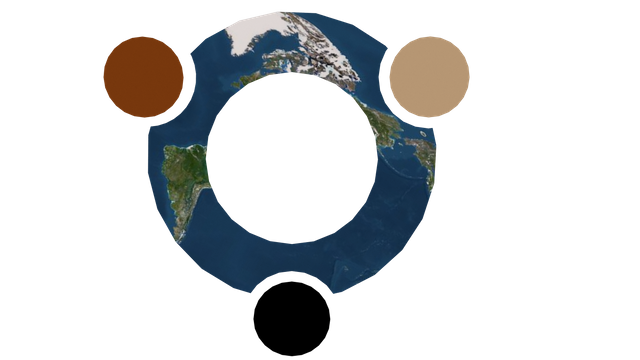
Basically ubuntu isa an open source OS or operating system for the computers and commonly run on Personal Computers. The Ubuntu server variant is really popular on a lot of network servers that they ususally runs it. Because it is very popular architectures, the Intel, AMD and ARM based machines usually runs ubuntu. What made ubuntu special is that it is also available on touch smartphones or tablets as well.
As you can see the logo that I made using Sketchup Pro 2017 version which I will explain right now. The three circle represents the people or human, and their different colors represents their different races or ethnicities and lastly the earth where they live in is at their center. To be precise what I message I would like to insists in your minds and heart is that I am not creating this logo only to contribute on github but as well as to end racism.
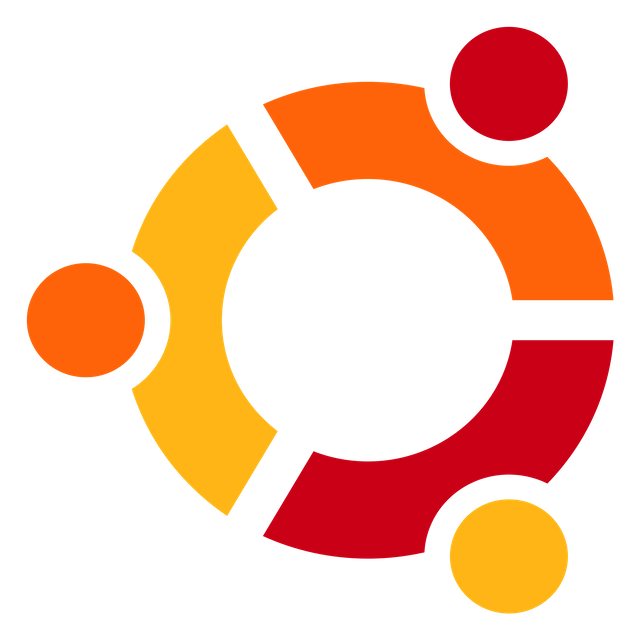
The Image or photo that you can see right exactly above this paragraph is the current and original Ubuntu Logo. The reason why I am also showing to all of you as well is that for you to distunguish the difference I made.
DESIGN PROCESS USING SKETCHUP PRO 2017
Let me show you some screenshots of the workspace from sketchup at my PC. And for the sake of letting the viewers also to understand how to make it then let me also explain the process.
- Firstly is that I draw the circles using the draw circle function which you can see at the very left side portion of the sketchup window. I actually traced the original logo but with my version did not discontinued the inner circle where I designed it my own way that represents unity and the three outer smaller circles that I colored white, brown and black represents the friendship of different races.
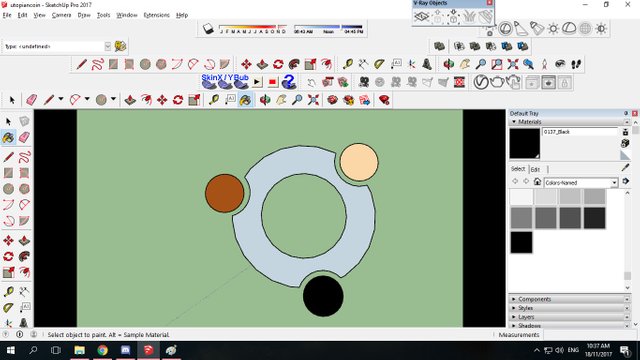
- Then I inserted an earth texture where it can be used as paint function, then I fill the center circle with it so that it represents harmony, peace and love on earth disregarding height, skin tones, language barriers to love one another.
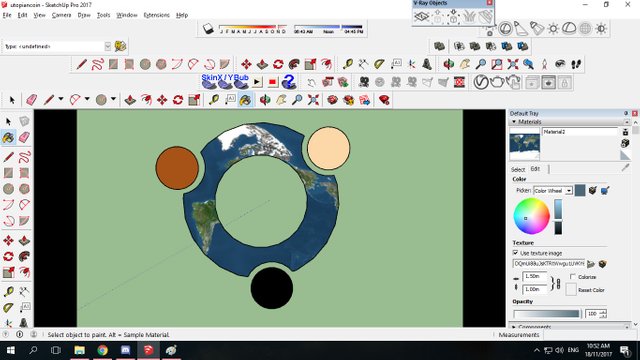
- Lastly rendering the finished product using vray 3.4 version where you can see the Image being rendered in the process.
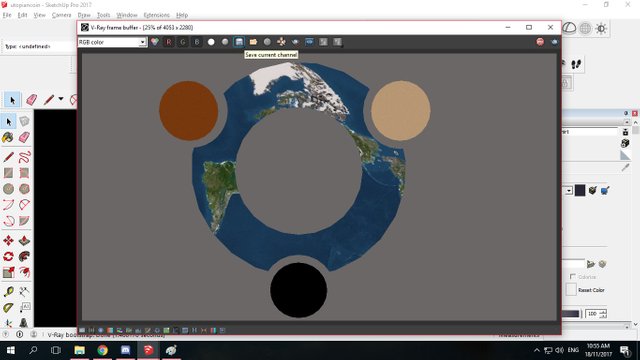
Thank you for the opportuniy of showing you my design and hope you like it. You can download all the files that I've used here in this link : julstamban google drive
Posted on Utopian.io - Rewarding Open Source Contributors
Hey @julstamban I am @utopian-io. I have just upvoted you at 23% Power!
Achievements
Did you know?
Up-vote this comment to grow my power and help Open Source contributions like this one. Want to chat? Join me on Discord https://discord.gg/Pc8HG9x
Very nice step by step using sketch up..
Thank you for the contribution. It has been approved.
You can contact us on Discord.
[utopian-moderator]
Thanks again :)
Nice design. 😊
Thank you po :)