Caught. The Best VPN ( Virtual Private Network) 2018

What Will I Learn?
You will learn about
- You will learn the best vpn 2018
out there, there are so many vpn. You can choose one of them, but do you know which one is the best? If not, then this article worthy of you see. - You will learn how to install vpn
Installing an add-on, may be easy and everyone may. But how, if anyone can not? or even you. certainly as good as any vpn, will still be in vain. For that you must learn how to install vpn here - You will learn to use vpn
you know a good vpn, you know how to install it. but, what would happen if you are confused to use it? therefore. you must learn to use it
Requirements
You need some very simple things
- Internet connection
You need an internet connection to download vpn on your computer - Desktop devices
This vpn can not be installed on the smart phone, then you need a desktop device - Web browser ( Mozilla Firefox)
It is possible that this add-on can be installed in a web browser other than Mozilla Firefox. However, I do not confirm it except in Mozilla Firefox - Read this article out (hhhh)
okay, i'm joking
Difficulty
Actually, nothing is hard here. But some of the things below should be considered to use vpn
There are four types of problems that tend to occur with VPN connections. These include:
The VPN connection being rejected.
Having a VPN client’s connection rejected is perhaps the most common VPN problem. Part of the reason this problem is so common is that there are a lot of issues that can cause a connection to be rejected. If your VPN server is rejecting client connections, the first thing you need to do is to check to make sure the Routing And Remote Access service is running. You can check this by opening the server’s Control Panel and clicking on the Administrative Tools icon, followed by the Services icon.
The acceptance of an unauthorized connection.
The inability to reach locations that lie beyond the VPN server.
The inability to establish a tunnel.
Etc
Tutorial Contents
- click here click add to Firefox
next , click once more ( Add)
Go to the top, your right on the web page. Click add-ons. Next, tick the button "Protect me "
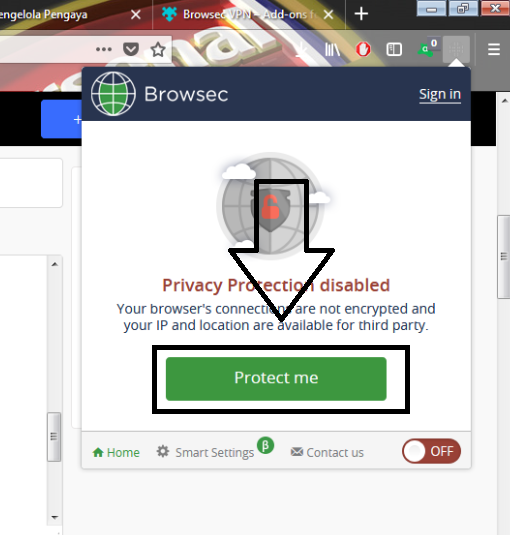
And start to pierce all the blocked sites
Recommended
Posted on Utopian.io - Rewarding Open Source Contributors
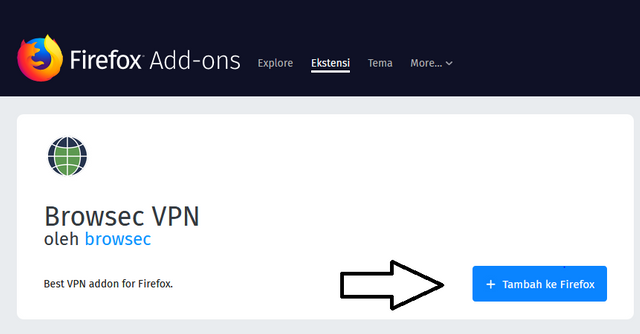
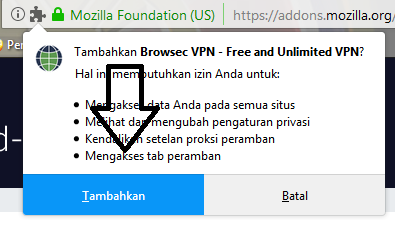
Hi !!! upvote for upvote ? https://steemit.com/polish/@wrestlingworld/piosenka-na-dzis-nr-53-eminem
ok, on the way. now
wow, this is cool. I will try
try now
Your contribution cannot be approved because it does not follow the Utopian Rules.
You can contact us on Discord.
[utopian-moderator]