Transfer your Steemit Earnings : Steemit Balance to Poloniex Funds to Coins.ph : A Step-By-Step Tutorial of Withdrawal Process common to Filipinos
Complete Guide in Transferring Steemit Earnings from your Steemit Balance to Poloniex Funds to Coins.ph
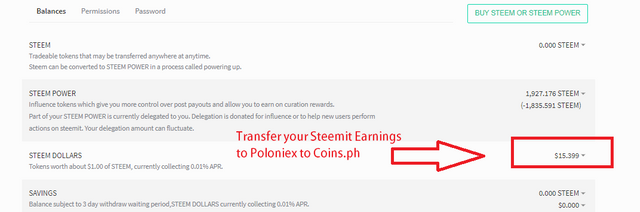
In this tutorial, I will be providing you a complete Step-by-Step guide in transferring your Steemit earnings from your Poloniex Funds to Coins.ph. Now to tell you, Coins.ph is the most common site helping Filipinos cashing out their earning in Steemit.
The Steemit earnings that we have needs to be transferred to an Exchanger site, and then the last part will be using Coins.ph.
Important Note : Please read the all the details of this blog to have a complete understanding on the process
The main reason is that by far it is the most trusted site (according to number of users) that offers Bitcoin to Php conversion. I also used it from the start of my Steemit career. Provided that you entered the correct details, pretty sure there will be no problem in using it. Coins.ph also offers wide range of services that helps Filipinos a lot :
- Buy a Load (With 10% rebate!)
- Send money from coins account to coins account via Php (No fees!)
- Pay bills online (No need to fall in line)
- Bitcoin to Php conversion ---> (The service that we need)
- Exclusive Offers (A lot of promos)
- Referral program
and a lot more!
Now getting back to the real thing.
I recently made a blog about transferring your Steemit SBDs/Steems to Poloniex. If you want to be redirected, Click here.
What do we need?
In order for us to have an easy process in transferring your Poloniex Funds to Coins.ph, we need the following :
- Your poloniex account (sign in on the site)
- Your Coins.ph (btc wallet address)
- Your gmail linked to your poloniex account (Make it ready)
1. Go to your poloniex account
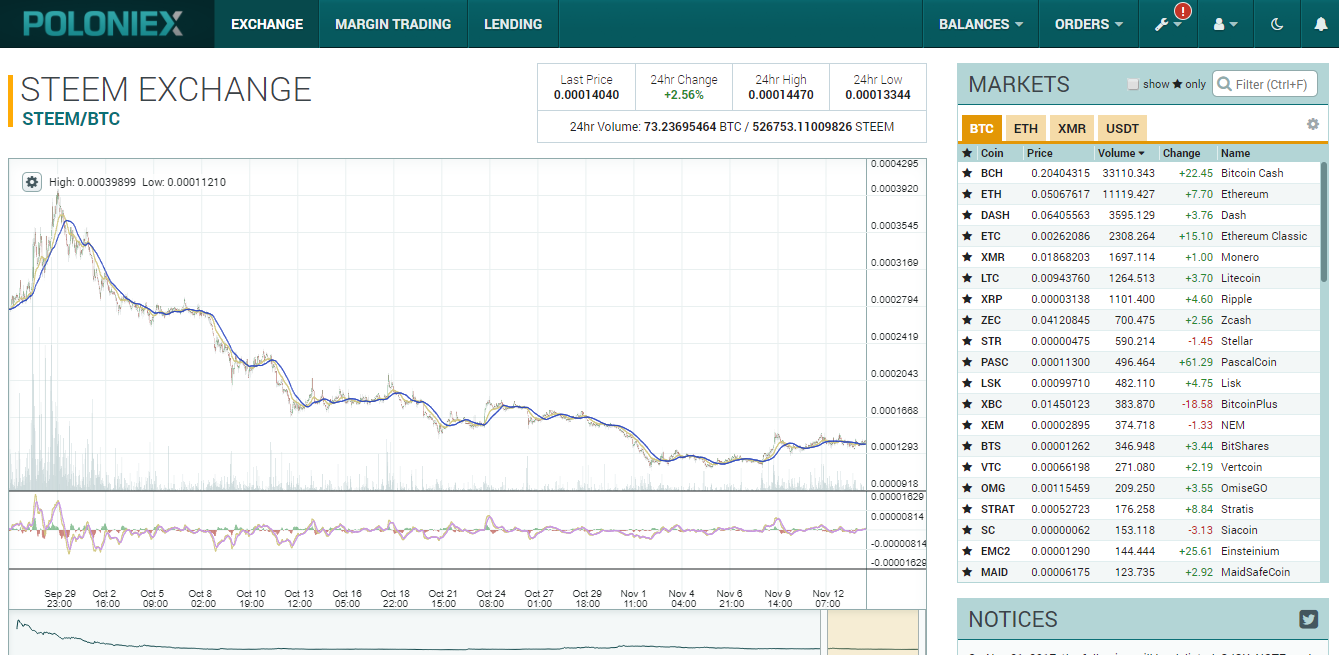
In your poloniex account, since our goal for this tutorial is to transfer your funds from Poloniex to Coins.ph, we need to convert all of your coins I assumed it will be Steem or SBD to Bitcoin - simply because Coins.ph only accepts Bitcoin transactions. It does not support other coins.
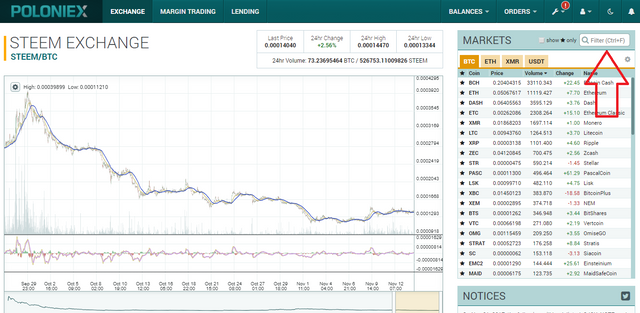
It should look like this :
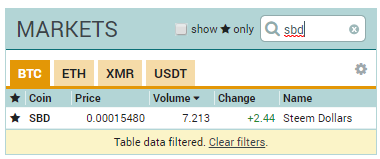
- You need to sell your coins - Sell it and get btc in return. In this tutorial, I'll set SBD as an example.
- Go to exchange - Search the keywords Steem Dollars or SBD in the search panel, then click it. You will be redirected to Steem Dollars vs Bitcoin exchange. That will enable us to convert our Steem Dollars to Bitcoin by selling it.
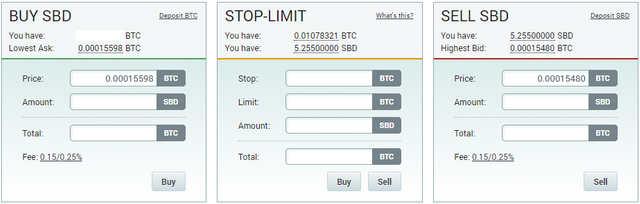
- Sell it - Sell your Steem dollars to bitcoin. Type the number of SBDs you wanted to sell, fill it in by putting the Highest bid on the label. It will look like this (Then Click Sell!).
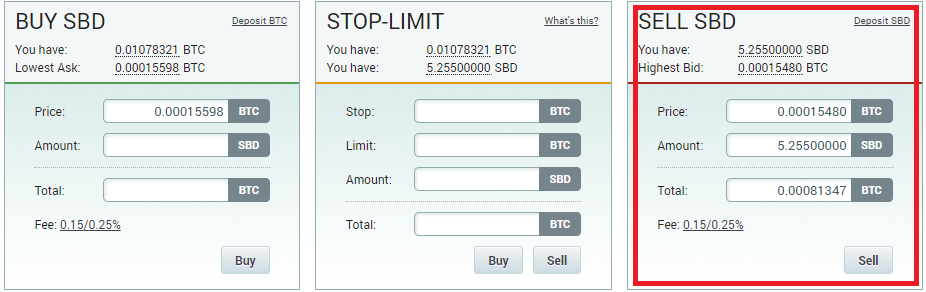
- Click on Balances then select Deposits & Withdrawal - We are now ready to send our funds via bitcoin to our Coins.ph account by the wallet address.

- Search on the keyword btc or bitcoin - You will then be able to see your bitcoin balance, then click on Withdraw since we want to transfer our Poloniex Funds to our Coins.ph account. It should look like this :
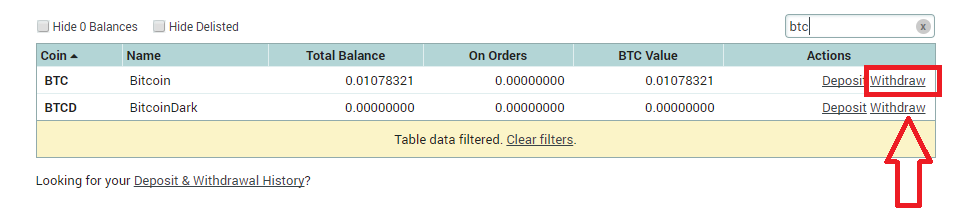
- Clicking it would result to the final stage of withdrawal process. This time, we need your Coins.ph Btc address. Do not worry, I will still guide you on navigating it.
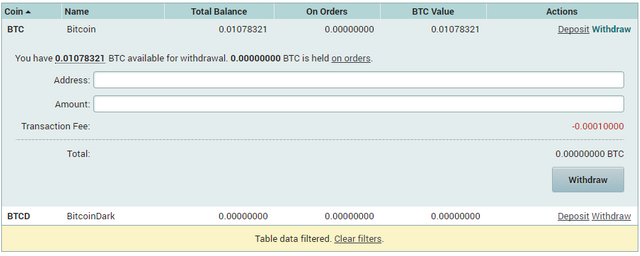
- Click on that little icon on your Coins.ph to show your wallet address. Looks like this :
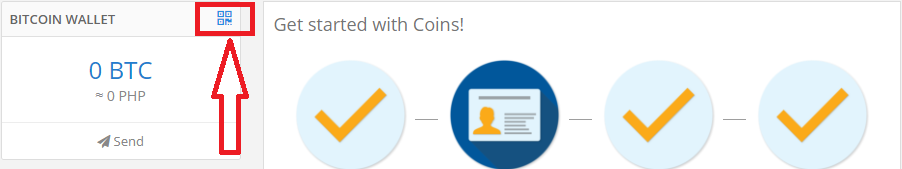
- Copy that, that is your Btc wallet address in Coins.ph. We need that to be placed to Poloniex to complete the transfer process.
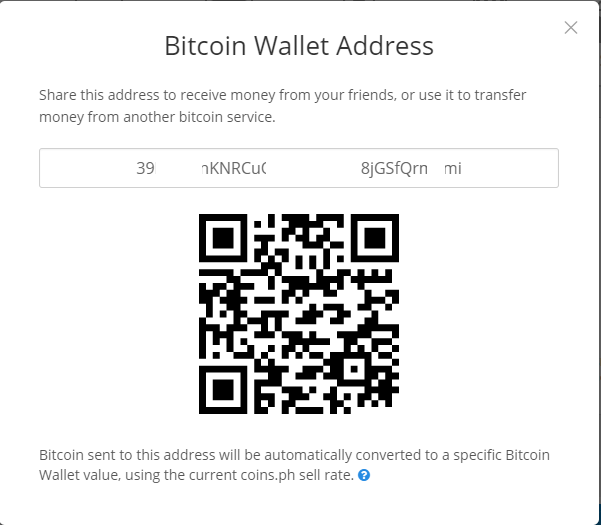
- For privacy purposes, I intentionally removed some characters on my Btc wallet address. Copy your btc wallet address, then go back to Poloniex. Click withdraw It should look like this :
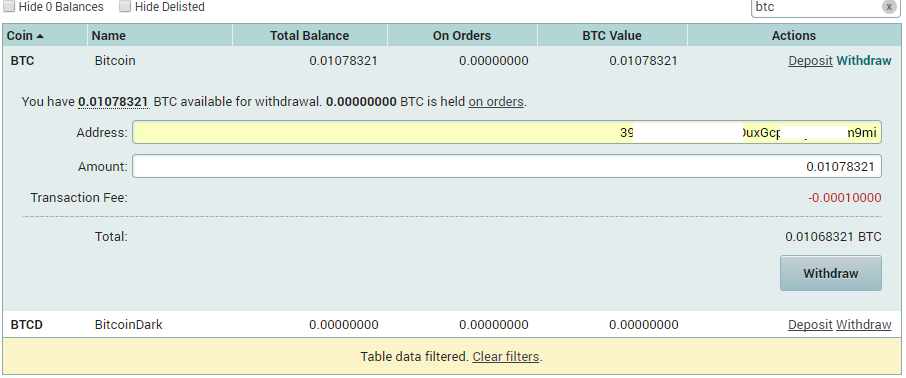
- Check on your gmail/email for the final confirmation. You only need to click on the message and will be able to confirm your withrawal.
Then bam! The Transfer is complete.
You need to wait for a couple of minutes then you can now be able to receive your earnings via Bitcoin. If you wish to convert them to Philippine Peso (Php), simple convert it. That is pretty much easy!
By the way, you may have wondered I got a big BTC despite of sellig around 5 Steem Dollars. I have some of mine stacked in Polo, the 5 SBD worth of bitcoin was just accumulated having that total.
Thank you!
I hope this helped you, please resteem if you wanted to share it to your followes.
Posted on Utopian.io - Rewarding Open Source Contributors
posted is very beautifull and usefull. thank you
Hey @jassennessaj I am @utopian-io. I have just super-voted you at 1.6% Power!
Suggestions https://utopian.io/rules
Achievements
Up-vote this comment to grow my power and help Open Source contributions like this one. Want to chat? Join me on Discord https://discord.gg/Pc8HG9x
Thank you @jassennessaj. So helpful sa di marunong na tulad ko! 😄
Walang anuman. Happy to help! :)
malaking tulong to lalo sa mga bagong users sa steemit
Uu nga. Ito yung pinakapuno ng dahilan kung bakit ito ginawa juls.
Very well explained. That is kind of tutorial I like.
very great post.I like it
I would be very happy if you saw my steamit id dive my posts
Thank youuuuuu, Jassenn!!!! :)
You're welcome @ablckbrd. Happy to help!
great info thanks!
Thank you for the contribution. It has been approved.
You can contact us on Discord.
[utopian-moderator]
Thank you @arie.steem!
nice post. a complete tutorial :)