Tutorial How to Register a Steemit account to Dtube
Components
From some of my friends there are steemias who ask how to upload video in steemit?
The answer is definitely by using the Dtube service, the service is in the form of a website linked to Steemit, news of the Dtube service provider @heimindanger introducing the steamit-linked DTUBE in the title "Introducing DTube: a decentralized video platform using STEEM and IPFS" Introducing DTube: platform decentralized video using STEAM and IPFS
The process of uploading Dtube is almost the same as Youtube, the difference Video that has been uploaded to Dtube is connected automatically to post in steemit, this is a plus for steemit users Sipat Taking Two Pat Luet The term once the ship sail two three islands passed, steemit in video uploads get reward from video viewers on Dtube if they click Like, in post steemit article in posting together with video also get upvote if writing in posting according to video attract reader and audience. this is once post two rewards in the can.
Proposal
Step Step how to list Dtube and How to Upload Video on Dtube
It would be nice to use a PC or laptop because Dtube works on Browser.
The first stage
Login Steemit friends in Browser, with me personally and password steemit already saved.
Click the wallet (wallet) in your friend's steemit account.
Then select permisions, there will be seen some code/pasword belongs to a friend
Select the top code with POSTING click ShowPrivateKey
Once open, copy the password with showprivatekey position is still open.
Step 1
Klik permission
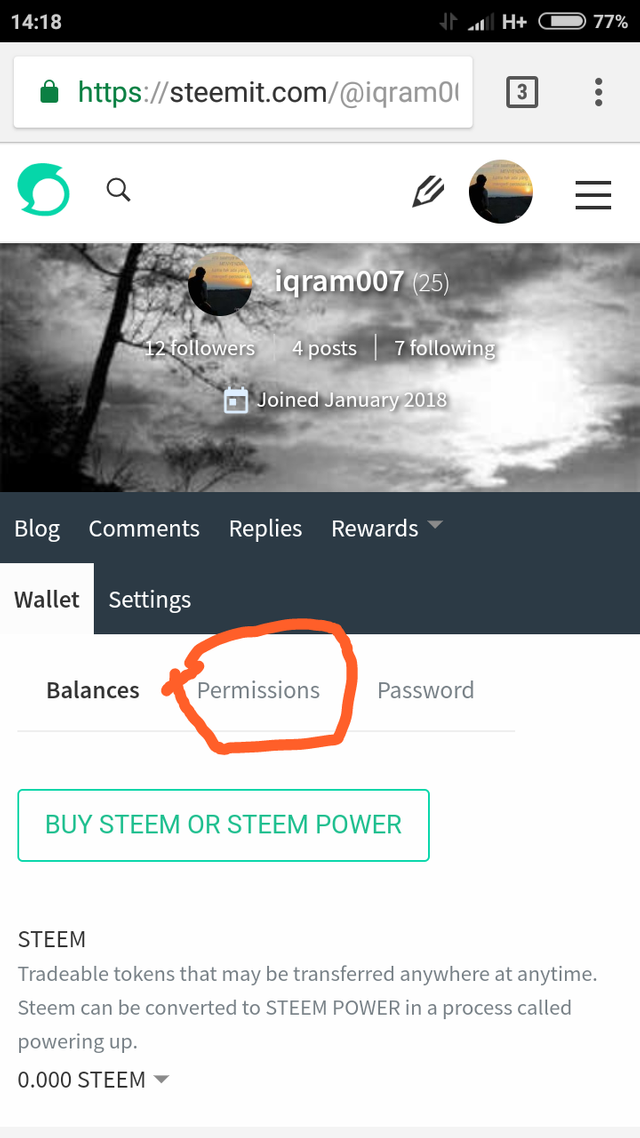
Step2
Then klik show private key
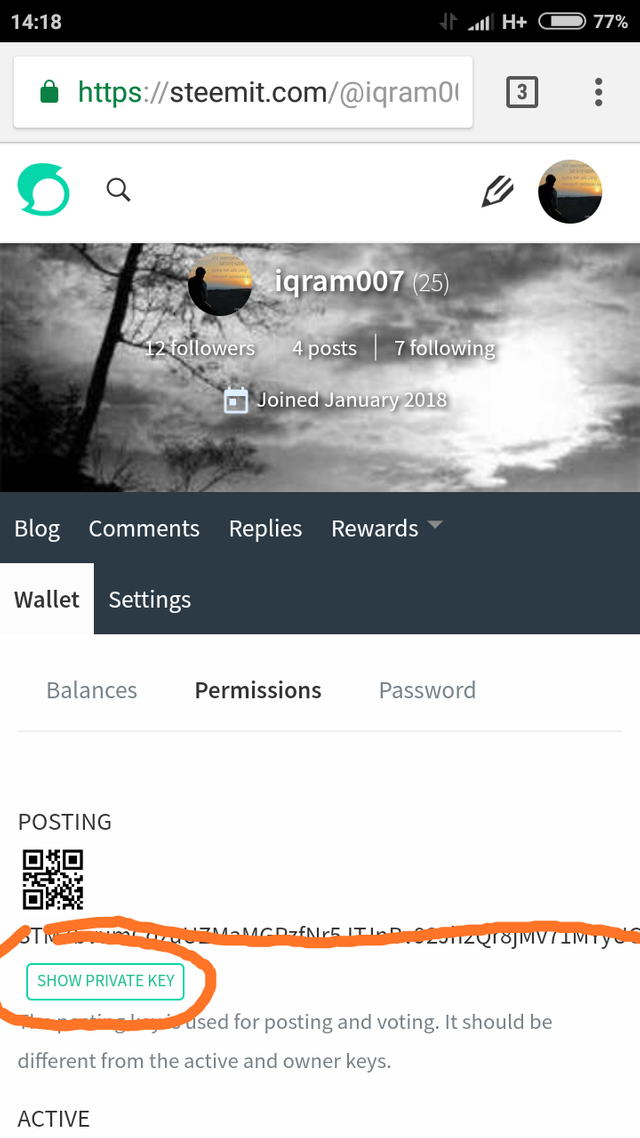
Step 3
Then Copy link to dtube
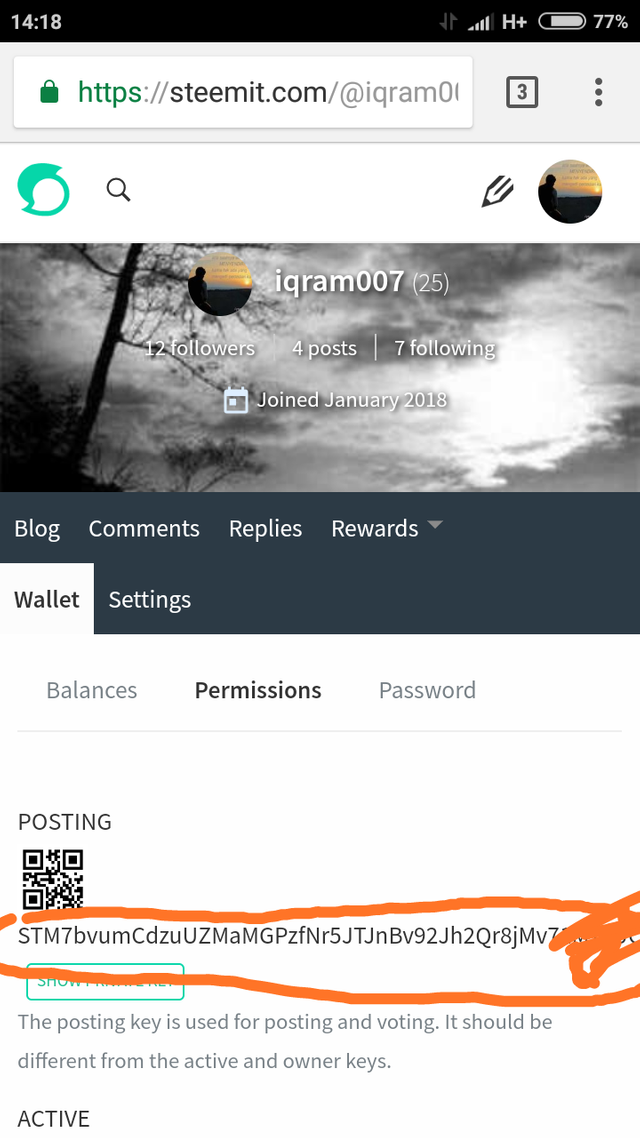
Phase Two
Go to browser open link
In the top right corner there is Login - Click login, it will show username and password key. - Fill the username in accordance with the account name in steemit, - The second column paste password key from the wallet earlier and click login.
Here friends have entered into the Dtube system that is connected to Steemit, and can be friends see the video post from the steemians
Reopen the steemit in the wallet and permissions, close the friend post password until the Hideprivate key appears. and now friends are already listed on Dtube and can already menggunakkannya.
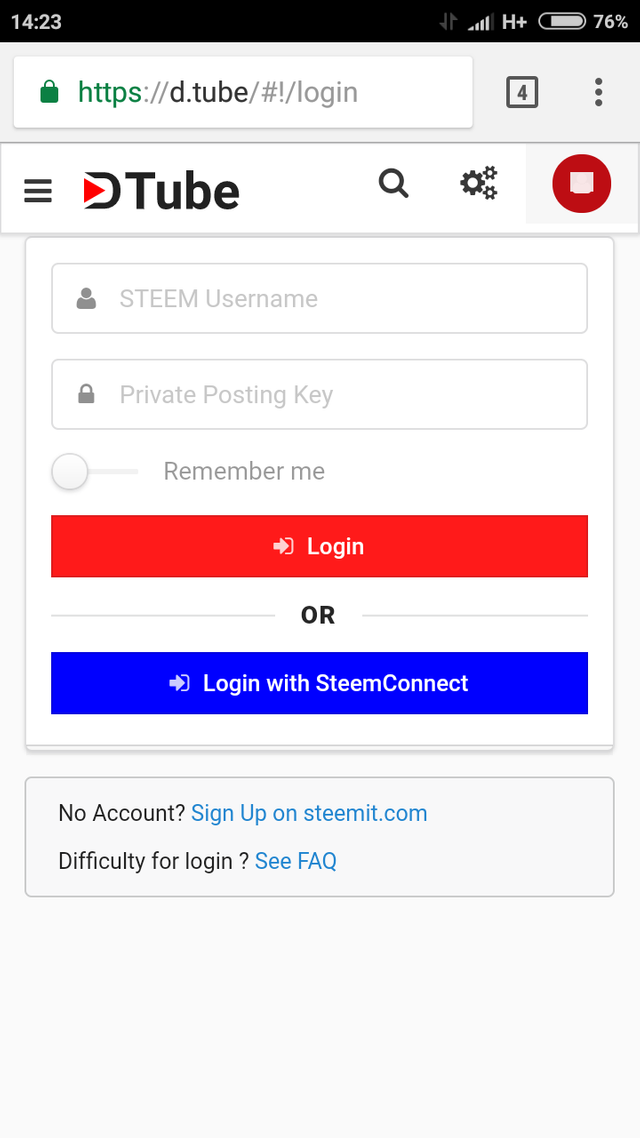
Step 1
Then enter your akun steemit.
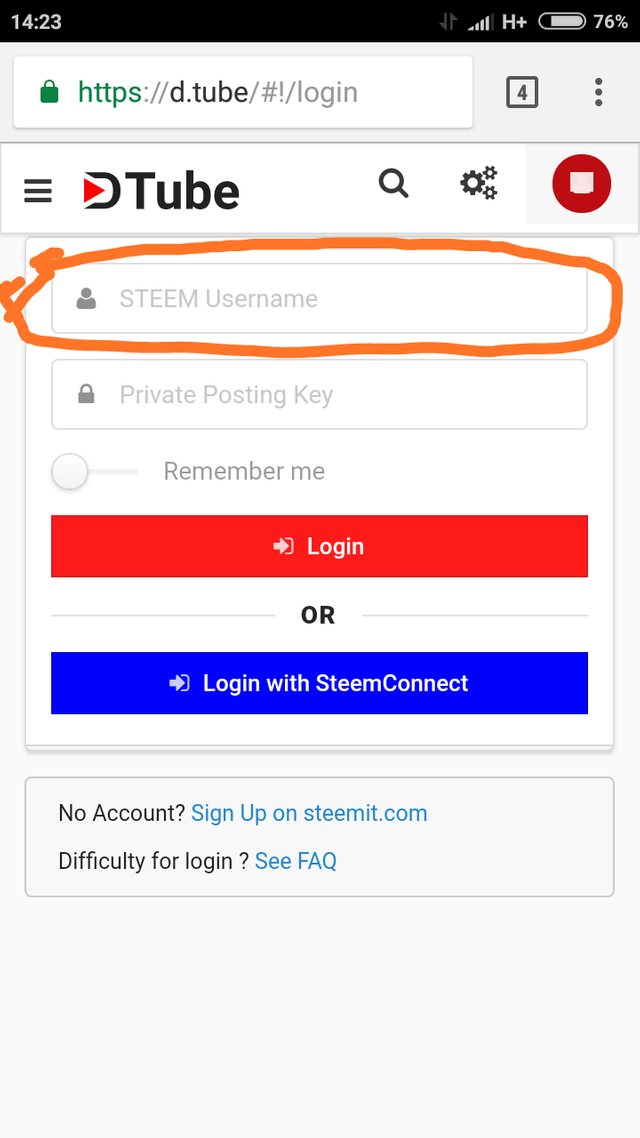
Example
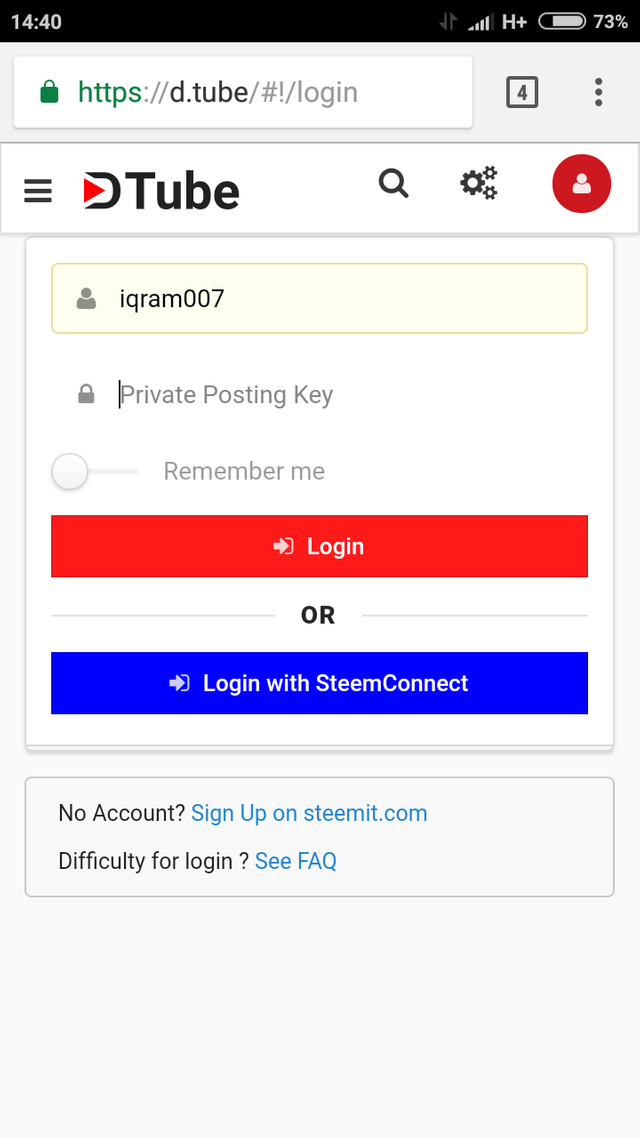
Step 2
Then enter your link private key here
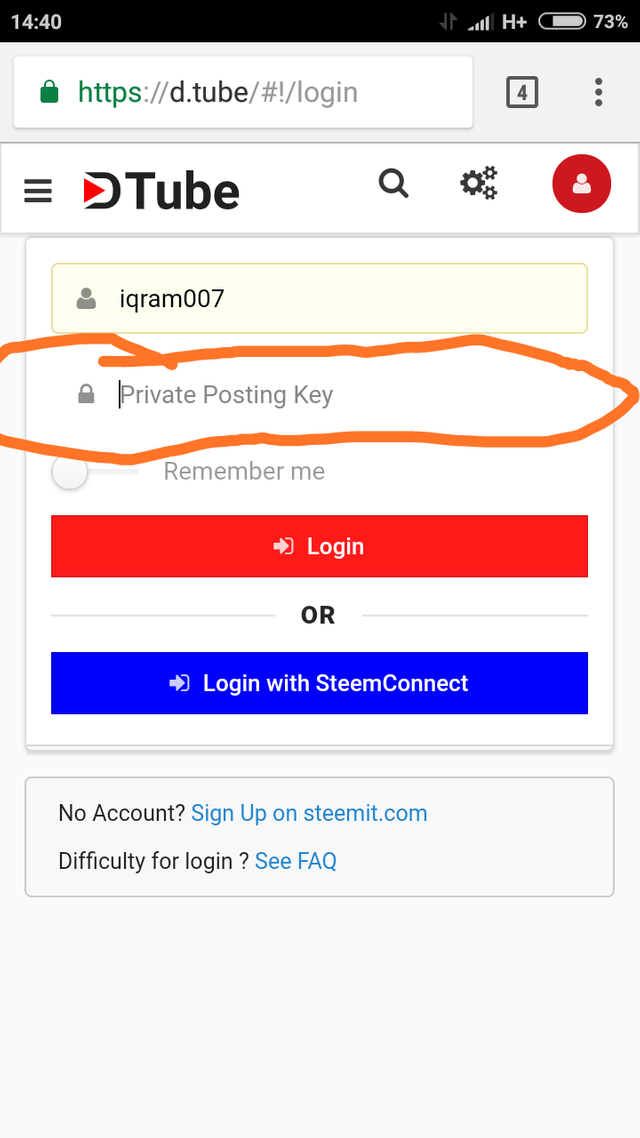
Example
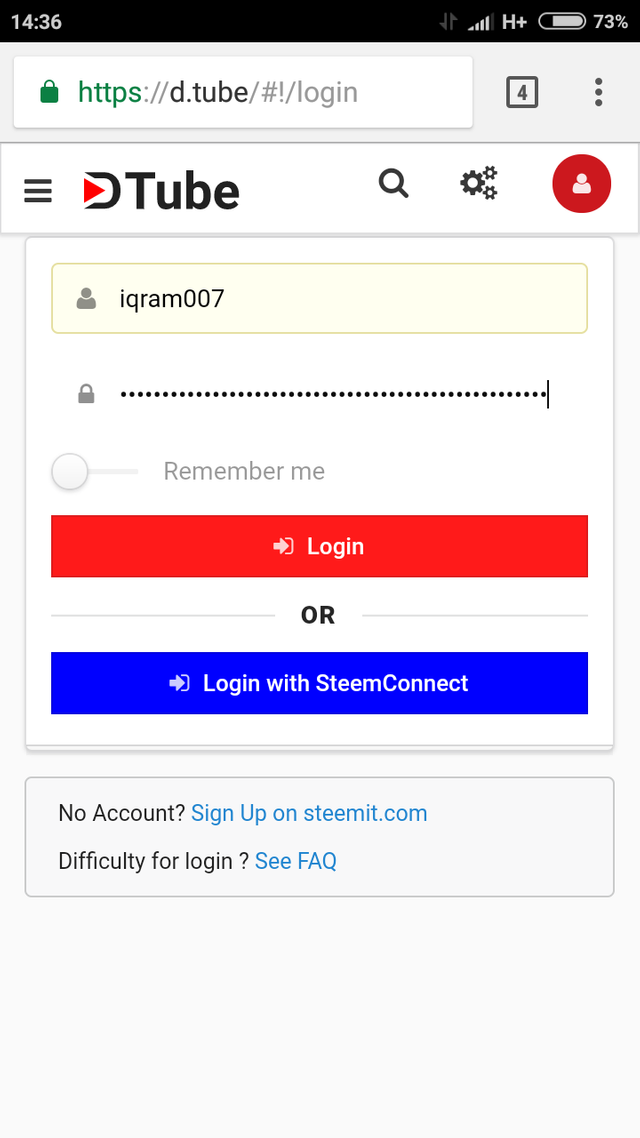
Step3
Klin login
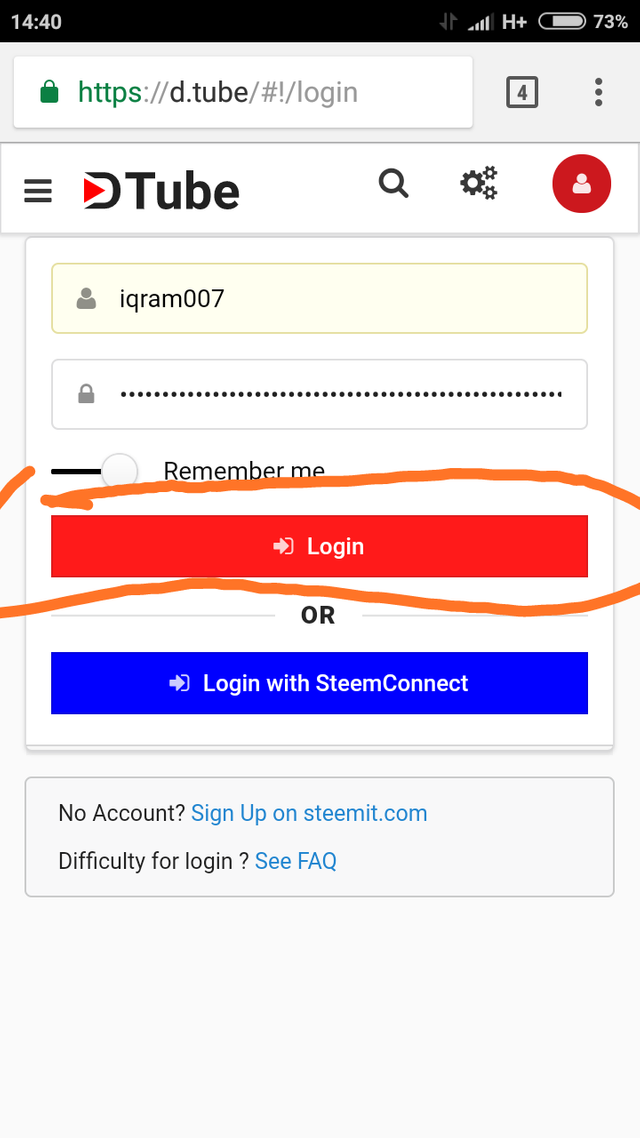
Hopefully with this toturial can add knowledge about register dtube
GOOD LUCK
Github :here
Posted on Utopian.io - Rewarding Open Source Contributors
Your contribution cannot be approved because it is not as informative as other contributions. See the Utopian Rules. Contributions need to be informative and descriptive in order to help readers and developers understand them.
You can contact us on Discord.
[utopian-moderator]