Tutorial: How To Use The New Scaled Or Fixed Voting Power Feature On Curation Trails In SteemAuto
What Will I Learn?
- You will learn what 'Scaled' curation trail voting means.
- You will learn what 'Fixed' curation trail voting means.
- You will learn how to configure the Scaled or Fixed options for your own curation trail voting.
Requirements
- You will need a SteemAuto account
Difficulty
- Basic
Tutorial Contents
This tutorial explains the new options for fixed and scaled voting on curation trails using SteemAuto.
First of all, what do the terms 'scaled' and 'fixed' mean in terms of curation trails?
Scaled vote trailing is proportional, meaning that the voting power of your trail-following upvotes will be scaled in proportion to the voting power used by the curator you are trailing.
Fixed vote trailing means that your voting power maintains a fixed, unchanging level on every vote. You follow the lead of the curator only regarding what to vote on, not how much of a vote to give it. Each of your upvotes will use the same voting power level every time, regardless of what voting power the curator uses.
These are the two options for setting your curation trail voting percentage with the new features. These new options give the user more control over the amount of voting power they use over time. The old options only allowed scaling at 100% or setting a fixed level. Now users can set their accounts to vote at a proportional, but not identical, voting level as the curator they trail.
How To Configure Your Curation Trail Voting Power In SteemAuto
Step 1: Select a Trail
First, you will need to select a curation trail to follow. You can search for a trail on the Curation Trail page. When you find the trail you want, click 'Follow' to follow the trail, then click 'Settings' to configure the trail.
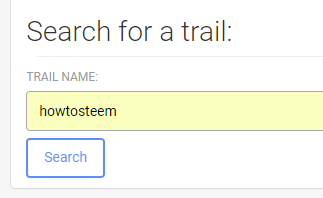
Or you can select the 'Settings' for the trail on the list of curation trails you already follow.
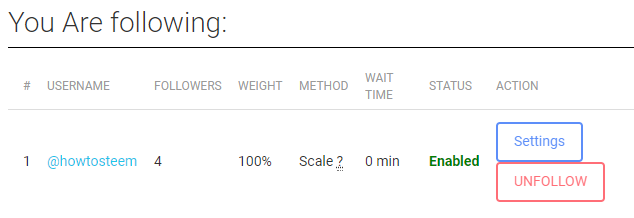
Some curators provide a direct link to their trail. Click 'Follow' to follow the trail, then click 'Settings' to configure the trail.
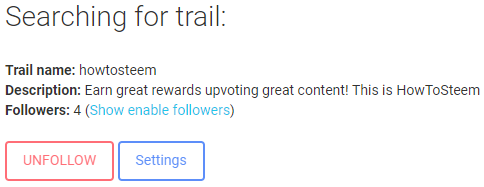
When you first follow a trail, the curation trail you select is enabled and active under the default settings. The default settings for following a curation trail use scaled voting at 50% with 0 delay, but any of those options can be changed in the curation trail settings dialog that pops up when you click 'Settings'.
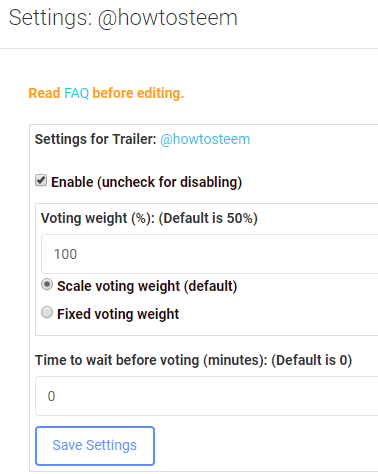
The following steps go into detail about how to configure each of the available options in the dialog.
Step 2:
To begin configuring your curation trail voting options, enter the voting power level you wish to use.

Before the scaled voting feature update, curation trailing defaulted to matching the curator's voting power with 0 delay, functionally the same as choosing scaled voting at 100% under the new options.
Step 3: Choose 'Scaled' or 'Fixed'
Next, choose whether to use scaled or fixed voting power. This option will affect your total voting power expended (and curation rewards earned) much more than the other configurable options will.
Radio buttons for selecting fixed or scaled vote trailing are located right below the box for voting trail percentage.
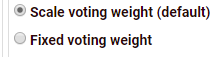
If you choose scaled voting, then your actual voting weight will be the curator's voting weight multiplied by the percentage you entered. For example, if you enter 80% and choose scaled, then when your curator upvotes a post at 60%, you will match that vote at 80% of their voting power. 80% of 60 is 48, so your vote will follow the trail's 60% vote with your vote of 48%.
If you choose fixed voting, then your actual voting weight is set and the curator's voting weight is not relevant. For example, if you enter 80% and choose fixed, then when your curator upvotes a post at 60%, you will match that vote with your vote at a fixed 80% voting weight.
Step 4: Choose The Delay For Vote Trailing
You can also choose to set a delay in minutes for following the trail. For example, if you set a delay of 5, you will follow the curator's vote only after waiting 5 minutes.
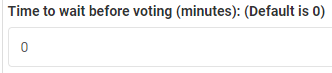
Step 5: Save The Configured Settings
Once you have chosen your preferred settings, click 'Save Settings' to save the configuration.
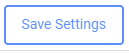
If you close the Settings dialog before clicking 'Save Settings', your configuration will not be saved and the trail will follow the last configuration you saved, or else the default settings.
Curriculum
Refer to this earlier tutorial for guidance on other aspects of the SteemAuto curation trail feature.

Posted on Utopian.io - Rewarding Open Source Contributors
Thank you for the contribution. It has been approved.
After a further review I came to the following conclusion:
Even though the tutorial covers very basic usage which doesn't require any technical knowledge to use, the tutorial explains everything in great detail which allows the user to not only perform the task, but understand what he's doing while running it. As such, the decision has been made to accept this tutorial.
You can contact us on Discord.
[utopian-moderator]
Hey @jestemkioskiem, I just gave you a tip for your hard work on moderation. Upvote this comment to support the utopian moderators and increase your future rewards!
Thanks @howtosteem
I take a look, It was really easy to join.
Nice post 👏👏👏
Thank you!
@howtosteem, I like your contribution to open source project, so I upvote to support you.
I have a question about the use of steemauto. Presently I am using steemvoter and it seems like it only allows me to autovote for people with a high reputation of above 70 but also not all. I tested it when it restarted again then. Does steemauto allow us to autovote for anyone based on your experience using it so far?
I haven't heard of that issue in Steemvoter before. But yes, SteemAuto allows users to autovote for anyone. You can also follow curation trails, schedule posts, autovote within your comment section, and automatically claim rewards.
Another difference is that Steemvoter charges users - either pay a monthly fee or allow Steemvoter to upvote one of their own posts with your account every day. SteemAuto does not self-vote or charge fees.
I thought this was quite informative. But I am embarrassed to say I don't enough about this to use it yet. But everyday I am learning. But I did upvote you. Thank you for this
Thanks! It's not that hard really, but I know how these things can seem overwhelming sometimes. I plan to write more tutorial content like this and try to help make it a little easier.
Your contribution cannot be approved because it does not follow the Utopian Rules.
You can contact us on Discord.
[utopian-moderator]
The developer described this feature as "important"; why would explaining how to use it be considered "trivial"?
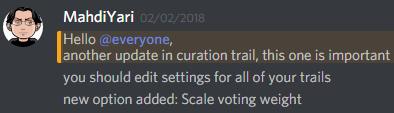
Congratulations @howtosteem! You received a personal award!
You can view your badges on your Steem Board and compare to others on the Steem Ranking
Vote for @Steemitboard as a witness to get one more award and increased upvotes!
very useful information ..
I think very many users steemit that do not know this information.
The brilliant idea
I would like to ask permission to translate your post into the Indonesian in my posts.
I would be very grateful if you allow it.
Congratulations @howtosteem! You have completed the following achievement on Steemit and have been rewarded with new badge(s) :
Click on the badge to view your Board of Honor.
If you no longer want to receive notifications, reply to this comment with the word
STOPDo not miss the last post from @steemitboard:
SteemitBoard World Cup Contest - The results, the winners and the prizes
Congratulations @howtosteem! You have completed the following achievement on the Steem blockchain and have been rewarded with new badge(s) :
Click here to view your Board
If you no longer want to receive notifications, reply to this comment with the word
STOPDo not miss the last post from @steemitboard: