SteemContext: Save time switching Steem apps with this Chrome Extension!
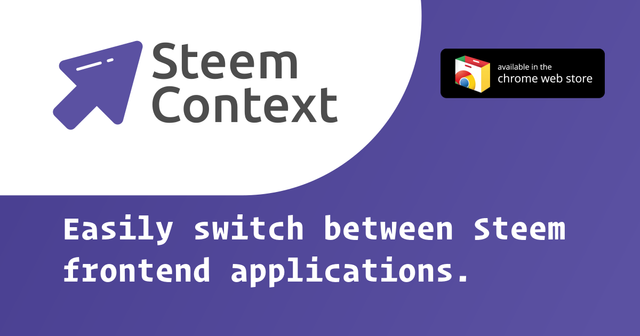
New Projects
SteemContext allows switching between all Steem frontend applications using the context (right click) menu. It supports Steem links on any website, and you can configure the frontend applications you want to use.
- What is the project about?
One task takes a lot of time on my day, bouncing between Utopian, Busy, SteemDB, etc. This extension aims to maximize your time browsing Steem based websites.
- Configuring the Extension:
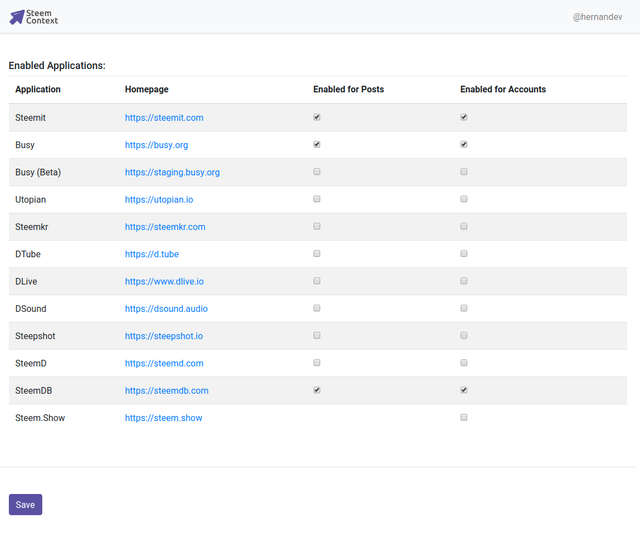
That's it! just configure the applications you like the most, and we can now start using!
- Context Menu
Right-click any Steem username or post, and check the SteemConnect menu for your targets:
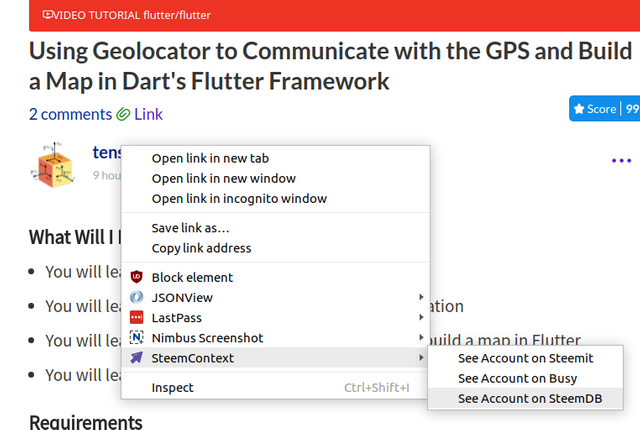
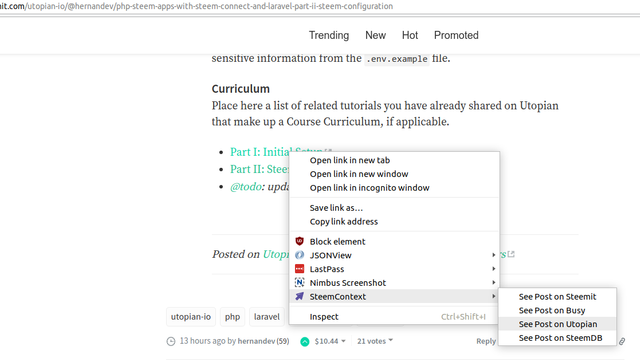
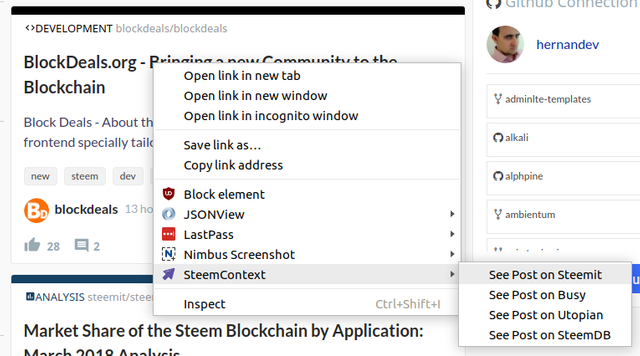
Even from outside websites:
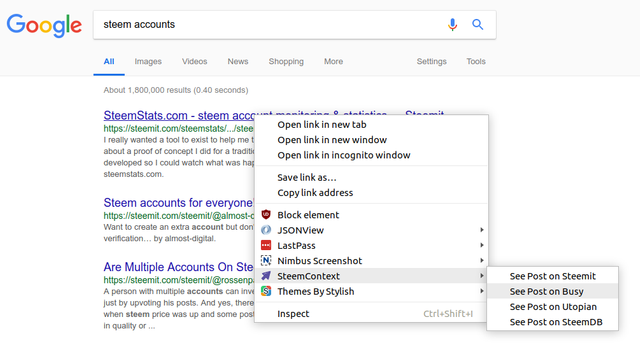
- Technology Stack
Javascript, Vue.JS, Bootstrap 4, Webpack
- Roadmap
Include more applications, and better test all the URL matching magic.
- How to contribute?
Pull request frontend applications, improve the source or give ideas! feel free to contact me in any social network, on the Github issues or replying to this post.
Posted on Utopian.io - Rewarding Open Source Contributors
Hi, you should keep in mind that if you want to submit your work in Utopian, you need to have proper description in readme file, ideally with steps to run and/or test the project locally, and a friendly license.
This is enough for a Utopian moderator to reject your effort.
I recently discovered steemblockexplorer.com , maybe you could include it in your list.
Thank you @espoem, I indeed forgot to include a readme.
It's now done, alongside the MIT license and also, included a .zip release for those who want to load the extension directly on Chrome without passing by the store.
Next step is making it Firefox compatible. It's already half done.
Thank you!
Aren't you moderator as well? Just wondered.
And are mods sometimes making exceptions? Since I think this is really cool and should get approved...
Yes, I am but I am not going to review this contribution in Utopian. I am leaving a note so @hernandev can fix it and others can see that it was already pointed out. He is not a new contributor and he should avoid making such mistake.
This looks very useful for dedicated steemian 😊
Thanks
Well, if it supports some keyboard shortcuts to change current page then I'm sold.
did not thought about it, sure can do.
You think shortcuts for opening the target page, or custom shortcuts for each apps, so you can quickly switch?
I guess I was thinking about the current page, like when I see this contribution on Utopian.io, somehow I needed to check your account (to see if you are a new member or not, or check wallet transactions.) so I'm manually changing utopian.io to steemit.com, sometimes I needed to check the account on steemd.com to see who created the account(steem or delegated by user) or you know I don't want to spoil my tactics to fight abuse :D
Summary, it would be nice for me to switch between those sites while author/permlink remains same.
Hi @oups! I've just updated on the Chrome store, now, the current page is evaluated, so if you are reading a post or browsing a given account on any Steem website, right-clicking anywhere on the page will give you the shortcuts as well!
Wow that was a fast update, appreciated. I also like you don't skip UI and design parts. It feels better.
Unfortunately I'm too trivial for bugs and suggestions category so I already give up on that, here is you first bug/improvement through comments..Darn I shouldn't rush things. :)
I'm usually using staging.busy and utopian. Condenser somehow forward the page to related category such as when I see this post through staging.busy and try to switch to utopian it goes to utopian.io/{author}/{permlink} which should be utopian.io/{category}/{author}/{permlink}for example;https://utopian.io/@hernandev/re-oups-re-hernandev-re-oups-re-hernandev-steemcontext-save-time-switching-steem-apps-with-this-chrome-extension-20180415t180954095z
should behttps://utopian.io/utopian-io/@hernandev/re-oups-re-hernandev-re-oups-re-hernandev-steemcontext-save-time-switching-steem-apps-with-this-chrome-extension-20180415t180954095z
to render it correctly.Sorry my bad that I tried to switch when I was displaying a comment rather than main post. Something bugging the switch process and I'm not sure where I lost. :)
The comment parsing (hash) is mostly implemented, but not yet very well tested, I'll give it a try.
Sadly chrome allows very little for matching the URL's, there's is no exclude patterns.
If you are on busy which is a frontend that does not follows the (:category)/@(:author)/(:permlink) convention, It may fails because Utopian does not redirect the requests like Steemit does.
So, I'll probably hardcode the /utopian-io part or suggestion utopian redirects utopian.io/@(:author)/(:permlink) to utopian.io/utopian-io/@(:author)
Other than that, it should work, I'll work more on all variations and matching to provide the best experience possible :)
thanks for all feedback, keep it coming haha
This is currently possible, but the page itself is not enabled.
So, one thing would just capture the current page URL and allow a right click anywhere.
Imagine this, you are on this utopian contribution, wanna see the author, so I guess right-clicking anywhere on the page would work well.
One tip, send your shortcut suggestion through Utopian itself, on the suggestions section.
Parabéns! Vou entrar em breve para dar uma olhada!
projeto #ptgram power | faça parte | grupo steemit brasil ---
Awesome work 🙋🙋🙋 @hernandev
Hey @hernandev I am @utopian-io. I have just upvoted you!
Achievements
Utopian Witness!
Participate on Discord. Lets GROW TOGETHER!
Up-vote this comment to grow my power and help Open Source contributions like this one. Want to chat? Join me on Discord https://discord.gg/Pc8HG9x
Boa, @hernandev! Mais um no ar :D Parabéns pelo trabalho ;)
wow! i love this creativity @hermanev this will make us switching easy and convenient. nice work bro
Thank you for the contribution. It has been approved.
Very cool! I will definitely try it out.
Need help? Write a ticket on https://support.utopian.io.
Chat with us on Discord.
[utopian-moderator]
Congratulations @hernandev! You have completed some achievement on Steemit and have been rewarded with new badge(s) :
Click on any badge to view your own Board of Honor on SteemitBoard.
To support your work, I also upvoted your post!
For more information about SteemitBoard, click here
If you no longer want to receive notifications, reply to this comment with the word
STOP@arcange / @techybear / @captaink / @steemitboard
Sorry to mention you all, but since you are advertised on the page footer, I decided to share my thoughts on it.
I have some thoughts on the UI that could improve the user's experience, there are some points, even after 3 months on Steem, that I still don't get from the @steemitboard.
So, if you are interested in hearing me out, let me know.
Thank you for the amazing project!