How To Make A great Article Using MiKTeX TexWorks

What Will I Learn?
in this tutorial you will learn a few things is:
- how to make a tutorial with MiKTex TexWorks
- how to use the Programming language on MiKTex TexWorks
- create a great article on MiKTeX TeXworks application
Requirements
- Program Install Support Install and Uninstall
- Operation system support windows and linux
- TeXworks application
Difficulty
- Intermediate
Tutorial Contents
in this tutorial i will teach you how to make a great article using MiKTeX TexWorks. and i'll show you technically the way to make the article with MiKTeX TexWorks.
first, open the MiKTeX TexWorks (MiKTeX Console) application
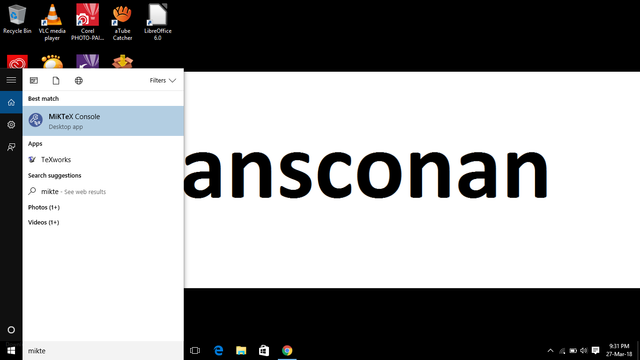
and then choose TexWorks and wait until it opened
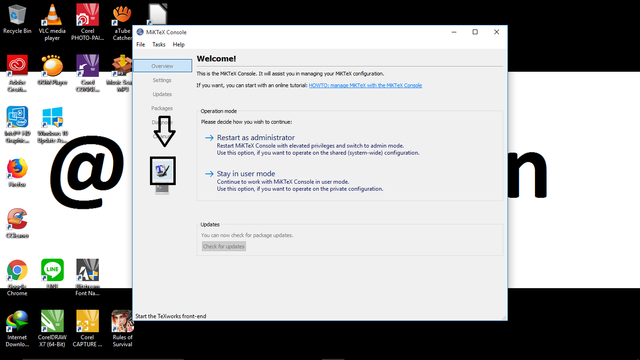
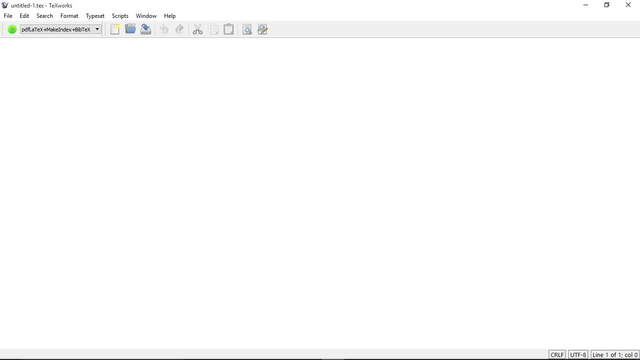
second, you have to know the basic programme language that we used in MiKTeX TexWorks.
the basic programme language is
\documentclass{article}
\begin{document}
\end{document}
technically the programming language must be used for something with purpose, we will make a good article and correct.
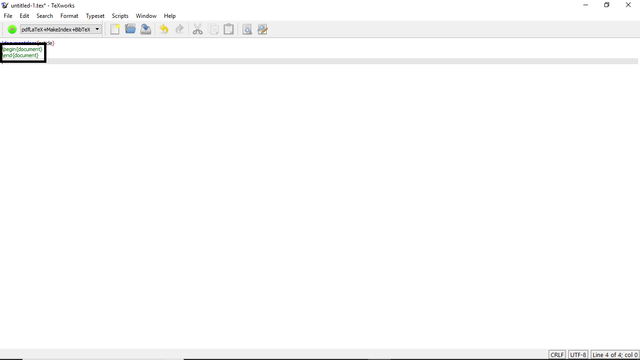
and now we added the article title, author, and date
the way to do that is
open back slashes and open curly brackets then type
\title{How To Make A great Article Using MiKTeX TexWorks}
\author{hansconan}
\Date{\today}
title is describing what we want to do because each article must have a title to describe what we want to explain in the article, and the article must have author and date so readers know who the author and when the article is written
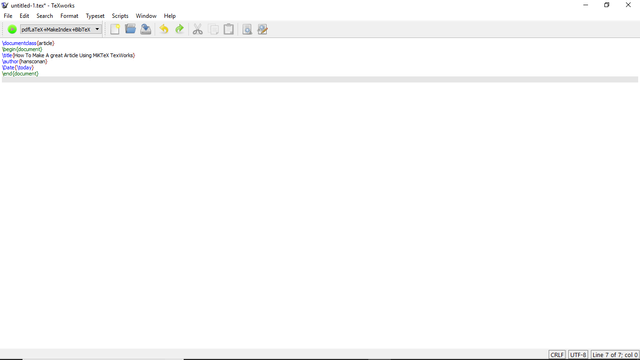
and if you want to see the result first you have to added one programming language is
\maketitle
the programming laguage that used for running the programming language that we written before.
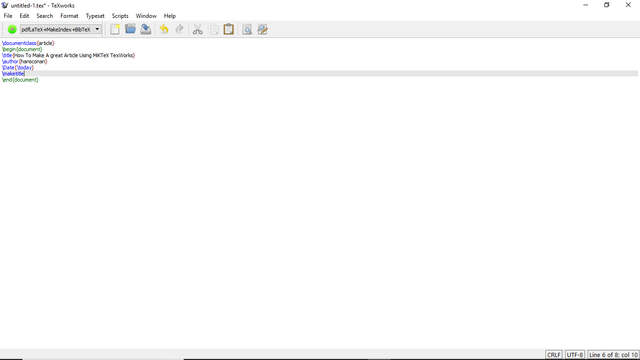
- third, now the way how to make a abstract and several discussion,
the way to make abstraction is we have to make new begin and new end for abstract
\begin{absract}
\end{abstract}
its used for make abstract and restrict writing to the abstract. and between the programming language we added the paragraph of abstraction that you want. and i make the example below:
\begin{abstract}
miktex is an application that u use to write an article writing, papers, thesis and others. and this application is also used for editing a paper that has been written. so I will teach you how to create a good and correct article using this great application.
\end{abstract}
- fourth, we continue the article with 2 section for example is, introduction and step
the programming language that we used to make a introduction is "section"
the way to do that i:
\section{introduction}
\section{steps}
and then fill each section with your needs, I give the example with the introduction of what miktex itself and in the steps I gave how to install miktex itself
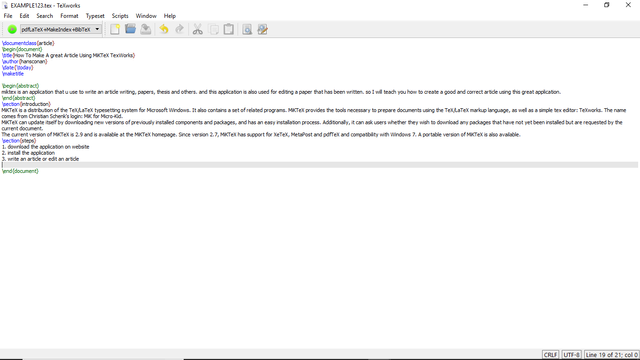
\section{introduction}
MiKTeX is a distribution of the TeX/LaTeX typesetting system for Microsoft Windows. It also contains a set of related programs. MiKTeX provides the tools necessary to prepare documents using the TeX/LaTeX markup language, as well as a simple tex editor: TeXworks. The name comes from Christian Schenk's login: MiK for Micro-Kid.
MiKTeX can update itself by downloading new versions of previously installed components and packages, and has an easy installation process. Additionally, it can ask users whether they wish to download any packages that have not yet been installed but are requested by the current document.
The current version of MiKTeX is 2.9 and is available at the MiKTeX homepage. Since version 2.7, MiKTeX has support for XeTeX, MetaPost and pdfTeX and compatibility with Windows 7. A portable version of MiKTeX is also available.
\section{steps}
- download the application on website
- install the application
- write an article or edit an article
- fifth, then we see the result, the way to do that is you have to klik the typeset and then save
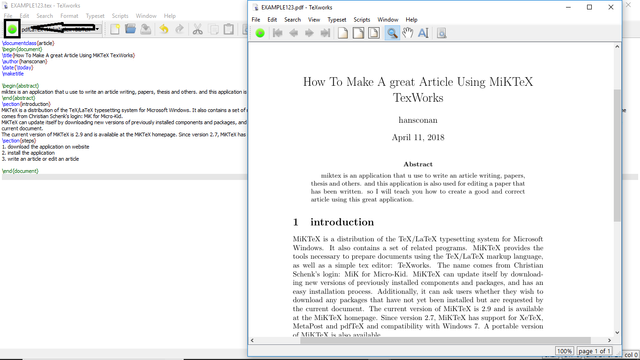
and the result will shown soon.
Curriculum
this is my first time to make about this tutorial
Posted on Utopian.io - Rewarding Open Source Contributors
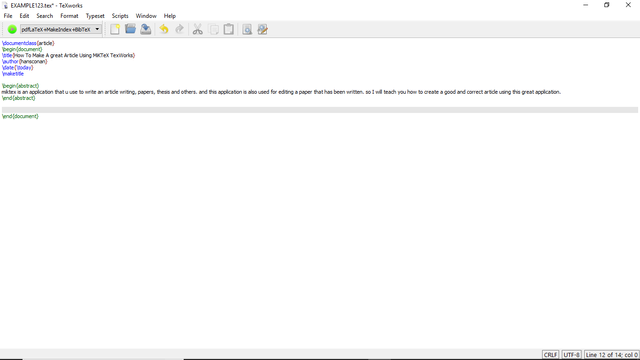
Thank you for the contribution, yet it cannot be accepted at the moment.
You are introducing how to write a tutorial on texworks, so you have chosen an incorrect repo. You should have picked the https://github.com/TeXworks/texworks repo.
While the above is not the reason for rejection, yet your tutorial is very basic, and most importantly the language and the text structure at times is incomprehensible, that at times I struggle to understand what you mean by your sentences.
Please make sure to write more elaborate tutorials, but also to ensure you use proper language and to chose correct repository.
Need help? Write a ticket on https://support.utopian.io.
Chat with us on Discord.
[utopian-moderator]