New option in HttpRetriver datasource [Scada-LTS]
New option in HttpRetriver datasource
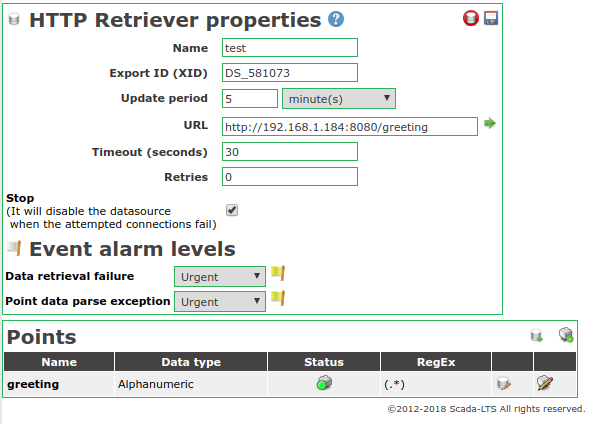
Issue: #715
The task involved:
Adding the option to disable the HttpRetriver when the remote server from which we retrieve data is not available.
We need this functionality because a datasource that can not connect to the server repeatedly (downloading data after http) creates a lot of events and unnecessary logs into the system.
How options stop in HttpRetriver works.
Examples:
The program attempts to connect and waits up to 30 seconds for the server to respond; when not connected, it turns off the data source, because the option stop is true.
URL: http://localhost:8080/greeting Timeout: 30 [s] Retries: 0 Stop: trueRemote server is available but not responding:
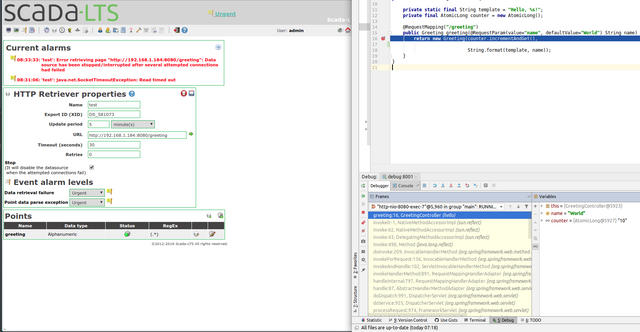
Remote server is not available:
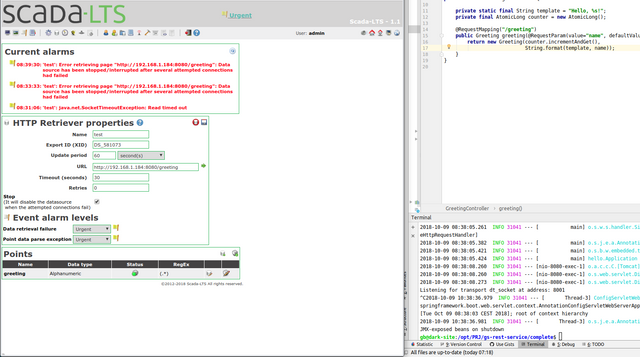
The program attempts to connect and waits up to 30 seconds for the server to respond;
and retries 3 times, when not connected, it turns off the data source, because the option stop is true.URL: “http://localhost:8080/greeting” Timeout: 30 (s) Retries: 3 Stop: trueWARNING: When the program is trying to connect, so for approximately 90 sec. (3*30”), datasource cannot be switched off or updated.
Resolve: To prevent this situation, set the timeout as little possible.
Remote server is available but not responding:
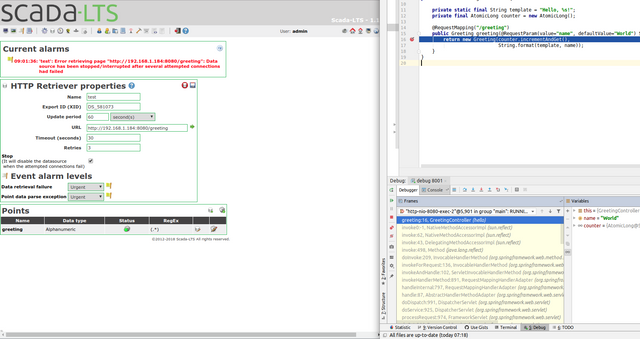
Remote server is not available:
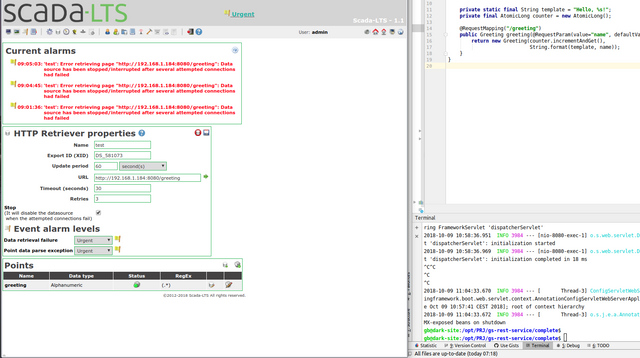
Changes have been introduced to the released version 0.0.9.7
https://github.com/SCADA-LTS/Scada-LTS/releases
Thanks for the contribution, @grezesiekb! Although it is a small contribution it's great to see you managed to resolve the issue!
I think it would've been great if you added a function declaration to the
getData()function describing what each parameter is/does. Other than that there is not much to give feedback on, so I would just like to say: keep up the great work!Your contribution has been evaluated according to Utopian policies and guidelines, as well as a predefined set of questions pertaining to the category.
To view those questions and the relevant answers related to your post, click here.
Need help? Write a ticket on https://support.utopian.io/.
Chat with us on Discord.
[utopian-moderator]
Thank you for your review, @amosbastian!
So far this week you've reviewed 21 contributions. Keep up the good work!
Hi @grzesiekb!
Your post was upvoted by @steem-ua, new Steem dApp, using UserAuthority for algorithmic post curation!
Your post is eligible for our upvote, thanks to our collaboration with @utopian-io!
Feel free to join our @steem-ua Discord server
Hey, @grzesiekb!
Thanks for contributing on Utopian.
We’re already looking forward to your next contribution!
Get higher incentives and support Utopian.io!
Simply set @utopian.pay as a 5% (or higher) payout beneficiary on your contribution post (via SteemPlus or Steeditor).
Want to chat? Join us on Discord https://discord.gg/h52nFrV.
Vote for Utopian Witness!