How to Create a Light Leaks Effect With GIMP | GIMP Tutorial
Hi all my friends, in this opportunity I will share the tutorial "How to Create a Light Leaks Effect With GIMP". In this tutorial I will give the easiest way to all friends who want to learn to add Light Leaks effect to the photos.

In making the light leaks effect on the photo we only use the Gradient effect using Blend Tool, then next set the mode to Hard light and Opacity reduction to soften the color of light leaks light.
To start editing, a friend must first prepare GIMP Software. If you do not have the software yet, please click Download link below:
Download GIMP
If you already have GIMP software, please follow the steps below to start learning how to add light leaks effect.
How to Create a Light Leaks Effect with GIMP
First of all prepare the sample of the photo you want to edit first. In this tutorial I use home photo as sample for my edit. If you want to get it (Click Here)
Next Open your GIMP Software, and enter the photo you want to edit. How to click Menu File > Open > and select the photo you want to edit.
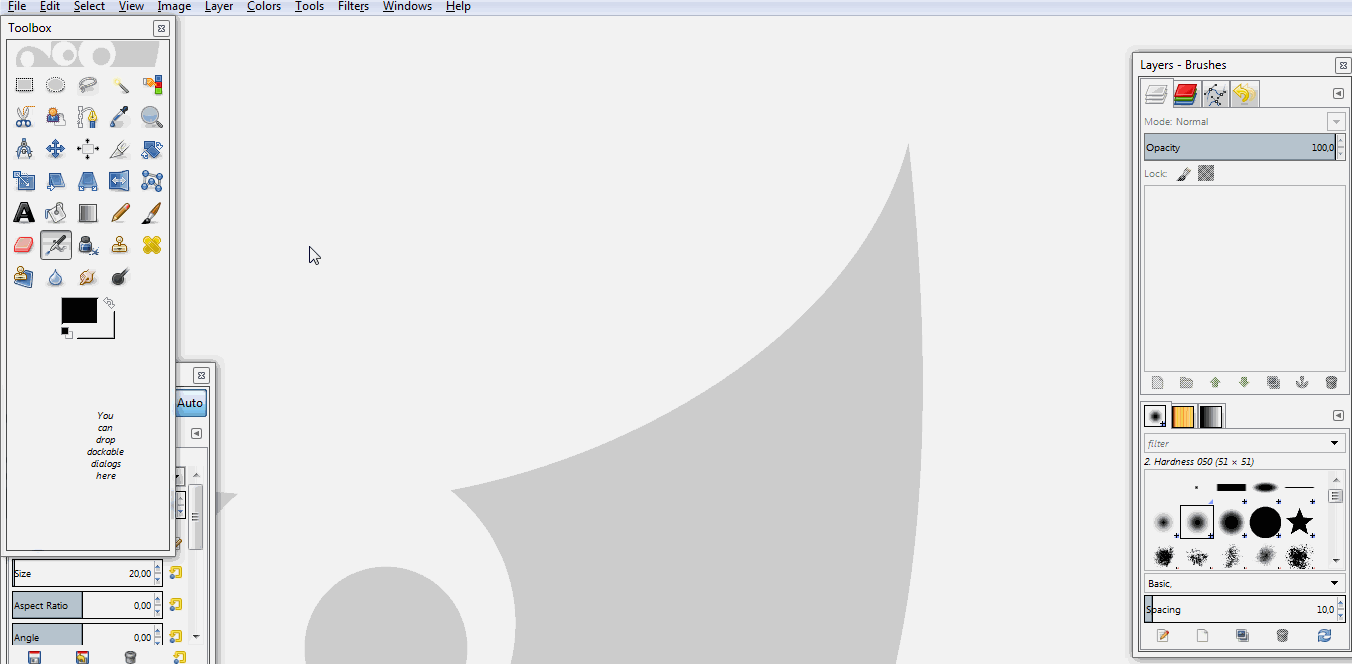
If it is, create a New Layer by Click Layer > New Layer > fill in the layer name "Light Leaks" > And select 'Transparency' in Layer Fill Type > Last click OK.
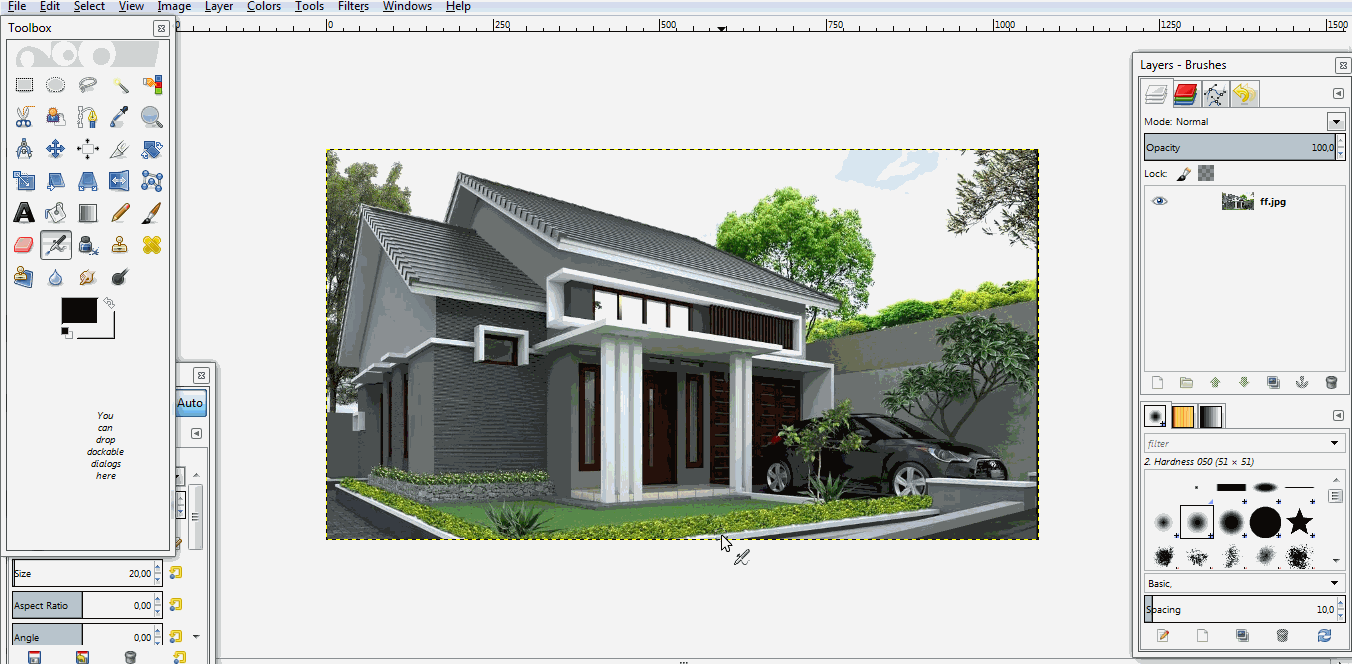
Next change the layer mode from Normal to Hard Light.
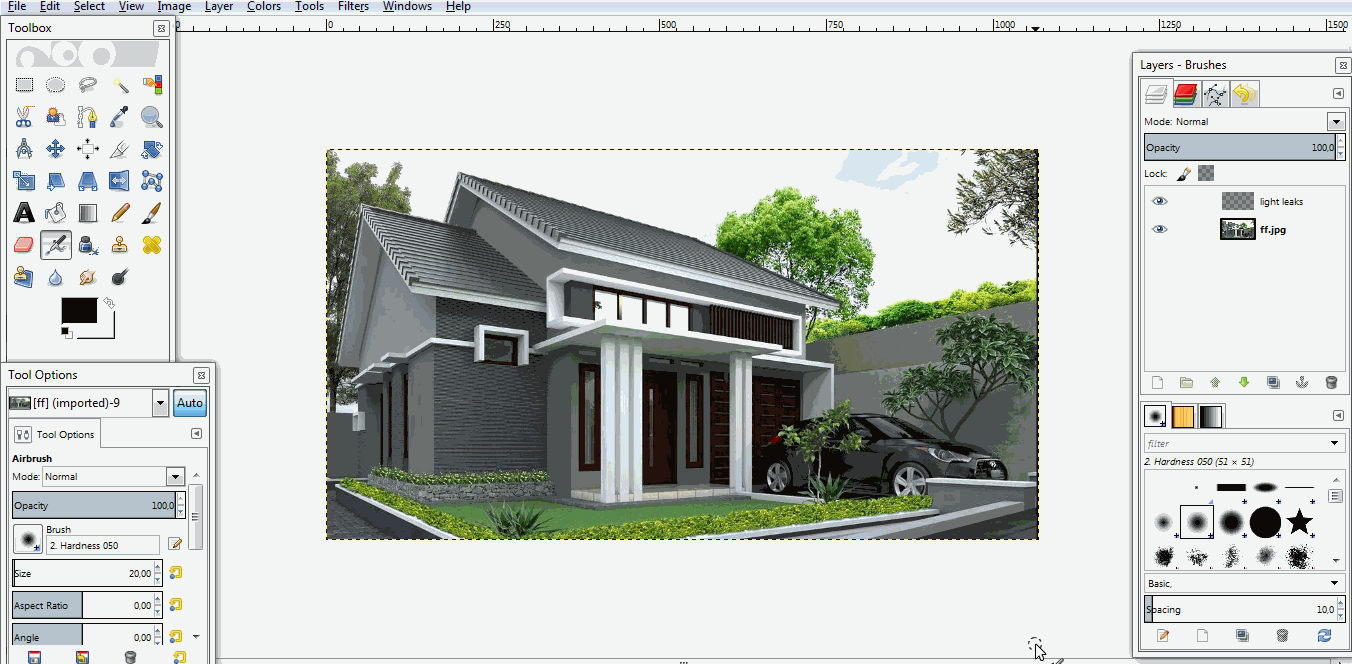
Next use the 'Blend Tool' to make the light. How to click the Blend Tool feature > Set the color to 'Orange'. Next in Gradient choose "FG to Transparent" and in Shape select "Linear".
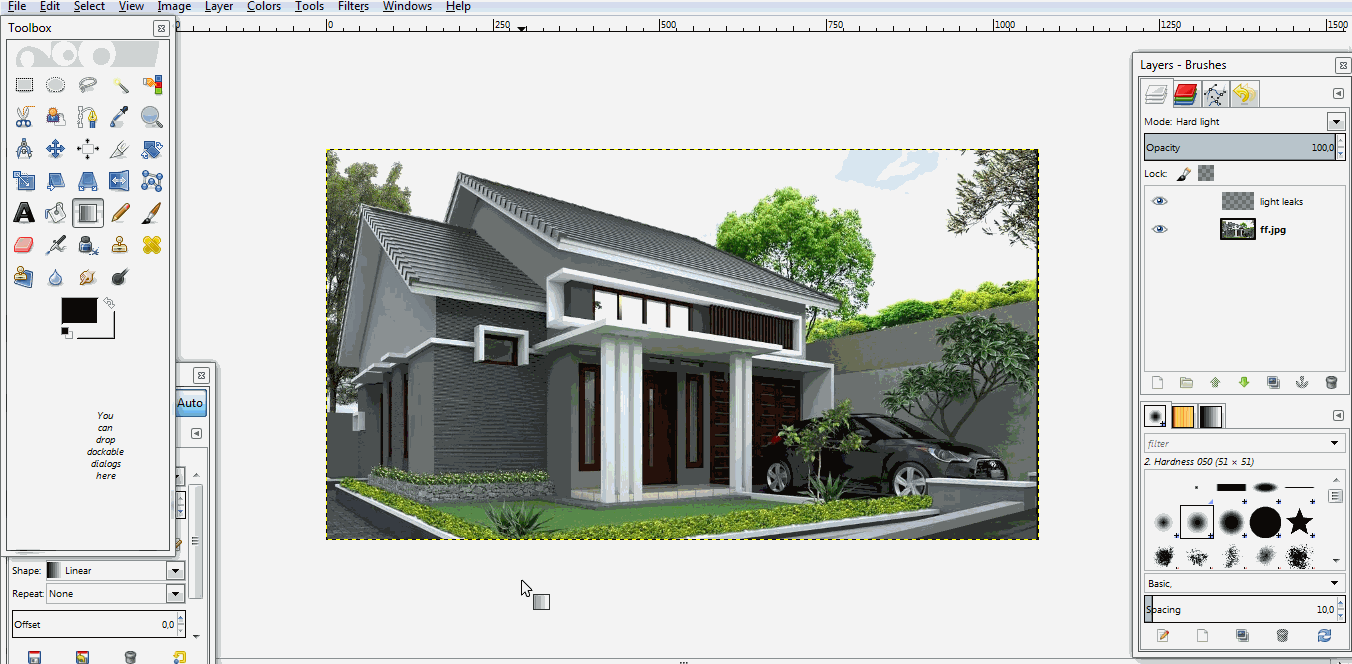
Next section selection that want to be given Light Leaks effect, how to pull Blend Tool to the part you want to give effect. For more details, see the example below.
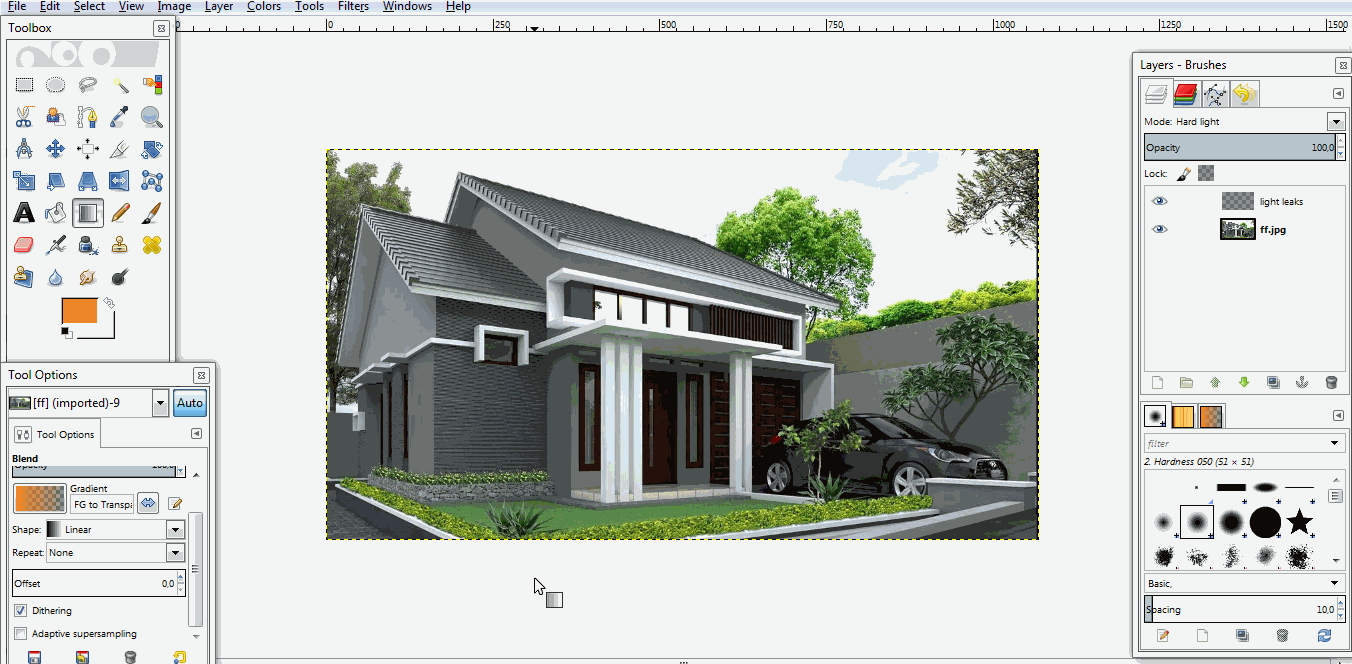
Then subtract Opacity to smooth the light effect. You can set Opacity to "65".
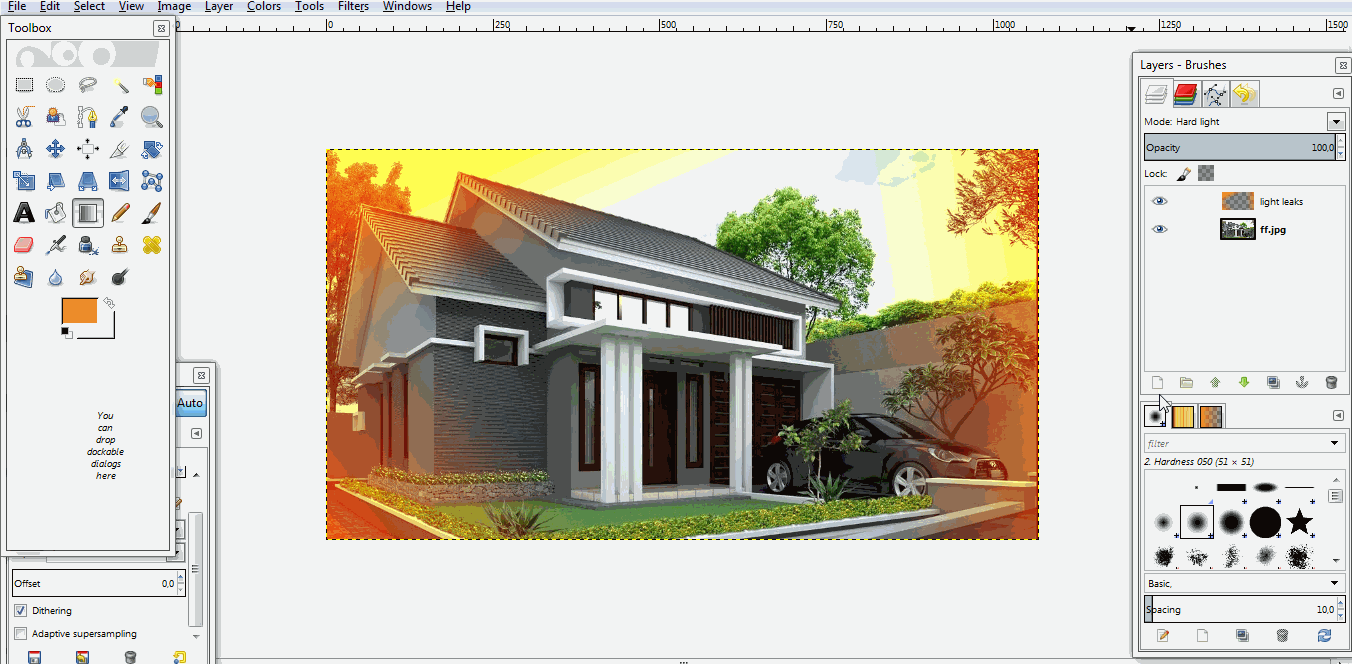
Editing process is done. If you want to save or export the photos you have edited, click File > Export As ... > Set File name > Set File Format and Where File is saved> Finally click Export.
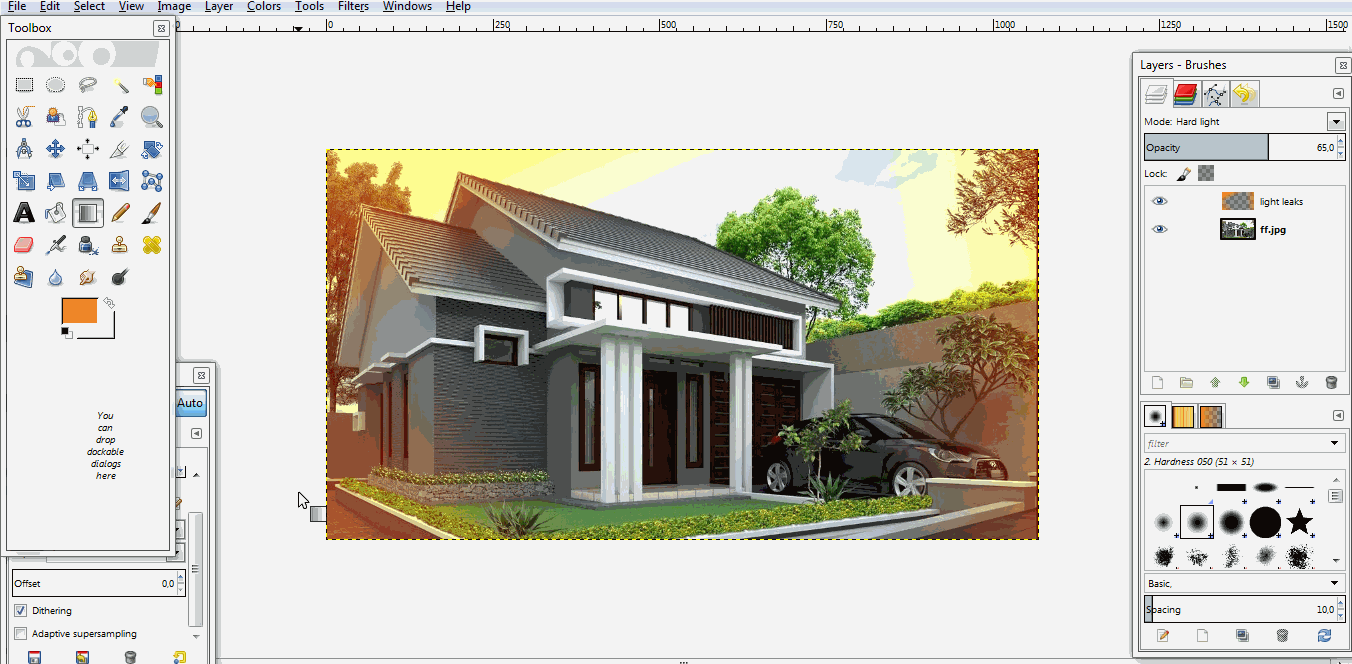
To see the edits I made, see the picture below:

Hopefully this tutorial "How to Create a Light Leaks Effect " above can be useful, and thanks for visiting my post.
Thank you for the contribution. It has been approved.
You can contact us on Discord.
[utopian-moderator]
You copied complete tutorials from somebody else. We cannot support that. Rejected.
You can contact us on Discord.
[utopian-moderator]
hi @espoem, I make it myself, do I need to prove it?
No, you do not need to. We have found out that your previous posts were copied.
Hey @farahnabilla I am @utopian-io. I have just upvoted you!
Achievements
Suggestions
Get Noticed!
Community-Driven Witness!
I am the first and only Steem Community-Driven Witness. Participate on Discord. Lets GROW TOGETHER!
Up-vote this comment to grow my power and help Open Source contributions like this one. Want to chat? Join me on Discord https://discord.gg/Pc8HG9x