The Steemplus Extension (What the extension offers you) - Episode 2.
Repository
https://github.com/stoodkev/SteemPlus
Introduction

In my previous post, I spoke about the Steemplus extension and the features it presents. I also gave a brief outline of a shortcoming and an advantage. Hence, I would also like to update the remaining features of this wonderful extension.
There is no need for a second definition of the extension so we would go straight to the point. The Steemplus extension was the first extension developed on the platform. With the previous ones I explained, it also comes with some extra features.
Features of the Extension
Being on the steemplus extension is like being on the utopian, Steem and busy platform at same time. Hence, explained and outlined below are the features you experience while using it:
AAuthor Pop-up
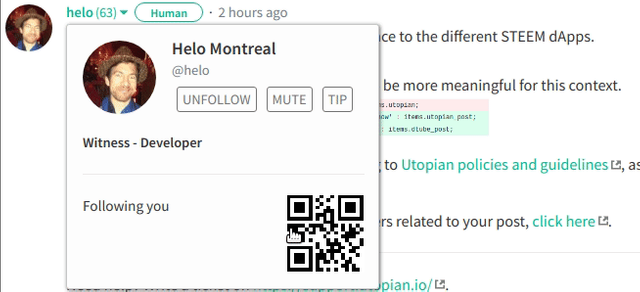
When making use of the extension and you are on the Steem platform, do this. Hover your mouse over an author’s name beside a post or comment and it displays a pop-up. This pop-up is being done in a way that it displays some information. On the pop-up, you would see the author’s name and username. It shows also information the person has written about him/ herself.
Additionally, you can see the option of following or unfollowing the person. Now, if the person follows you, it would also be on display there. The option also presents you with the choice of muting or unmuting the person. It displays too if the person votes for you as a witness. A very important information on the pop-up is the QR code of the username. It makes the integration for the steemwallet easier.
B. Wallet Filtering
Everyone on the steem platform would be so sure to keep their account wallet safe at all times. This is because a spam on your wallet would be a great damage. The extension is of good use in that aspect bringing to you the ability to filter your transactions. It can as well assist you in spam hiding, researches by the user and the least amounts up to the last 500 results.
C. Delegation Button
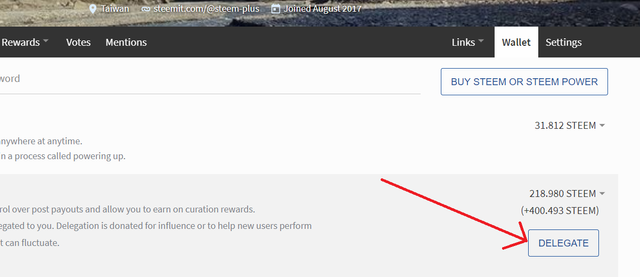
Another wonderful feature of this great extension is the delegation button. This extension bring the ability to delegate right to your door-step. As you can now delegate Steem power to any one of your choice with a click.
On the Steem platform where this delegate button is not included is now extended. It is also enhanced, all thanks to the extension. In the past when I wished to delegate steempower to one, it was homework. I would go through the long process of accessing the platform first.
That I would do before going through a hectic process of SP delegation. This was yet put on hold since I began making use of the Steemplus extension. I have not ceased to enjoy the simplicity and stress free extension presented to us by @stoodkev.
D. Current Delegations Info and Delegations Form.
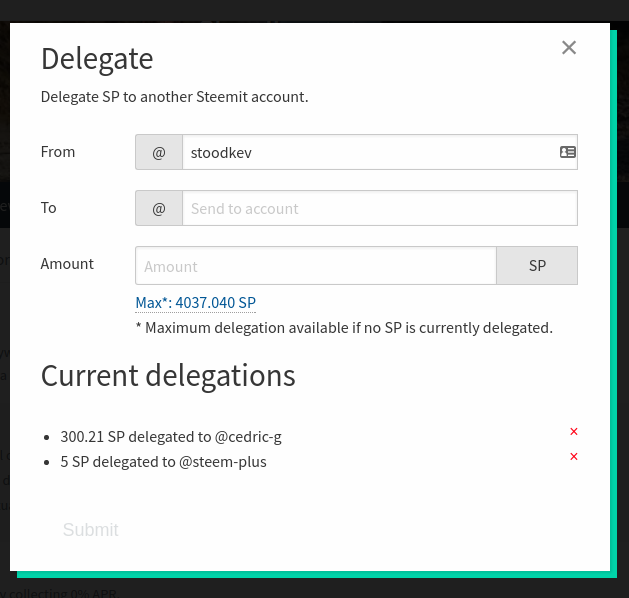
As a continuation of the Delegation button, when you click on it, the form above comes up. The delegation form gives you the ability to fill in the username of the person you wish to delegate to. It as well, gives room to fill in the specified amount itself.
With this, deals on the Steem platform are now easier. It also presents a list of the delegations you have carried out. With this information, you can keep track of the delegations you have made. You can know who has which amount of funds. This is another important feature I use as it has helped me a great deal.
E. Complete Delegation Info
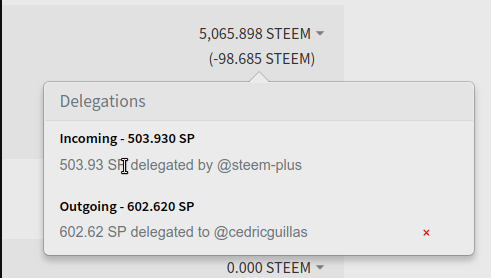
When in your wallet, you can see a comprehensive and detailed information of a delegation. This comprehensive info includes the incoming delegation you are receiving. It also includes the one you are sending out tagged as the outgoing delegation.
It will also show the delegation dates and when you are to expect the incoming delegation. This is a very vital feature for the business tycoons on the Steem platform. Anyways, you can view this info by hovering your mouse pointer over the delegation. This pops up every one of the detail for you.
F. The Boost Button
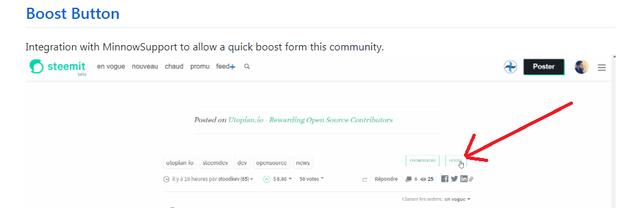
With the integration of the extension with the minnow support, you can now boost you post with a click. All you need to do is to click o the boost button and the details for the boosting comes up. Then, you would fill in the necessary detail.
That is the amount you wish to spend for the boost and the other details are hence filled in for you. With the submitting of the form, it carries your boost request out and the payment takes place.
G. Sticky footer
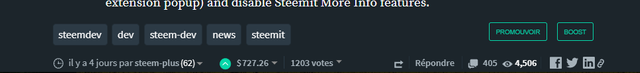
Scrolling made easy for users of the Steem platform. When reading a post and you wish to navigate to the bottom of the post, a click is all you need. At times, one may wish to jump to the post information at the bottom, the extension has made it easy. With ease would you get there. This would be without going through the stress of scrolling till the bottom of a very long post like this one.
H. Integration to 1UP
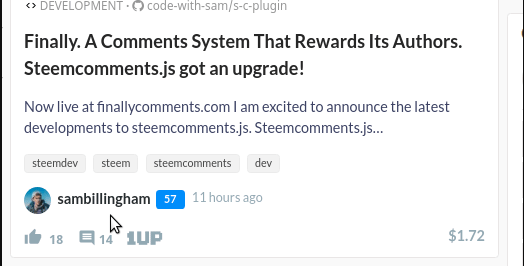
The 1UP is a system for voting and right below the post, the extension has presented a link. This link goes straight to the 1UP votes on the Utopian platform. Making things easy right? Yeah, that is what the extension is doing for the Steem platform and also for the contributors or users.
Due to the integration of the extension with this 1UP, this is now possible right form your door step.
I. Your favourite users

Now, your mentors and everyone you feel important to you on the Steem platform can be at your own home. With the extension, you can be able to save up your mentors as favorites. The users you enjoy frequenting their blogs also can be among your favorites. With them added as your favourites, you can get to their blogs. You do that without having to start keying them into search.
The extension also gives you the opportunity of saving up to 10 users as your favourites. This acts in a way that they are all saved on the local storage of the browser and there is a provided link for them. Hence when you wish to access them, you can find the links on you home page of the extension. This would reduce your run-arounds on the platform.
J. Swift and easy switch.
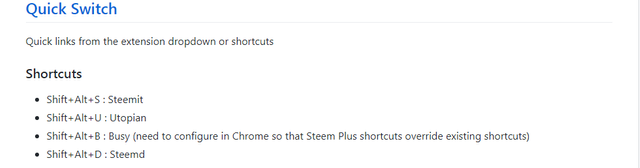
This is the last but not the least feature I would be speaking on in this episode. Your keyboard is all you need to switch from Steemit to utopian. Or from utopian to Busy or from Busy to Steemd or from Steemd to whichever and further. Making use of the extension, all you need is a click of some buttons.
Now, you do not need to begin keying in the names of the platforms in your web browser. Or begin navigating and reloading from one to another. With your keyboard, you can switch from any of the listed platforms to Steemit. All you do is to press the Shift + Alt + S. With that, you would be immediately switched to the Steemit.com platform.
To switch to the Utopian platform, press on your keyboard the Shift + Alt + U buttons. To switch to the Steemd platform, you press the Shift + Alt + D buttons on your keyboard. This takes you to the Steemd platform immediately. For switching from any of the platforms to the Busy platform. You make use of the Shift + Alt + B buttons located on your device keyboard.
It would be of great notice to note this. When using this extension to switch in this pattern to the Busy platform. It is necessary that you should configure it in the Chrome browser. This would enable the Steemplus shortcut, override the existing shortcuts of the browser.
Conclusion
With the above features, the Steemplus extension gives a whole new feeling. Users feel so when making use of it on any of the platforms. With ease, you can put in place the above features and make huge additions or deals. This goes fast without wasting much time. Having said this, the extension as I said before would be greater with some additions.
As I have noticed on the platform. Steemplus receives 1% of the reward one gets on his post made through the extension. Now, I would be speaking from my own feeling unless you feel as I do. Everyone loves something that is free. As it is free to use the Utopian Rocks extension, it would be greater here on the platform.
Some users and authors on the Steem platform may find that 1% too small but some may find it difficult or expensive. Now, if the developers can scrape that out, I’m sure a lot of people would smile including myself. This is actually a batch of another features of the extension and I would round this up in the next episode. I still love the Steemplus extension but would love it more if my if you put my suggestion in place. Welcome to the club.
Image Sources and Resources
- https://github.com/stoodkev/SteemPlus
- The other images were taken as a screenshot on my device and edited.
Series Backlinks
This is the second episode of the series about this project.
Thank you for supporting/promoting steemplus. This post contains some useful features of the steemplus extension. Well done!
On the content side, I understand you used Hemingway to check your texts; Hemingway is just a tool, it is not the ultimate solution. There are issues of grammar, punctuations, paragraphing and some random wordy sentences.
This post is over 1500 words of information. You want to make it easy for every reader to absorb the information: the clearer your writing is, the easier it is to read.
I'll advise your write more simply and clearly. Thank you.
Your contribution has been evaluated according to Utopian policies and guidelines, as well as a predefined set of questions pertaining to the category.
To view those questions and the relevant answers related to your post, click here.
Need help? Write a ticket on https://support.utopian.io/.
Chat with us on Discord.
[utopian-moderator]
Thank you sir, just doing the job. But I'll do well to make it more easier and clearer. Thanks.
Thank you for your review, @tykee! Keep up the good work!
Congratulations @ethan-hunt! You have completed the following achievement on the Steem blockchain and have been rewarded with new badge(s) :
Click here to view your Board of Honor
If you no longer want to receive notifications, reply to this comment with the word
STOPDo not miss the last post from @steemitboard:
Hi @ethan-hunt!
Your post was upvoted by @steem-ua, new Steem dApp, using UserAuthority for algorithmic post curation!
Your post is eligible for our upvote, thanks to our collaboration with @utopian-io!
Feel free to join our @steem-ua Discord server
Hey, @ethan-hunt!
Thanks for contributing on Utopian.
We’re already looking forward to your next contribution!
Get higher incentives and support Utopian.io!
Simply set @utopian.pay as a 5% (or higher) payout beneficiary on your contribution post (via SteemPlus or Steeditor).
Want to chat? Join us on Discord https://discord.gg/h52nFrV.
Vote for Utopian Witness!