Markor: One Of The Best Markdown Note Taking App
Repository:
https://github.com/gsantner/markor
On several occasions, many people have found themselves in situations where they needed to take down some notes or urgently make a post. Before now, many people depended solely on carrying jotters around. I may define a jotter as a piece of a book were humans scribble down ideas or short private notes. However, the dictionary defines it as “a small pad or notebook used for notes or jottings.”
Before now, paper jotting was one of the best ways to safely store short notes, but better ways have since been developed and introduced over the years. However, the need for information jotting will still be there as long as man continues to have daily engagements with fellow men.
The Problem
Paper jotting served its purpose, and it’s still being used by some people. However, it came with a few disadvantages. It had serious security issues because of the inability of most owners to keep it safe. Some relationships had been broken just because the other party had access to a jotter and saw top secrets that were not meant for Him/her. Apart from security, people had issues of forgetting their jotter at home or in the meeting hall. These two major issues were avoidable if they had a digital notepad. My previous post talked about an Android application that could perform the above functions perfectly, but I realized it would be better to introduce you all to a good alternative.
Therefore, this post will focus on this good alternative note-taking application known as the Markor text editor.
What is the Markor text editor?
I may define the Markor text editor as a versatile, flexible, and lightweight android application that enables its users to create a text, to-do list and even create notes with markdown format.
How to set up and get started
The Markor text editor is simple to install and set up. Follow the following steps to get started.
Visit the Google Play Store HERE to download the latest version of the application.
After a successful installation, launch the application and wait for it to take you to the tour guide.From the tour guide screen, scroll left until you get a pop up with a message ‘allow Makor to access photos, media, and files on your device.’ Click the ‘allow’ button, as shown below.
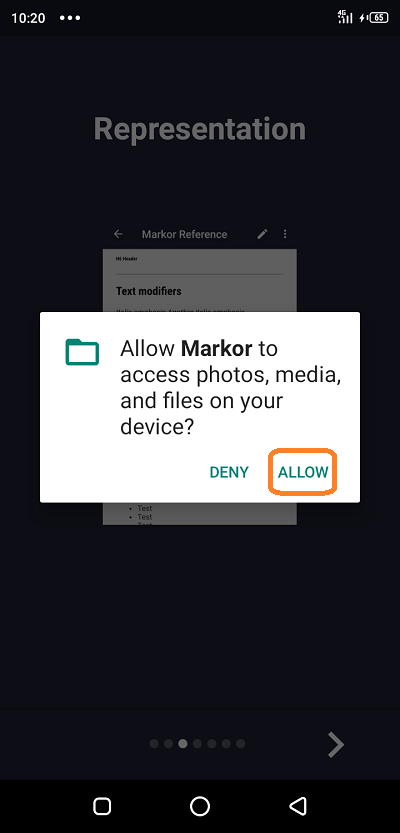
Continue your tour until you exhaust the remaining slides; The last slide will take you to a change log pop-up. Click on 'ok’ as shown below. you will then be sent to the homepage.
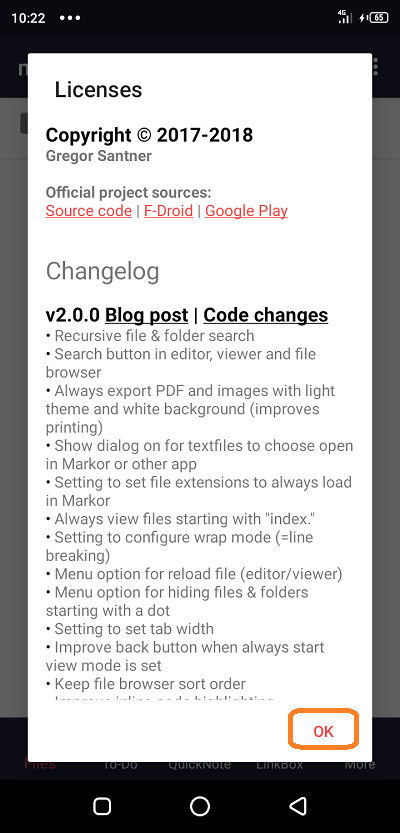
There is no need to panic because this procedure only happens at the first launch after installation.
How to take a quick-note, add a link to the link-box or create a to-do list
I did not have any difficulty in performing any of the above functions because it was simple to implement.
Once you follow the steps in the ‘how to get started’ section above, you will find yourself on the homepage. There is a taskbar on the bottom part of the home screen with clearly written labels. Click on the function that you wish to perform, and the editor for that function will open.
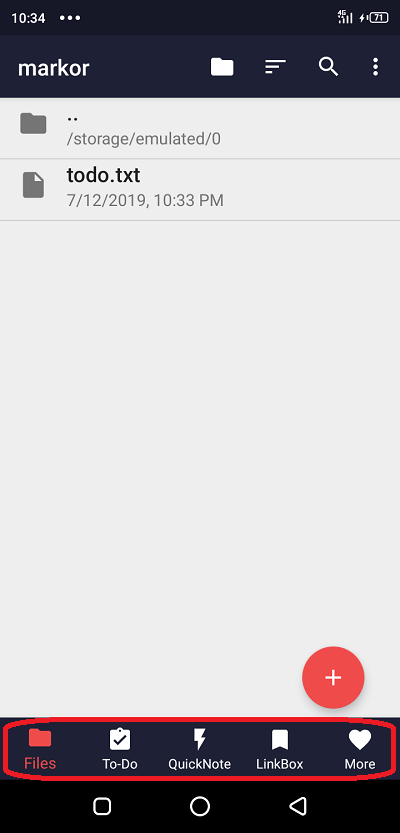
Components and features
Certain features made me fall in love with this application, and below are some of them:
The To-do feature
I am a man with a hectic schedule, and finding a note application that enables me to write down my program ahead of time is a blessing to me. In the Markor Application, I could write down my plans for the future and include the date that I needed to execute that plan.
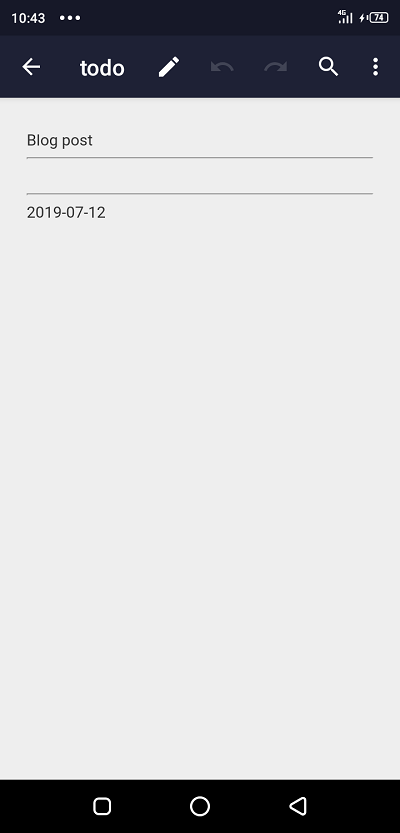
However, I noticed that it was impossible for me to add a specific time to the plan.
This is a drawback to me because, without the timing, it means I still need to depend on an alarm from another application to remind me of my plans. Despite the drawback, the to-do page has the feature that enabled me to cross out an accomplished task. This has proven to be an excellent way to keep track of my activities for the day.
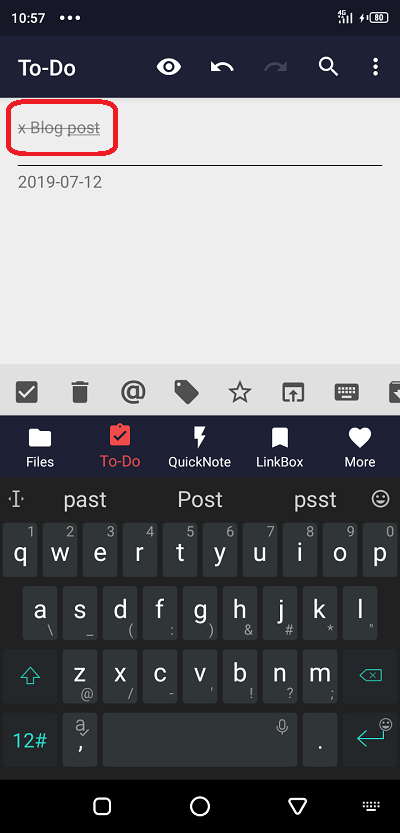
The Link-Box page
This is the web-link store.
I have always trusted my browser’s bookmark to handle all my bookmarks, but the fear of someone clearing it someday has been bothering me for a while. There are some website’s link that I don’t leave on my browser. This feature now enables me to pack all those links into one place. I can now comfortably clear my browser bookmark with no fear of losing any vital link.
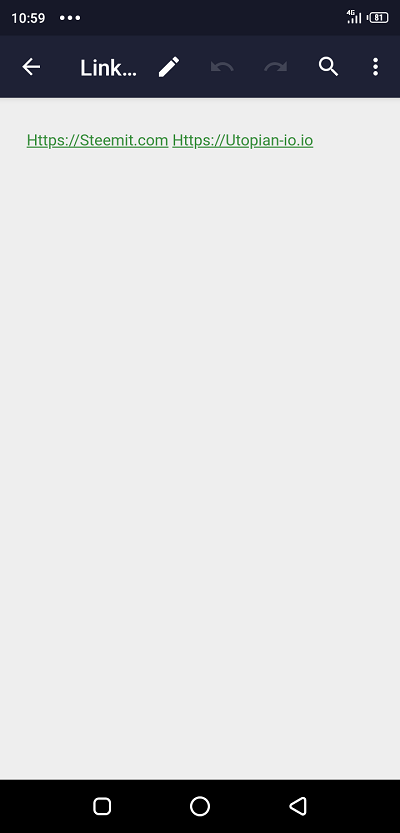
Please note that the website must contain either an Http or Https at the beginning for the link to become clickable.
The Quick Note
This is my favourite feature in this application. The quick-note is where I get to write my notes. This is the digital jotter that I talked about earlier. It has many features that help me feel relaxed while typing. It can import an image file into my write up. As a blogger, I can get across a beautiful sight, and a blog post idea strikes me. All I do in this case is to scribble down the idea behind the blog post and insert the picture. Markor is a big game-changer for a lot of us.
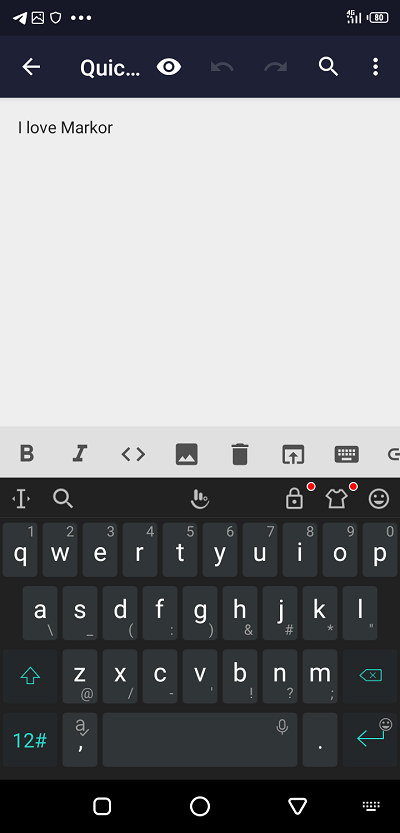
The default blog editor comes in markdown format, and the user can change the format to a plain text or the to-do.txt format. It is worthy of note that many customizations like image insertion will be lost once the user leaves the markdown format.
Themes and Customization
The application gave me room tweak it in different ways.
In the appearance section, I could change the navigation colour, and I could also change the basic colour scheme of the system to fit my taste.
The developers also gave users the ability to change the available themes.
I enjoyed using the auto theme because it adjusts according to my phone time. It automatically changes to a dark theme at night and changes to the white one during the day.
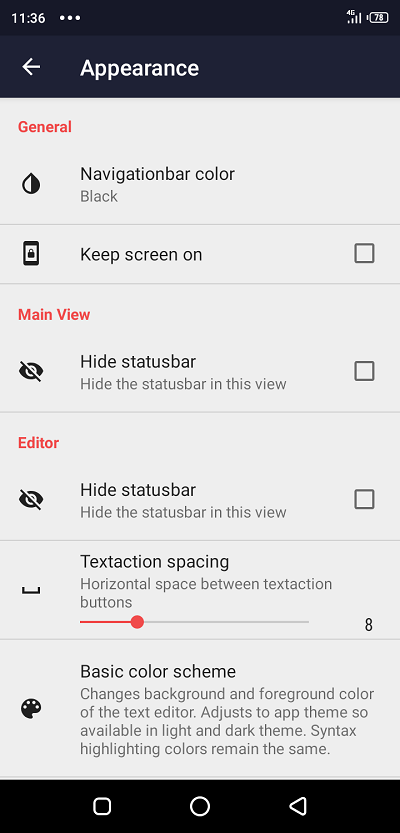
User Interface
The user interface is good enough for anyone to engage and navigate comfortably. It has a lot of buttons, but they are all clearly positioned for easy visibility. It is not as simple and straightforward as my few previous reviews, but it is not too complex either.
Advantages
The main advantage of this application over other applications is the markdown feature. The developers took their time to make sure that almost all the basic markdown commands were functioning.
Disadvantage
My main drawback to this application is the fact that the to-do list lacked the time feature.
Comparison with the custom Note-taking app
I won’t attempt to compare it with the custom note-taking application because the custom note-taking application is lacking behind, especially in the markdown feature.
I will compare it with the Scarlet application that I wrote about yesterday.
Keeping the two applications side by side, you will notice that they both have their strengths and weaknesses.
The Scarlet application draws its strength from a more organized interface, availability of the speak note aloud feature, ability to float notes on other screens, a more organized editor, and the ability to lock selected notes.
On the other hand, the Markor application has a better markdown editor, important features like the link-box and to-do list.
Everything finally rests on the shoulder of the users, whichever works best for you is ok by me.
Project Updates
The project owners are taking the bull by the horn in the quest of providing a stable bug-free app for the end-users. The activeness of the repo can verify this claim. Since inception, a total of 53 releases as been recorded so far and the latest commit to the repo took place 3 hours ago.
About 67 contributors have contributed their quota so far, and I believe the project is heading in the right direction.
Here is a link to the release page.
Conclusions
This is a cool alternative note-taking app, especially to all markdown lovers. A trial will convince you.
Resources
I wrote this post and all its contents based on my experience, research, knowledge, and personal use of the Markor note editor.
Most images are from my usage screenshots, and I provided links to all external images where applicable.
Thank you for your contribution.
This is a very simple tool, and there are many similar alternatives out there, but there's something about the user interface and its design that would make me pick this one over its competition any time. Thank you for promoting this tool with a blog post.
The post is detailed and comprehensive, and the screenshots used are very helpful. However the project itself is a very simple one, and therefore, there's not much to talk about, nor does it need any promotion in my humble point of view. I'd advise you to go for more challenging open source projects in your next contribution.
I look forward to your next contribution.
Your contribution has been evaluated according to Utopian policies and guidelines, as well as a predefined set of questions pertaining to the category.
To view those questions and the relevant answers related to your post, click here.
Need help? Chat with us on Discord.
[utopian-moderator]
Thank you @lordneroo for your review ... In my opinion, I think the smaller projects needs this exposure more than the bigger ones because the bigger ones have more resources to promote them.... I still remember some mods asking us to go for smaller projects since our contributions could help make them visible... Either ways, I appreciate your feedback.
Thank you for your review, @lordneroo! Keep up the good work!
This looks like an interesting app. I`m definitely trying it out!
It's an interesting app that is worth trying... Thank you for stopping by.
Congratulations, this post has been upvoted using the Steemjet community account,courtsey @cherylsonty, Keep publishing quality posts using the steemjet tag to earn curation rewards.
Join us
Steemjet Discord channel-https://discord.gg/vdZe8JW
We hope to see you around. Keep Steeming!!!
Hi @dongentle2!
Your post was upvoted by @steem-ua, new Steem dApp, using UserAuthority for algorithmic post curation!
Your post is eligible for our upvote, thanks to our collaboration with @utopian-io!
Feel free to join our @steem-ua Discord server
Hey, @dongentle2!
Thanks for contributing on Utopian.
We’re already looking forward to your next contribution!
Get higher incentives and support Utopian.io!
Simply set @utopian.pay as a 5% (or higher) payout beneficiary on your contribution post (via SteemPlus or Steeditor).
Want to chat? Join us on Discord https://discord.gg/h52nFrV.
Vote for Utopian Witness!