C++ Tutorial : How to Create a Text File in C++ using CodeLite
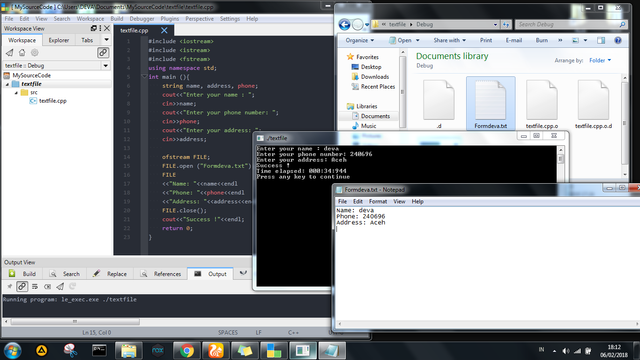
Video : English - HD 720p
Github : eranif/codelite
What Will I Learn?
- We will learn about Fstream library
- We will learn about create a text file in C++ using Codelite
Requirements
- Microsoft Windows (32 bit or 64 bit)
- CodeLite IDE
Difficulty
- Basic
Description
Fstream is a library for importing file functions. It performs to create multiple files for example text file. Fstream library has two main functions: Ifstream(Input File stream) and ofstream (Output FIle Stream) with different functions to use. We can using ofstream to write data file in c ++ while ifstream to read from the created file.
Codelite is an opensource application for makes some program with any programming languages such as C, C++, php and JavaScript. It runs for many platforms (Windows, Linux and OSX). In this video explains about "How to create a text file in c ++ using Codelite". Now, we can make the project in C++ programming language using CodeLite.
Video Tutorial
This video explained in English - HD 720p
Curriculum
You can learn about video tutorial of c++ in below :
- How to Find the Area & Perimeter of Geometric Shapes using Turbo C++
- How to Make a SimpleTemperature (Celcius & Fahrenheit) using Turbo C++
- How to Make a Simple Calculator using Turbo C++
- How to Make a Basic program using Turbo c++
Posted on Utopian.io - Rewarding Open Source Contributors
Thank you for the contribution. It has been approved.
You can contact us on Discord.
[utopian-moderator]
thank you. I will improve for next contribution
Hey @sametceylan, I just gave you a tip for your hard work on moderation. Upvote this comment to support the utopian moderators and increase your future rewards!
@devarizaldi, Like your contribution, upvote.
Nice bro
thank you bro @adit9
Hey @devarizaldi I am @utopian-io. I have just upvoted you!
Achievements
Community-Driven Witness!
I am the first and only Steem Community-Driven Witness. Participate on Discord. Lets GROW TOGETHER!
Up-vote this comment to grow my power and help Open Source contributions like this one. Want to chat? Join me on Discord https://discord.gg/Pc8HG9x