Updated BlockPress documentation for beta release

https://github.com/blockpress/blockpress.me
Details
As BlockPress is prepared for beta release, the time came to ensure the documentation was comprehensive and up to date.
Themes and palettes
Our wiki now has a list of both themes and palettes. Each palette and theme has its own entry containing screenshots. In addition to documenting current themes and palettes, this content has also a promotional value.
I added a palette creation tutorial which explains in detail how to make a new palette and gives a good overview of its structure. Another addition is a list of generic classes used in templates and palettes. The list links to an entry for each type of class which includes a description and intended use.
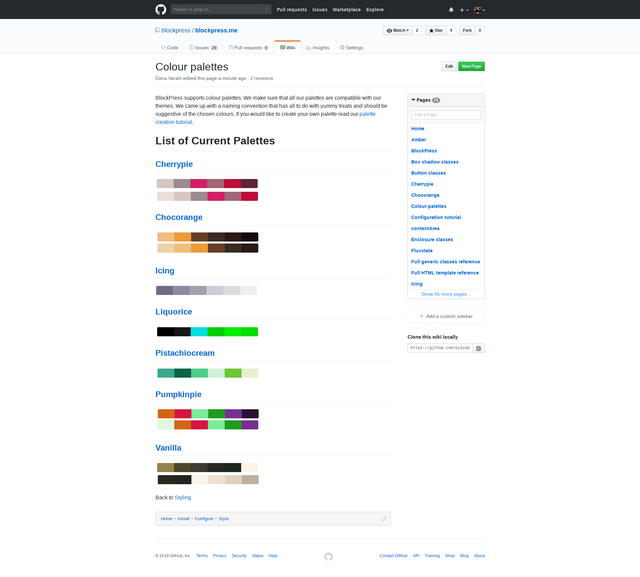
Steem module
I created a page about the steem-comment.html template, containing links to entries for classes and id it uses.
I also created those entires. This should help the user understand the template and functions of its classes and ids.
Homepage and logo
BlockPress has its first logo and our github team is the first to use it. For now the logo is a png graphic and we hope to update it with an svg in the future.

I edited the home page to reflect latest changes in the folder structure, updated it with the new logo and added links to new pages: BlockPress, Installation, Styling and Logo.
The page about the logo includes a description and the png file in different sizes. It's not documentaign the software in any way but it is informative and adds individual character to the project.
The BlockPress page includes a logo and summary of the project.
The Installation page is a copy paste job from our README file wich will have to be updated once our first release is zipped and ready for download.
The Styling page provides information on how to create CSS for Blockpress with links to relevant pages.
Components
This documentation realates to the following parts of BlockPress:
- Themes
- Palettes
- Steem Module
- Core
Differences
Homepage
The Home page needed to be updated with the new logo and links to new pages. I had to reword it a little bit as well. These chages ensure that our wik pages are well organised and relevant inforamtion is easy to find.
Theme creation tutorial
This page needed a little bit more work. I added sections about the theme javascript file, module template files and implementing colour palette support. I also updated file names in the tutorial. Updating these sections will give the reader a comprehensive knowledge and understanding of what is involved and how to create a new theme.
Full HTML template reference
A couple of cosmetic changes. I corrected the spelling of BlockPress to ensure consistency and added a link to entry for the new steem-comments.html page.
Links
New
- Logo
- BlockPress
- Installation
- Styling
- Themes
- Amber
- Fluxstate
- Metaverse
- Trollfell
- Colour palettes
- Colour palette creation tutorial
- Cherrypie
- Chocorange
- Icing
- Liquorice
- Pistachiocream
- Pumpkinpie
- Vanilla
- Full generic classes reference
- Enclosure classes
- Pattern classes
- Button classes
- Box Shadow classes
- Menu classes
- Steem comment.html
- Steem comments
- Steem_comment
- Steem_comment_author
- Steem_comment_meta
- Steem_comment_permlink
- Steem_comment_permlink_comments
Reminder for those that want to know more about the BlockPress project...
Follow us
First of all, make sure you follow the @blockpress steem account. We are very near to our beta launch and we plan to run some contests with SBD prizes.
You can also follow the BlockPress.me CMS on various social media, which are good places to ask questions and get support.
Hey @dana-varahi
Thanks for contributing on Utopian.
We’re already looking forward to your next contribution!
Contributing on Utopian
Learn how to contribute on our website or by watching this tutorial on Youtube.
Want to chat? Join us on Discord https://discord.gg/h52nFrV.
Vote for Utopian Witness!
It was a great contribution.
Thank you!!
Your contribution has been evaluated according to Utopian policies and guidelines, as well as a predefined set of questions pertaining to the category.
To view those questions and the relevant answers related to your post, click here.
Need help? Write a ticket on https://support.utopian.io/.
Chat with us on Discord.
[utopian-moderator]
Thank you for moderating and aproving it.
Note for @utopian-io moderator when you come to this post. One of the new documentation pages mentioned by @dana-varahi here has since been merged with an existing page to create another new page.