Suggestion to PDFcreator enhancing app environment
Components
I was bothered with pop-up dialog box during converting files in the PDFcreator, So I suggest to enhance the PDF creator app environment. The enhancement will also include the browse history feature. The details to of the component to be added are discuss on the proposal section on this contribution.
Proposal
The following are the proposed enhancement on the PDFcreator;
- No more dialog box pop-up will appear during converting files instead it will be incorporate on the actual converting page of the software
- A history button will be added to the main menu that will display recent files created by PDF creator. It is also includes information regarding the document created.
Mockups / Examples
This is the current feature available in PDFcreator allow users to convert file to pdf.
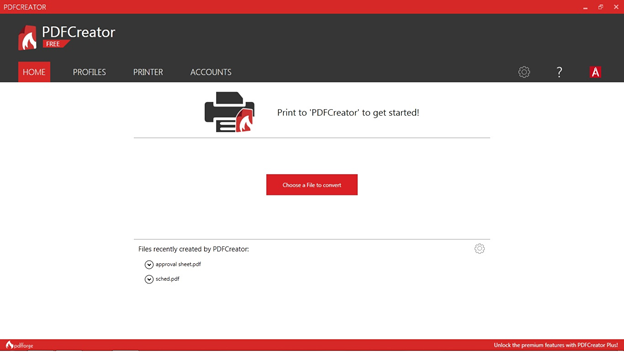
After choosing the file, a dialog box will appear containing details such as document information, file name, format to convert and the destination of file after saving.
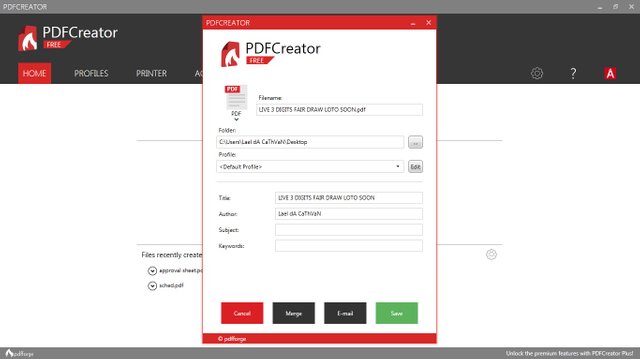
After click save, another pop-up dialog box will appear display conversion percentage
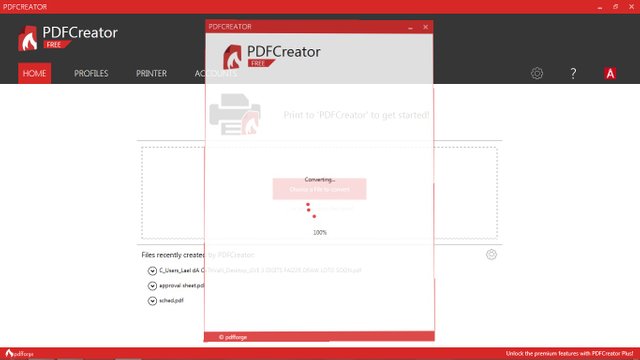
After finish converting another pop-up dialog box show result contain detailed information of the PDF file
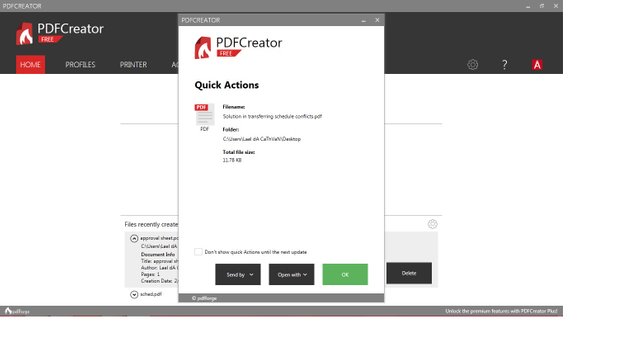
If the suggestions will be implemented, this is how it works
This is now the new appearance of the main page. History button will be added to the menu
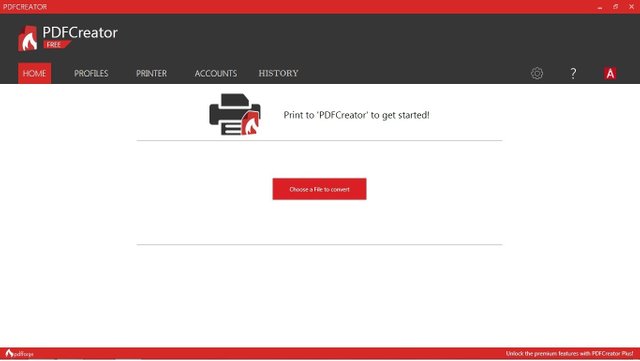
This is the new appearance when converting file to PDF, when choosing a file, loading percentage and result that will incorporate to the actual page on the software
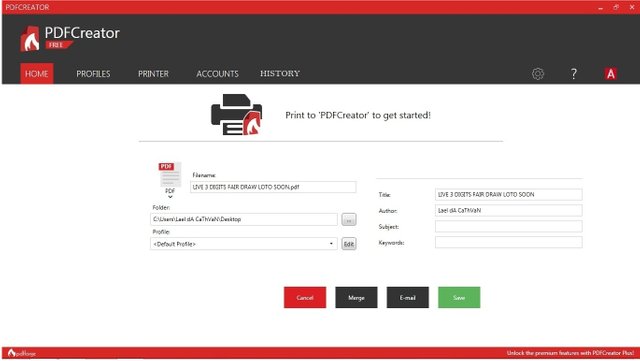
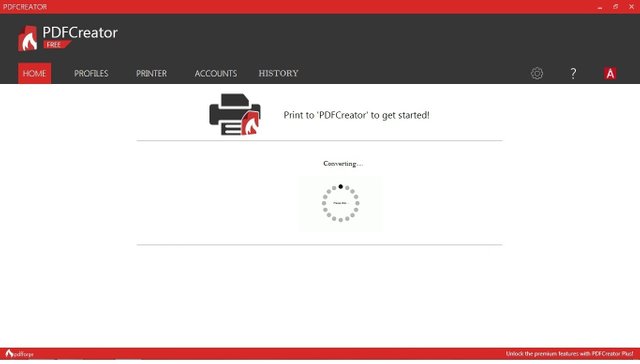
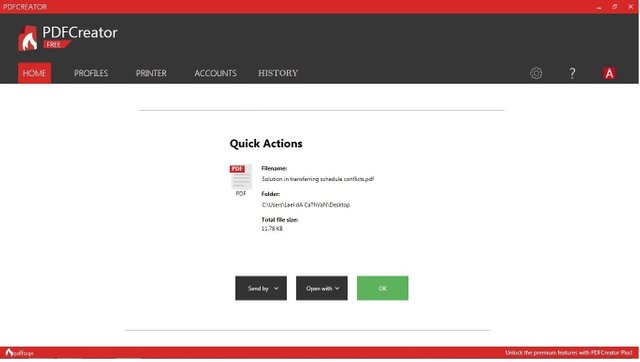
When clicking the history button on the menu, the text will be highlighted and display recent file being created by PDFcreator containing document information such as Author, Page(s), Creation Date, where file has been saved and the File size which is not shown to the current history document information.
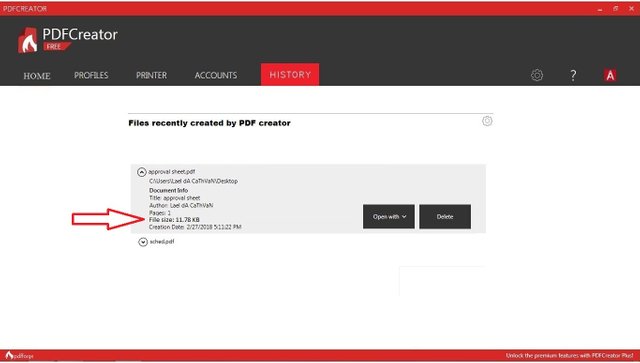
Benefits
- The users will not be bothered anymore of pop-up dialog box during conversion.
- It will enhance users experience to the platform.
- The users will be able to see the file size of the document without clicking properties.
Posted on Utopian.io - Rewarding Open Source Contributors
yes this very good and very useful
thank you....
Hey @cathvanlael I am @utopian-io. I have just upvoted you!
Achievements
Suggestions
Get Noticed!
Community-Driven Witness!
I am the first and only Steem Community-Driven Witness. Participate on Discord. Lets GROW TOGETHER!
Up-vote this comment to grow my power and help Open Source contributions like this one. Want to chat? Join me on Discord https://discord.gg/Pc8HG9x
Thank you for the contribution. It has been approved.
You can contact us on Discord.
[utopian-moderator]