TUTORIAL || How to Make Modelling Bottle Animation Using Blender Application || bagaimana cara membuat objek botol kaca menggunakan aplikasi blender

STEP EXPERIMENTS
1.Open the application of blend as usual

2.press shift and select the object cylinder
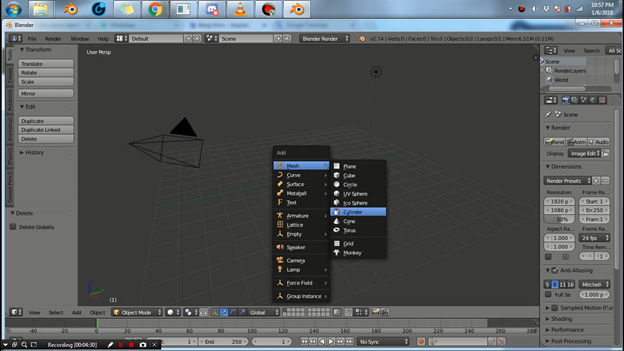
3.Press the S and Z to extend object
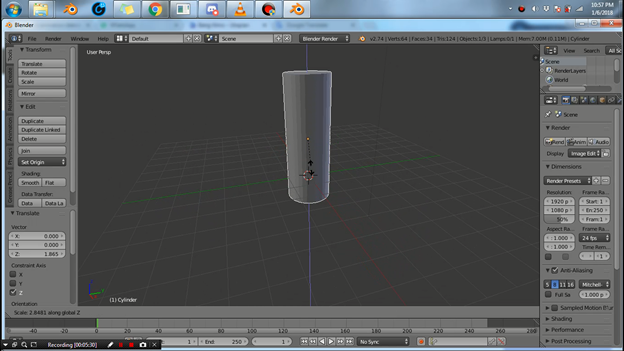
4.Press Tab to change the object mode to edit mode
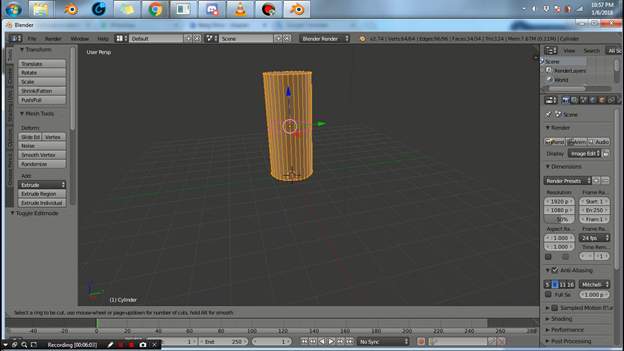
5.then the bottom of the selection object to form the base of the bottle look fine by pressing control R and pull the lower inner corner
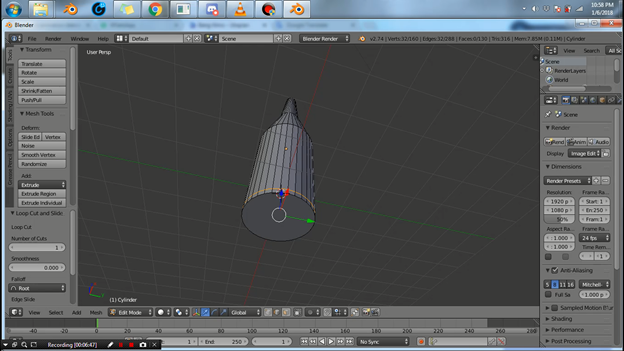
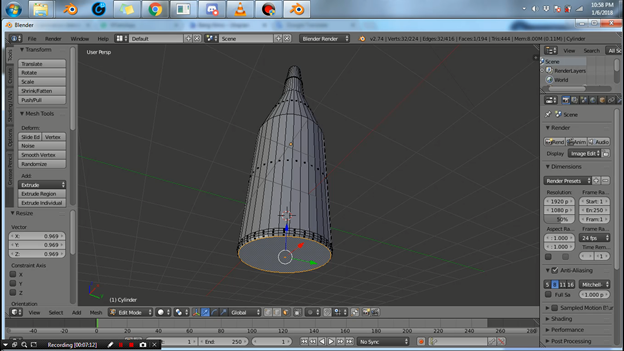
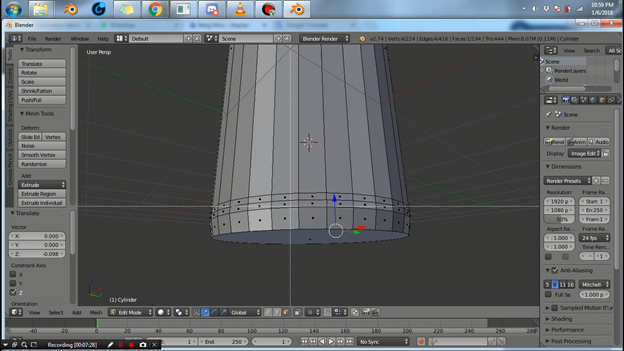
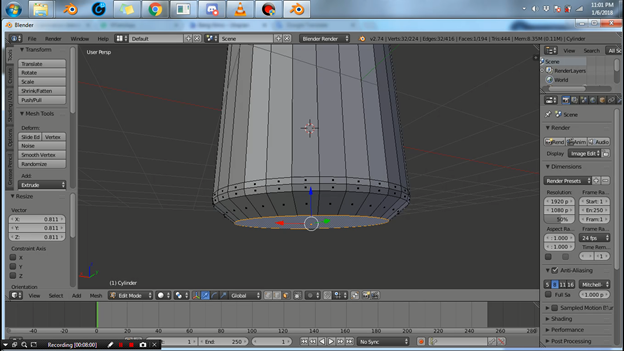
in the middle of the object, we form taper by means of selection as usual and then press S and slide the mouse to the front so that the object will turn into a taper
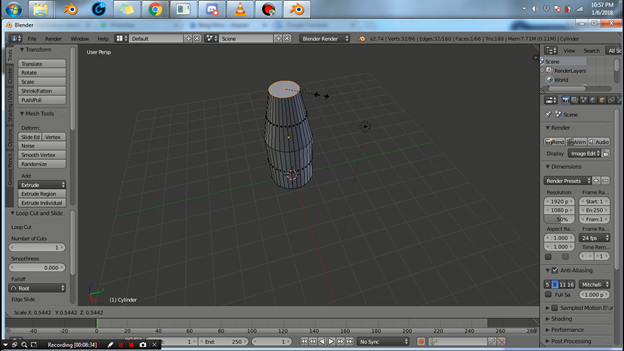
and pull upward with the way the press E and pull the Blue axis upwards
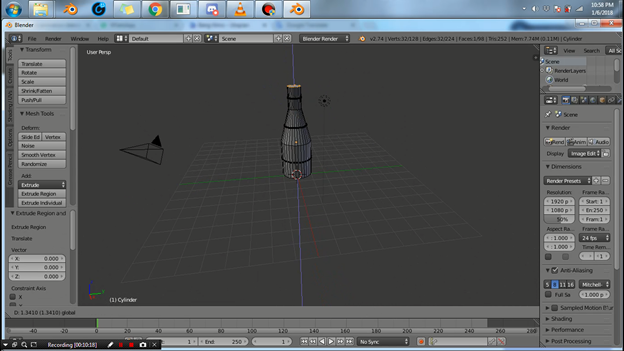
select the color for the grant of the right type of active data: material
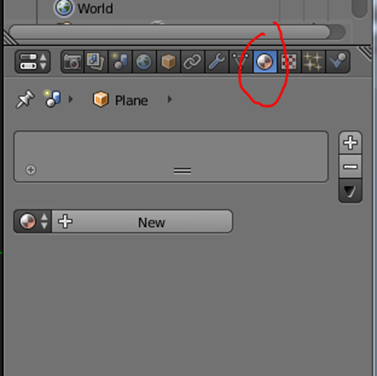
click New
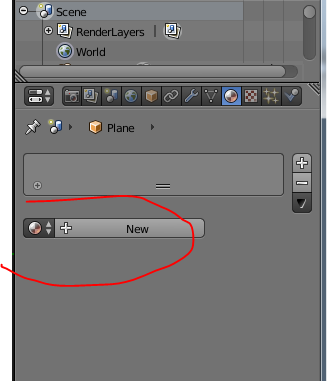
then the display will go out as below,
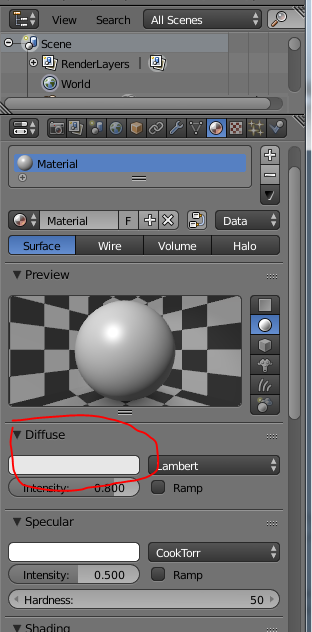
next at the diffuse click at the color, and adjust the color according to the wishes

then the object would look like this
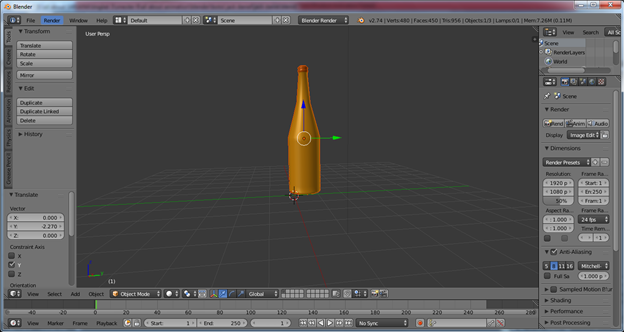
if you want to copy the same object then press shift D then the image will look like below
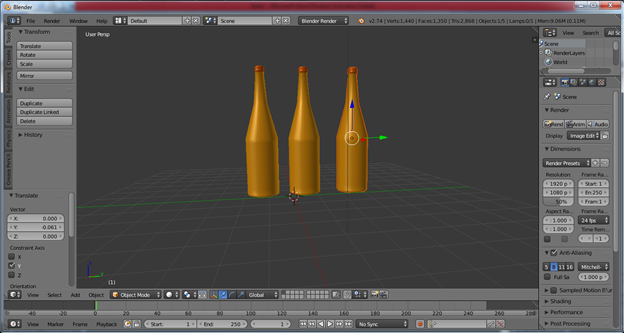
if you want to give different colors in the same way then as above
The results of the project
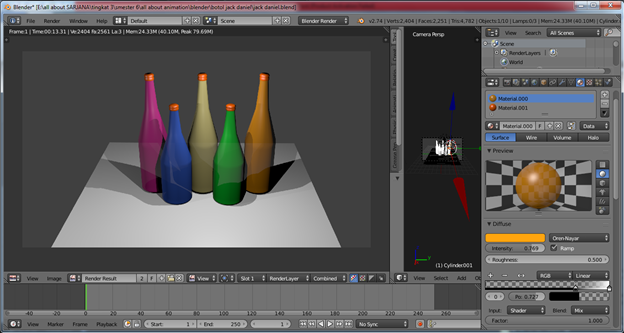
The rendering result

so tutorial from me may be useful :)
download
Note : Bottle
Posted on Utopian.io - Rewarding Open Source Contributors
bangkimo!! Thank you, your Post.
you are welcome :)
Thank you for the contribution. It has been approved.
You can contact us on Discord.
[utopian-moderator]
thnks MOD
Hey @bangkimo I am @utopian-io. I have just upvoted you!
Achievements
Suggestions
Get Noticed!
Community-Driven Witness!
I am the first and only Steem Community-Driven Witness. Participate on Discord. Lets GROW TOGETHER!
Up-vote this comment to grow my power and help Open Source contributions like this one. Want to chat? Join me on Discord https://discord.gg/Pc8HG9x
thnks
i will be better
na saran @bangkimo nak di upvote le utopian? masalah long Open source,
maklum pemula.. XD