OpenSCAD教程之"创建基本2D物体" | OpenSCAD tutorial -- Create 2D primitives
Summary: OpenSCAD (version 2015.03-2) is the open source software for creating solid 3D CAD models. It is available for Linux/UNIX, Windows and Mac OS X, and it is a programming Solid CAD Modeller. In this tutorial I will show you how to create 2D Primitives.
The 2D Primitives include circle, square, polygon and text, let's start...
1)circle(圆形):
语法如下,以指定半径或者直径的方式创建:
circle(r=radius | d=diameter);
指定半径创建:
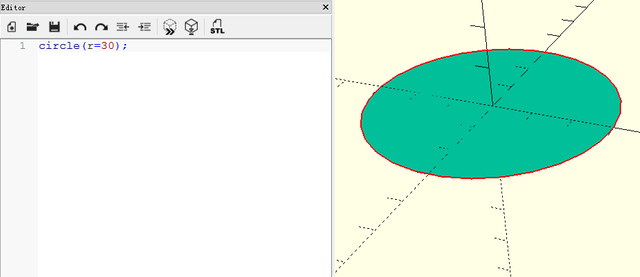
指定直径创建:
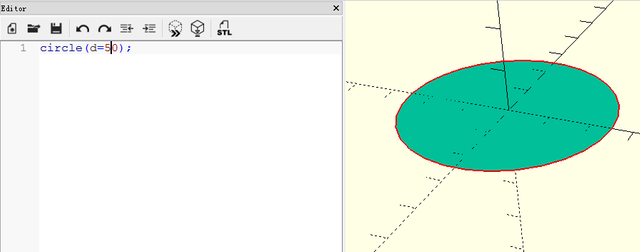
配合内置参数$fn,可以创建正多边形:
等边三角形:
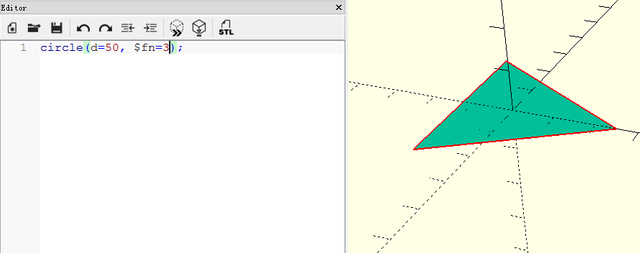
正方形:
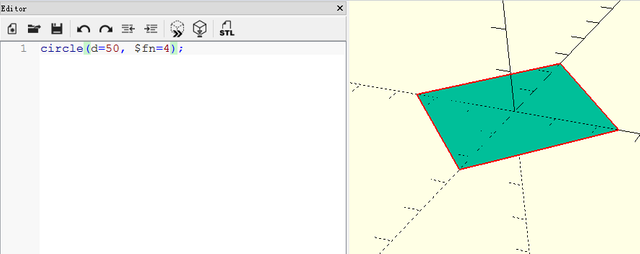
正六边形:
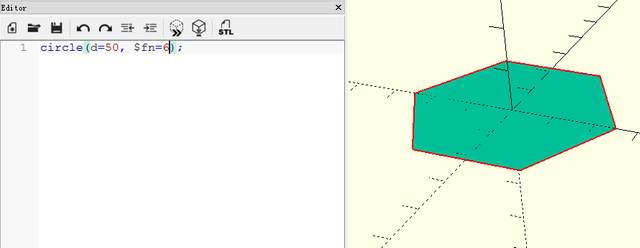
配合函数resize和scale可以创建椭圆:
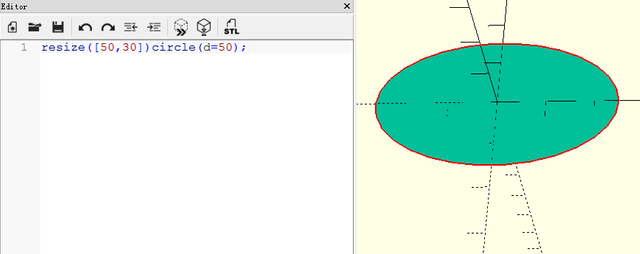
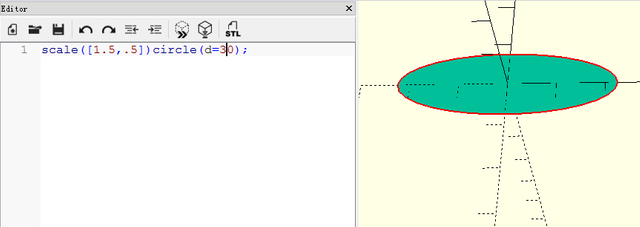
2)square(矩形)
语法如下:
square(size = [x, y], center = true/false);
square(size = x , center = true/false);
创建中心在原点的长方形:
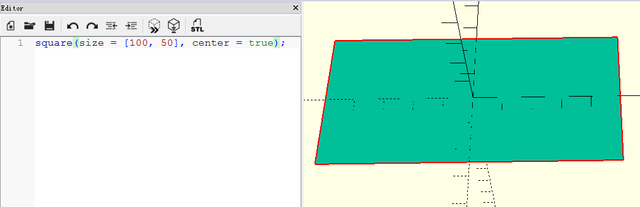
创建中心不在原点的长方形:
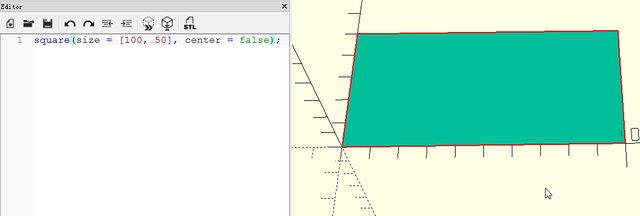
创建中心在原点的正方形:
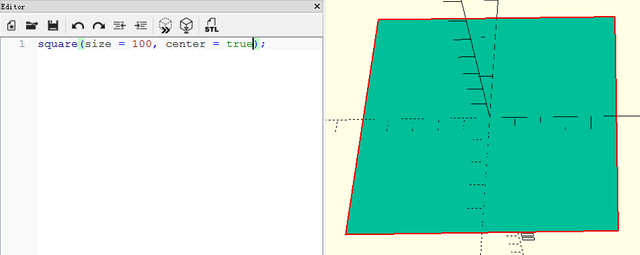
创建中心不在原点的正方形:
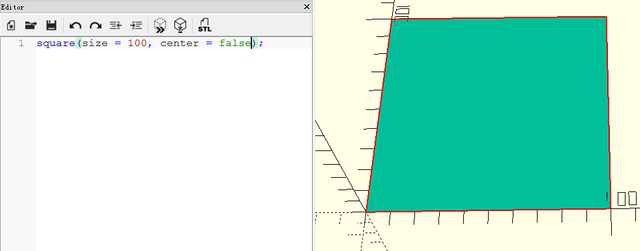
3)polygon(多边形):
语法如下,points指定顶点,paths指定顶点的索引顺序
polygon(points = [ [x, y], ... ], paths = [ [p1, p2, p3..], ...], convexity = N);
创建平行四边形:
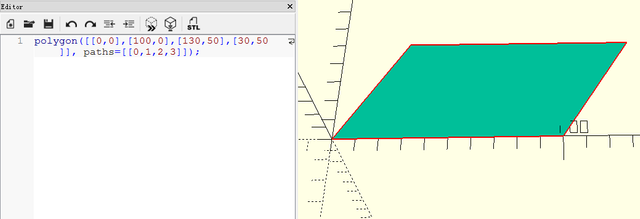
创建一个内部有空洞的三角形:
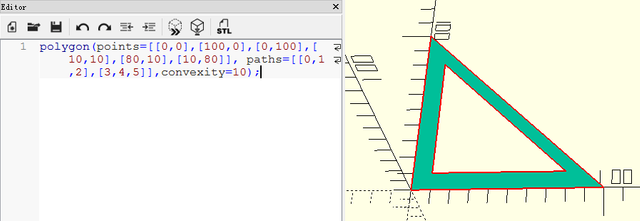
创建内部有许多空洞的平行四边形:
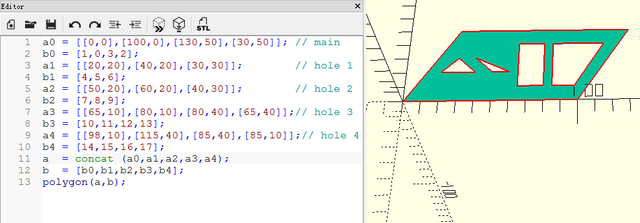
4)text(文字):
语法如下:
text("text", parameters=...);
Parameters:
text ,要创建的文字
size ,文字的大小,缺省是10
font ,字体
halign ,水平对齐方式, 缺省是 "left",可取值"left", "center" 和"right".
valign ,垂直对齐方式,缺省是“baseline”,可取值"top", "center", "baseline" and "bottom".
spacing ,文字间距,缺省是1
direction,文字方向,缺省是“ltr”,可取值"ltr" (left-to-right), "rtl" (right-to-left), "ttb" (top-to-bottom) and "btt" (bottom-to-top).
language,文字语言,缺省是“en”
script,解析文字的脚本,缺省是"latin"
例如:
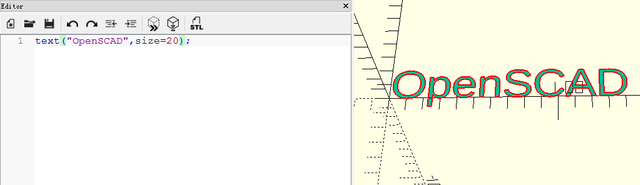
配合linear_extrude可以创建3D文字:
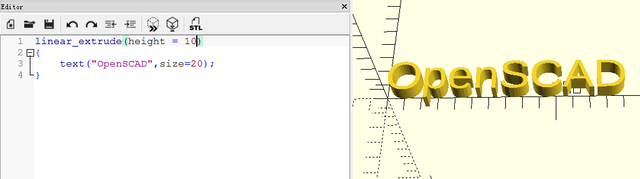
Posted on Utopian.io - Rewarding Open Source Contributors
Your contribution cannot be approved because it does not follow the Utopian Rules.
Your tutorial is far too trivial for us to accept.
You can contact us on Discord.
[utopian-moderator]
Upvote me at
https://steemit.com/steemit/@mahikaler/go-where-ever-you-want-to-go