How to simulate the wind cloth by three.js | 如何用three.js仿真风吹布料
Summary:
The goal of this tutorial is to give a brief introduction to simulate wind cloth by three.js. I will start by setting up a scene, camera, ligth, and renderer etc, so that I can render the wind cloth simulation.
Result:
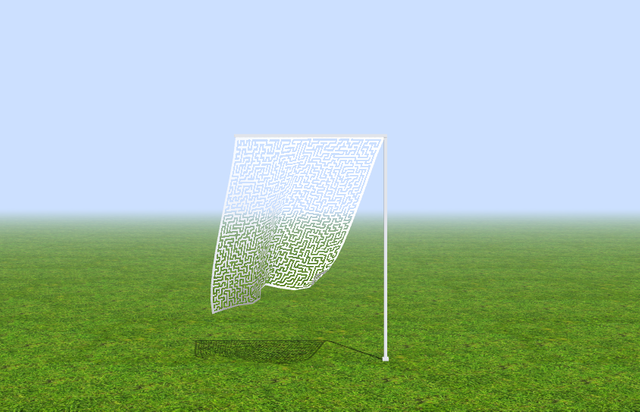
What Will I Learn?
- html, css and javascript code structure
- how to refer to three.js and Cloth.js library
- how to create a Perspective Camera
- how to create scene
- how to create light
- how to create cloth
- how to create ground
- how to create poles
- how to create renderer
- how to create animation
Requirements
- source code editor, for example: vim, notepad++ etc.
- A browser that support webgl, for example: Google Chrome 9+, Firefox 4+, Opera 15+, Safari 5.1+, Internet Explorer 11 and Microsoft Edge etc.
Difficulty
- Intermediate
Tutorial Contents
- step 1: html, css and javascript code structure
<html lang="en">
<head>
<title>three.js Wind cloth</title>
<meta charset="utf-8">
<meta name="viewport" content="width=device-width, user-scalable=no, minimum-scale=1.0, maximum-scale=1.0">
<style>
body {
font-family: Monospace;
background-color: #000;
color: #000;
margin: 0px;
overflow: hidden;
}
</style>
</head>
<body>
<script src="js/three.min.js"></script>
<script src="js/Cloth.js"></script>
<script>
// three js code
</script>
</body>
</html>
- step 2: how to rerfer to three.js and Cloth.js library
<script src="js/three.min.js"></script>
<script src="js/Cloth.js"></script>
- step 3: how to create a Perspective Camera
camera = new THREE.PerspectiveCamera( 30, window.innerWidth / window.innerHeight, 1, 10000 );
camera.position.set( 0, 50, 1500 );
- step 4: how to create scene
scene = new THREE.Scene();
scene.background = new THREE.Color( 0xcce0ff );
scene.fog = new THREE.Fog( 0xcce0ff, 500, 10000 );
- step 5: how to create light
var light, materials;
var d = 300;
scene.add( new THREE.AmbientLight( 0x666666 ) );
light = new THREE.DirectionalLight( 0xdfebff, 1 );
light.position.set( 50, 200, 100 );
light.position.multiplyScalar( 1.3 );
light.castShadow = true;
light.shadow.mapSize.width = 1024;
light.shadow.mapSize.height = 1024;
light.shadow.camera.left = - d;
light.shadow.camera.right = d;
light.shadow.camera.top = d;
light.shadow.camera.bottom = - d;
light.shadow.camera.far = 1000;
scene.add( light );
- step 6: how to create cloth
// cloth material
var loader = new THREE.TextureLoader();
var clothTexture = loader.load( 'textures/patterns/circuit_pattern.png' );
clothTexture.anisotropy = 16;
var clothMaterial = new THREE.MeshLambertMaterial( {
map: clothTexture,
side: THREE.DoubleSide,
alphaTest: 0.5
} );
// cloth geometry
clothGeometry = new THREE.ParametricGeometry( clothFunction, cloth.w, cloth.h );
// cloth mesh
clothMesh = new THREE.Mesh( clothGeometry, clothMaterial );
clothMesh.position.set( 0, 0, 0 );
clothMesh.castShadow = true;
scene.add( clothMesh );
clothMesh.customDepthMaterial = new THREE.MeshDepthMaterial( {
depthPacking: THREE.RGBADepthPacking,
map: clothTexture,
alphaTest: 0.5
} );
- step 7: how to create ground
// ground
var groundTexture = loader.load( 'textures/terrain/grasslight-big.jpg' );
groundTexture.wrapS = groundTexture.wrapT = THREE.RepeatWrapping;
groundTexture.repeat.set( 25, 25 );
groundTexture.anisotropy = 16;
var groundMaterial = new THREE.MeshLambertMaterial( { map: groundTexture } );
var mesh = new THREE.Mesh( new THREE.PlaneBufferGeometry( 20000, 20000 ), groundMaterial );
mesh.position.y = - 250;
mesh.rotation.x = - Math.PI / 2;
mesh.receiveShadow = true;
scene.add( mesh );
- step 8: how to create poles
// poles
var poleGeo = new THREE.BoxBufferGeometry( 5, 375, 5 );
var poleMat = new THREE.MeshLambertMaterial();
var mesh = new THREE.Mesh( poleGeo, poleMat );
mesh.position.x = 125;
mesh.position.y = - 62;
mesh.receiveShadow = true;
mesh.castShadow = true;
scene.add( mesh );
var mesh = new THREE.Mesh( new THREE.BoxBufferGeometry( 255, 5, 5 ), poleMat );
mesh.position.y = - 250 + ( 750 / 2 );
mesh.position.x = 0;
mesh.receiveShadow = true;
mesh.castShadow = true;
scene.add( mesh );
var gg = new THREE.BoxBufferGeometry( 10, 10, 10 );
var mesh = new THREE.Mesh( gg, poleMat );
mesh.position.y = - 250;
mesh.position.x = 125;
mesh.receiveShadow = true;
mesh.castShadow = true;
scene.add( mesh );
- step 9: how to create renderer
// renderer
renderer = new THREE.WebGLRenderer( { antialias: true } );
renderer.setPixelRatio( window.devicePixelRatio );
renderer.setSize( window.innerWidth, window.innerHeight );
renderer.shadowMap.renderSingleSided = false;
container.appendChild( renderer.domElement );
renderer.gammaInput = true;
renderer.gammaOutput = true;
renderer.shadowMap.enabled = true;
- step 10: how to set animation
function animate() {
requestAnimationFrame( animate );
var time = Date.now();
var windStrength = Math.cos( time / 7000 ) * 20 + 40;
windForce.set( Math.sin( time / 2000 ), Math.cos( time / 3000 ), Math.sin( time / 1000 ) )
windForce.normalize()
windForce.multiplyScalar( windStrength );
simulate( time );
render();
}
function render() {
var p = cloth.particles;
for ( var i = 0, il = p.length; i < il; i ++ ) {
clothGeometry.vertices[ i ].copy( p[ i ].position );
}
clothGeometry.verticesNeedUpdate = true;
clothGeometry.computeFaceNormals();
clothGeometry.computeVertexNormals();
renderer.render( scene, camera );
}
- full source code:
<html lang="en">
<head>
<title>three.js Wind cloth</title>
<meta charset="utf-8">
<meta name="viewport" content="width=device-width, user-scalable=no, minimum-scale=1.0, maximum-scale=1.0">
<style>
body {
font-family: Monospace;
background-color: #000;
color: #000;
margin: 0px;
overflow: hidden;
}
</style>
</head>
<body>
<script src="js/three.min.js"></script>
<script src="js/Cloth.js"></script>
<script>
/* wind cloth */
var pinsFormation = [];
var pins = [ 6 ];
pinsFormation.push( pins );
pins = [ 0, 1, 2, 3, 4, 5, 6, 7, 8, 9, 10 ];
pinsFormation.push( pins );
pins = [ 0 ];
pinsFormation.push( pins );
pins = []; // cut the rope ;)
pinsFormation.push( pins );
pins = [ 0, cloth.w ]; // classic 2 pins
pinsFormation.push( pins );
pins = pinsFormation[ 1 ];
function togglePins() {
pins = pinsFormation[ ~~ ( Math.random() * pinsFormation.length ) ];
}
var container;
var camera, scene, renderer;
var clothGeometry;
var sphere;
var clothMesh;
init();
animate();
function init() {
container = document.createElement( 'div' );
document.body.appendChild( container );
// scene
scene = new THREE.Scene();
scene.background = new THREE.Color( 0xcce0ff );
scene.fog = new THREE.Fog( 0xcce0ff, 500, 10000 );
// camera
camera = new THREE.PerspectiveCamera( 30, window.innerWidth / window.innerHeight, 1, 10000 );
camera.position.set( 0, 50, 1500 );
// lights
var light, materials;
var d = 300;
scene.add( new THREE.AmbientLight( 0x666666 ) );
light = new THREE.DirectionalLight( 0xdfebff, 1 );
light.position.set( 50, 200, 100 );
light.position.multiplyScalar( 1.3 );
light.castShadow = true;
light.shadow.mapSize.width = 1024;
light.shadow.mapSize.height = 1024;
light.shadow.camera.left = - d;
light.shadow.camera.right = d;
light.shadow.camera.top = d;
light.shadow.camera.bottom = - d;
light.shadow.camera.far = 1000;
scene.add( light );
// cloth material
var loader = new THREE.TextureLoader();
var clothTexture = loader.load( 'textures/patterns/circuit_pattern.png' );
clothTexture.anisotropy = 16;
var clothMaterial = new THREE.MeshLambertMaterial( {
map: clothTexture,
side: THREE.DoubleSide,
alphaTest: 0.5
} );
// cloth geometry
clothGeometry = new THREE.ParametricGeometry( clothFunction, cloth.w, cloth.h );
// cloth mesh
clothMesh = new THREE.Mesh( clothGeometry, clothMaterial );
clothMesh.position.set( 0, 0, 0 );
clothMesh.castShadow = true;
scene.add( clothMesh );
clothMesh.customDepthMaterial = new THREE.MeshDepthMaterial( {
depthPacking: THREE.RGBADepthPacking,
map: clothTexture,
alphaTest: 0.5
} );
// ground
var groundTexture = loader.load( 'textures/terrain/grasslight-big.jpg' );
groundTexture.wrapS = groundTexture.wrapT = THREE.RepeatWrapping;
groundTexture.repeat.set( 25, 25 );
groundTexture.anisotropy = 16;
var groundMaterial = new THREE.MeshLambertMaterial( { map: groundTexture } );
var mesh = new THREE.Mesh( new THREE.PlaneBufferGeometry( 20000, 20000 ), groundMaterial );
mesh.position.y = - 250;
mesh.rotation.x = - Math.PI / 2;
mesh.receiveShadow = true;
scene.add( mesh );
// poles
var poleGeo = new THREE.BoxBufferGeometry( 5, 375, 5 );
var poleMat = new THREE.MeshLambertMaterial();
var mesh = new THREE.Mesh( poleGeo, poleMat );
mesh.position.x = 125;
mesh.position.y = - 62;
mesh.receiveShadow = true;
mesh.castShadow = true;
scene.add( mesh );
var mesh = new THREE.Mesh( new THREE.BoxBufferGeometry( 255, 5, 5 ), poleMat );
mesh.position.y = - 250 + ( 750 / 2 );
mesh.position.x = 0;
mesh.receiveShadow = true;
mesh.castShadow = true;
scene.add( mesh );
var gg = new THREE.BoxBufferGeometry( 10, 10, 10 );
var mesh = new THREE.Mesh( gg, poleMat );
mesh.position.y = - 250;
mesh.position.x = 125;
mesh.receiveShadow = true;
mesh.castShadow = true;
scene.add( mesh );
// renderer
renderer = new THREE.WebGLRenderer( { antialias: true } );
renderer.setPixelRatio( window.devicePixelRatio );
renderer.setSize( window.innerWidth, window.innerHeight );
renderer.shadowMap.renderSingleSided = false;
container.appendChild( renderer.domElement );
renderer.gammaInput = true;
renderer.gammaOutput = true;
renderer.shadowMap.enabled = true;
window.addEventListener( 'resize', onWindowResize, false );
wind = true;
}
function onWindowResize() {
camera.aspect = window.innerWidth / window.innerHeight;
camera.updateProjectionMatrix();
renderer.setSize( window.innerWidth, window.innerHeight );
}
function animate() {
requestAnimationFrame( animate );
var time = Date.now();
var windStrength = Math.cos( time / 7000 ) * 20 + 40;
windForce.set( Math.sin( time / 2000 ), Math.cos( time / 3000 ), Math.sin( time / 1000 ) )
windForce.normalize()
windForce.multiplyScalar( windStrength );
simulate( time );
render();
}
function render() {
var p = cloth.particles;
for ( var i = 0, il = p.length; i < il; i ++ ) {
clothGeometry.vertices[ i ].copy( p[ i ].position );
}
clothGeometry.verticesNeedUpdate = true;
clothGeometry.computeFaceNormals();
clothGeometry.computeVertexNormals();
renderer.render( scene, camera );
}
</script>
</body>
</html>
- verify:
[See here](http://azcax.org/threejs/wind_cloth.html)
Curriculum
The Chinese version:
可以学到什么?
- html,css javascript代码整体结构
- 怎么引用three.js, Cloth.js
- 怎么创建透视投影的相机
- 怎么创建场景
- 怎么创建灯光
- 怎么创建布料
- 怎么创建大地
- 怎么创建支架
- 怎么创建渲染器
- 怎么创建动画
需要的准备条件
- 代码编辑器,比如vim,notepad++等
- 支持webgl的浏览器,比如Google Chrome 9+, Firefox 4+, Opera 15+, Safari 5.1+, Internet Explorer 11 and Microsoft Edge等
难易程度
- 中等
教程内容
- 步骤1:html,css javascript代码整体结构,用于创建3D场景的代码是javascript语句,放在
<script>里面。下面将详细讲解关键代码。
<html lang="en">
<head>
<title>three.js Wind cloth</title>
<meta charset="utf-8">
<meta name="viewport" content="width=device-width, user-scalable=no, minimum-scale=1.0, maximum-scale=1.0">
<style>
body {
font-family: Monospace;
background-color: #000;
color: #000;
margin: 0px;
overflow: hidden;
}
</style>
</head>
<body>
<script src="js/three.min.js"></script>
<script src="js/Cloth.js"></script>
<script>
// three js code
</script>
</body>
</html>
- 怎么引用three.js, Cloth.js
<script src="js/three.min.js"></script>
<script src="js/Cloth.js"></script>
- 怎么创建透视投影的相机
camera = new THREE.PerspectiveCamera( 30, window.innerWidth / window.innerHeight, 1, 10000 );
camera.position.set( 0, 50, 1500 );
- 怎么创建场景
scene = new THREE.Scene();
scene.background = new THREE.Color( 0xcce0ff );
scene.fog = new THREE.Fog( 0xcce0ff, 500, 10000 );
- 怎么创建灯光
var light, materials;
var d = 300;
scene.add( new THREE.AmbientLight( 0x666666 ) );
light = new THREE.DirectionalLight( 0xdfebff, 1 );
light.position.set( 50, 200, 100 );
light.position.multiplyScalar( 1.3 );
light.castShadow = true;
light.shadow.mapSize.width = 1024;
light.shadow.mapSize.height = 1024;
light.shadow.camera.left = - d;
light.shadow.camera.right = d;
light.shadow.camera.top = d;
light.shadow.camera.bottom = - d;
light.shadow.camera.far = 1000;
scene.add( light );
- 怎么创建布料
// cloth material
var loader = new THREE.TextureLoader();
var clothTexture = loader.load( 'textures/patterns/circuit_pattern.png' );
clothTexture.anisotropy = 16;
var clothMaterial = new THREE.MeshLambertMaterial( {
map: clothTexture,
side: THREE.DoubleSide,
alphaTest: 0.5
} );
// cloth geometry
clothGeometry = new THREE.ParametricGeometry( clothFunction, cloth.w, cloth.h );
// cloth mesh
clothMesh = new THREE.Mesh( clothGeometry, clothMaterial );
clothMesh.position.set( 0, 0, 0 );
clothMesh.castShadow = true;
scene.add( clothMesh );
clothMesh.customDepthMaterial = new THREE.MeshDepthMaterial( {
depthPacking: THREE.RGBADepthPacking,
map: clothTexture,
alphaTest: 0.5
} );
- 怎么创建大地
// ground
var groundTexture = loader.load( 'textures/terrain/grasslight-big.jpg' );
groundTexture.wrapS = groundTexture.wrapT = THREE.RepeatWrapping;
groundTexture.repeat.set( 25, 25 );
groundTexture.anisotropy = 16;
var groundMaterial = new THREE.MeshLambertMaterial( { map: groundTexture } );
var mesh = new THREE.Mesh( new THREE.PlaneBufferGeometry( 20000, 20000 ), groundMaterial );
mesh.position.y = - 250;
mesh.rotation.x = - Math.PI / 2;
mesh.receiveShadow = true;
scene.add( mesh );
- 怎么创建支架
// poles
var poleGeo = new THREE.BoxBufferGeometry( 5, 375, 5 );
var poleMat = new THREE.MeshLambertMaterial();
var mesh = new THREE.Mesh( poleGeo, poleMat );
mesh.position.x = 125;
mesh.position.y = - 62;
mesh.receiveShadow = true;
mesh.castShadow = true;
scene.add( mesh );
var mesh = new THREE.Mesh( new THREE.BoxBufferGeometry( 255, 5, 5 ), poleMat );
mesh.position.y = - 250 + ( 750 / 2 );
mesh.position.x = 0;
mesh.receiveShadow = true;
mesh.castShadow = true;
scene.add( mesh );
var gg = new THREE.BoxBufferGeometry( 10, 10, 10 );
var mesh = new THREE.Mesh( gg, poleMat );
mesh.position.y = - 250;
mesh.position.x = 125;
mesh.receiveShadow = true;
mesh.castShadow = true;
scene.add( mesh );
- 怎么创建渲染器
// renderer
renderer = new THREE.WebGLRenderer( { antialias: true } );
renderer.setPixelRatio( window.devicePixelRatio );
renderer.setSize( window.innerWidth, window.innerHeight );
renderer.shadowMap.renderSingleSided = false;
container.appendChild( renderer.domElement );
renderer.gammaInput = true;
renderer.gammaOutput = true;
renderer.shadowMap.enabled = true;
- 怎么创建动画
function animate() {
requestAnimationFrame( animate );
var time = Date.now();
var windStrength = Math.cos( time / 7000 ) * 20 + 40;
windForce.set( Math.sin( time / 2000 ), Math.cos( time / 3000 ), Math.sin( time / 1000 ) )
windForce.normalize()
windForce.multiplyScalar( windStrength );
simulate( time );
render();
}
function render() {
var p = cloth.particles;
for ( var i = 0, il = p.length; i < il; i ++ ) {
clothGeometry.vertices[ i ].copy( p[ i ].position );
}
clothGeometry.verticesNeedUpdate = true;
clothGeometry.computeFaceNormals();
clothGeometry.computeVertexNormals();
renderer.render( scene, camera );
}
- full source code:
<html lang="en">
<head>
<title>three.js Wind cloth</title>
<meta charset="utf-8">
<meta name="viewport" content="width=device-width, user-scalable=no, minimum-scale=1.0, maximum-scale=1.0">
<style>
body {
font-family: Monospace;
background-color: #000;
color: #000;
margin: 0px;
overflow: hidden;
}
</style>
</head>
<body>
<script src="js/three.min.js"></script>
<script src="js/Cloth.js"></script>
<script>
/* wind cloth */
var pinsFormation = [];
var pins = [ 6 ];
pinsFormation.push( pins );
pins = [ 0, 1, 2, 3, 4, 5, 6, 7, 8, 9, 10 ];
pinsFormation.push( pins );
pins = [ 0 ];
pinsFormation.push( pins );
pins = []; // cut the rope ;)
pinsFormation.push( pins );
pins = [ 0, cloth.w ]; // classic 2 pins
pinsFormation.push( pins );
pins = pinsFormation[ 1 ];
function togglePins() {
pins = pinsFormation[ ~~ ( Math.random() * pinsFormation.length ) ];
}
var container;
var camera, scene, renderer;
var clothGeometry;
var sphere;
var clothMesh;
init();
animate();
function init() {
container = document.createElement( 'div' );
document.body.appendChild( container );
// scene
scene = new THREE.Scene();
scene.background = new THREE.Color( 0xcce0ff );
scene.fog = new THREE.Fog( 0xcce0ff, 500, 10000 );
// camera
camera = new THREE.PerspectiveCamera( 30, window.innerWidth / window.innerHeight, 1, 10000 );
camera.position.set( 0, 50, 1500 );
// lights
var light, materials;
var d = 300;
scene.add( new THREE.AmbientLight( 0x666666 ) );
light = new THREE.DirectionalLight( 0xdfebff, 1 );
light.position.set( 50, 200, 100 );
light.position.multiplyScalar( 1.3 );
light.castShadow = true;
light.shadow.mapSize.width = 1024;
light.shadow.mapSize.height = 1024;
light.shadow.camera.left = - d;
light.shadow.camera.right = d;
light.shadow.camera.top = d;
light.shadow.camera.bottom = - d;
light.shadow.camera.far = 1000;
scene.add( light );
// cloth material
var loader = new THREE.TextureLoader();
var clothTexture = loader.load( 'textures/patterns/circuit_pattern.png' );
clothTexture.anisotropy = 16;
var clothMaterial = new THREE.MeshLambertMaterial( {
map: clothTexture,
side: THREE.DoubleSide,
alphaTest: 0.5
} );
// cloth geometry
clothGeometry = new THREE.ParametricGeometry( clothFunction, cloth.w, cloth.h );
// cloth mesh
clothMesh = new THREE.Mesh( clothGeometry, clothMaterial );
clothMesh.position.set( 0, 0, 0 );
clothMesh.castShadow = true;
scene.add( clothMesh );
clothMesh.customDepthMaterial = new THREE.MeshDepthMaterial( {
depthPacking: THREE.RGBADepthPacking,
map: clothTexture,
alphaTest: 0.5
} );
// ground
var groundTexture = loader.load( 'textures/terrain/grasslight-big.jpg' );
groundTexture.wrapS = groundTexture.wrapT = THREE.RepeatWrapping;
groundTexture.repeat.set( 25, 25 );
groundTexture.anisotropy = 16;
var groundMaterial = new THREE.MeshLambertMaterial( { map: groundTexture } );
var mesh = new THREE.Mesh( new THREE.PlaneBufferGeometry( 20000, 20000 ), groundMaterial );
mesh.position.y = - 250;
mesh.rotation.x = - Math.PI / 2;
mesh.receiveShadow = true;
scene.add( mesh );
// poles
var poleGeo = new THREE.BoxBufferGeometry( 5, 375, 5 );
var poleMat = new THREE.MeshLambertMaterial();
var mesh = new THREE.Mesh( poleGeo, poleMat );
mesh.position.x = 125;
mesh.position.y = - 62;
mesh.receiveShadow = true;
mesh.castShadow = true;
scene.add( mesh );
var mesh = new THREE.Mesh( new THREE.BoxBufferGeometry( 255, 5, 5 ), poleMat );
mesh.position.y = - 250 + ( 750 / 2 );
mesh.position.x = 0;
mesh.receiveShadow = true;
mesh.castShadow = true;
scene.add( mesh );
var gg = new THREE.BoxBufferGeometry( 10, 10, 10 );
var mesh = new THREE.Mesh( gg, poleMat );
mesh.position.y = - 250;
mesh.position.x = 125;
mesh.receiveShadow = true;
mesh.castShadow = true;
scene.add( mesh );
// renderer
renderer = new THREE.WebGLRenderer( { antialias: true } );
renderer.setPixelRatio( window.devicePixelRatio );
renderer.setSize( window.innerWidth, window.innerHeight );
renderer.shadowMap.renderSingleSided = false;
container.appendChild( renderer.domElement );
renderer.gammaInput = true;
renderer.gammaOutput = true;
renderer.shadowMap.enabled = true;
window.addEventListener( 'resize', onWindowResize, false );
wind = true;
}
function onWindowResize() {
camera.aspect = window.innerWidth / window.innerHeight;
camera.updateProjectionMatrix();
renderer.setSize( window.innerWidth, window.innerHeight );
}
function animate() {
requestAnimationFrame( animate );
var time = Date.now();
var windStrength = Math.cos( time / 7000 ) * 20 + 40;
windForce.set( Math.sin( time / 2000 ), Math.cos( time / 3000 ), Math.sin( time / 1000 ) )
windForce.normalize()
windForce.multiplyScalar( windStrength );
simulate( time );
render();
}
function render() {
var p = cloth.particles;
for ( var i = 0, il = p.length; i < il; i ++ ) {
clothGeometry.vertices[ i ].copy( p[ i ].position );
}
clothGeometry.verticesNeedUpdate = true;
clothGeometry.computeFaceNormals();
clothGeometry.computeVertexNormals();
renderer.render( scene, camera );
}
</script>
</body>
</html>
- 验证:
[查看这里](http://azcax.org/threejs/wind_cloth.html)
教程列表
Posted on Utopian.io - Rewarding Open Source Contributors
You, programmers, are crazy!
Your contribution cannot be approved because it does not follow the Utopian Rules, and is considered as plagiarism. Plagiarism is not allowed on Utopian, and posts that engage in plagiarism will be flagged and hidden forever.
You plagiarised from https://github.com/rollup/three-jsnext/blob/master/examples/webgl_animation_cloth.html or https://gist.github.com/Foxy2234936/f1844b2934a53f9d5b3e89f526e4fcfc.
You can contact us on Discord.
[utopian-moderator]
@amosbastian, I refered to webgl_animation_cloth.html to make it simple for learning, also I modified the Cloth.js to match it. If this disrupt Utopian Rules, sorry for that. Thanks for reviewing and finger out it!
I guess this is the working demo:
https://threejs.org/examples/webgl_animation_cloth.html