How to create FB Messenger Bot, which will give Auto Reply to your FB Page Part- 01
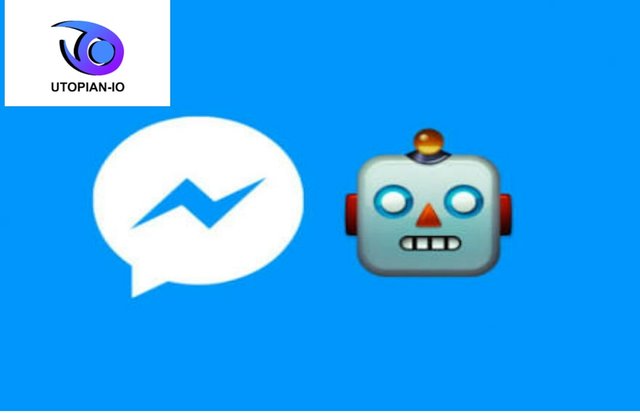
Some people may have seen Message Send in some FB pages, which are chatting with you very soon. Actually there are no people chatting with you in those pages. A Bot is already set up in those pages, which are already taught. That is, you will have to reply to a message. You may have seen some such Bot in Messenger App.
Features
This Drupal module provides a tool to build a chat bot to work on Facebook's Messenger Platform.
So today, start making a Bot for your FB Page itself.
Hmm., Knowing Coding to Make Messenger Bot, but many of us do not know or can not.
And the bot I would like to teach, it could only be chattering English, but later you could make bot in Bengal with your own efforts.
There is no reason to worry. I will teach you to create Messenger Bot with a third party platform, which does not need to know Coding.
Requirements
Let's know what to make a Messenger Bot:
(1) A FB Page
(2) A Facebook Developer App
(3) A Third Party Platform
(4) A Google Account
(5) Computer / Laptop (because of Third Party Platform's Website Mobile Friendly)
So let's start working.
Installation
Enable the fb_messenger_bot module.
Visit /admin/config/fb-messenger and enter a custom value for the Facebook Verify Token (save the configuration).
Complete steps 1-4 outlined in Facebook's quickstart documentation including the copying of the page access token in step 3 (note: this module sets up the webhook at /webhook/contact).
Return to /admin/config/fb-messenger and paste the page access token into the Facebook Page Access Token field (save the configuration).
Clear caches.
Visit the Facebook page your app is subscribed to and send it a message. You should receive a response from the bot!
Steps
The third party platform that I will teach you to create a Messenger Bot, its name is Dialogflow
Today, just sign up, sign up to Dialogflow, which many people will be able to do, but still teach those who can not:
(1) dialogflowcom go to SIGNUP FOR FREE Click to
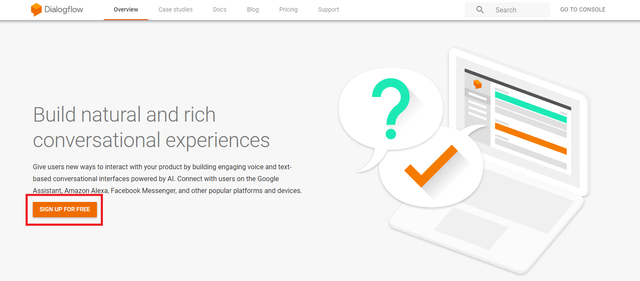
(2) Sign in with Google Click here
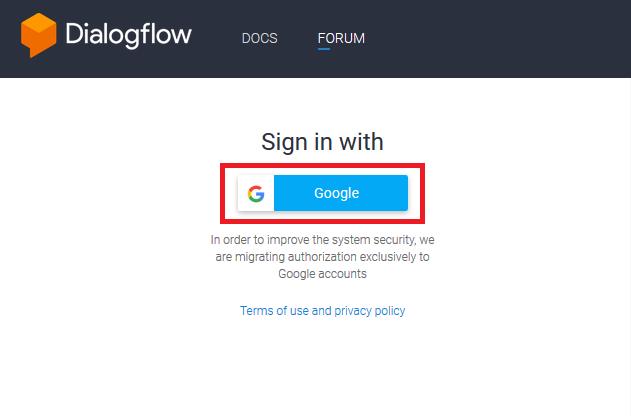
(3) Enter the username of your Gmail address and click Next
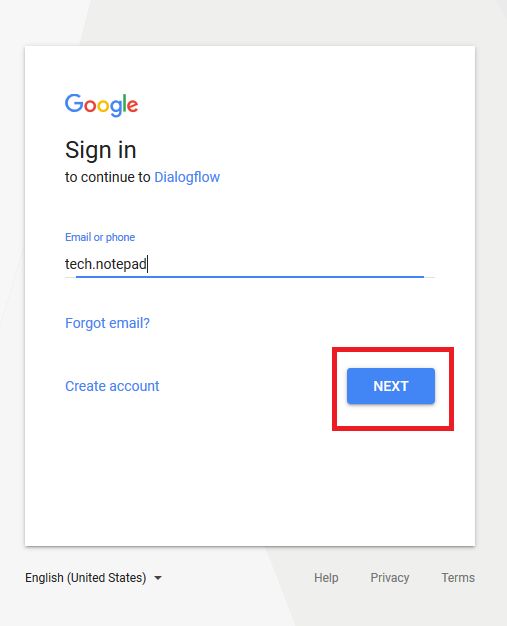
(4) Enter the password and click Next
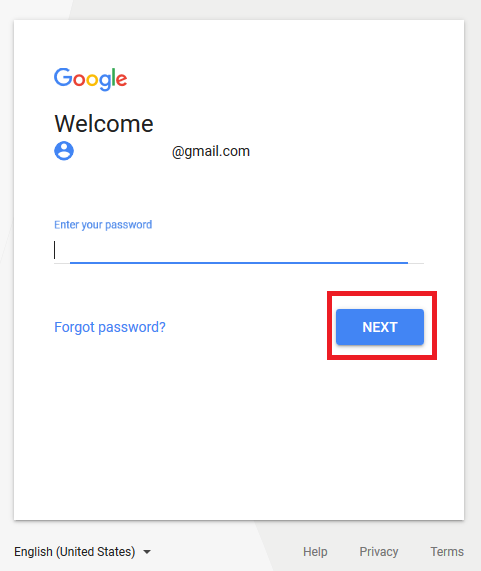
(5) ALLOW click
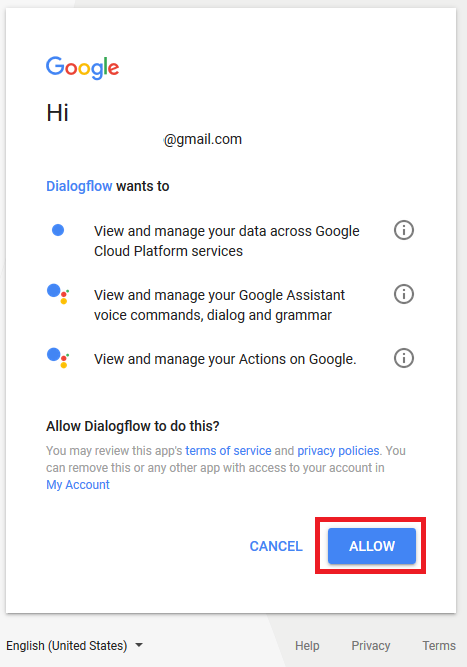
(6) Yes, I have read and accept the agreement Accept Click with Tick Mark
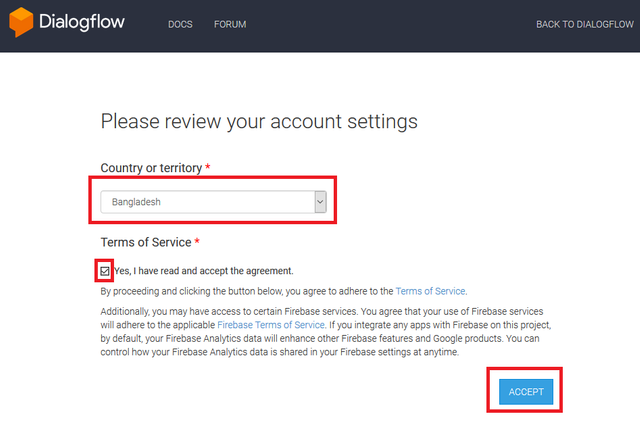
(7) Your Dialogflow Account
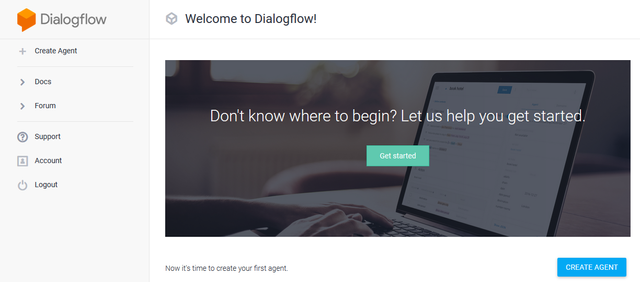
Here's how to create your Messenger Bot now.
Roadmap
Documentation Improvements
Add documentation on:
starting over a conversation
fetching and storing a user's info from Facebook
pre and post conversation process methods
handling trolling users
Today so far Let's shoot at the next part of the rest. Keep your own Bot's name and profile photo fixed by then.
Demo Messenger Bot --- Bot You can test by sending a message, just understand the English Bot. Start the message with Hi / Hello, and enter the weather in Dhaka, then Bot will tell the weather in Dhaka. (Do not write spelling mistakes in English, but Bot will not understand, your message.)
Posted on Utopian.io - Rewarding Open Source Contributors
Your contribution cannot be approved because it does not follow the Utopian Rules.
You can contact us on Discord.
[utopian-moderator]
Hey @sdtyldz, I just gave you a tip for your hard work on moderation. Upvote this comment to support the utopian moderators and increase your future rewards!