Proposed additional "General" features in 3D Model Viewer app for android

https://github.com/andresoviedo/android-3D-model-viewer
Components
3D Model Viewer is an open source app to see how to draw on android and load 3D model images. Users can learn to draw using OpenGL 2.0 which is great fun. However after using this app a few weeks to learn to draw on android device, I did not find the "General Settings" feature in the menu options available.
Proposal description
I propose the application developer of the 3D display model to add the "General Settings" feature in the available menu options, because it is very useful for managing options such as resetting the appearance of the loaded model, and many others can be done by the user.
Add some important features in it, such as the reset model view feature on load, full screen on load, immersive mode, only when fullscreen, show FPS, lock screen orientation.
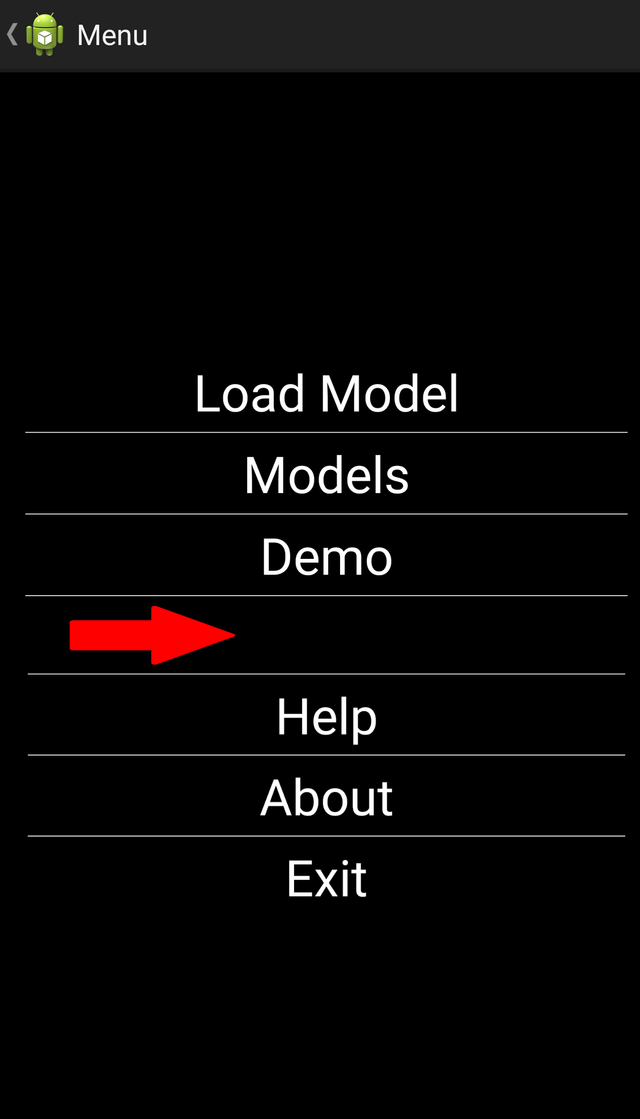
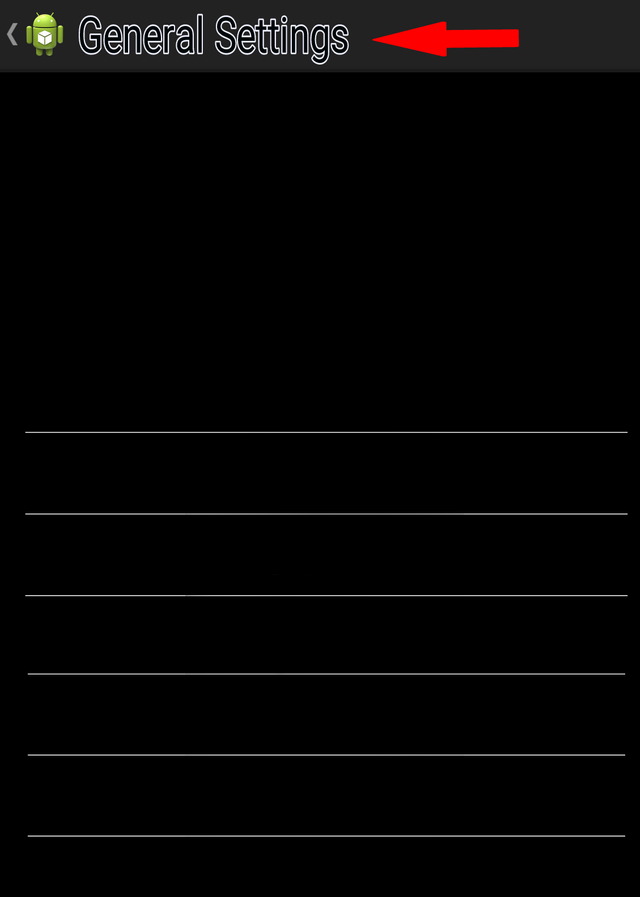
Mockups / Examples
Here is an example of a visible image if the developer has added the "General Settings" feature in the menu options provided, the developer must modify the section by adding other features, such as reset view view model, full-screen on load, immersive mode, only when fulscreen, show FPS, and orientation lockscreen.
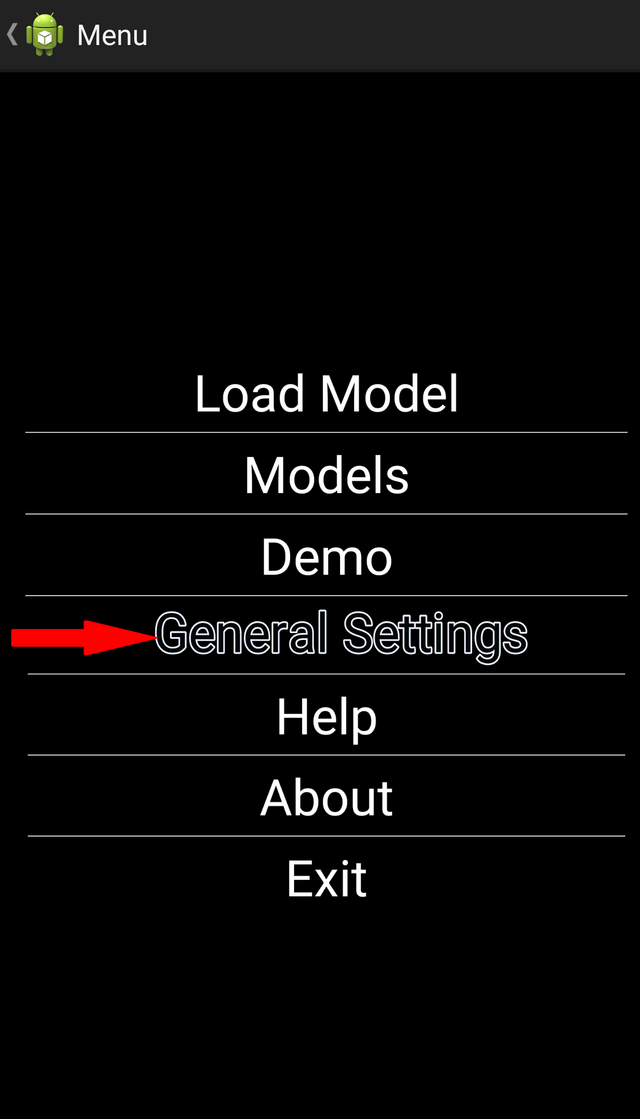
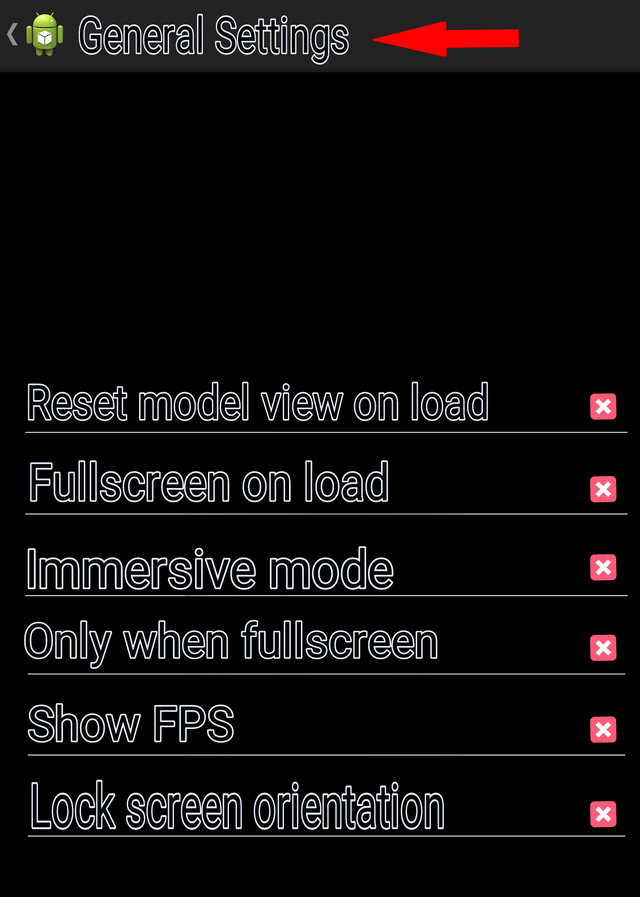
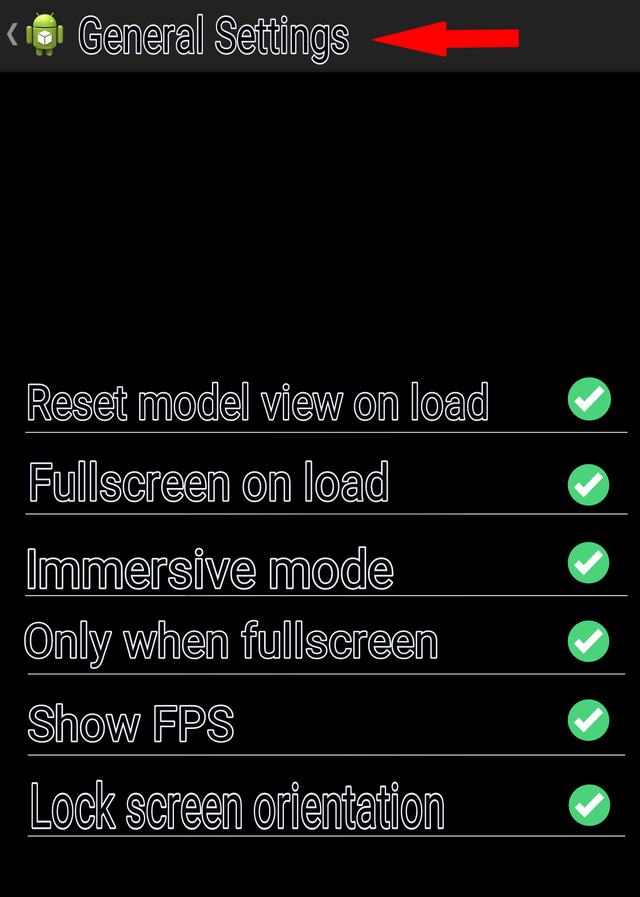
Benefits
"General Settings" feature is very useful for users, because users can set reset option view view model, user also possible to display 3D images Fullscreen on load, user also can use immersive mode, user also can display only when fullscreen for show FPS, it is a big advantage for users, so users feel very happy with the "General" feature and will always use the 3D viewer model app and invite other app users to use 3D viewer model app on their android device.
GitHub accounts
https://github.com/ammarraisafti
Submit in GitHub
https://github.com/andresoviedo/android-3D-model-viewer/issues/117
Model reset happens when you go back and load the model again.
Full screen is also available.
I am not sure why do you need "immersive mode" and "fps".
Lock screen orientation is a trivial feature.
Your contribution has been evaluated according to Utopian policies and guidelines, as well as a predefined set of questions pertaining to the category.
To view those questions and the relevant answers related to your post, click here.
Need help? Chat with us on Discord.
[utopian-moderator]
Thank you for your review, @syedumair! Keep up the good work!
Hi @ammarraisafti!
Your post was upvoted by @steem-ua, new Steem dApp, using UserAuthority for algorithmic post curation!
Your post is eligible for our upvote, thanks to our collaboration with @utopian-io!
Feel free to join our @steem-ua Discord server
Hey, @ammarraisafti!
Thanks for contributing on Utopian.
We’re already looking forward to your next contribution!
Get higher incentives and support Utopian.io!
Simply set @utopian.pay as a 5% (or higher) payout beneficiary on your contribution post (via SteemPlus or Steeditor).
Want to chat? Join us on Discord https://discord.gg/h52nFrV.
Vote for Utopian Witness!