PHP Tutorial #16 String Methods (QuoteMeta, Rtrim , Sha1_file and Sha1 )

Repository
https://github.com/php/php-src
What Will I Learn?
I will learn the string methods this is the sixth part , we will take the " Quotemeta, Rtrim, Sha1_File and Sha1 " methods.
- What's the quotemeta method and how to use it.
- How to delete from the right using Rtrim method.
- The concept of Sha1_file method and its uses.
- How to calculate the SHA-1 hash of a string using SHA1 method.
Requirements
- Server support PHP , Xampp or Wamp for example
- An IDE like Sublime text.
- Browser (Chrome for example)
Difficulty
- Basic
Description
1- QuoteMeta method
The quotemeta function adds backslashes (a backslash \) in front of a few predefined characters in a string.
It returns the string after inserting a backslash in front of all the following characters.
The predefined characters are
Point (.)
backslash (\)
plus (+)
Multiplication sign (*)
interrogation point (?)
Accolade []
sign of omission (^)
dollar sign ($)
parenthesis ()
It has the string as parameter and it returns a string.
To use the quotemeta method you must pass the string as parameter
quotemeta($string)
I want to use an example with almost all the predefined characters to see the effect of the quotemeta method
echo "<h3>Quotemeta Method</h3>";
$string = "20 + 20 = 40$
20 * (20 - 10 ) = ?
20 - [20 - 10] = ?
20^20 = ?
";
echo quotemeta(nl2br($string));
I have used ' nl2br ' method to save the form of the string , I have explained this method in the previous tutorial , this is the result
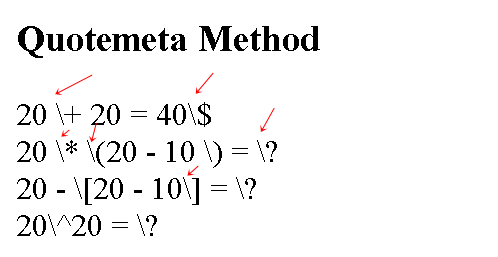
2- Rtrim method
The rtrim function returns the string after removing all end-of-string white characters.
If it called without the second parameter rtrim will remove the following characters:
- "" (ASCII 32 (0x20)) an ordinary space.
- "\ t" (ASCII 9 (0x09)), a tab.
- "\ n" (ASCII 10 (0x0A)) a new line (line feed).
- "\ r" (ASCII 13 (0x0D)) a carriage return.
- "\ 0" (ASCII 0 (0x00)) the character NUL.
- "\ x0B" (ASCII 11 (0x0B)) a vertical tab.
It has two parameters
The first is the string to verify.
The second is the charlist .
To use the rtrim method you need to pass the string and the charlist as parameters
rtrim($string, charlist)
I have a string " I love Utopian " and I want to apply the rtrim method to this string to remove the work Utopian
$string2 = "I love Utopian";
echo rtrim($string2, "Utopian");
The method will remove from the right the characters passed as parameter and this is the result
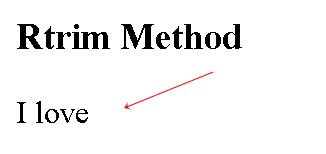
3- Sha1_File Method
The sha1_file function calculates the SHA-1 hash of a file, calculate the sha1 of the file specified by the filename parameter using US Secure Hash Algorithm 1, then return that sha1.
The sha1 is a hexadecimal number of 40 characters. it returns a string of characters on success, FALSE otherwise.
It has two parameters
The first is the file to calculate.
The second is a Boolean parameter , specifies the spell or binary result format:
TRUE - the binary format of 20 characters .
FALSE -By default, number of 40 characters .
To use the sha1_file you must pass the file name as parameter
sha1_file($file_name)
The file "Utopian.txt" contains the string " I love Utopian ! " I want to get the SHA-1 hash of the file using this method
$sha1_file = sha1_file("utopian.txt");
echo $sha1_file;
The method by default with the value false , it will return 40 characters and this is the result
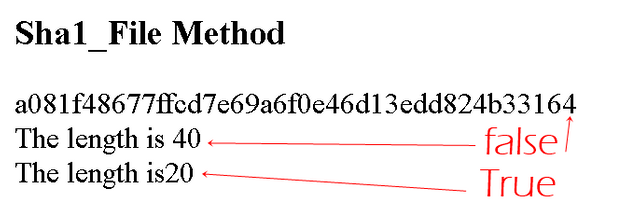
4- Sha1 Method
The sha1 function calculates the SHA-1 hash of a string, the function sha1 computes the sha1 of a strings using US Secure Hash Algorithm 1, it returns a string of characters on success, FALSE otherwise.
It has two parameters
The first is the string to calculate.
The second is a the raw_output parameter , If the optional raw_output parameter is changed to TRUE, the sha1 is returned in raw binary form with a size of 20 characters, otherwise it is returned as a hexadecimal number with a size of 40 characters.
To use the sha1 method you need to pass the string as parameter
sha1($string)
I want to get the SHA-1 hash of a string which is the same of the file " I love Utopian !"
$string3 = "I love Utopian !";
$sha1 = sha1($string3);
echo $sha1;
Logically it will return the same value that the previous method returned with 40 characters, this is the result
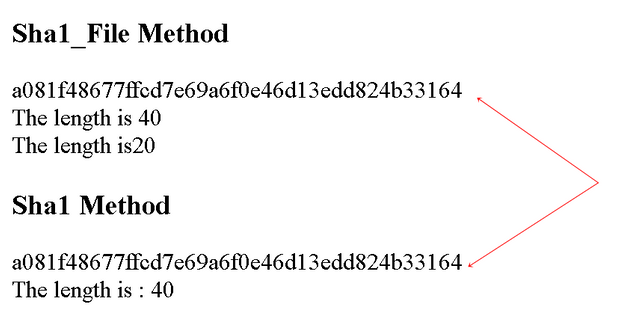
Video Tutorial
Curriculum
- PHP Tutorial #01 Indexed Arrays, Associative Arrays and Multidimensional Arrays
- PHP Tutorial #02 Array Methods (Sort, Rsort, Ksort, Krsort , Array_Reverse And Shuffle)
- PHP Tutorial #03 Array Methods ( Search Methods , Addition Methods and the Remove Methods)
- PHP Tutorial #04 Array Methods (Array_Sum, Array_Rand, Array_Column and Array_Unique)
- PHP Tutorial #05 Array Methods (Array_Chunk, Array_Combine, Array_Count_Values and Array_Product)
- PHP Tutorial #06 Array Methods (Array_Fill_Keys,Array_Fill, Array_Flip and Array_Filter)
- PHP Tutorial #07 Array Methods ( Array_Keys, Array_Map, Array_Merge and Array_Pad )
- PHP Tutorial #08 Array Methods ( Array_Replace, Array_Values, Array_Slice and Array_Intersect )
- PHP Tutorial #09 Array Methods (Array_Walk, Current, Next, Prev, End and Reset )
- PHP Tutorial #10 Array Methods (Array_Diff_Key, Array_Diff, Array_Intersect_Key and Array_Change_Key_Case )
- PHP Tutorial #11 String Methods ( Addslaches, Chr, Chop and Chunk_splite )
- PHP Tutorial #12 String Methods ( Bin2Hex, Count_Chars, Explode and Hex2Bin )
- PHP Tutorial #13 String Methods (Implode, Join, Lcfirst, Ltrim and Fprintf )
- PHP Tutorial #14 String Methods (Md5_File, Md5, Nl2br and Addcslaches )
- PHP Tutorial #15 String Methods (Number_Format, Ord, Parse_Str, Print and Printf )
Proof of Work Done
https://github.com/alexendre-maxim/PHP-Tutorial/blob/master/string6.php
Hi @alexendre-maxim
Thank you for your contribution to the video tutorial.
Your presentation is getting more clear.
Since these concepts are all basic learning about the strings and the variation methods, I am wondering whether there are more in depth tutorials to take students deeper.
Your contribution has been evaluated according to Utopian policies and guidelines, as well as a predefined set of questions pertaining to the category.
To view those questions and the relevant answers related to your post, click here.
Need help? Chat with us on Discord.
[utopian-moderator]
Thank you for your review, @rosatravels! Keep up the good work!
Hi @alexendre-maxim!
Your post was upvoted by @steem-ua, new Steem dApp, using UserAuthority for algorithmic post curation!
Your post is eligible for our upvote, thanks to our collaboration with @utopian-io!
Feel free to join our @steem-ua Discord server
Hey, @alexendre-maxim!
Thanks for contributing on Utopian.
We’re already looking forward to your next contribution!
Get higher incentives and support Utopian.io!
Simply set @utopian.pay as a 5% (or higher) payout beneficiary on your contribution post (via SteemPlus or Steeditor).
Want to chat? Join us on Discord https://discord.gg/h52nFrV.
Vote for Utopian Witness!