GIMP教程之"幽灵战马" | GIMP tutorial -- Ghost steed
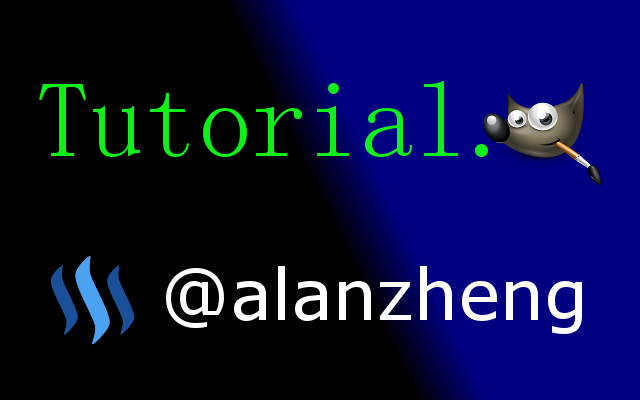
Summary: This GIMP(version 2.8.22) tutorial shows how to create the fire effects.
If someone saw the Ghost Rider: Spirit of Vengeance, you must remember the flaming ghost head and his motorcycle, amazing. Now I will show how to create the flaming ghost steed. Come on! follow me...
original image:

result image:

步骤1:打开图片,并且运用G'MIC滤镜
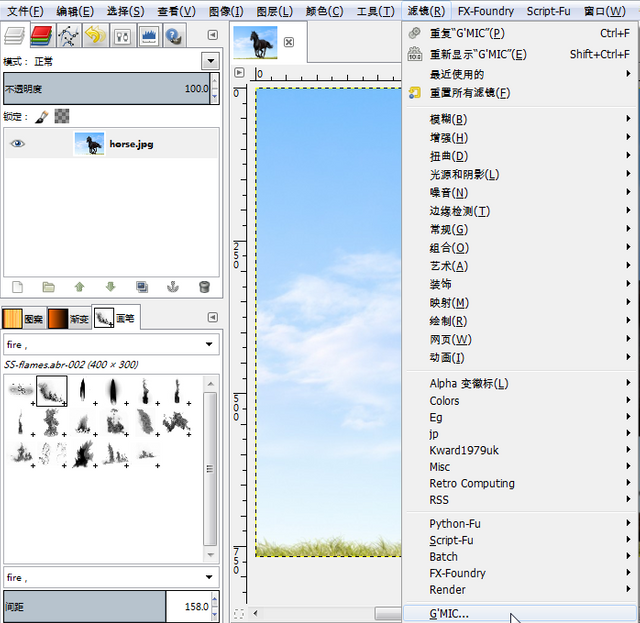
步骤2:G'MIC滤镜的参数设置如下:
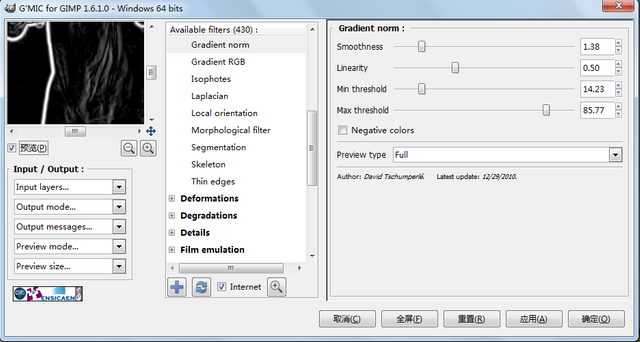
运用滤镜后的结果如下:
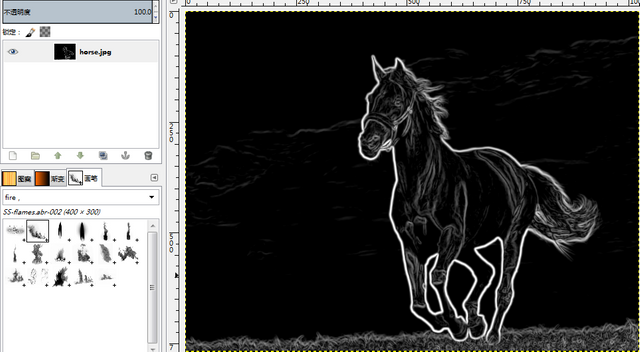
步骤3:使用自由选择工具选中图片中的战马,如下:
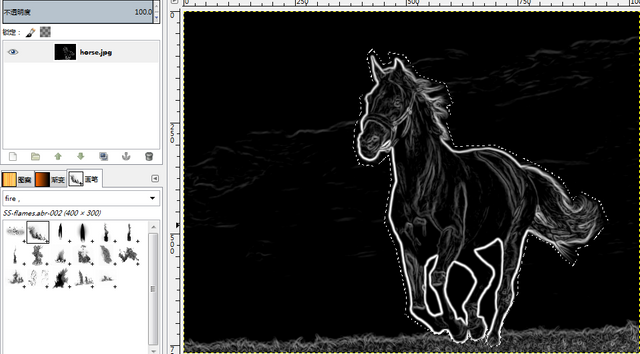
步骤4:反转选区
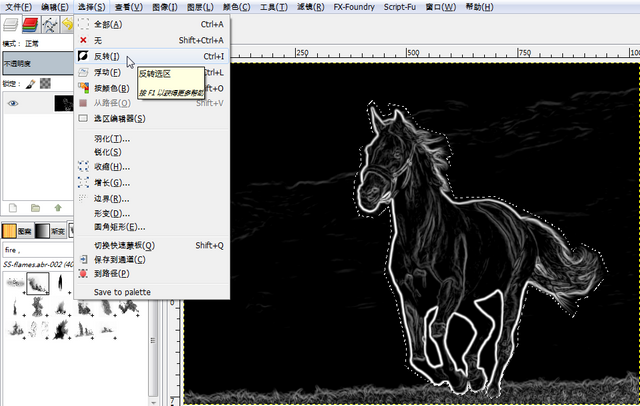
步骤5:设置前景色为黑色,选择以前景色填充
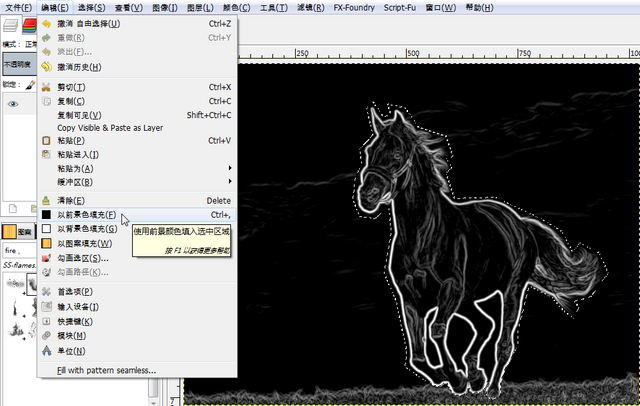
结果如下:
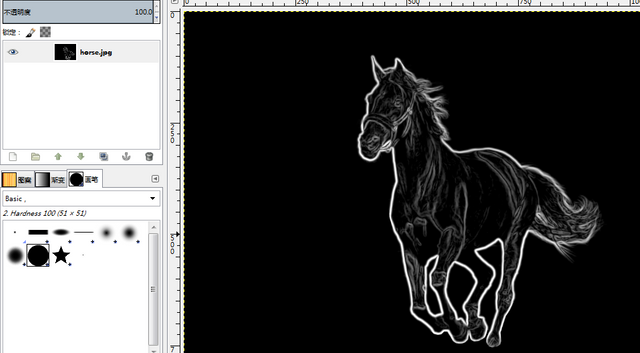
步骤6:将战马选择移动到图像左边:
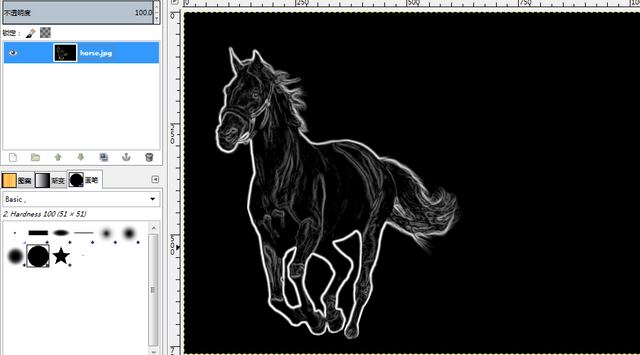
步骤7:将原图层复制2个新图层h1,h2
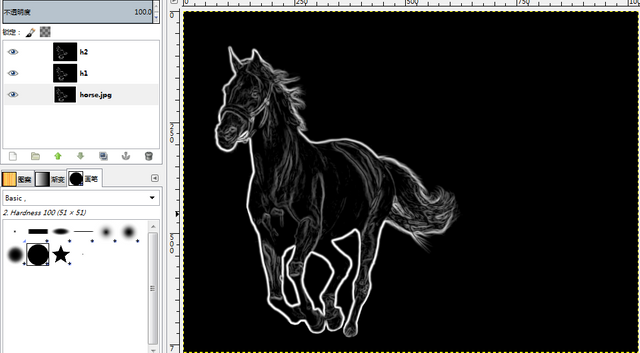
步骤8:选择h2图层,应用高斯模糊:
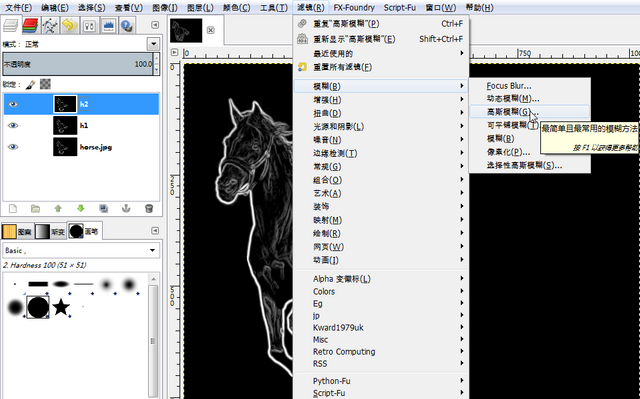
步骤9:选择h2图层,高斯模糊设置如下:
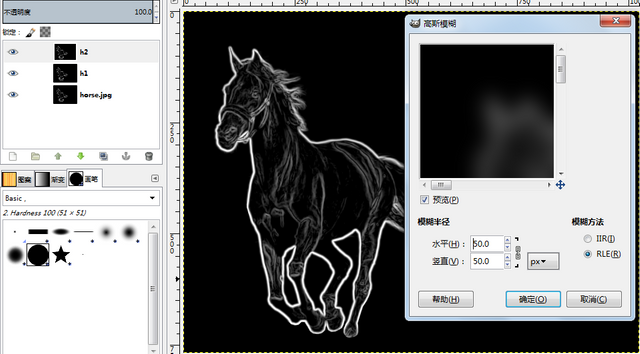
步骤10:将图层h2的图层模式设置为仅变亮:
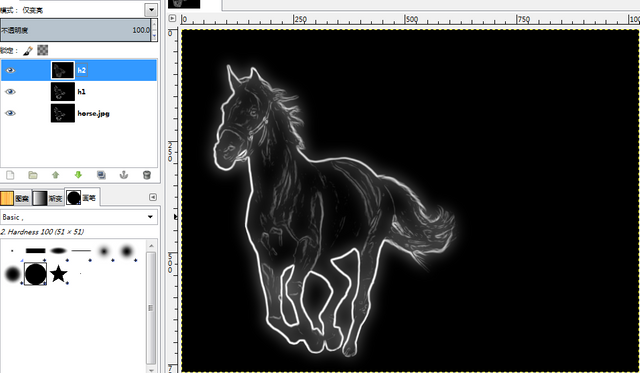
步骤10:选择h1图层,应用高斯模糊,参数如下:
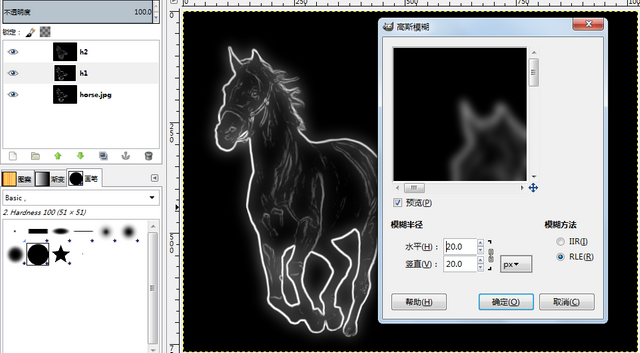
步骤11:将图层h1的图层模式设置为仅变亮:
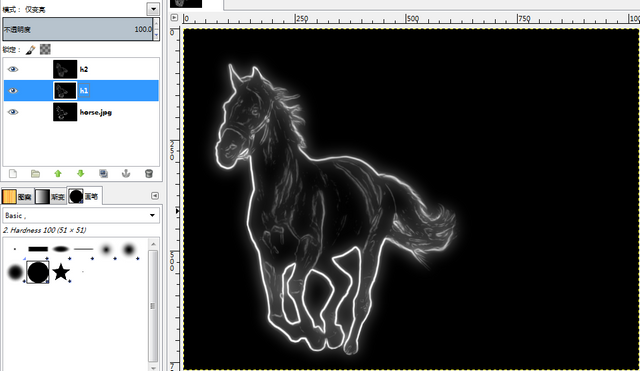
步骤12:从可见项创建新图层h3:
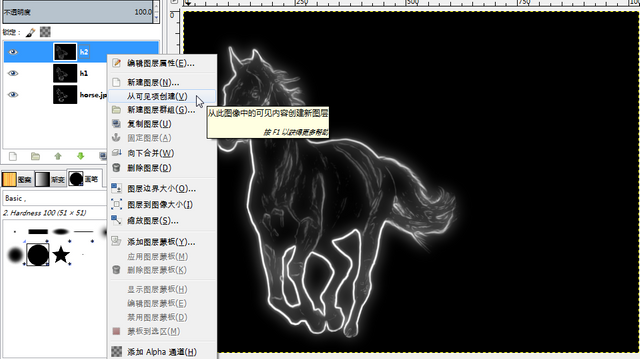
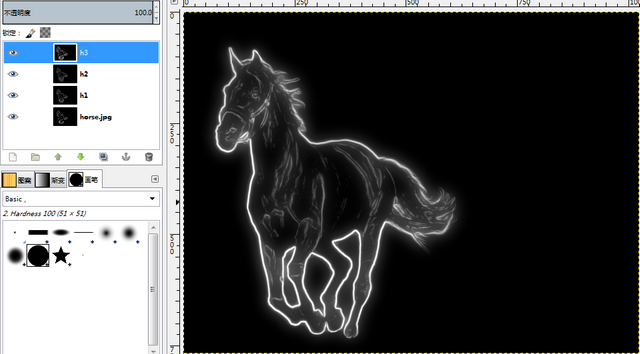
步骤13:选择图层h3,应用色彩平衡:
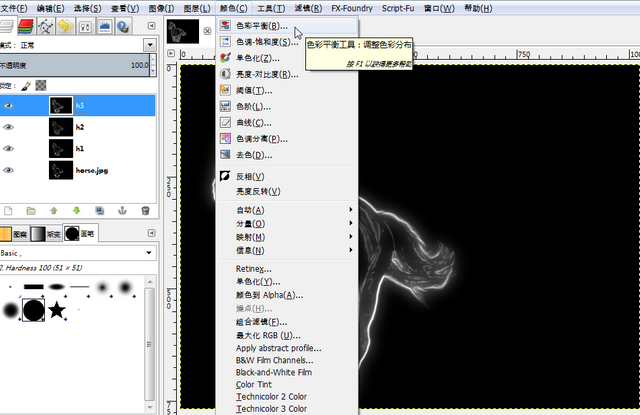
色彩平衡设置如下:
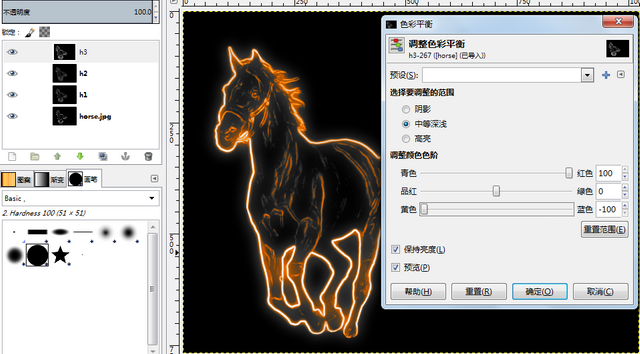
步骤14:创建一个新的透明图层c
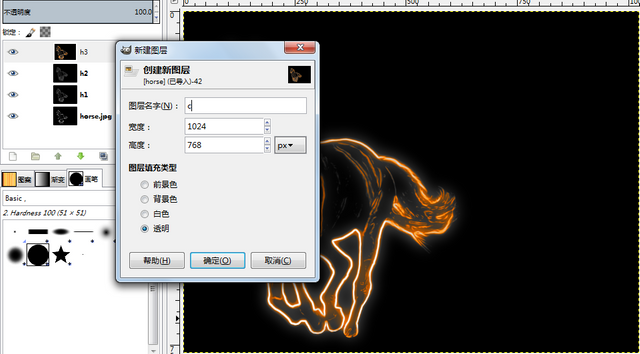
步骤15:选择图层c,应用纯色噪音
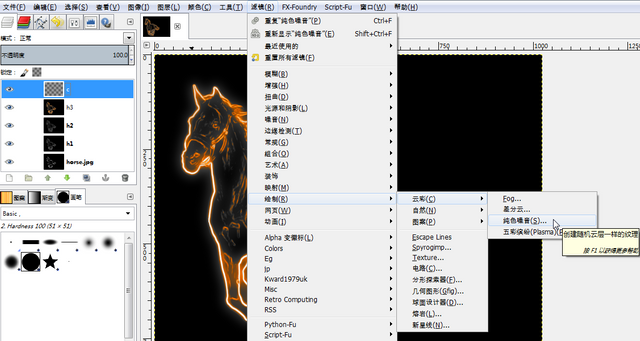
纯色噪音设置如下:
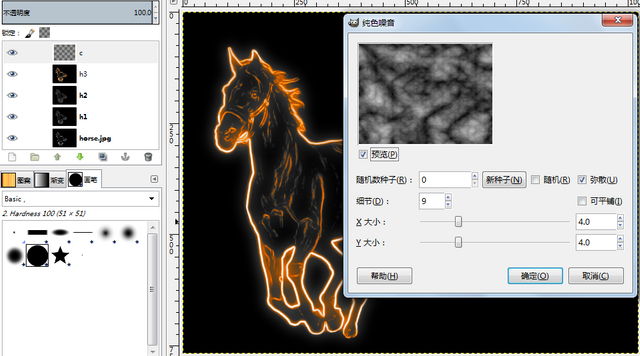
步骤16:将图层c的图层模式设置为减淡
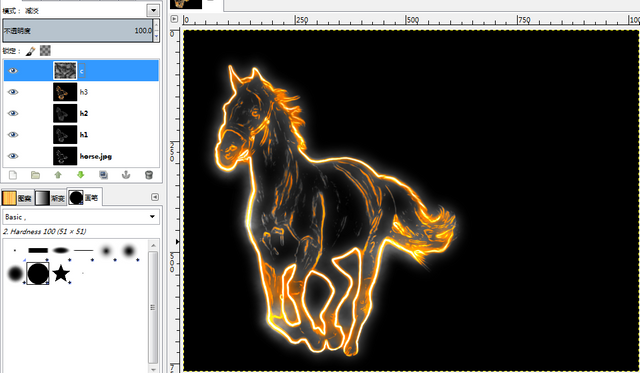
步骤17:以打开图层的方式打开一幅火焰的图片
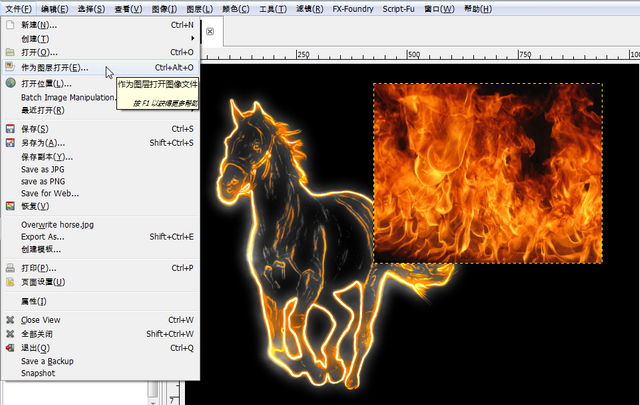
步骤18:旋转火焰图层f
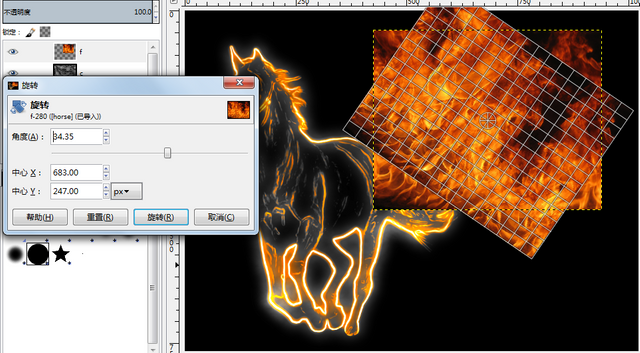
步骤19:将火焰移动到马背上,并且将图层模式设为掩蔽
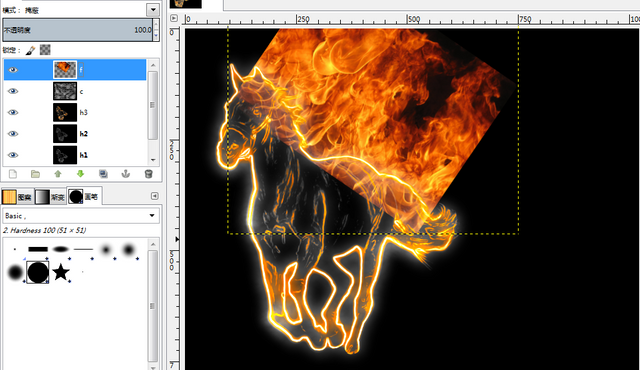
步骤20:对火焰图层f应用交互式翘曲
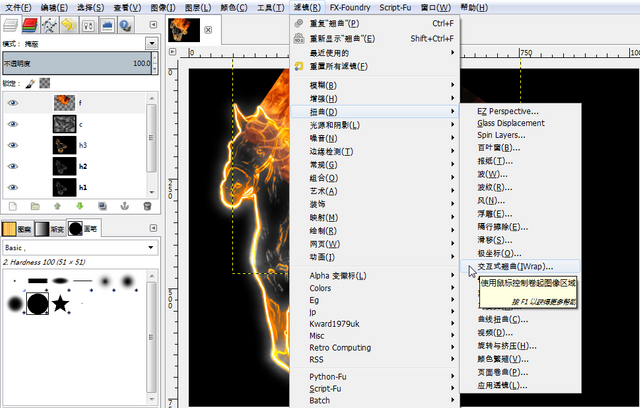
步骤21:使用交互式翘曲逐步调整火焰,使其成为最终的幽灵战马

Posted on Utopian.io - Rewarding Open Source Contributors
Hey @alanzheng I am @utopian-io. I have just upvoted you!
Achievements
Suggestions
Get Noticed!
Community-Driven Witness!
I am the first and only Steem Community-Driven Witness. Participate on Discord. Lets GROW TOGETHER!
Up-vote this comment to grow my power and help Open Source contributions like this one. Want to chat? Join me on Discord https://discord.gg/Pc8HG9x
Thank you for the contribution. It has been approved.
You can contact us on Discord.
[utopian-moderator]
@slempase, thanks for reviewing!