Introducing MemeTastic ( Create MEMES image)
Hello and welcome to my blog once again, this promises to be an exciting one.
The visual nature has made a great impact on society since the beginning of art. We have come a long way in drawing images that tend to be funny from different aspects and the same time passes information with them. This act has improved more since the invention of mobile phones most especially the Android phones that can be used for many functions and purposes.
The mobile phones now have different drawing applications that can be used to draw many funny and sarcastic images that can as well grab our attention just like the old art.
Describing the images, it can serve as e element of culture on the system of behavior that may be considered to be passed from one individual to another by non-genetic means and it is specially used as an imitation.
The images are called “MEMES” and creating these images is now performed by thousands of applications due to the great impact the mobile phones have brought to the world.
Creating a great MEMES will call for a great application that is the reason why many users will want to get the best application to get the job done. I will be introducing a great Android application in this blog.
Introducing MemeTastic 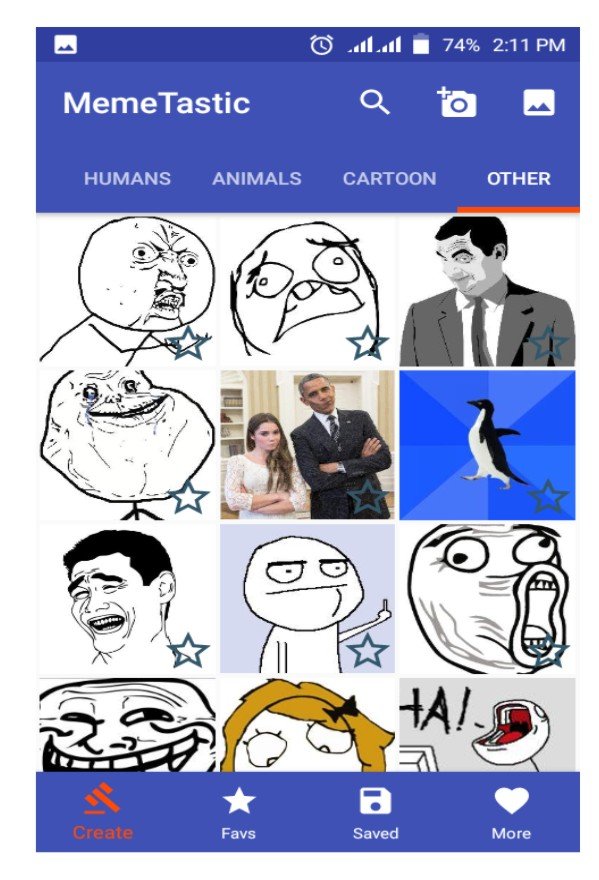
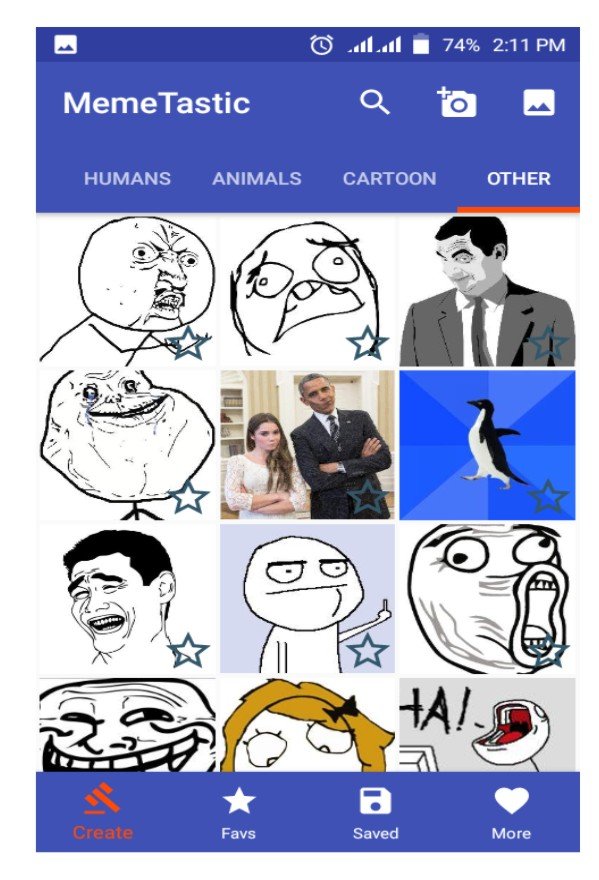
Repository: https://github.com/gsantner/memetastic
MemeTastic is a simple Android application that can be used in creating funny images templates used as a form of imitation and passing information.
MemeTastic is very simple information that does not need an internet connection to operate any of its features. Let take a look at some of its wonderful features. They are:
SIMPLE INTERFACE
Before coming across the MemeTastic application, I will say I have really downloaded much similar application that I can use to create Memes, most of them have come up with Jam-packed features that got to the extent that I myself was so confused and later on I regretted downloading them and what are my regrets? “Wasted Mobile data”, “Wasted time taken” etc. This is not the case of MemeTastic because the application has a very simple interface that is very easy to understand.
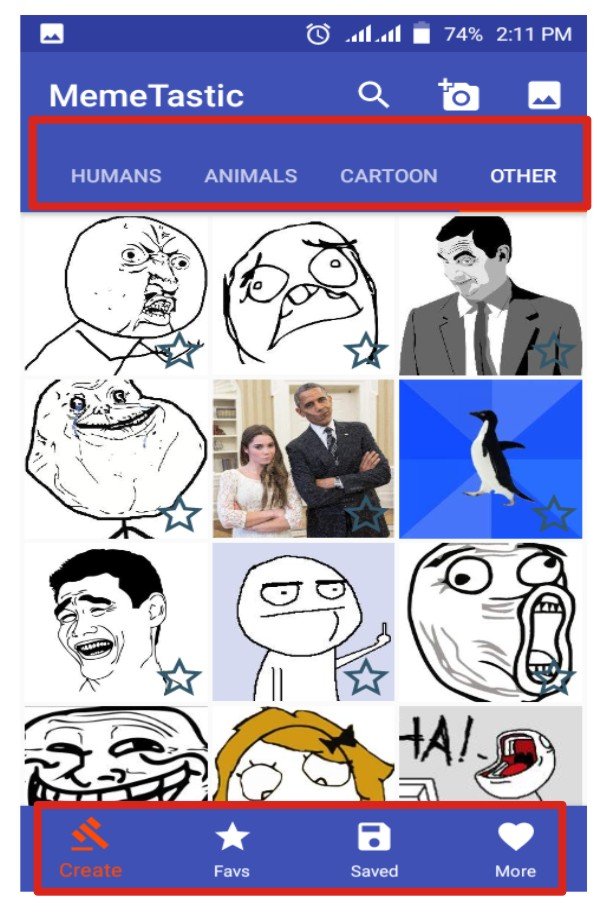
Looking at the application page, this is very good evidence for its simplicity. With useful action buttons that are identified with understandable icons such as “CREATE”, “FAVOURITE”, “SAVED”, “MORE”, “SEARCH”, “TAKE SNAP”, “ADD IMAGE”.
CREATE –
The button will be used to create new memes by writing a caption on the image chosen. The amazing part of MemeTastic application is that the application itself comes with up to 50 Funny images from different categories (Rage, Humans, Animals, Cartoon, Other, All).
When creating new memes I can decide to choose any of these images or therefore choose from my own images on my internal/SD card or as well as take pictures direct with my camera.
I found the feature very useful because it saves time instead of looking for a suited on through the internet that I may end up not finding. I can create my own memes from my own application and from my own perspective.
CREATING A MEMES 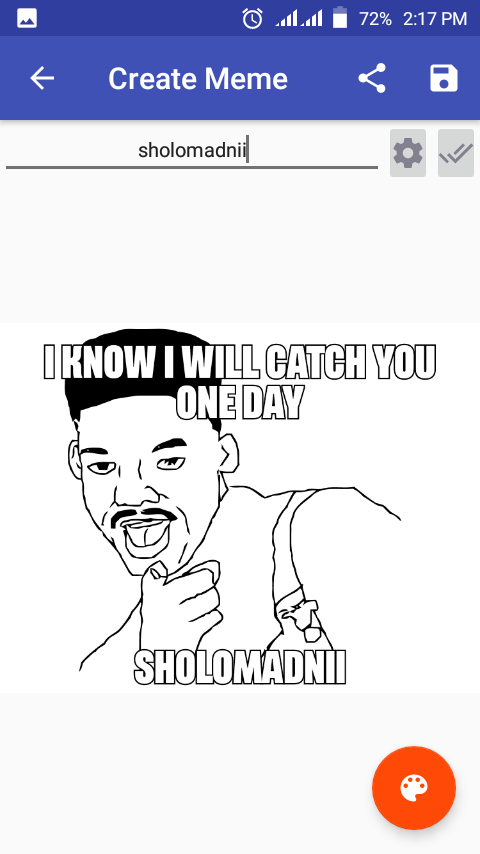
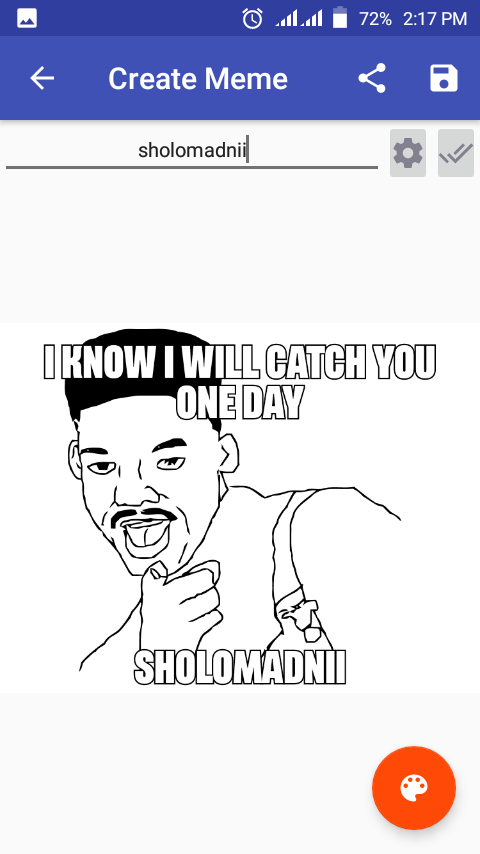
Creating memes from MemeTastic application is so entertaining, fun and simple. I can write captions of my choice on the two sides “Up and Down”
After writing your captions, there are more features on the interface. They are:
Edit -
this is an interface on the application where users can perform other functions on their memes.
Rotate:
Just under the memes created is the rotate button located, which enables me to turn my memes upside down, sideways, etc.
Background Colour:
The color button is based on the user’s choice, it allows me to add a memes background color of my choice.
Padding –
The padding button is located under the rotate button and its function is to give my memes any size of my choice.

SETTING 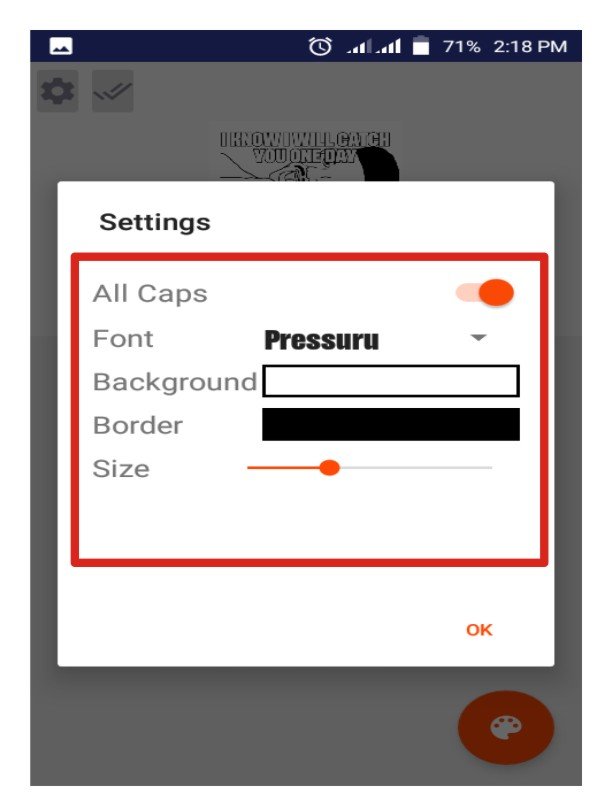
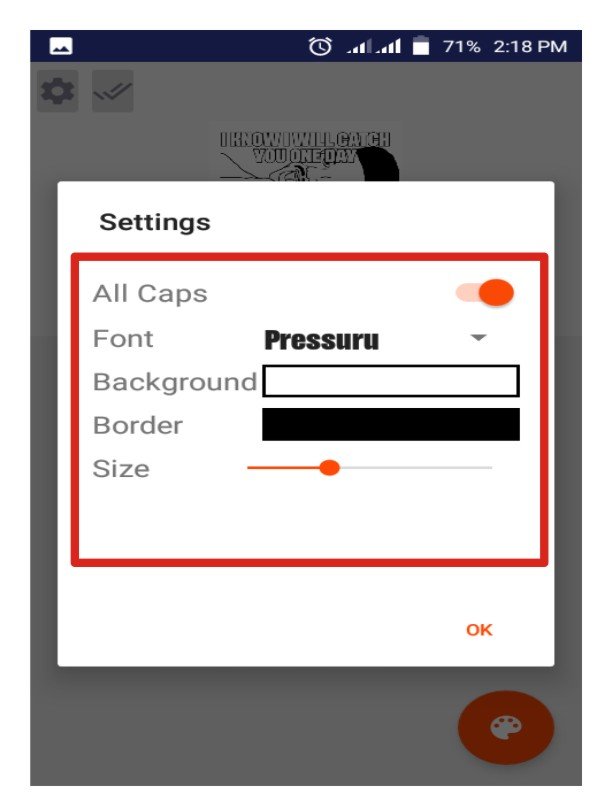
The setting is also based on the user’s choice and it contains some interesting button such as:
ALLCAPS –
enabling it with the red button will make me write my caption letters all in capital letters or the other way round.
FONT -
I can choose any font I wish to use in writing my captions
BACKGROUND -
I can choose any color for my caption letters
BOARDER-
I can choose any color for the edge of caption letters
SIZE –
I can also choose the font size of my caption letter.
The next step to do after editing my memes is to save and share if wanted.
FAVOURITE 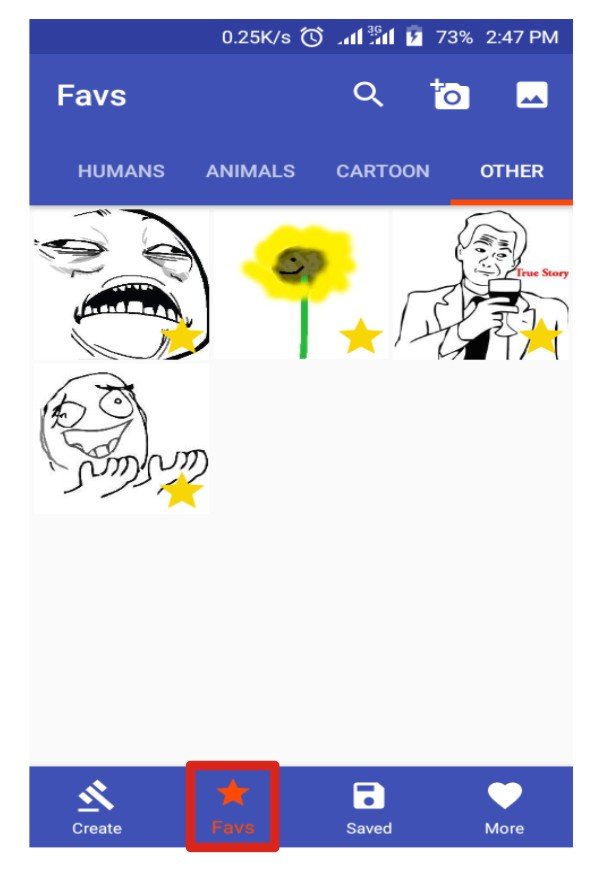
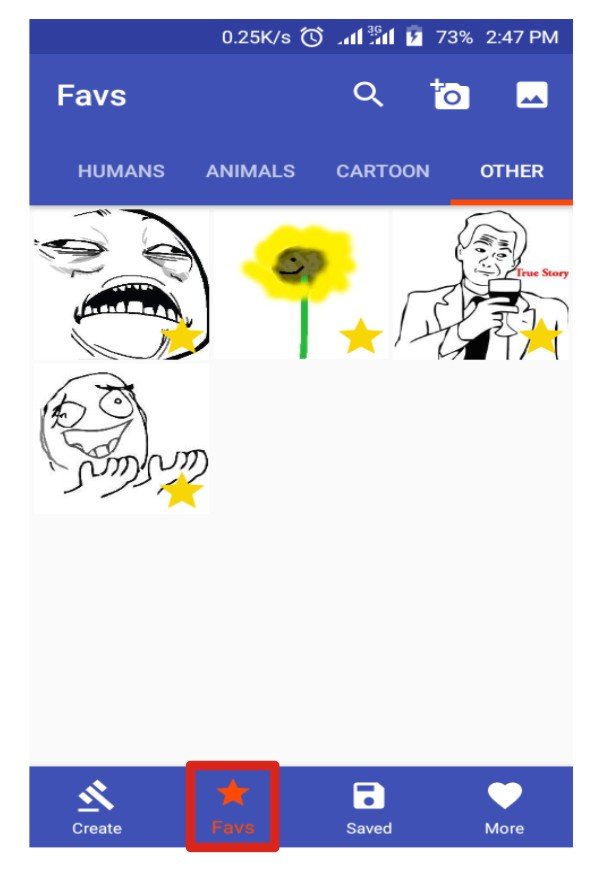
Just beside the create icon is the favorite icon where I can find the images I stared as my favorite image by clicking on the star near the image down.
All the images I chose are visible on my favorite page. This is one good feature because all the images I chose are known to be my favorite images and I prefer putting it in a different place in case of future use.
SAVED 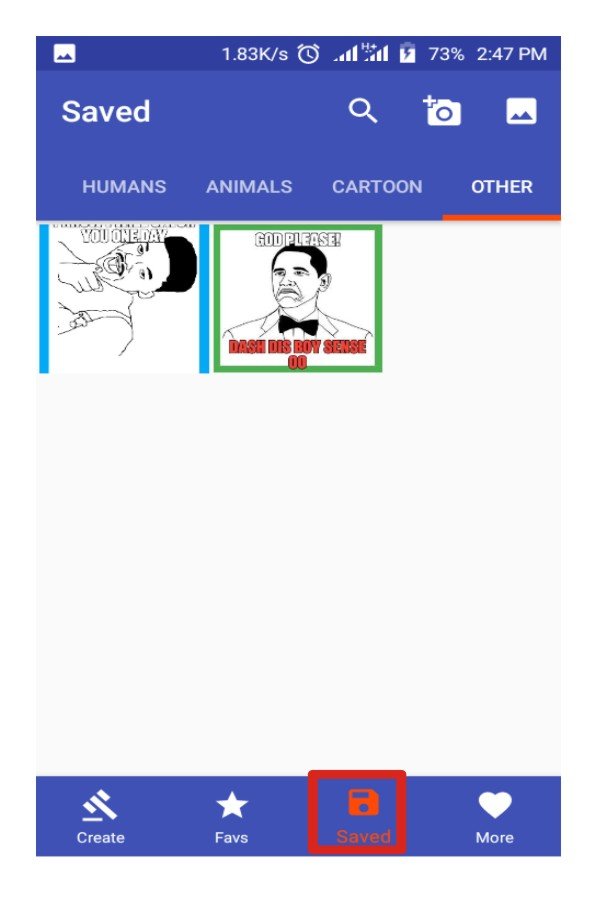
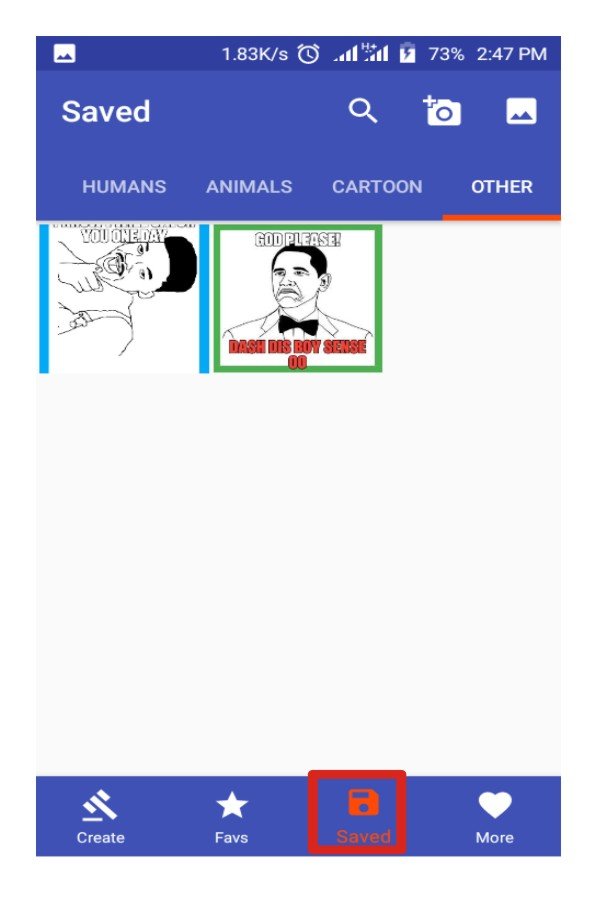
Every meme created are visible on the saved page. The feature is very good because it will serve as a library for where I can find all memes to avoid doing it again all over again in the future.
Rating MemeTastic
Down to my experience of MemeTastic application, I will rate it as 4.5 / 5

No Ads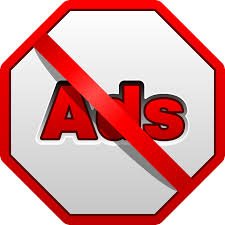
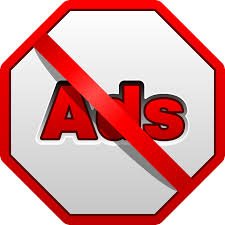
Ads can be frustrating, much similar application have Ads that could be disgusting to users because every time they use their applications, different advertisement banner pops up that they could mistakenly click which will eventually take them away from the original page, if not careful they could end up losing the work done and starting all over again. It is always a bad experience for users but it is a different case to MemeTastic application because it does not have to deal with any Ads.
Conclusion
This application has been able to give the user a great experience about memes, and it has also allowed users to give the best hilarious images that tend to grab much attention from different angles of our social life.
Hello, @adewararilwan. Thank you for your contribution. The project you have reviewed seems fun to use. I like memes especially when I want to make fun of my friends. Cool stuff. However, I want to suggest that you pick up a more developed project to review via Utopian. A simple project like this one does not really need to be promoted if you ask me, even though it is an open source project. I look forward to seeing your next project review.
Your contribution has been evaluated according to Utopian policies and guidelines, as well as a predefined set of questions pertaining to the category.
To view those questions and the relevant answers related to your post, click here.
Need help? Chat with us on Discord.
[utopian-moderator]
Thank you for your review, @knowledges! Keep up the good work!
Hi @adewararilwan!
Your post was upvoted by @steem-ua, new Steem dApp, using UserAuthority for algorithmic post curation!
Your post is eligible for our upvote, thanks to our collaboration with @utopian-io!
Feel free to join our @steem-ua Discord server
Hey, @adewararilwan!
Thanks for contributing on Utopian.
We’re already looking forward to your next contribution!
Get higher incentives and support Utopian.io!
Simply set @utopian.pay as a 5% (or higher) payout beneficiary on your contribution post (via SteemPlus or Steeditor).
Want to chat? Join us on Discord https://discord.gg/h52nFrV.
Vote for Utopian Witness!