Setting up the EOS Blockchain

Repository
https://github.com/abhi3700/My_Learning_EOS
What Will I Learn?
- This is for enabling your system to run EOS Smart contracts (SC).
- This is for Installation on Linux (Ubuntu). Here, WSL is used.
Requirements
Complete these steps below and then proceed with the main installation steps ahead.
- open cmd.
>pushd directory-where-eos-folder-is-to-be-kept>bash- Now, you are ready with following the steps below.
Difficulty
- Basic
Tutorial Contents
Follow these steps for Installation.
- Cloning the github repository
Command -$ git clone https://github.com/EOSIO/eos.git --recursive
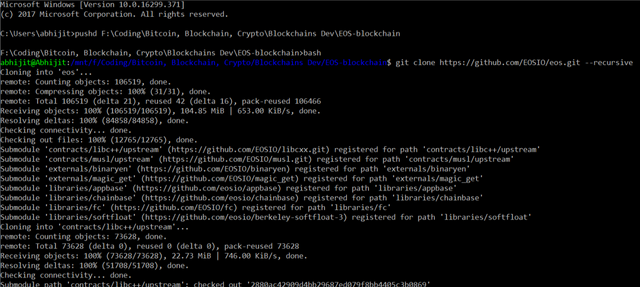
- Now, goto the eos folder
Command -$ cd eos
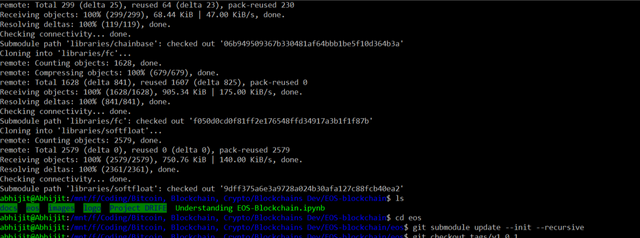
submodule check
$git submodule update --init --recursiveNothing appears. So, no screenshot.
Latest version
Go to - https://github.com/EOSIO/eos/releases/latestIt will take you to the latest release version page (e.g. v1.0.3, v1.0.2, v1.0.1, etc). Get the version no. from here.
$ git checkout tags/v1.0.3
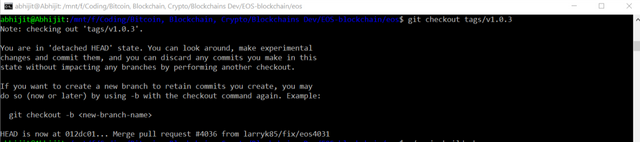
- Building the tools for eos-dev
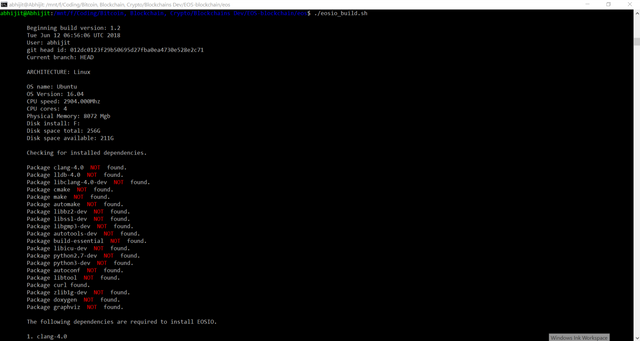
- Boost installation
Different libraries are installed.
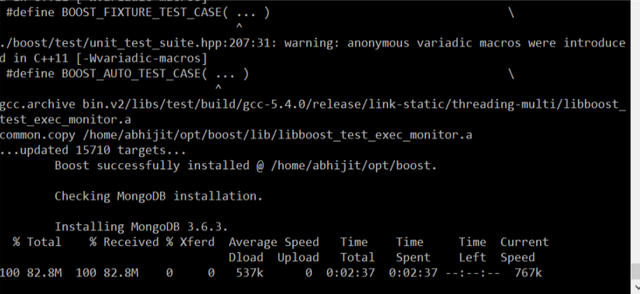
- Mongodb & Mongo C++ driver installation -
Mongodb and C++ drivers are installed here.
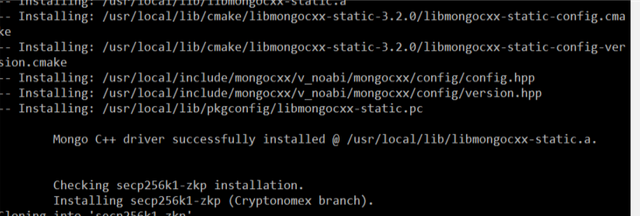
- secp256kl installation -
Schnorr Signatures cryptography libraries are installed here.
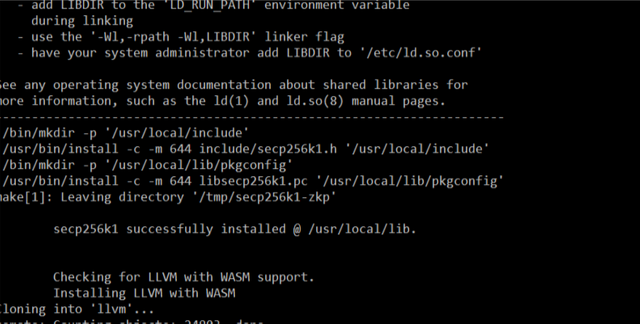
- WASM installation -
wasm programming libraries, tools are installed here.
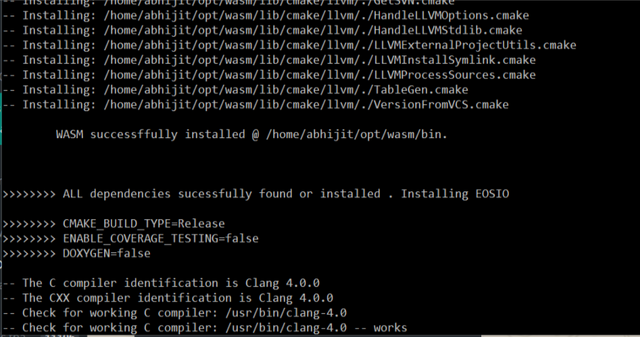
- EOSIO installation
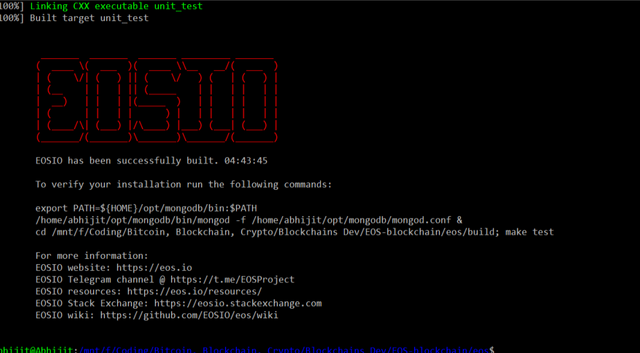
- Make install
$ cd build
$ sudo make install
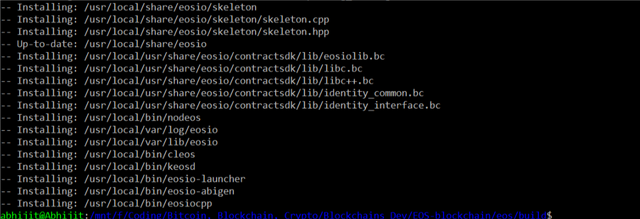
Now, Everything is installed!!...
EOS_io system architecture
The figure below explains that how these 3 commands are interconnected with each other.
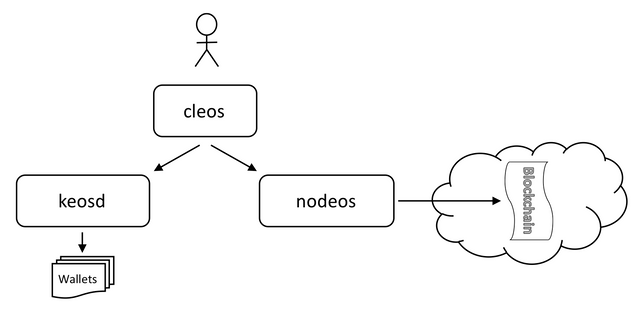
cleos$ cleos- command line tool for the EOS blockchain.
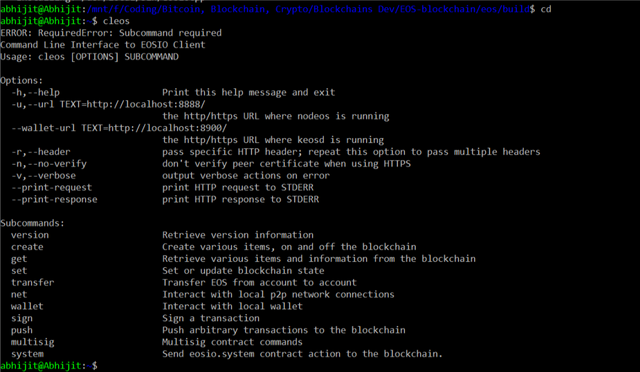
nodeos
For interacting with the blockchain. Run a EOS blockchain as a local node.
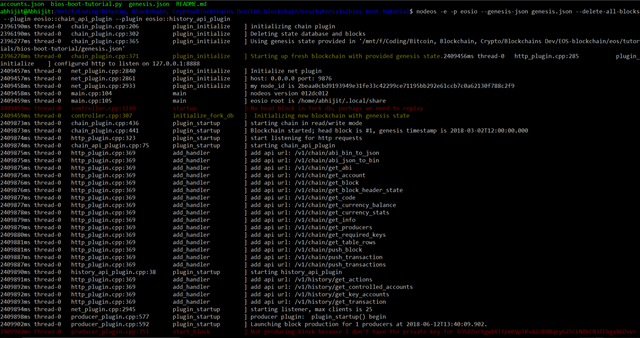
keosd
For accessing the wallet.
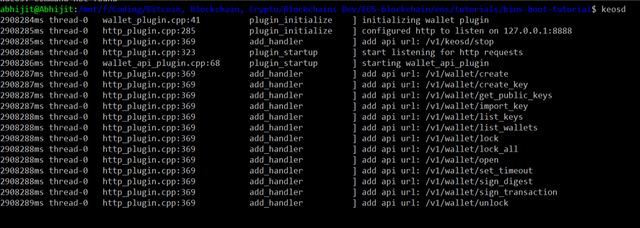
Curriculum
This is the first tutorial. No such curriculum.
Proof of Work Done
Code url - https://github.com/abhi3700/My_Learning_EOS/blob/master/EOS_setup.md
why did you send the same content again. Setting up the EOS Blockchain
For utopian reward
It doesn't work that way. Please see my more elaborate note below.
Hey @pckurdu
Here's a tip for your valuable feedback! @Utopian-io loves and incentivises informative comments.
Contributing on Utopian
Learn how to contribute on our website.
Want to chat? Join us on Discord https://discord.gg/h52nFrV.
Vote for Utopian Witness!
Deleted.
Everybody loves Raymond. Except espoem.
Thanks!.
Under Utopian you are not permitted to re-write content, or share it again, for the sole purpose of receiving reward.
As @pckurdu pointed out, you had shared this already.
Add to that, your tutorial includes basic steps on setting up EOS that is already well documented under EOS documentation.
You did not pick the proper repository for EOS. The repository at the top should have been EOS-relevant one
More importantly, you used screenshot/figure without referencing the source. Image is also found under EOS official documentation. This is a sort of plagiarism and according your account have been banned for 15 days from receiving Utopian reviews.
Need help? Write a ticket on https://support.utopian.io/.
Chat with us on Discord.
[utopian-moderator]
Congratulations @abhi3700! You received a personal award!
You can view your badges on your Steem Board and compare to others on the Steem Ranking
Vote for @Steemitboard as a witness to get one more award and increased upvotes!