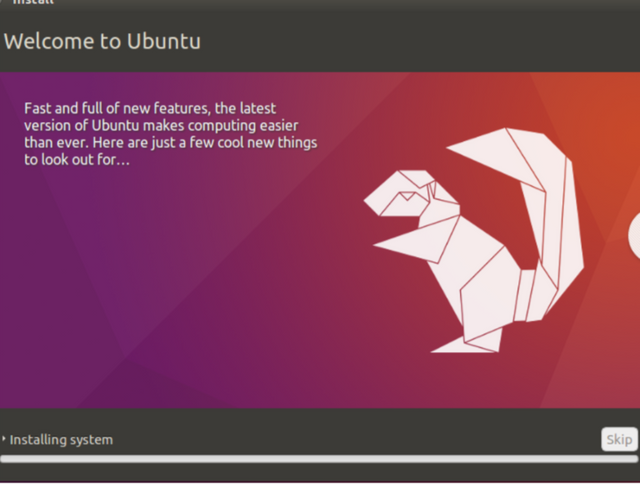Installing Ubuntu
The first thing to do is to prepare a computer with more than 2GB of USB .
1.First, get the Ubuntu installation file from the Ubuntu link. You can get it from the link below.
https://www.ubuntu.com/download/desktop
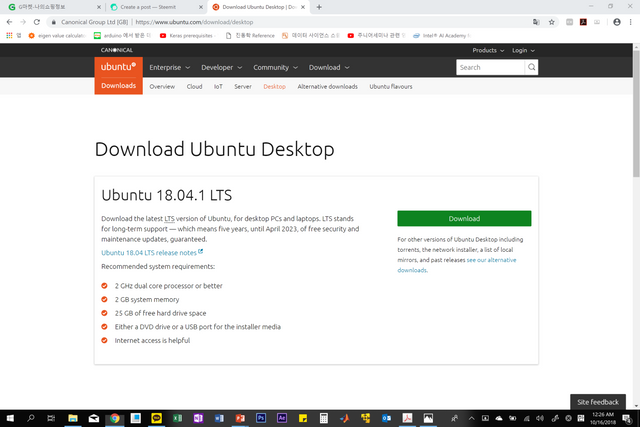
2.Install Universal-USB-Installer from the link below to make USB file.
https://universal-usb-installer.kr.uptodown.com
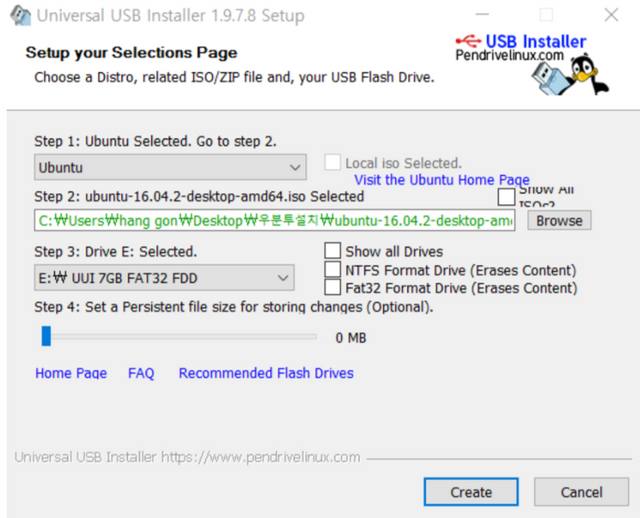
3.Next, insert the above USB into the computer and reboot to enter the BIOS environment. (For reference, entering the BIOS environment is usually done by pressing F2, but it is recommended that you browse and follow it, because the Bios environment may vary depending on the type of computer you have.)
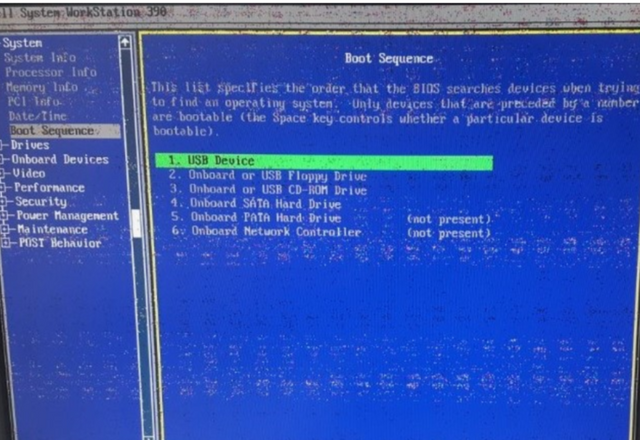
4.Once you enter the Bios environment, select Install Ubuntu and install Ubuntu.
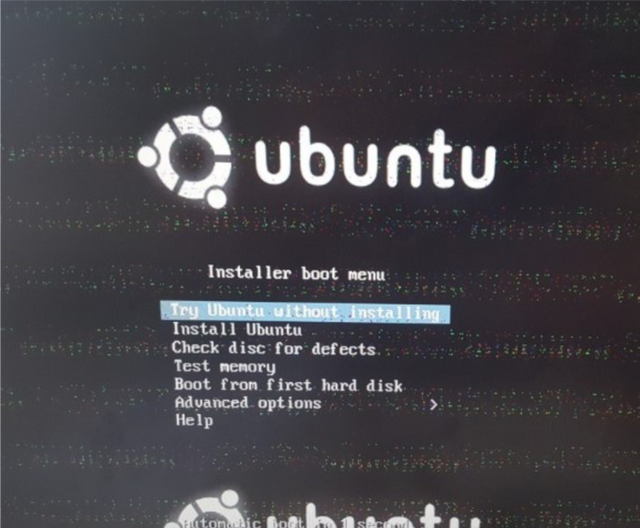
5.Check the indication that update is performed at the same time as Install.
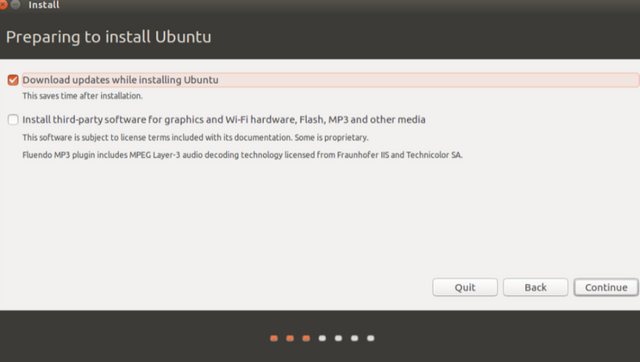
6.Click Erase & install and remove the existing OS.
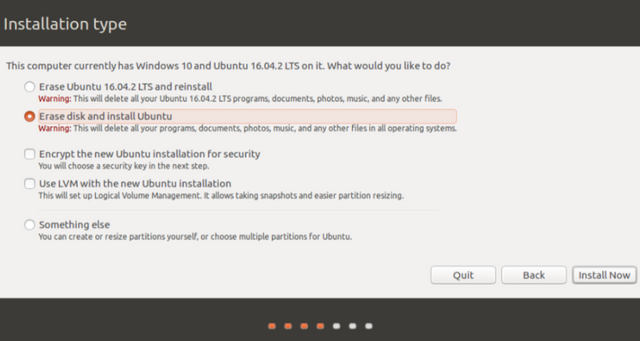
7.Continue to proceed.
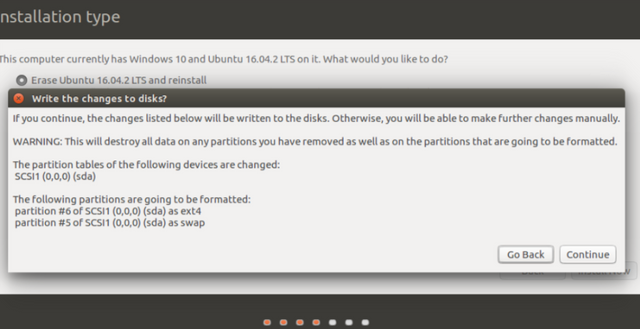
8.Select Country you live in on the map and continue.
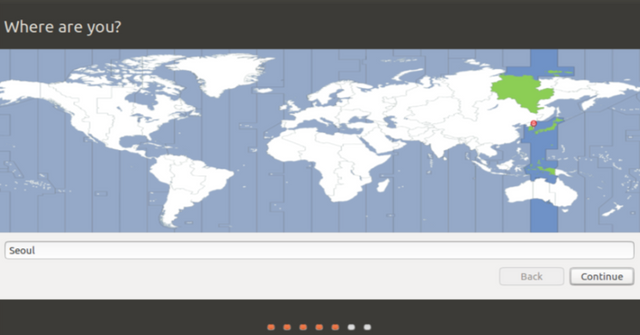
9.Set Keyboard Layout.
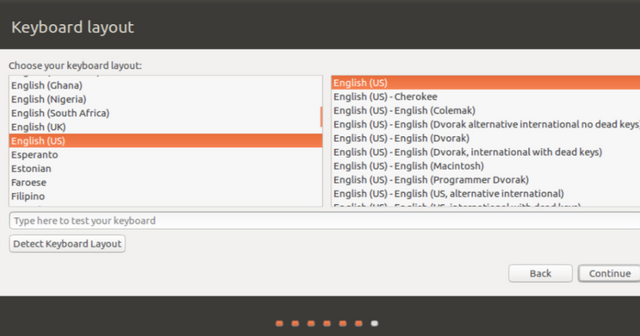 .
.
10.Set up the user account and continue.
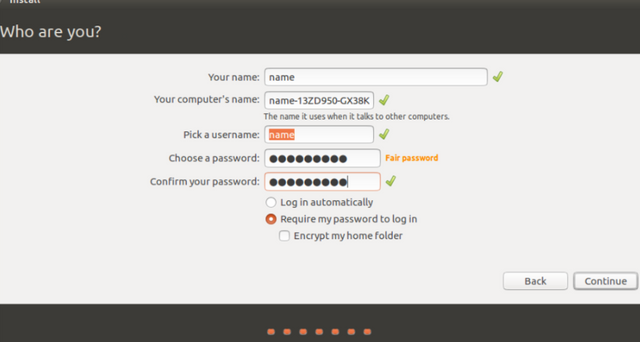
11.Wait for the time of the inscription and it will install.