How I Post, Edit, Host Images and Embed Videos Quicky And Easily On Steemit
Hey Steemers
I arrived here on Steemit only 5 days ago, and being a non blogger, and I' definitely not a cryptocurrency sort of guy, I have had, and still have a huge learning curve in front of me.
I'm just enjoying reading great content, posting my own crappy content, and learning all about cryptocurrency on the way.
I found it rather difficult to write and edit my posts at first, and they seemed to take forever, but since then I have come across a few tools that make the job easier.
So maybe these will help you, maybe not, you might have better tools in your arsenal, like I said, I have a lot to learn still, but if I can help one aspiring blogger get their post out quicker and easier then it was worth me taking the time to write this post.
Writing Posts
I use a FREE in browser editor called Stackedit what I love about this app is that is makes it easy to add hyperlinks, images, videos and do some formatting.

The second thing I really like is the side by side page orientation - your coded work on the left, and the finished piece on the right. That way you don't have to keep scrolling up and down vertically to see your finished work like when you are trying to post directly on to Steemit.

You can save your pages in your browser, so you can come back and finish them off later.
There is a built in spellchecker, and formatting bar at the top of the page to save you having to learn markdown code.
It's free, and makes your life easier so give it a go!
***Photo Hosting ***
This part can be real annoying but its an extra step you have to take.
You can't post images directly to your post so you need to get them onto the web and then link them to your post.
I use this FREE service Postimage.org
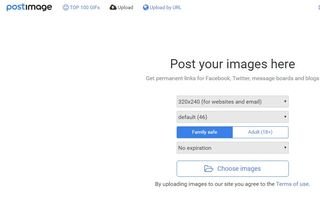
It is so simple to use, you simply upload your image to their server and then copy this link
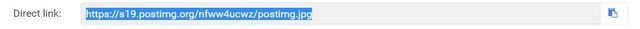
Go back to Stackedit and press this button  in the top bar, paste the link in here...
in the top bar, paste the link in here...
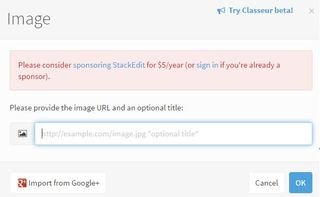
...and you're done. You will know its worked because the image will show on the panel on the right side straight away.
It goes without saying you should not ripoff other pics from the net without giving credit or linking back to the source. Most pics are my own, others I get from Pixabay.com
YouTube Videos
This one is super easy...
Once you find the vid you would like to post, grab the "embed" link like this:
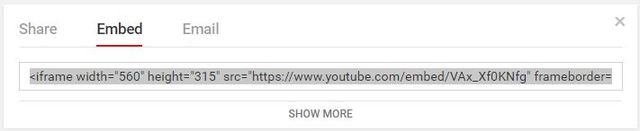
and simply paste directly into Stackedit where you would normally write text.
Copy And Paste
Once your post is done, all you need to do is copy your coded post, paste in into the "Submit A Story" link on Steemit, add your title and your tags...and you're done!
There we go, I hope I helped someone with their posting, like I said before, I'm certainly no expert, but these two tools have made things a lot easier for me
Here's a short vid about Stackedit
I'd love to know what other Steemers use..let me know!
This is pretty useful, thanks :)
Awesome! Glad I could help someone out!
Steemon
I am doing something similar but I'm using http://wordpress.com for editing my post and storing files. It gives you 3 GB of storage for pics as well so you don't have to go to another site for that. Embedding YouTube videos are the same. You can create your post in plain text and then just switch to HTML view once you're done and copy and paste it into steemit. You can save all your posts privately or post them in wordpress at the same time as steemit if you like.
Congratulations @vh770! You received a personal award!
You can view your badges on your Steem Board and compare to others on the Steem Ranking
Vote for @Steemitboard as a witness to get one more award and increased upvotes!