Blender Tutorial - StarWars Master YODA (Low Poly)
Blender Tutorial that shows step by step how to model Master Yoda in Low Poly Style.

Thanks to @moneybags who suggested to model Yoda in my last post
Step 1: Reference Image
In general it is a good idea to use reference images as much as you can in order to be sure the basic proportions are right. After a quick search using google I found a front and side image of a LEGO Yoda Head.
To have the proportions between the front and side view right I started with adding a sphere and sized the images to fit the shape.
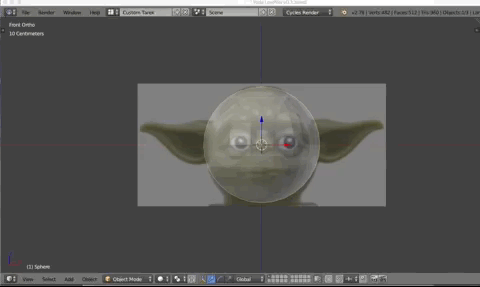
Step 2: Move Edges along the image shape
In Edit mode I moved the edges and tried to match them as close as possible to the shape of the front and side image. At this point it is just important to get the basic head shape right.
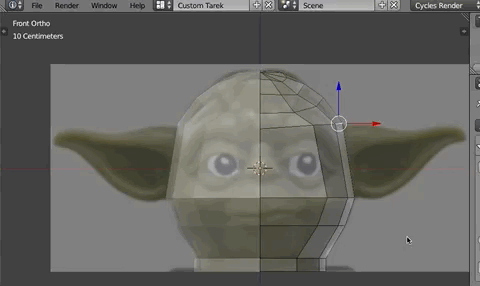
Step 3: Add Yoda's ears
Firs I deleted the surface on the position where Yoda's ears need to be and than selected all edges and Extruded them out.
I also scaled the ears down towards the end as shown on below gif.
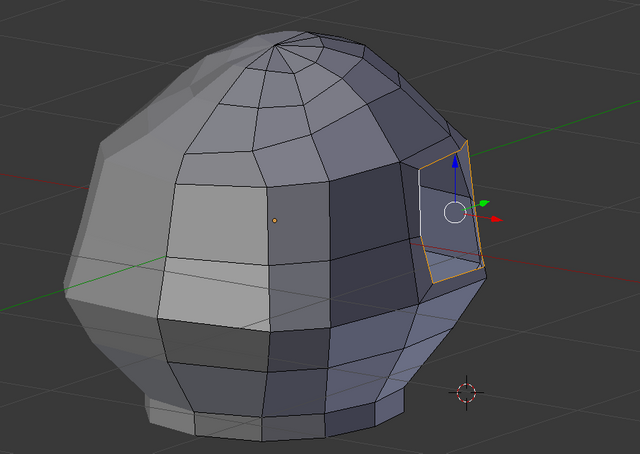
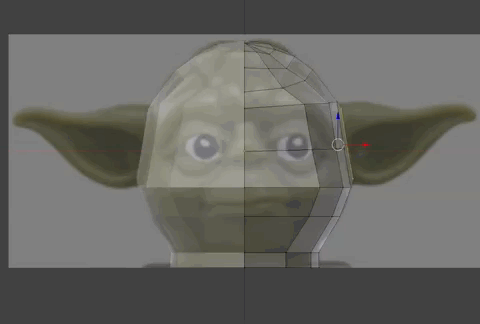
After that I had the rough Yoda head shape ready.
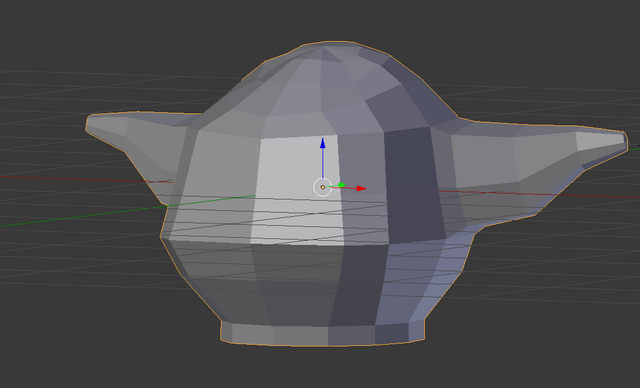
Step 4: Eyes
For the eyes I first selected the rectangle surfaces close to the eye position and than used the Transform -> To Sphere command to round it.

After playing a bit with the shape and moving edges back and forth the final eye shape looks like this.
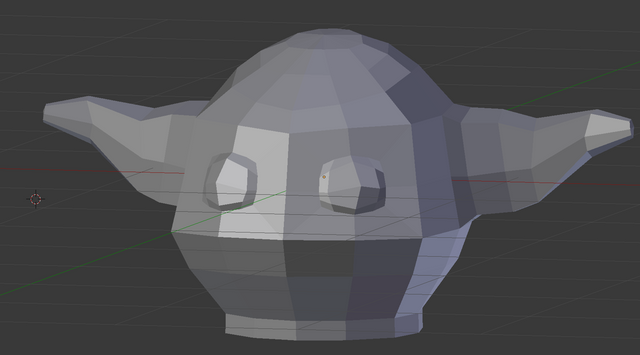
Step 5: Mouth
This was the most complicated part and took me longer than anything else. The mouth really determines the whole expression and if it's not right the whole model is useless.
I first deleted the area where the mouth had to be.
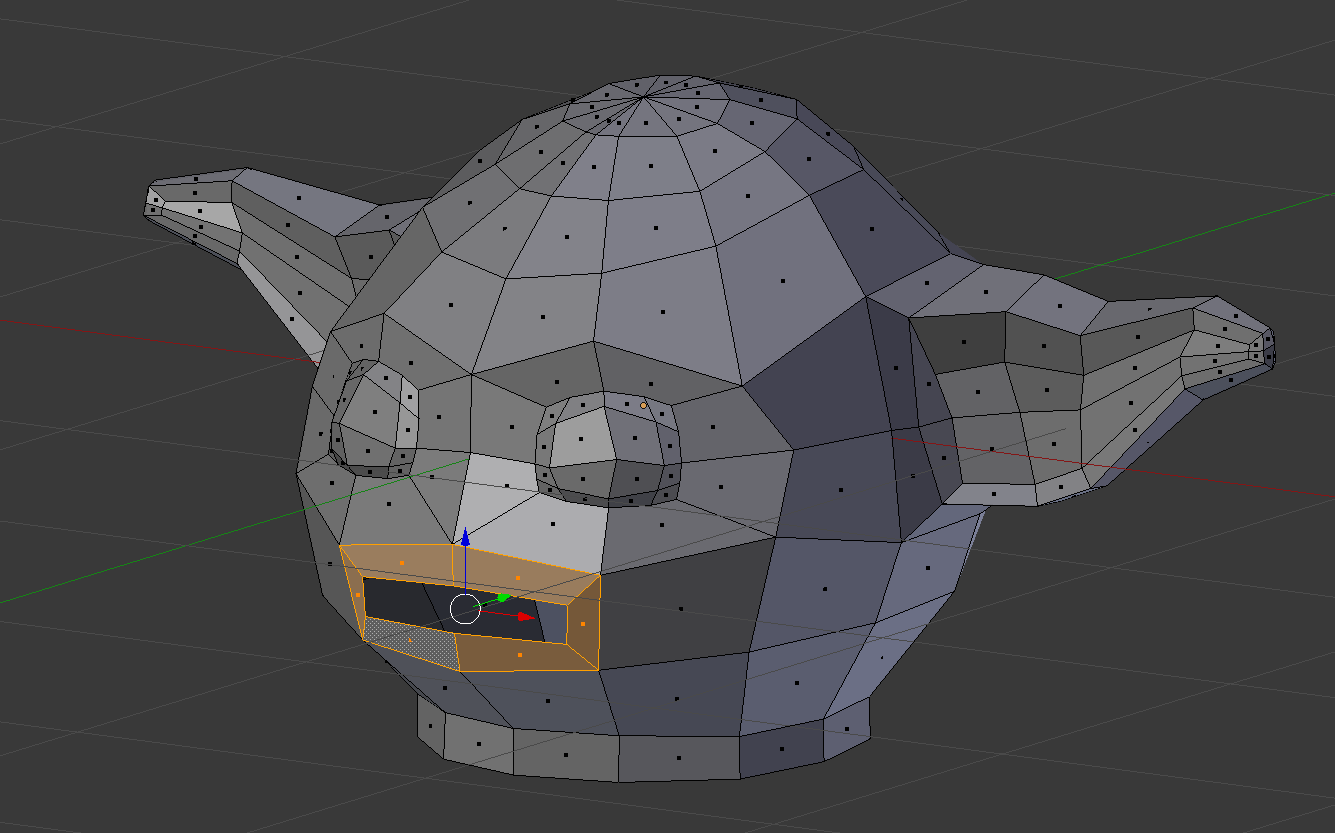
Than I added surfaces and shaped it as close the image as possible.
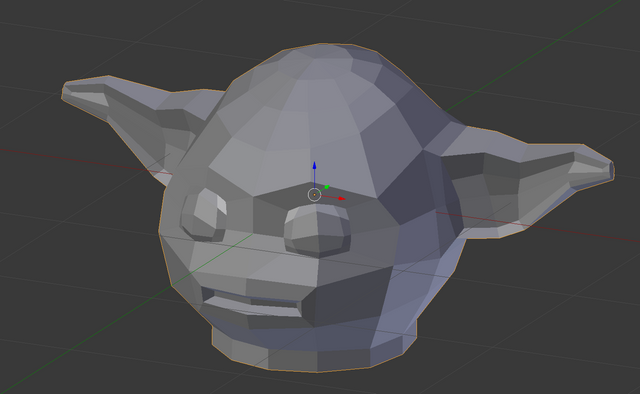
Finally a 360 view of my Master Yoda, Low Ploy Style.
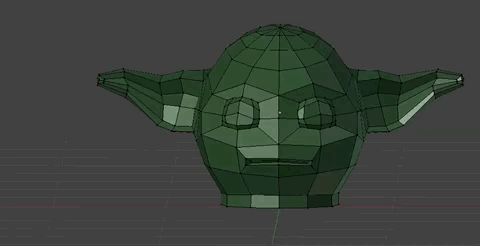
I hope this brief tutorial was helpful. Any feedback on this model is appreciated, specially before I am going to print it this weekend.
Thank you!
well you got it printed that's nice, I got inspired to make my own, since I didn't like yours :D
What do you think,

I've started out modelling made a decent low poly, then I did a High poly Sculpt which is still unfinished.
Here is a gif of the 3D, low poly,
GIF's work over steemimg that's nice to know, and finally the shitty high poly :)
looks spooky :)
I hope you can take a look, I didn't want to spam your newer entries, so I'm asking nicely here :D best of luck making money for the steemfest pool :)
I'm open to suggestions and questions :)
Very cool, I like it a lot! This deserves a tutorial by itself. Really good!
Conscious practice makes perfect, thanks for the kind words, I'm thinking of hosting my tutorials here, it's a thing that has been going around my head for a long time and it might help people out here, even if it's rehearsed material mostly.
I was doing a post on this topic a while ago and since i reviewed my coursera account I find this course interesting, leaving a link if you find the topic interesting, also if you want to read I have a post on how to read and on the mind (memories forming)
also if you are interested in 3D projects, or have ideas you need help with feel free to ask or speak :) I wanted to make a band of 3D artists and artists in general, I think it would be nice to start forming communities here, even if the functionality is still being built, sadly I didn't get many responses, got bored, annoyed at the lack of pay (I had only ~20usd back then :D) so I never pushed on the initiative.
I've been doing 3D for a long time, it's been at least 4-5 years of reading, watching, modelling, managing projects all related to 3D in one way or another.
I will message you if I start a series on 3D modeling :)
Yes definitely, lets work on a project together one day. It would be great to grow the 3d design community and present more work here on Steemit.
how about this, designing 2 dies for dungeons and dragons, later to be kickstarted. I think we can tackle this :) here is the link(freelancer), the deadline is in 3 days, tell me if you are interested. 20 sided and 6 sided, great reference material, but it has to be done from scratch.
Wow that look really interesting but looking at the reference images I have to admit that this is out of my league and I won't be able to get to that skill and detail in 3 days. Thank you for the suggestion though!
Even though i know blender quiet well it was highly entertaining to read/watch your tutorial. The inserted gifs really help understandeing. I would even go so far to claim that this way of presenting combines the benefits of both purly written and recordes tuts. You might wanna do a tutorial on that? :D
Thank you for your great feedback, much appreciate it. Good suggestion, yes will do soon.
I wish I had something like this when i strated with the blender-book! But just out of curiosity, did you recored it and converted it via Photoshop to gif? Because i amkind of suprised how good the colors are for a .gif file.
I am using an app on mac called GIPHY to records gifs. If you use a mac than I can highly recommend it.
Thank you for your answer! I haven an old MacBook, i am going to try that!
Great tutorial. You have some amaizing skill!
Very kind to say, thank you.
Nice tutorial. Next time you can make the video tutorial as well. Upvoted and followed. By the way I am a blender artist as well.
Great, I hope to see some tutorials from you and well. Yes I plan to record some video tutorials once you can upload videos on Steemit.
Love it, Master Yoda in the flesh (or should I say in 3D). Can't wait to see the 3D print out tarkeadam.
Great, thank you.
That's so cool!!! So it will be 3d printed then?? daaaamn!
Thank you, yes I will print it and show the result next week in a follow up post.
Waiting for it!
Good job!
Thanks, I am glad you like it.
You're welcome!
great stuff!! You should teach the minnows https://steemit.com/chainbb-general/@jonipilo/free-money-for-newbies-minnows-unite-free-sbd-just-for-upvoting-resteeming-following
I also use blender. Although it is free software it has potential to do anything that the industry software does. It's power of open source :)
Blender is absolutely awesome, totally agree with you.
Yeah and its just 100 mb, totally amazing :D
I looked at Blender a few years ago and didn't even scratch the surface. It is such a powerful program. Please also show us the final Yoda when you are done.
Will you also be doing some animations or are you just doing a 3d render?
Thanks for your comment. At the moment I just planned to model Yoda in order to 3d print it this weekend. I am not good with Blender animations but this is something I want to learn.
That's going to be awesome to have it 3d printed. Well done
blender was around as much as other software packages, it's only been gaining mainstream ground in the past few years, but you can check the wiki page and see that it has at least 20 years of development behind it.
I can't believe that this program is still FREE! It's amazing software that is free.
It's been licensed as GNU
https://en.wikipedia.org/wiki/Blender_(software)so it's been 15 years of fre blender :) the Cycles render s great, the sculpting there is awesome, you have a mudbox inside :D a close to Vray(you can get the real vray too) for free it's a great applcation, but I can't deal with the hotkeys and I've left it to the side :) for me to use a program I need a few months to get the ropes together :D