how to improve the way your post looks. improve your blog using the HTML language is very easy <> </>

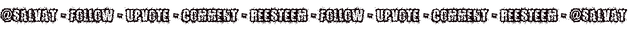
greetings steemit community here I bring you the most basic html to make a better post ... this is for the new users and also for those who simply do not know anything about it. html is the language used in the internet to model documents, visually improves the way information is presented to people and the good use allows better positioning in search engines. If you're new in steemit as I'm, you're going to be interested in this, it may seem complex but it is not. trying to learn about it, I reviewed several posts in the community and honestly none of them wasn't too entendible, that's why i'm here to make the simplest explanation possible for you. as i said before this is basic HTML, here you got a list with some codes.
The following commands are for:
1)headers
2)bold
3)center text
4)ordered list
5)justify text
6)source from where information or images come (in case of not being of your own)
first we must learn the symbols of opening and closing <> </> inside them the command will be assigned for what we want to achieve. I'll put a smile face ☺ inside them cause if not steemit will recognize the code.
for example <b☺>hello</b☺> if you write hello using those with no smile face☺ it shows like this. hello (in bold)
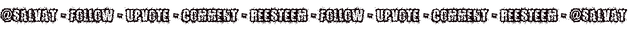
►headers or subtitles:
headings titles or subtitles, the commands h1 h2 h3 h4 are used but I recommend only using h1 and h2, it is used like this <h1☺> your title</h1☺>and it shows
your title
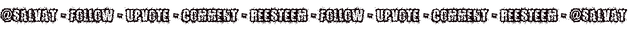
►bold:
is used to highlight important words in the content for example: the<b☺>HTML</b☺>language is very simple. it shows, the HTML language is very simple
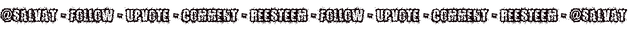
►center text:
personally I use it only for the titles but you can use it as you want your command is <center☺> </ center☺>. when using it the text within the command will be in the center of the page, example: <center☺> HTML for beginners </center☺> will be shown
for a better experience you can combine the commands, for example center and title, it is used in this way
<center☺><h2☺>Upvote if the information is useful to you</h2☺></center☺> it shows
Upvote if the information is useful to you
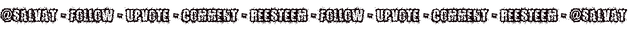
►ordered list:
There are different types of lists but in my case I only use the ordered list, the command is <ol☺> </ol☺> You can include numbers depending on what you look for example: <ol☺>1) Follow </ol☺> <ol☺>2)Upvote </ol☺> <ol☺> <ol☺>3)Share </ol☺> and you will see...
- 1)Follow
- 2)Upvote
- 3)Share
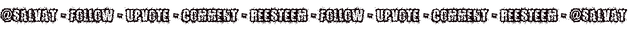
►Justify text:
to do so we need the following command <p align="justify"☺> and close it with </div☺> after <p it takes a space then align ... it serves to fix the text content, aligns the edges and gives a best look, example :
the HTML language we see every day on every page that we use regardless of the browser. helps to improve the structure of the content we see
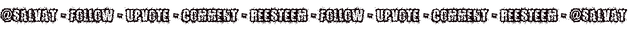
►source:
this is used in case the video, photo, or content does not belong to us, remember that most of what we find on the internet has copyright. to avoid problems in the future we should only use [] inside write Source ()inside the link where the image belong. you can have it by clicking the image before save it when it says copy URL from image, i'll put an image so you can see
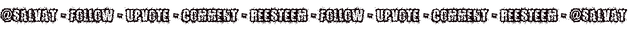
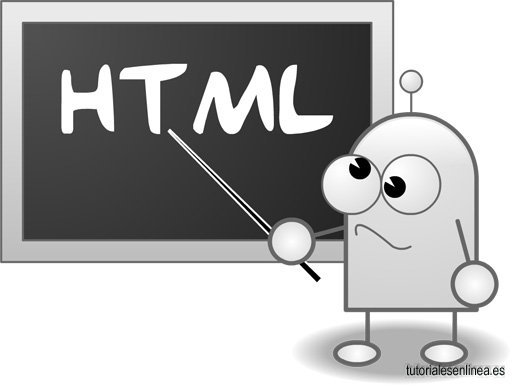 source
source
also in spanish (https://steemit.com/cervantes/@salvat/como-mejorar-tu-post-utilizando-html-consejos-basicos)
that's all for today, remember remove the smiley face ☺ and you can copy the tags where you want until you get use to it. if you like it remember
 https://www.paypal.me/salvatt
https://www.paypal.me/salvatt
Welcome to Steemit @salvat :)
Welcome to Steem, @salvat!
I am a bot coded by the SteemPlus team to help you make the best of your experience on the Steem Blockchain!
SteemPlus is a Chrome, Opera and Firefox extension that adds tons of features on Steemit.
It helps you see the real value of your account, who mentionned you, the value of the votes received, a filtered and sorted feed and much more! All of this in a fast and secure way.
To see why 2818 Steemians use SteemPlus, install our extension, read the documentation or the latest release : SteemPlus 2.17 : Tips.
Great reconmendation, excellent, especially for those of us who are just starting on the page, greetings and successes.
hi @jlrastapan thanks for comment, greetings
Change a tag to minnow help or something? get more views..
Nice post and informative, you don't need a smiley in the html though :)
Wish you all the best here on Steemit!
thanks bro. i just put a smiley face cause if not steemit will recognize it as a command. i'll put minnow help thanks again
hahahaha of course ! I did wonder , i was thinking "wow this human is happy!"
hahaha greetings bro, thanks for your comment!
Thank you for this information, my friend.
de nada bro somos los mismos