Squeeze Every Penny From Your SBD's in 8 Easy Steps (POLONIEX) + PHOTOS
Before staring, there are 3 things that you'll need.
An account in Poloniex, which can be created here.
Funds in your Steemit accout, e.g. Steem, SBD.
A BTC wallet.
I felt the need to do this, since all the friends i got into steemit don't know much about the Crypto world and surely they're not the only ones, i thought that i should share this and help others as well.
All set?, Let's get started.
1) Once you have an account and sign in, go to the filter on the right or press (Ctrl+F), write down SBD in the box, then click on it.

2) Wait for the chart to load, scroll down, that will get you to the SELL and BUY Orders. CHECK THE PRICE! see for how much people is selling their SBD's, and how much Buyers are willing to pay for them.
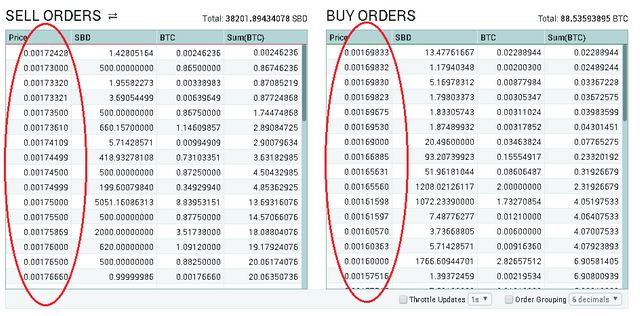
3) Scroll back up and put your pointer over "BALANCES", this will open a window with 3 options, click "DEPOSIT & WITHDRAWALS"

4) Write "SBD" in the box on the right, press "DEPOSIT", This will show you your memo for transaction on STEEMIT. Make SURE to send your deposit using the unique Memo, failure to do so may result in the loss of your deposit. Be careful with that.
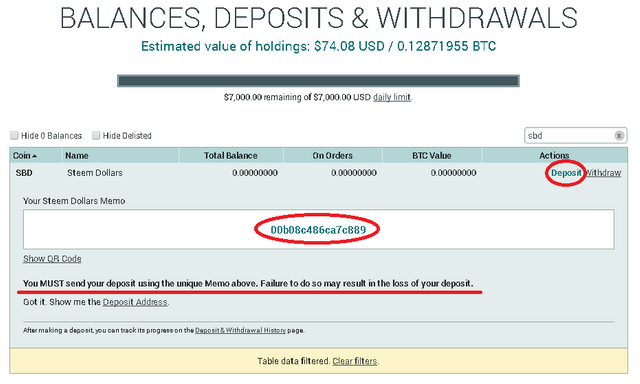
5) Go to your wallet in Steemit and Press Transfer on your SBD's, it should open a window like this, since you're working with Poloniex, write down poloniex in the "To:" box, and below the amount of Dollars yo want to send, paste the memo that Poloniex gave you and press TRANSFER (The proccess between sending the sbd and it being reflected on your account should'nt take more than 5 minutes)
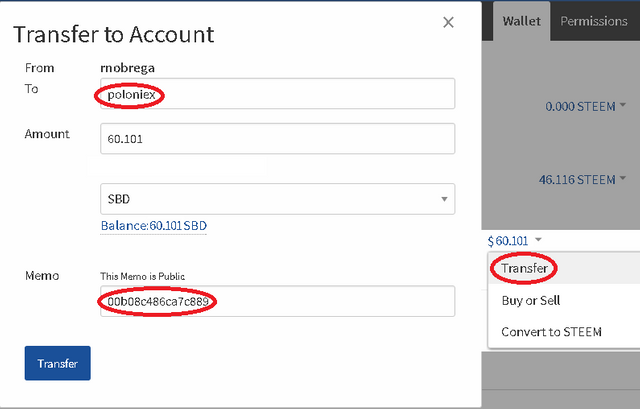
6) Once your account is funded, its time to Sell. See the gap in the image below? Since you are a seller, you want the price to be high, so don't rush and give in to the buyers offer. In the "SELL SBD" box, copy the amount of SBD's that you're selling, and also copy the prices from the Top of the Selling Orders.
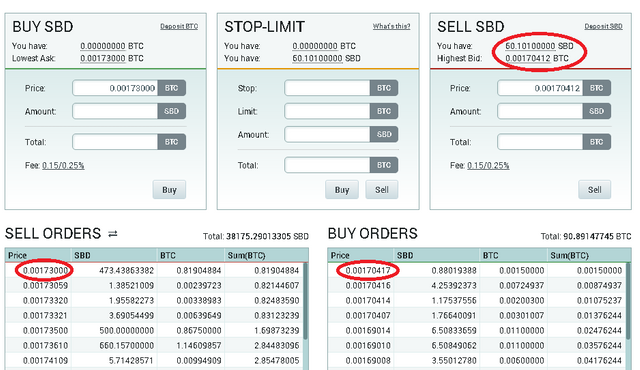
7) When the sell is done, go back to steps 3) and 4). Now you must "WITHDRAW", Paste your BTC adress, the amount you want to be sent, and press the Withdraw button.
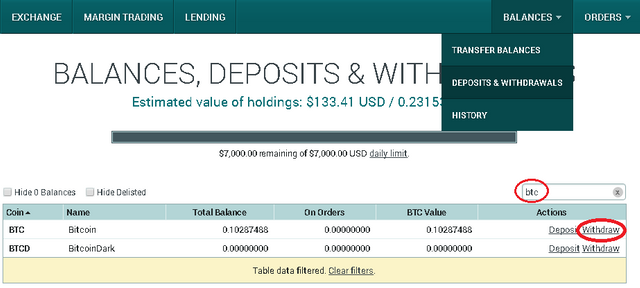
8) Go to the e-mail that you used for registration, check for the Withdrawal Confirmation from Poloniex, click the link and that's it. They'll send the BTC right away.
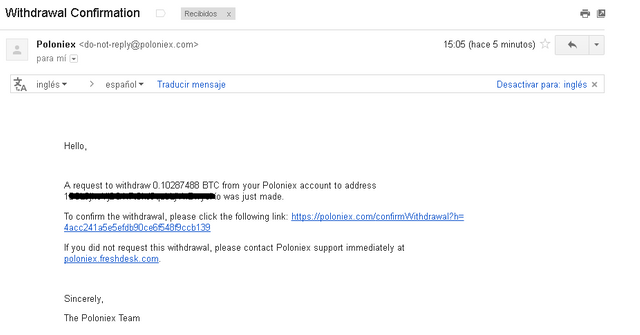
TIPS:
I strongly suggest that you open accounts in both Bittrex and Poloniex, this way you can always check in which site the price is higher(if you're selling)or lower(if you're buying).
Never give in to a Buyers offer if you're think that they're not paying enough.
This procedure is exactly the same if you want to sell STEEM, but i recommend you to check the internal Market first and compare the offers, oftenly people is paying more here, and if the SBD selling price is high, you can make 5 to 20% more of your Dollars.
BE PATIENT.

If you found this guide useful, please leave a comment, it would be highly appreciated. Thaks for reading.
See you next time for a Bittrex Guide.
Thanks for taking the time to put all this together. A good teacher as always.
the master nobrega
hahaha
Good info. Thanks!
thank you
Cool! Thank you for this!
Thanks for the guide @rnobrega, i´m sure will be helpful for new users.
Luego haré una en español tambien
Genial muy buen trabajo. :-)
@rnobrega Very helpful! :)
Thank you
Great tutorial. I wish there had been more like this the first time I tried going through it all!
thanks!
You get my vote, because your tutorial here would have saved me some time finding my way through another steemers article on the same process. The tip about adding SBD in the box, is worth serious money. Would have saved me 30 minutes on my first trip in. Well done!
Thanks, im just here to help! and be sure to also check on Bittrex