Starting C++ Tutorials-- Installing compiler and writing our first program
Hello Everyone
I hope you guys are doing well. I am going to start a series of tutorial of C++. In this tutorial we will learn about the basic C++. If you follow this tutorial you will able to writer several codes just like a simple calculator and much more. If you are a computer student and you already know the basic of c++ then this tutorial is not for you but you can still ready this just for revision purpose.
In this post we will learn how to download c++ compiler and start writing codes. So for this tutorial i am going using DevC++ becasue this compiler is much simple and provide very good environment to a newbie.
Step 1
First of all type Devc++ in google and click the first link.
After clicking on the link click the download button as show in the picture below and download the Devc++ compiler as i already have that compiler so let skip to the compiler
After installing the compiler open it and you will see a white blank page press control+n to start a new page.
In the picture below you can see
the basic syntax of a very basic program. We write our code in the main function. So lets write a simple program that print "Hello World" and "This our first c++ program.
We wrote a simple program as you can see in the above picture. The source code of that program is
#include<iostream> using namespace std; int main() { cout<<"Hello world"<<endl; cout<<"This is our first C++ program "; return 0; }
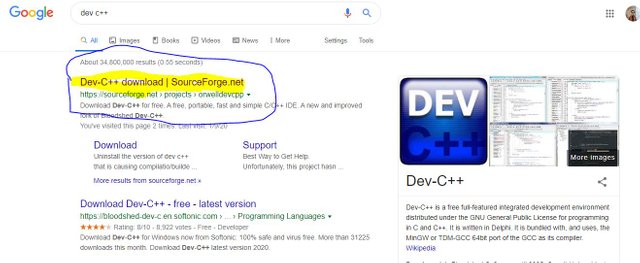
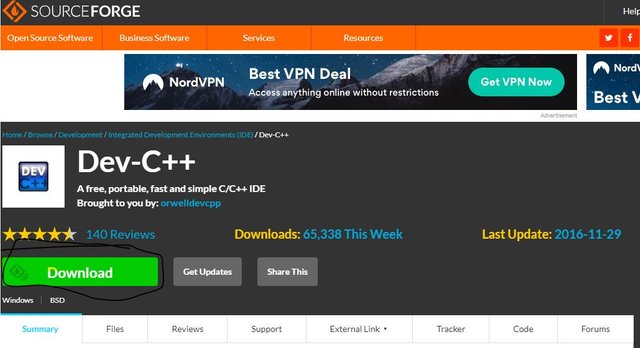
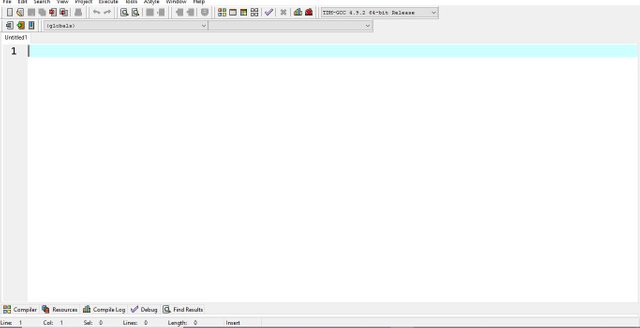
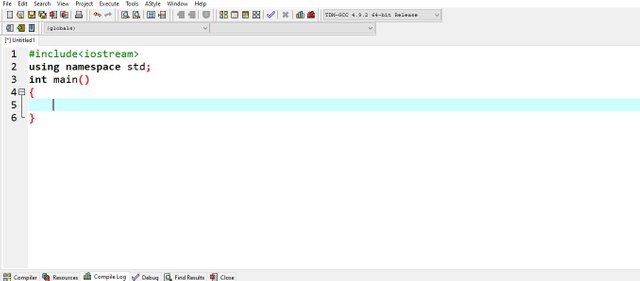
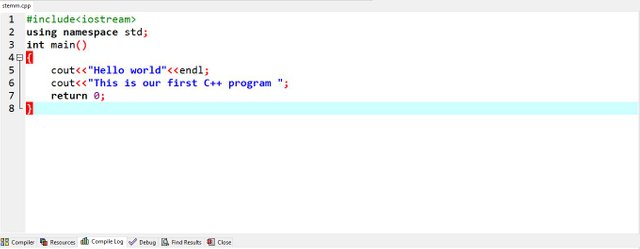
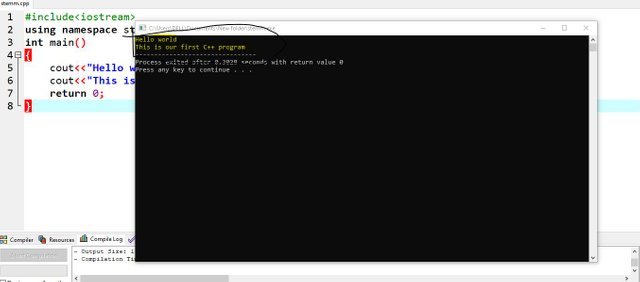
Congratulations @pakgamer! You have completed the following achievement on the Steem blockchain and have been rewarded with new badge(s) :
You can view your badges on your Steem Board and compare to others on the Steem Ranking
If you no longer want to receive notifications, reply to this comment with the word
STOPVote for @Steemitboard as a witness to get one more award and increased upvotes!
Rather get people to use VIM or EMACS. Sure it will be a bit confusing but will be totally worth it.