The only way the easiest video editing in adobe premiere with multicam
Multicam video editing or multi camera it very PR. Moreover, long duration bangat like bridges. This way is usually done directly in field using the switcher. But if there is no longer editing, yes switcher who so solution.
With the features in the multicam edit adobe premiere greatly facilitate and expedite the work of the editor. Multicam feature in adobe premiere is easier than with a feature in FCP.
Open the timeline is already in sync.
Selection of all the clip that will be chopped.
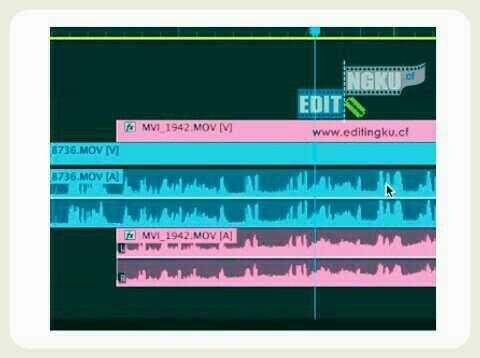
- Right click-nest-ok.
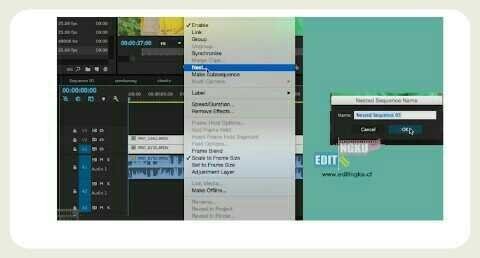
- Right-click the nest sequencenya-multi camera-enable.

- Click toggle multi camera [no reply click + drag trus toggle it to the button bar at the bottom of the canvas monitor].

- Play video-click is felt most appropriate shootnya interchangeably [by clicking the video thumbnail, automatically clipnya will be truncated].

Speed up get on fast forward [keyboard shortcut "L's"] two-three times, and click is also faster.
Blocks all clip already clipped-right click-multi camera-flatten.
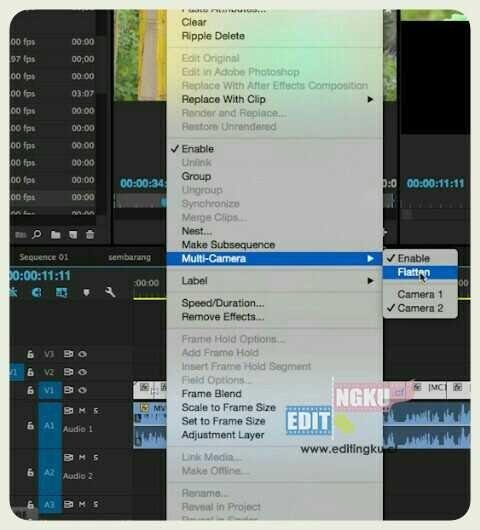
- Tidy up any more pieces that are not yet fit for the while.
