Tutorial manipulasi Pada Photoshop


- Buka Aplikasi Photoshop
- Siapkan 2 gambar berikut
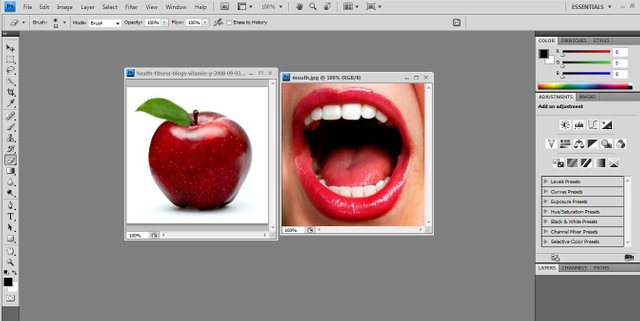
- kemudian select bagian mulut Menggunakan Quick Selection Tool atau bisa juga tekan W pada Keyboard
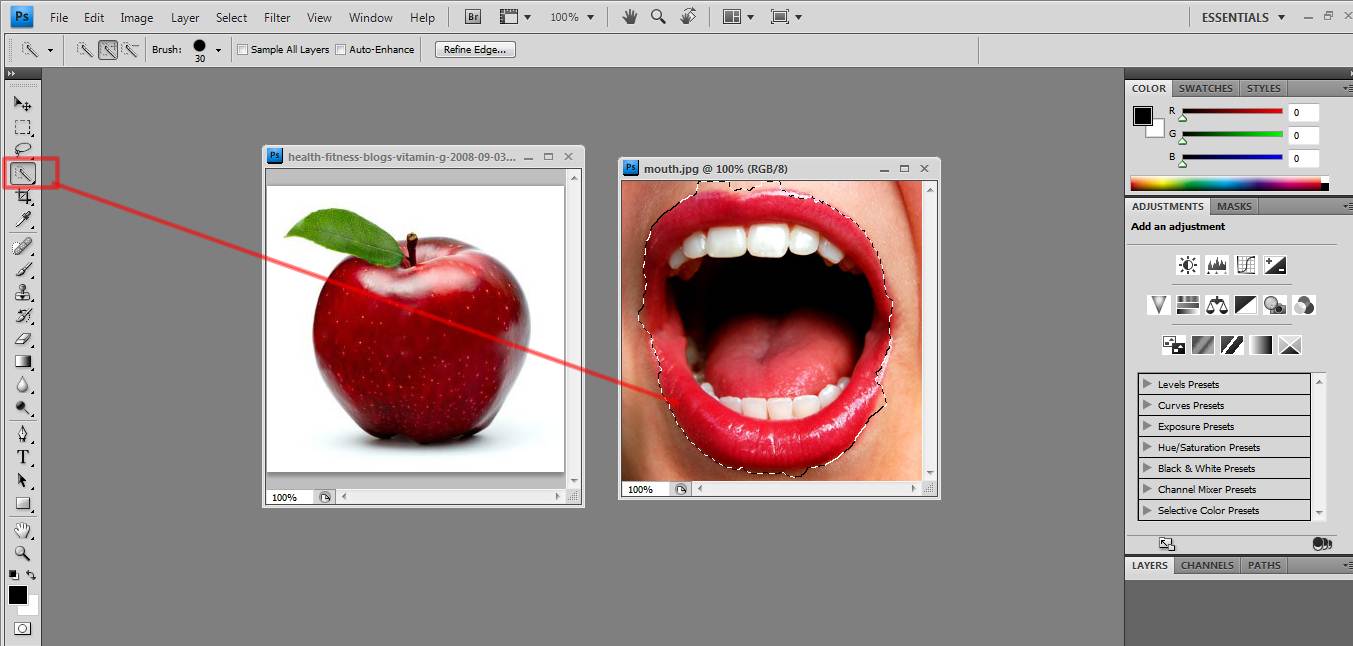
- setelah itu Pindahkan Gambar Mulut yang sudah di select tadi menggnakan Move Tool atau tekan V pada keyboard.
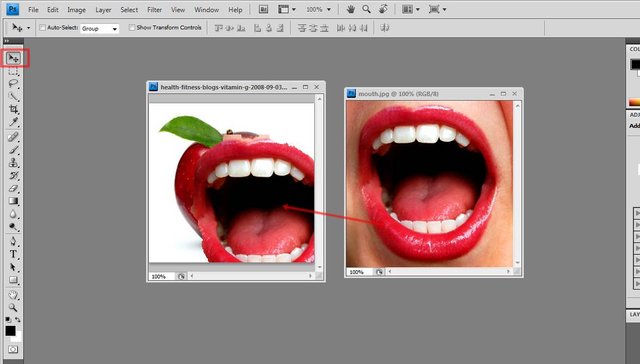
- Lalu klik kanan pada gambar mulut atau CNTRL T untuk mengecilkan Objek
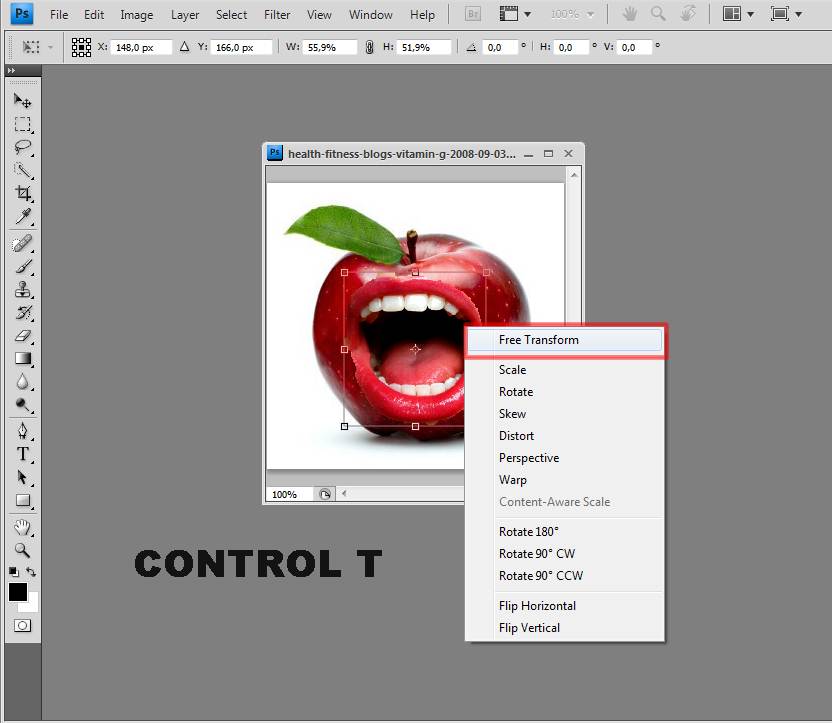
- Hapus sedikit bagian mulut menggunakan Eraser Tool, lalu atur Level dengan cara cntrol L
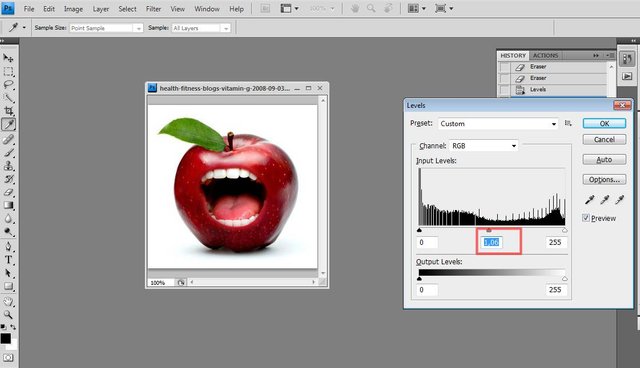

selesai
Nice post! I will follow you from now on.
Congratulations @mirahayati! You received a personal award!
Click here to view your Board
Do not miss the last post from @steemitboard:
Congratulations @mirahayati! You received a personal award!
You can view your badges on your Steem Board and compare to others on the Steem Ranking
Vote for @Steemitboard as a witness to get one more award and increased upvotes!