Kali Linux Installation Tutorial for Hacking in 2019!
Would you like to learn how to install Kali Linux in VirtualBox because this will be the beginning of starting your ethical hacking setup?
Kali Linux Installation Tutorial for Hacking in 2019!
If you will enjoy reading and contributing to the discussion for this post, will you please join us on the YouTube video above and leave a comment there because I read and respond to most comments on YouTube?
If you find anything helpful in this video or funny, will you please leave a like because you will feel great helping other people find it?
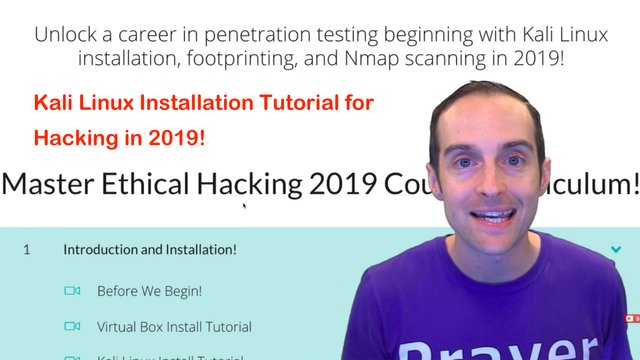
In the last tutorial "VirtualBox Installation Tutorial for Ethical Hacking Setup in 2019!" we installed VirtualBox and we set up all of the settings for our virtual machine.
If you have done all the things in the previous tutorial and you have double-checked these settings, we are good to go right now.
Just click here on the "Start" button to start the machine. Make sure you set the right machine "ethical hacking machine" and you can have a look at your settings.
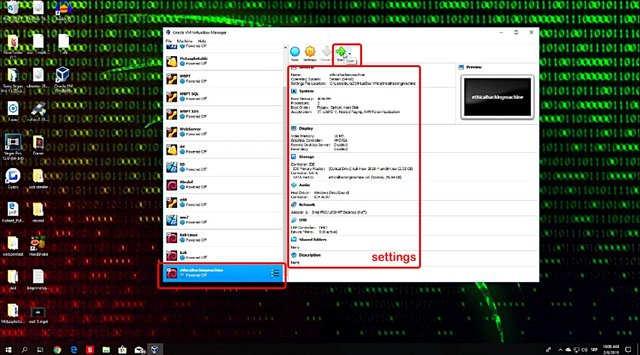
It will start the process of installation of our Kali Linux right now. You might be wondering if this machine will be a little bit slow.

Well, basically, it depends on your entire PC. If you have a good PC, the virtual machine should not have a problem to run.
As we can see right here, it basically gave us the boot menu of Kali Linux and there are a bunch of these options, which are basically just live versions of the Kali Linux.
Read more on my website at https://jerrybanfield.com/kali-linux-installation/
Love,
Jerry Banfield
https://jerrybanfield.com/
https://jerrybanfield.com/blog/
https://jerrybanfield.com/books/
https://jerrybanfield.com/contact/
https://jerrybanfield.com/freecourses/
https://jerrybanfield.com/masterclass/
https://jerrybanfield.com/partners/
https://jerrybanfield.com/podcast/
https://jerrybanfield.com/resources/
https://jerrybanfield.com/steem/
https://jerrybanfield.com/twitch2019/
https://jerrybanfield.com/wirecast/
https://jerrybanfield.com/youtube/
https://jerry.tips/emaillist1017
https://jerry.tips/songsbyme
https://uthena.com
https://www.facebook.com/jbanfield
http://itunes.apple.com/podcast/id915442105
https://www.patreon.com/jerrybanfield
https://soundcloud.com/jbanfield
https://teespring.com/stores/jerrybanfield
https://www.twitch.tv/jerrybanfield/
https://twitter.com/JerryBanfield
https://www.youtube.com/jerrybanfield
Congratulations @jerrybanfield! You have completed the following achievement on the Steem blockchain and have been rewarded with new badge(s) :
You can view your badges on your Steem Board and compare to others on the Steem Ranking
If you no longer want to receive notifications, reply to this comment with the word
STOPVote for @Steemitboard as a witness to get one more award and increased upvotes!