How to send a WhatsApp Chat to any number without saving it to your contacts

Today we will see how you can send messages to any number on WhatsApp without first adding it to your contacts. It is a very simple trick that will serve you both on Android and the iPhone version.
Generally, WhatsApp synchronizes your contacts, so to chat with someone on WhatsApp you must first add it to your contacts. However, there is a way to skip this step that will be very useful when you need to open a sporadic conversation on WhatsApp.
The other person may not know who you are
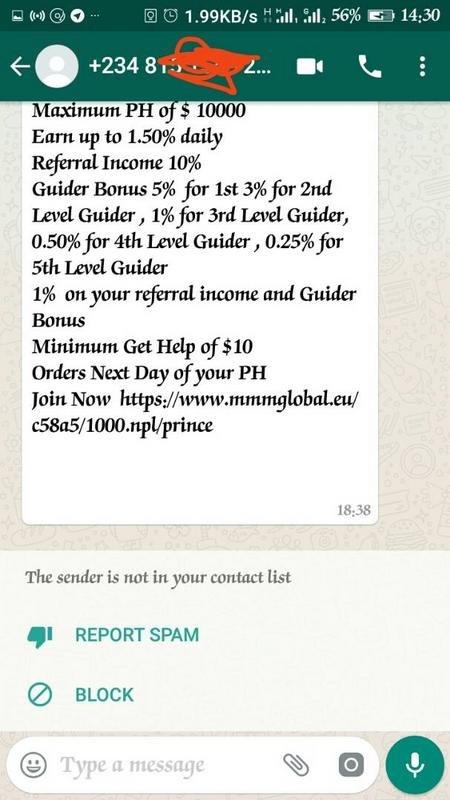
The other person will see your message like this, with the option to block or report as spam.
Keep in mind that privacy options allow any user to hide their profile picture, last connection time and other items to those who are not in their contact list, so when you start a conversation with someone who does not have your number, you may have a limited view of his or her profile.
The other person will receive the message, with the option to block or add your number to your contacts. Instead of your name your phone number will appear (unless you had it in your contacts) so be sure to introduce yourself before you start the conversation.
Chat on WhatsApp with any number
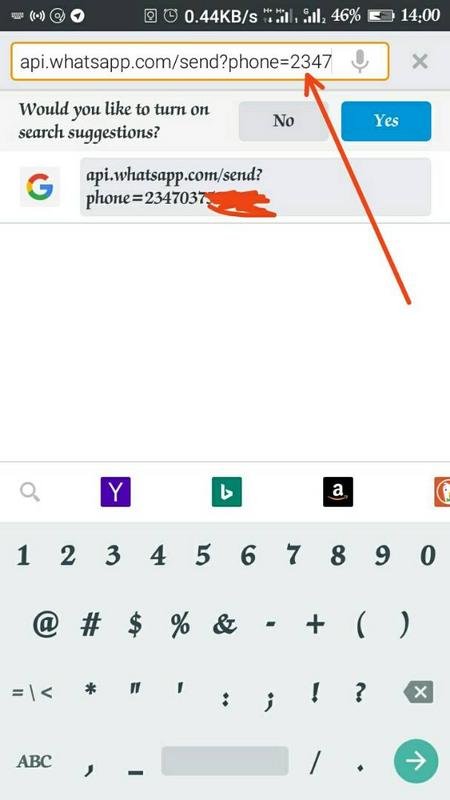
The trick to chat on WhatsApp with any number, even if you do not have it on your phone contacts is extremely simple. In the web browser of your mobile, tap in the address bar and write the following:
https://api.whatsapp.com/send?phone=NUMBER
Change NUMBER in the previous address to the phone number you want to call, and do not forget the international prefix. In Nigeria, the country code is 234, so to write a MESSAGE to the number 0706 123 4560 you should write https://api.whatsapp.com/send?phone=234706 123 4560. Do not add spaces, hyphens or anything other than digits in the phone number or it will not work.
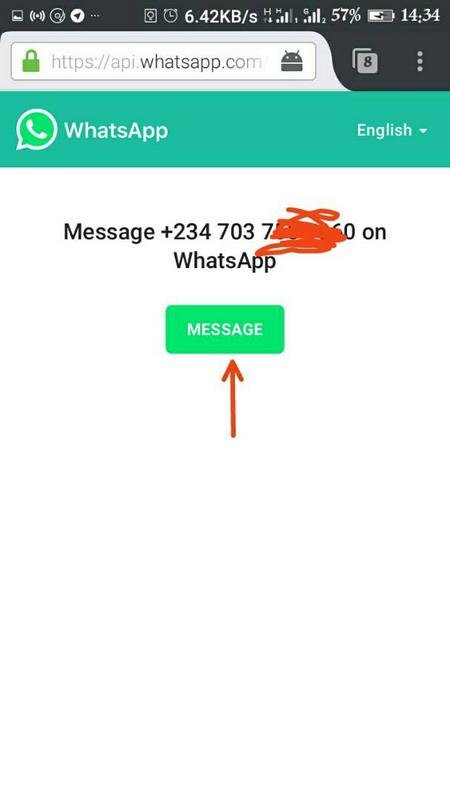
Then two things may happen: either you see a window like the previous one in the browser or the conversation window will open directly. If a window like the one above appears, click "Message" button.
This will open WhatsApp and, if the phone number you entered is correct, a conversation will open with that person. Remember that the other person may not know who is writing to you unless you have them in your contacts, so be polite and introduce yourself.
nice post
@fortunef30 Thank you
This is enlightening and superb,
but if this process is performed on system (Laptop) then i don't think it would send the message.
@ennycares You can apply these steps on PC or laptop. However, you'll need to use Chrome browser. Not tested with other browsers yet.
Thanks for stopping by.