Quick and Dirty Guide to Add Zoom Function to Photos on Steemit
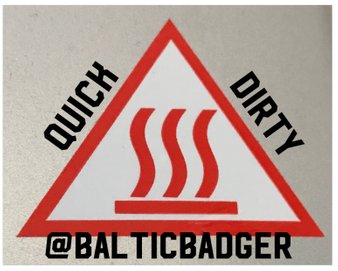
Step Number 1
Add Photo.
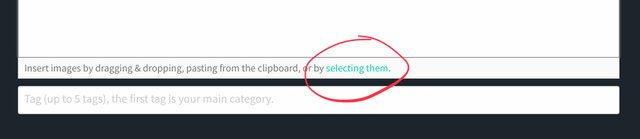

Step Number 2
Add an opening bracket [ at the beginning and a closing bracket ] at the end of the JavaScript that was inserted automatically into your post.



Step Number 3
Copy and paste the link from the photo that’s automatically inserted into the JavaScript (open parentheses and closed parentheses included) immediately after the closing bracket you inserted from Step 1.
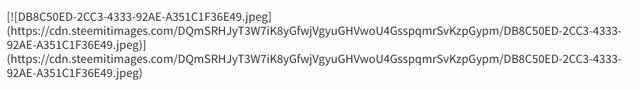

Step Number 4
Center your photo by inserting <center> at the beggining of your JavaScript and </center> at the end of your JavaScript.
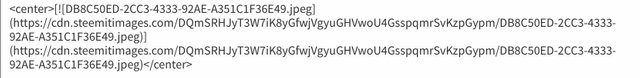

Step Number 5 (Optional)
In order to add a caption to your photo, use the following script:
<center>Click to Enlarge</center>
You may enter any text you would like in between.
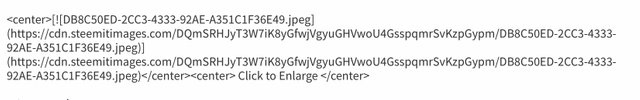

Now you have a clickable image that will open in a new page and that gives the viewer the ability to zoom in and out.

Very cool! Something I've wondered is, is it possible to do pop up alt text on photos?
That is an advanced level question lol. I'm not exactly sure what you mean but you could always edit the photograph before posting it?
sir Badger! great instructions that many will find useful. I also post everything with Busy! lol.
Dang! I checked out busy now after this... I have to stick to steemit platform
sir badger! well the only advantage, for me, is to use busy to post with because it saves everything so well and it upvotes all your posts but otherwise I don't like it either.
Before I used a slider I would go on there to go through my feed so I could use it's slider though and that helped but generally I agree with you.
Love this info thanks ...resteeming now
Thanks a lot I appreciate it!
This is invaluable info. I have always wondered how to do this.
:) thanks
No problem, thanks for stopping by and commenting.
Resteemed by @resteembot! Good Luck!
Check @resteembot's introduction post or the other great posts I already resteemed.
Thanks for sharing this info. I think I will stick to Busy, though.
I will have to give it a try. You're the first I've come across using busy but maybe more are just not saying anything
For real? I can't believe that. Why are Steemians so distracted? 😱
Busy and Steempeak are much cooler than the default interface.
Very nice, I make all my pictures clickable. When I see others doing it I think they have quality posts because they care people can see the full image.
And they took the time to don't so you know they are about the post!! But you always have quality pictures/post :)