Automate Inventory Distribution to Airbnb with Orbirental

Step 1: Understand the Rules of Engagement
- Please note that all listings you push to Airbnb via Orbirental will be automatically set to ‘Instant Book’ enabled. This means a guest reservation will be automatically confirmed by Airbnb if the calendar availability on your listing matches the inquired dates. If for any reason you are uncomfortable with the reservation, you may seek your Market Manager to manually alter the reservation.
- Your Airbnb Market Manager will be able help you transfer reviews or Superhost status to your Airbnb Property Manager Account as needed along the way.
Step 2: Get Started with the Orbirental Channel Manager
As one of the only 2 technical partners of Airbnb, Orbirental provides the most integrated Airbnb connection in the industry. Here’s how to get started:
- Navigate to your Channels page
- This can be found through the drop-down menu under your agency profile tab
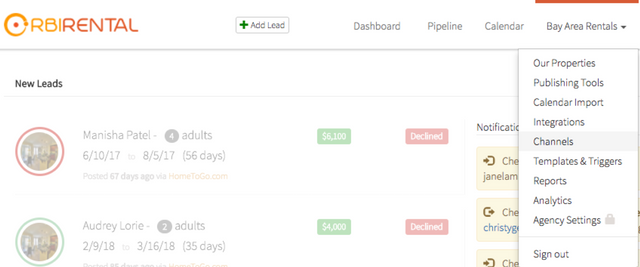
Step 3: Turn on airbnb channel integration
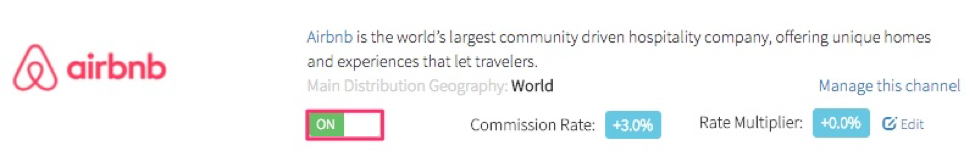
- If you would like to adjust the rate for your listings on Airbnb, you may do so with the Rate multiplier. However, since Airbnb adds their fees onto the price you are charging, we recommend leaving this setting at 0%.
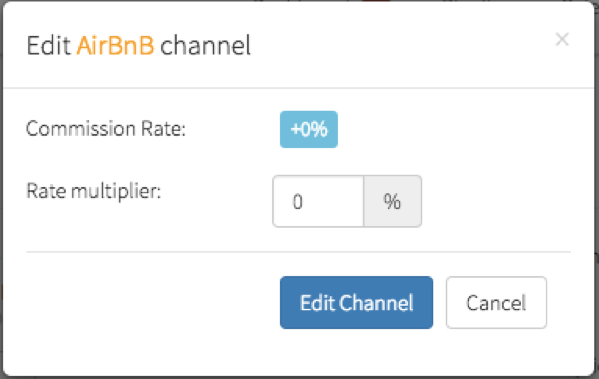
Step 4: Click the Connect with Airbnb button and create a new Airbnb account
- Click the link Manage this channel (see below)
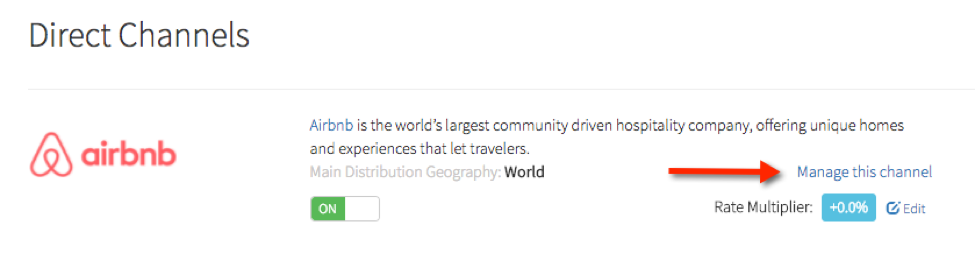
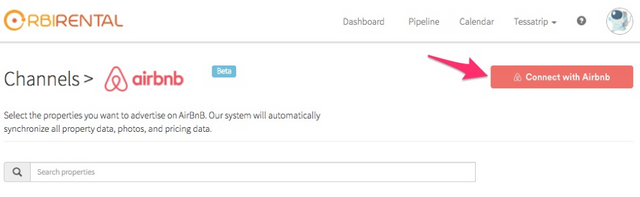
- Create an Airbnb account to connect listings. Even if you have already listed on Airbnb before, connecting through Orbirental will require a new Airbnb account (what they call a PM Account or Property Manager Account) for a separate management purposes
- Tips for creating a new account
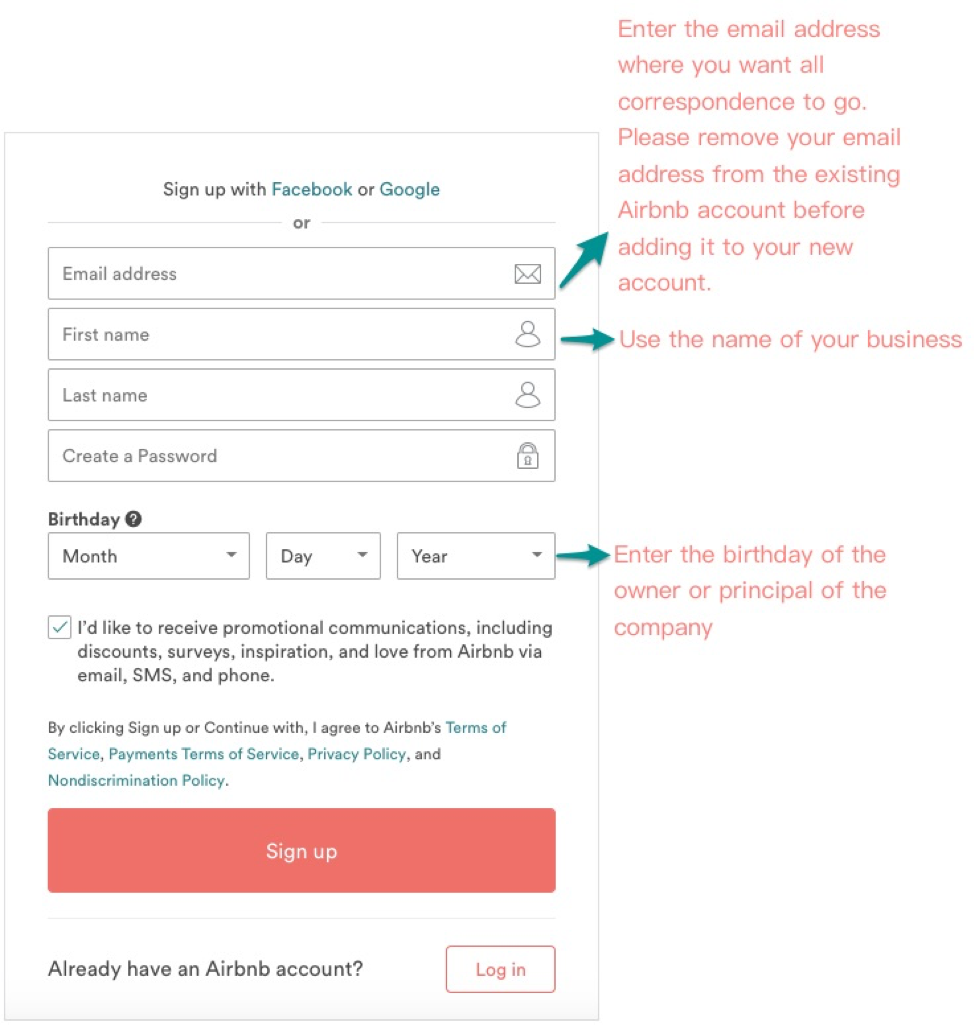
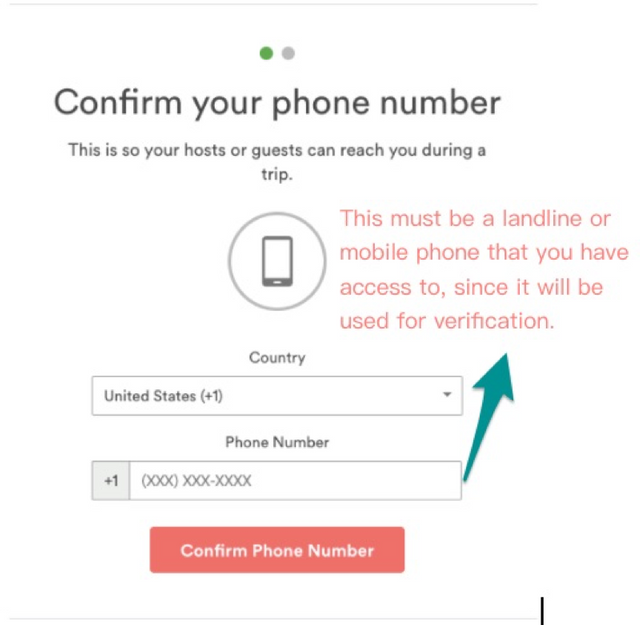
Step 5: After the account registration is completed, accept Terms and Conditions of Service
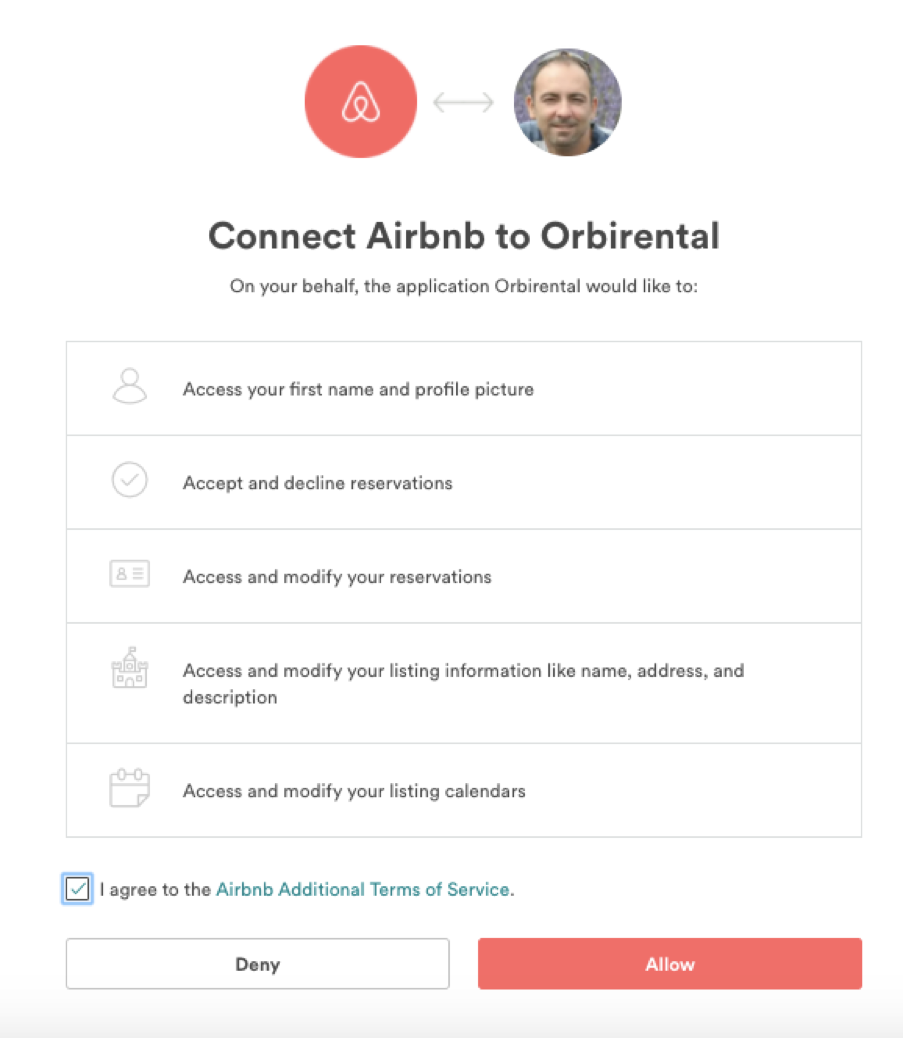
Step 6: Return to Orbirental website once your new account has been set up
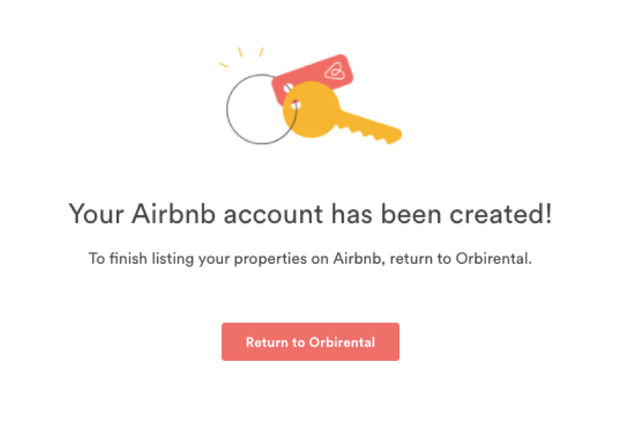
Step 7: Ensure all the requirements and settings are completed before connecting your properties to Airbnb
We recommend you to double check on the information like House Rules, MaximumGuests, Min Nights and tax collection configuration...etc.
Please note that there are several minimum content requirements for Airbnb listing
- Minimum 8 characters in Listing Title
- Minimum 50 characters in Listing Description
- Minimum 70 days available with the next 365 days
- 7 or more images
- At least 3 photos have a minimum resolution of 1024 x 683 pixels @ 72 dpi
- 5 or more amenities
Step 8: Select the properties you want to advertise on Airbnb. Our system will automatically synchronize all property data, photos, and pricing data.
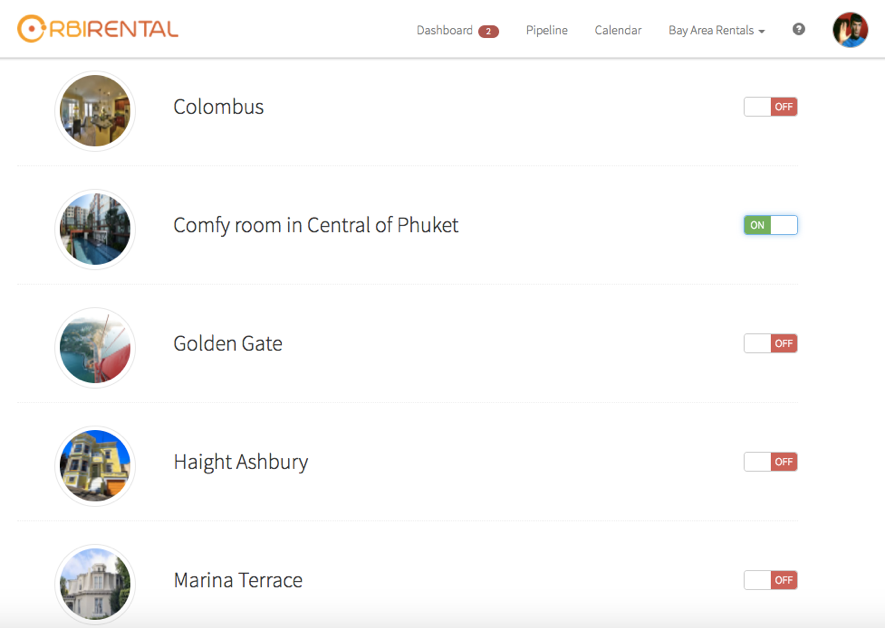
- Once you are sure that everything looks right and are ready, you can click to turn on the Airbnb push button. When you complete the process successfully, an official listing review process of your listings will begin conducted by Airbnb prior to becoming live.
- Listing review process
All listings managed via Orbirental to Airbnb must meet certain criteria. The process of evaluating the criteria may take up to 5 business days. You will be notified via email once your listings are live on the platform. If your listings were declined, you would want to modify the content and submit again. As soon as the listings are approved, they will be searchable airbnb.com.
Step 9: Adjust your cancellation policy accordingly
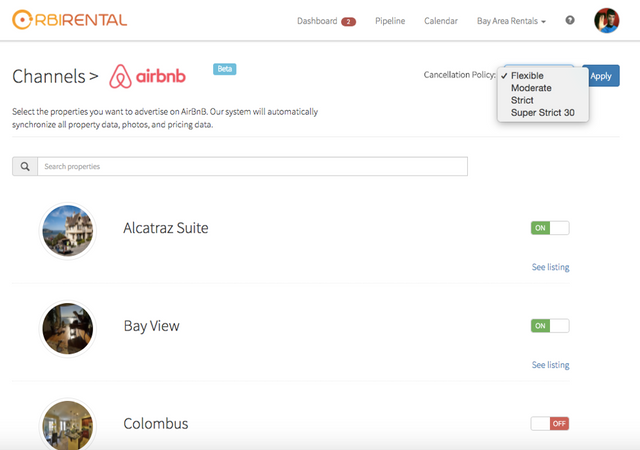
Step 10: Click ‘See listing’ to view your property listing on Airbnb (optional)
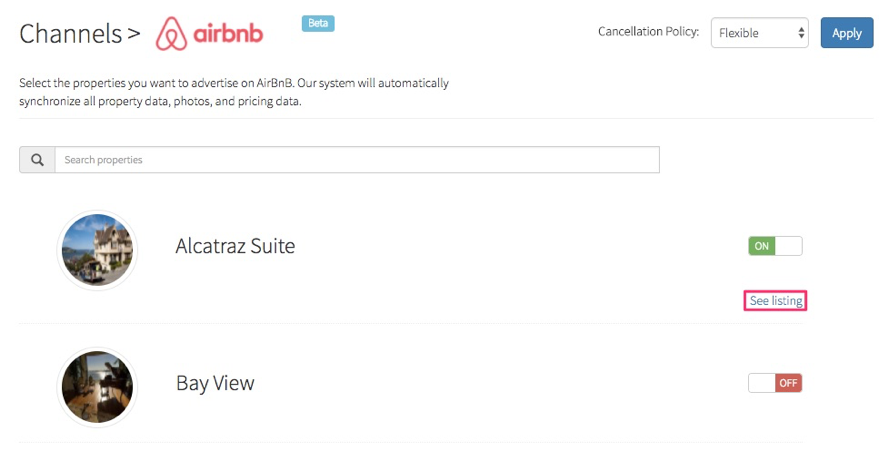
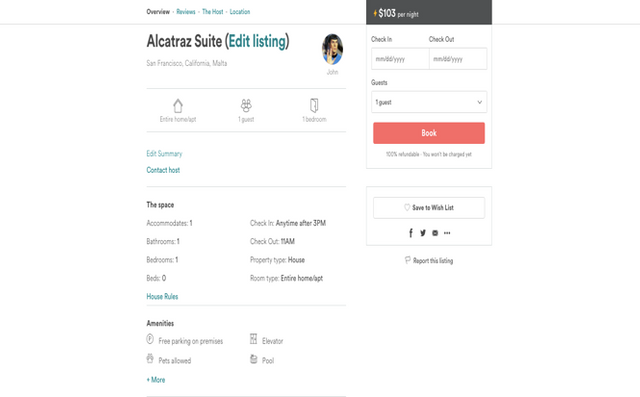
Step 11: If you’d like to remove your property from Airbnb simply switch it ‘off’, which is followed by a ‘Success !’ confirming the listing removal.
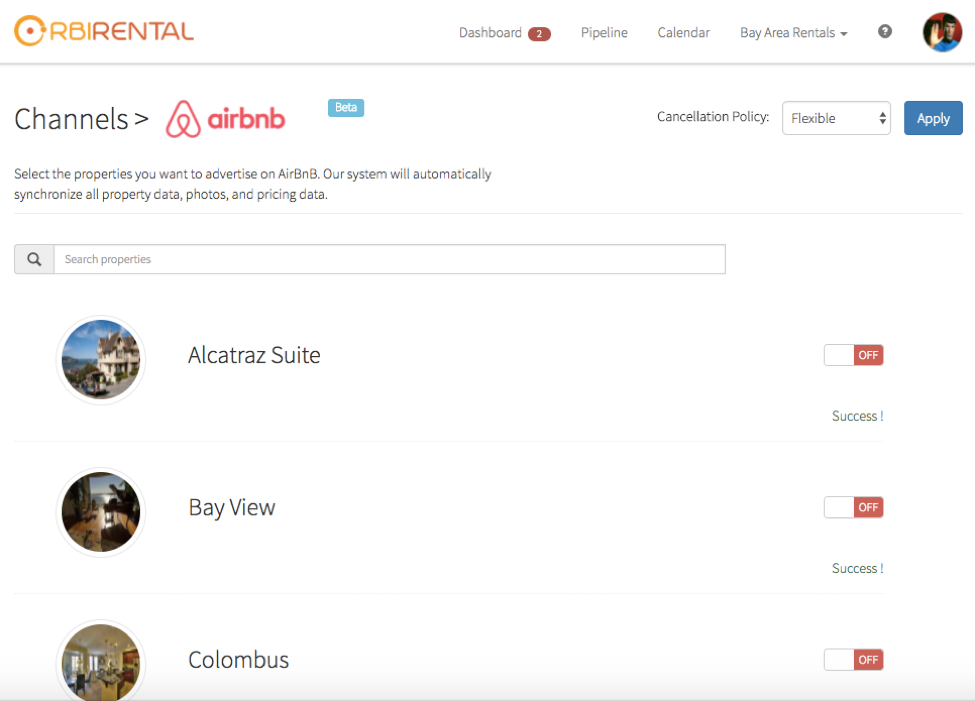
Booking Notifications and Management
Once a booking is made on Airbnb for one of your properties, the booking will automatically appear of your lead management dashboard. The agency will also be notified by email of each new booking.
Note that the Orbirental system will then automatically retrieve the reservation details through the AirBnb API and will accurately capture and display all the booking details. Those booking details will be effectively reflected on the booking reports and owner statements.
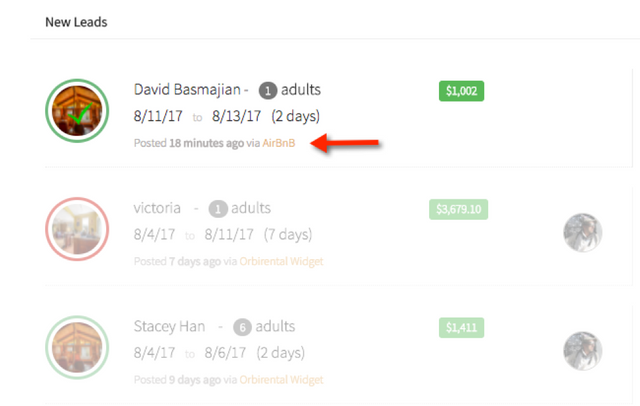
Guidelines for meeting Airbnb’s listing quality
Airbnb is pretty strict with the quality of the data they expect about your properties. Once we push your properties to their system, the properties will go through a thorough review process. Here are some of the rules you should have in mind in terms of the type of requirements they will enforce:
- The listing title should have a minimum of 8 characters.
- The listing should have a minimum of 7 photos.
- The listing should have 3 high quality photos. (High quality photos should be at least 800 pixels in width, 500 pixels in height)
- The listing description should have a minimum of 50 characters
Thank you and Contact Information
We hope this integration will allow you to automate and optimize the management of your properties at scale on Airbnb. If you have any question or feedback on this document or process, please send us feedback at [email protected]