How to Take Amazing Photos with your Smartphone

Popradsky Pleso, Slovakia

Chicago Skyline

Manarola, Italy
The photos above?
What do they all have in common?
They're all taken with a smartphone.
I have several photos published on BBC Travel and the Guardian and I didn't even tell the editors I took them with a smartphone. If you do it right, you might be the first to get published in Natgeo!
While a smartphone won't ever replace a professional DSLR for professional imaging. It can create stellar images for internet use, such as Steemit. With the careful artistic use of technical methods, you can create high-quality imagery.
Try to Locate great lighting
Photography is derived from the Greek word "photos" (light) and "graphos" (draw) - it simply means drawing with light. Photography is all about capturing light at a particular moment in time. It doesn't matter what lens or camera you have, poor light equals bad photographs. If you are shooting close-ups, start looking for diffused and even light. Always be cautious about where your light source is coming from.
Study your topic, is the light from behind? Will it blow out the highlights or provide you a terrific silhouette. If right shining from above? The comparison is likely too unpleasant. This is likely the perfect lighting. Bump your ISO levels if you have to but do not use your camera's flash. It is almost always underpowered and can introduce harsh shadows around your topic. Garbage in, garbage out -- crap light, garbage photos.
Learn About Composition
You are composing a picture not taking a picture. Learn the basics of the Rule of Thirds or Golden Ratio. The Golden Ratio is a simplified variant of the Golden Mean. The early Greeks used it for designing architecture. Additionally, it is a mathematical principle that proposes the most aesthetically pleasing ratio to your eye.
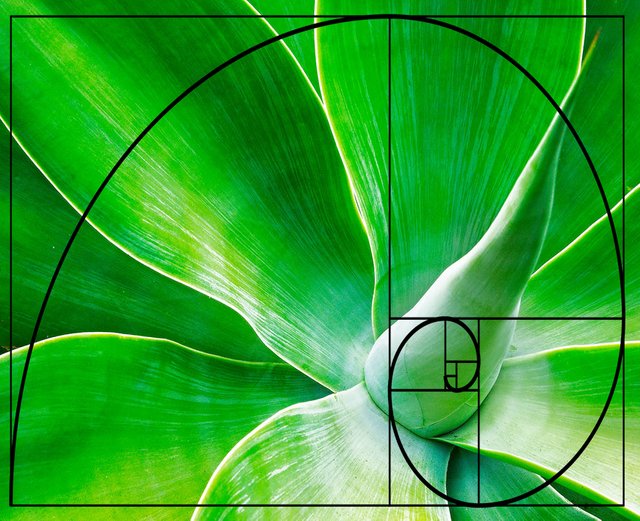
Here's an image I took with the Golden Ratio in mind
There is a whole lot of contemporary painters using this rule. Another one is that the Fibonacci Sequence or Golden Spiral, you find this pattern a whole lot in nature. Compose outside these ratios and you are introducing dissonance and chaos to your picture. The viewer will not have anything to focus on.
The composition can make or break a picture. I use the Golden Mean for my compositions and then split them. However, there are no hard fast rules to the essay. However, if you derive from the fundamental principles to form your own compositions, you can discover your own style.
Crop your picture tight and shed white spaces.
Too much white space will divert from the topic and introduce flatness. Do not just focus on your subject, look closely at the background. Know how much of this background complement or distract from your subject. Know when it is too much or too small for the frame.

Too much skies would have ruined this picture
Do not ever use the zoom function of your camera to harvest! Your smartphone isn't equipped with a zoom lens and will always utilize digital cropping. Which is a futile purpose -- choose the frame and then crop later in the event you must.
Use leading lines to direct the viewer to something intriguing in the frame, such as your subject.You're telling a story with your images and you want your viewer to be a part of the picture. Experiment with various angles and challenge yourself to take the shot from a different view.
Stabilize
Some smartphone have Image Stabilization, mine does and it is remarkable! If yours do not, find a way to steady your hands or your smartphone. I sometimes put my smartphone low so that I will sandwich it between the floor and my hands.

Here's a photo I shot with a Gorrilla Pod. Perito Moreno Glacier in Patagonia.
Use a Gorrilapod if you've got it. Plant the camera someplace solid where it is possible to decrease camera shake. This is particularly more important during low light scenes.
If there is a wall, I brace either the smartphone or my body to reduce camera shake. I also use the self-timer on the camera to prevent the first motion, caused by pressing the shutter.
Always Shoot at Maximum Resolution
There is almost no reason to set this low. The argument against it is that you may need additional storage or run out of storage space. In this day and age to have an issue with storage is simply crazy. You can use Google photographs, Flickr, or some other cloud storage to back up your pictures and free up more storage on your camera. Do you really want to have a winning shot just to discover your you can just blow it up to a 4x5 picture since you shot it in 3mb?

Always max out on resultion. Medellin, Columbia.
Storage shouldn't be an issue. Free storage up onto your telephone by keeping it in the cloud. Proceed to your smartphone camera settings and place that resolution to its highest. If your smartphone can shoot raw pictures, use that and do not look back.
So this is what I am looking at right now this instant. You may see a nearly frozen lake Michigan to the right... Chicago winter isn't a joke. I shot this with a telephone through dirty windows, oh well. Can not beat the view though?
Focus on the brightest spot on the frame and lock it to prevent blowing out highlights
Sunset/Sunrise scenes would be the toughest scenes to take with a camera. Some smartphones have HDR abilities - Switch it on! Such high contrast scenes large dynamic range that your smartphone could never catch. The human eye (with the mind) can solve almost 24 stops of dynamic range.
Here is some technical jargon within the matter that I am not going to talk here. Since the telephone can probably only solve 7 stops of dynamic range. Select the lesser of 2 evils, dark shadows or blown highlights. Blown highlights only look bad. It appears unnatural and after it is blown out. The information can not be retrieved. It'll look like pure white in your picture.

This was tough photo to shoot. If I focused on the buildings this would been all blown out.
When you point your phone in the picture you may capture it will concentrate on the middle of the frame. If you refocused it to a topic under shadows or is dark, it is going to attempt to meter that topic. Check your display and refocus it to the brightest spot. If it can not focus there, point it to the brightest spot and move it back to your written frame and take the picture. When it's outfitted with a histogram you can see the details begin clipping to the right. So be sure you're not clipping out your highlights. Just a little bit is okay but too much is unnatural.
Use Instagram's Editor
Here is a little secret, I edit the majority of my Smartphone photographs in Instagram's editing tool collection! I've already tried various tools and apps to edit my smartphone photographs. Up to now, Instagram's editing tools trump those. Go ahead and edit in Instagram and set it to save in your phone after edit. You can then post the edited photos you want anywhere inlcluding Steemit.

Nighttime shots no problem. Instagram editor to the rescue.
Learn your smartphone's camera configurations
Your smartphone camera will likely only have one aperture setting. But there are other settings you can control, especially if your phone camera has manual settings. You can also invest on a third party camera app that will let you control the camer's hidden controls, it might be worth the investment. Having this amount of technical knowledge can help you create superior images.
There you go. I hope this tips help you into producing quality imagery from your smartphone.
DO YOU HAVE ANY TIPS OR TRICKS FOR SMARTPHONE PHOTOGRAPY? SHARE IT!
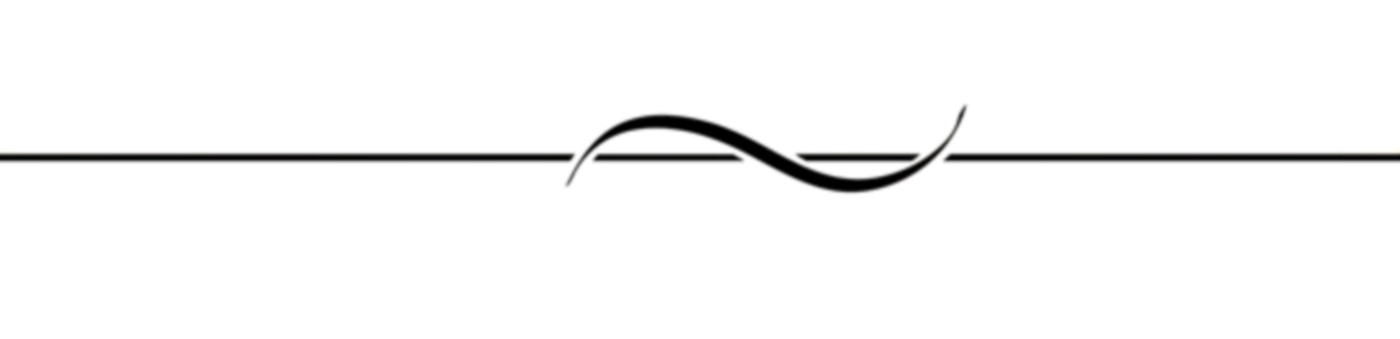
GET UP TO 2X YOUR VOTE VALUE >> Steem Follower <<
"Travel is fatal to prejudice, bigotry, and narrow-mindedness." - Mark Twain
All photos are taken and articles are written by yours truly unless otherwise stated.
Twitter Page, AlwaysWanderlust
Facebook Page, AlwaysWanderlust
Instagram Page, AlwaysWanderlust
© 2017 AlwaysWanderlust.com All Rights Reserved
You got a 20.17% upvote from @postpromoter courtesy of @adonisabril!
Congratulations @adonisabril, this post is the seventh most rewarded post (based on pending payouts) in the last 12 hours written by a Superuser account holder (accounts that hold between 1 and 10 Mega Vests). The total number of posts by Superuser account holders during this period was 1366 and the total pending payments to posts in this category was $12071.20. To see the full list of highest paid posts across all accounts categories, click here.
If you do not wish to receive these messages in future, please reply stop to this comment.
Great..... This is very useful information, thanks for sharing .
wow, good shots..!!
Great..... This will be very useful
Thank you for this great post.
Interesting photo of great adventure ..
Thanks for your sharing.
Followed you already.
#landscapephotography nice
waw
It’s nice to know Intagram’s editing tools are top notch. Will give that a try. Will also try your other tips. Thanks for the suggestion.