Regedit OPEN or CLOSE
YES my friends;
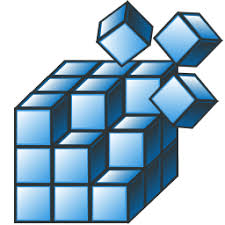
Eğer isterseniz Kayıt Defterine Güvenlik nedeniyle erişimi engelleyebilirsiniz…
(Kayıt Defteri Tüm Windows Ayarlarıyla İlgilendiğinden Dolayı Güvenliliğin Fazla Olması Gereken Bir Bölümdür.)
(Birçok makalemizde de Ayar Değişimleri İçin Kayıt Defterine Bağlantı verdiğimizi biliyorsunuz.)
Eğer Kayıt Defterine Erişimini Siz Engellemediyseniz ve Kayıt Defterine giriş yaptığınızda; Erişim Hatası alıyorsanız ikinci bölümdeki bilgileri uygulayınız…
(Bunun sebebi sisteminize bulaşan bir Virüs olabilir.)
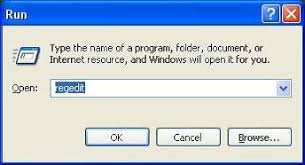
1-Kayıt Defterine Ulaşmak İçin; Başlat menüsünü açıp arama satırına regedit yazın ve enter a basın.
2-Kayıt defterinde HKEY_CURRENT_USER\Software\Microsoft\Windows\Curre ntVersion\Policies\System yolunu izleyin.
NOT:Eğer System burada yoksa windows a sağ tıklayıp yeni anahtar deyin ve System yazıp enter a basın.
KAYIT DEFTERİNE ERİŞİMİ ENGELLEMEK İÇİN:
a) System anahtarını seçtiğinizde sağ tarafta boş bir alana sağ tıklayın ve Yeni ve DWORD (32-bit) değeri deyin DisableRegistryTools yazıp enter a basın.
b)Sağ tarafta oluşan DisableRegistryTools anahtarına sağ tıklayın ve değiştir deyin.
2 değerini vererek tamam ile kayıt defterini kapatınız.
KAYIT DEFTERİNE ERİŞİMİ AÇMAK İÇİN:
a) Bu bağlantıya tıklayıp açılan sayfanın altında görebileceğiniz reg_enable.vbs dosyasını indirin.
b)Yönetici haklarına sahip bir komut istemcisi açın.
c)Komut satırına cd /d %userprofile%\desktop yazın ve enter a basın.
d) wscript.exe reg_enable.vbs yazıp enter a basın.
Karşınıza bir bilgi penceresi açılacak,Tamam diyerek Kayıt Defterini Kapatınız.Artık Kayıt Defterine rahatlıkla erişebilirsiniz…
YES my friends;
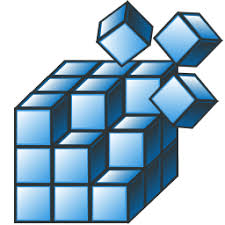
If you want to block access to the Registry for security reasons ...
(Registry is a section that needs to be more secure because of all the Windows settings.)
(In many of our articles, you also know that we are linking to the Registry for Change of Settings.)
If you block access to the Registry and log in to the Registry, If you are receiving Access Error, please apply the information in the second section ...
(This may be a virus that infects your system.)
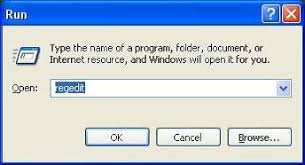
1-To reach the record book; Open the Start menu and type regedit in the search line and press enter.
2 - Follow the path to HKEY_CURRENT_USER \ Software \ Microsoft \ Windows \ Curre ntVersion \ Policies \ System in the registry.
NOTE: If the System is not listed here, right-click on windows and select New Key, type System and press enter.
TO BLOCK REGISTRATION CYCLE ACCESS:
a) When you select the System key, right-click on an empty area on the right side and type in New and DWORD (32-bit) DisableRegistryTools and press Enter.
b) Right-click on the DisableRegistryTools key that appears on the right side and say Modify.
Close the registry with OK, giving the value 2.
TO OPEN ACCESS TO THE REGISTRY:
a)This link and download the file reg_enable.vbs that you can see under the opened page.
b) Open a command client with administrator rights.
c) At the command prompt, type cd / d% userprofile% \ desktop and press enter.
d) Type wscript.exe reg_enable.vbs and press enter.
You will be prompted to open an information window, click OK to close the registration book. You can now access the registration book ...
Thank-you for the post!