Google Searching Skills On Steroid
Introduction to Efficient Googling
We spend a lot of time on google, searching things.
Sometimes we pour tremendous time trying to find the result we are looking for. If proper search term is not inserted you can end up spending hours.
We are already short in time doing the real work . No need to spend useless energy finding stuff.
With a simple tweak, you can cut that time in half or less.
It's so easy to learn that if you read it once, it'll stay in your head for good automatically.
Without further ado, let's get on to it.
9+7 Simple Tips to Incorporate in Your Google Search
- Limiting to a specific site for searching: There are plenty of contents but the reality is, many are worthless. Most of the time, we don't even go to the second page. Personally, I only look at the first top 7~8 results. But top ranked links don't necessary give what I need, especially when I'm trying to do some serious research. It's always better to retrieve information from authoritative sites that you know. For instance, if you want to learn about birds, source from national geographic is much reliable than a random article from buzzfeed.
- Secret Recipe => : (colon)
- Example => milf site:youporn.com
- Secret Recipe => - (hyphen)
- Example => job -hand
- Secret Recipe => " " (quotation mark)
- Example => "Big Boys Toys"
- Secret Recipe => link:
- Example => link:iwillteachyoutoberich.com
- Secret Recipe => * (asterisk)
- Example => brain so good could've * you * to college
- Secret Recipe => related:
- Example =>related:reddit.com
- Secret Recipe => OR
- Example => "how to enlarge your dick" OR "how to make your penis look bigger"
- Secret Recipe => filetype:
- Example => the art of seduction filetype:pdf
- Secret Recipe => literally the tracking number (nothing else needed)
- Example => W 123 456 7890 DE
Bonus 1) Google as calculator
ex) 9*14456+120
Bonus 2) Google as unit converter
ex) krw to usd, lb to kg
Bonus 3) Finding your ip address: It becomes handy when you use it for filter in your google analytics account.
ex) ip (I mean literally just type in ip)
Bonus 4) Weather in your area: you just need your zipcode to laser target
ex) weather 95117
Bonus 5) Google as dictionary
ex) define cannabinoid
Bonus 6) Finding the local time
ex) time Nova Scotia
Bonus 7) Google as time tracker: I use this everyday to see how much I spend on a specific task. Don't need to take my phone out. Obviously you can also opt for alarm clock function.
ex) stopwatch
Very simple but utterly useful.

For some google ninjas this might be basic. What extra tricks do you have up your sleeves?
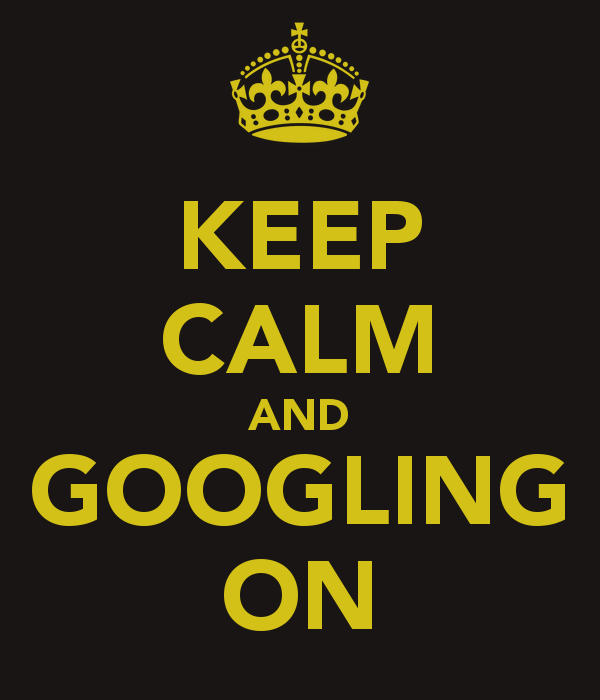
Congratulations @bestofbest! You have completed some achievement on Steemit and have been rewarded with new badge(s) :
Click on any badge to view your own Board of Honor on SteemitBoard.
For more information about SteemitBoard, click here
If you no longer want to receive notifications, reply to this comment with the word
STOPthank you!
Great advice.